问题:
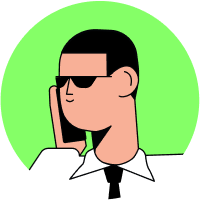
Ruby on Rails PG::ConnectionBad
苏磊
当我运行命令时,我正在尝试部署我的应用程序
rails server -b $IP -p $PORT
提取的源码(第56行附近):
### Convenience alias for PG::Connection.new.
def self::connect( *args )
return PG::Connection.new( *args )
end
我的database.yml是
# SQLite version 3.x
# gem install sqlite3
#
# Ensure the SQLite 3 gem is defined in your Gemfile
# gem 'sqlite3'
#
default: &default
adapter: postgresql
encoding: unicode
# For details on connection pooling, see rails configuration guide
# http://guides.rubyonrails.org/configuring.html#database-pooling
pool: 5
development:
<<: *default
database: db/development.sqlite3
# Warning: The database defined as "test" will be erased and
# re-generated from your development database when you run "rake".
# Do not set this db to the same as development or production.
test:
<<: *default
database: db/test.sqlite3
production:
<<: *default
database: db/production.sqlite3
========更新======
# SQLite version 3.x
# gem install sqlite3
#
# Ensure the SQLite 3 gem is defined in your Gemfile
# gem 'sqlite3'
#
default: &default
adapter: postgresql
encoding: unicode
# For details on connection pooling, see rails configuration guide
# http://guides.rubyonrails.org/configuring.html#database-pooling
pool: 5
development:
adapter: postgresql
encoding: unicode
database: sale_development
pool: 5
test: &test
adapter: postgresql
encoding: unicode
database: sale_test
pool: 5
production:
adapter: postgresql
encoding: unicode
database: sale_production
pool: 5
host: localhost
username: sale
password: <%= ENV['SALE_DATABASE_PASSWORD'] %>
source 'https://rubygems.org'
git_source(:github) do |repo_name|
repo_name = "#{repo_name}/#{repo_name}" unless repo_name.include?("/")
"https://github.com/#{repo_name}.git"
end
# Bundle edge Rails instead: gem 'rails', github: 'rails/rails'
gem 'rails', '~> 5.1.1'
# Use sqlite3 as the database for Active Record
gem 'sqlite3'
gem 'pg'
# Use Puma as the app server
gem 'puma', '~> 3.7'
# Use SCSS for stylesheets
gem 'sass-rails', '~> 5.0'
# Use Uglifier as compressor for JavaScript assets
gem 'uglifier', '>= 1.3.0'
# See https://github.com/rails/execjs#readme for more supported runtimes
# gem 'therubyracer', platforms: :ruby
# Use CoffeeScript for .coffee assets and views
gem 'coffee-rails', '~> 4.2'
# Turbolinks makes navigating your web application faster. Read more: https://github.com/turbolinks/turbolinks
gem 'turbolinks', '~> 5'
# Build JSON APIs with ease. Read more: https://github.com/rails/jbuilder
gem 'jbuilder', '~> 2.5'
# Use Redis adapter to run Action Cable in production
# gem 'redis', '~> 3.0'
# Use ActiveModel has_secure_password
# gem 'bcrypt', '~> 3.1.7'
gem 'bootstrap-sass'
gem "paperclip", "~> 5.0.0"
gem 'devise', '~> 4.3'
gem 'will_paginate', '~> 3.0'
# Use Capistrano for deployment
# gem 'capistrano-rails', group: :development
group :development, :test do
# Call 'byebug' anywhere in the code to stop execution and get a debugger console
gem 'byebug', platforms: [:mri, :mingw, :x64_mingw]
end
group :development do
# Access an IRB console on exception pages or by using <%= console %> anywhere in the code.
gem 'web-console', '>= 3.3.0'
gem 'listen', '>= 3.0.5', '< 3.2'
# Spring speeds up development by keeping your application running in the background. Read more: https://github.com/rails/spring
gem 'spring'
gem 'spring-watcher-listen', '~> 2.0.0'
end
# Windows does not include zoneinfo files, so bundle the tzinfo-data gem
gem 'tzinfo-data', platforms: [:mingw, :mswin, :x64_mingw, :jruby]
共有1个答案
昌招
我认为它显示了与sqlite3的连接,如果它是生产的,那么你必须输入用户名和密码
如果使用postgresql,这是供您参考的
development:
adapter: postgresql
encoding: unicode
database: your_database_name
pool: 5
test: &test
adapter: postgresql
encoding: unicode
database: your_database_name_test
pool: 5
production:
adapter: postgresql
encoding: unicode
database: your_database_name_production
pool: 5
host: localhost
username: some_user_name
password: some_password
类似资料:
-
问题内容: 使用Phusion Passenger运行Rails,目前在postgres遇到问题,每当我运行build命令时,都会出现此错误: 我的Dockerfile pastebin 完整的错误日志 非常感谢您的任何帮助,我仍然掌握Docker并致力于生产。 问题答案: 它试图连接到Unix域套接字的事实指出了Rails应用程序中的配置问题。您已经在其中,但是已将其注释掉了- 至少应该更近地进
-
运行时,会收到以下错误消息: 致命:用户"rails_dev"的身份验证失败 无法为{"适配器"=创建数据库 PG::ConnectionBad:FATAL:Ident身份验证用户“rails_dev” /home/whitehat/.rvm/gems/ruby-2.4.0/gems/PG-0.21.0/lib/PG.rb:56:in'initialize' /home/whitehat/.rvm
-
我刚刚将mac OS X更新到Yosemite10.10.4版本,并将postgresql更新到:psql(postgresql)9.4.4。
-
每次运行Rails4.0服务器时,都会得到这个输出。 我正在运行小牛OS X10.9,所以我不知道这是不是问题所在。我已经试了我能试的一切,但似乎都没有效果。我已经卸载并安装了postgres和pg gem多次了。 这是我的database.yml文件

