如何改变状态栏图标和文本颜色在颤振基于主题已设置?
如何在没有任何第三方插件的情况下更新状态栏图标的颜色?
在我的主题类中,我有一个函数,我正在尝试下面的代码,但尚未取得成果:
截至目前的主题代码:
// custom light theme for app
static final customLightTheme = ThemeData.light().copyWith(
brightness: Brightness.light,
primaryColor: notWhite,
accentColor: Colors.amberAccent,
scaffoldBackgroundColor: notWhite,
primaryTextTheme: TextTheme(
title: TextStyle(
color: Colors.black
),
),
appBarTheme: AppBarTheme(
iconTheme: IconThemeData(color: Colors.black),
elevation: 0.0,
)
);
// custom dark theme for app
static final customDarkTheme = ThemeData.dark().copyWith(
brightness: Brightness.dark,
primaryColor: Colors.black,
accentColor: Colors.orange,
scaffoldBackgroundColor: Colors.black87,
primaryTextTheme: TextTheme(
title: TextStyle(
color: Colors.white
),
),
appBarTheme: AppBarTheme(
iconTheme: IconThemeData(color: Colors.white),
elevation: 0.0,
),
);
主题变换器代码:
// set theme for the app
setTheme(ThemeData theme) {
_themeData = theme;
if(_themeData == ThemeChanger.customLightTheme){
SystemChrome.setSystemUIOverlayStyle(
const SystemUiOverlayStyle(
statusBarColor: Colors.white,
systemNavigationBarColor: Colors.white,
systemNavigationBarDividerColor: Colors.black,
systemNavigationBarIconBrightness: Brightness.dark,
),
);
} else {
SystemChrome.setSystemUIOverlayStyle(
const SystemUiOverlayStyle(
statusBarColor: Colors.blue,
systemNavigationBarColor: Colors.blue,
systemNavigationBarDividerColor: Colors.red,
systemNavigationBarIconBrightness: Brightness.light,
),
);
}
notifyListeners();
}
这不是我想要的,因为我不想要第三方解决方案。
状态栏中图标的颜色(颤动)
目前我在白/光主题中有黑色图标,在黑/黑主题中也有黑色图标(应该是白色图标)。Rest很好。
共有3个答案
将状态栏图标颜色更改为白色。
添加这个系统Chrome。。。到你的主虚空()。在此之前,别忘了导入软件包:flatter/services。飞镖 。
void main() {
SystemChrome.setSystemUIOverlayStyle(
SystemUiOverlayStyle(
statusBarIconBrightness: Brightness.light,
),
);
runApp(MyApp());
}
之后,如果您使用Scaffold()作为屏幕/页面,那么在AppBar()中,添加这行亮度:Brightness.dark,像这样,
return Scaffold(
appBar: AppBar(
brightness: Brightness.dark,
然后完成。
注意:
如果集合SystemUiOverlayStyle不被其他小部件(如AppBar)覆盖,则可接受的答案有效。
因为很多人都有这个问题,所以添加一个涵盖我能想到的所有案例的答案。
对于所有情况,请根据需要使用systemoverlystyle。
SystemUiOverlayStyle.light

SystemUiOverlayStyle.dark
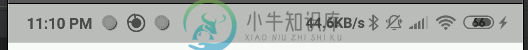
SystemChrome.setSystemUIOverlayStyle(const SystemUiOverlayStyle(
systemNavigationBarColor: Color(0xFF000000),
systemNavigationBarIconBrightness: Brightness.light,
systemNavigationBarDividerColor: null,
statusBarColor: Color(0xFFD59898),
statusBarIconBrightness: Brightness.light,
statusBarBrightness: Brightness.dark,
));


只覆盖所需的属性。前3个用于导航栏,其余3个用于状态栏。
将此代码添加到build方法内的应用程序根小部件中。
SystemChrome.setSystemUIOverlayStyle(SystemUiOverlayStyle.light);
如果屏幕上没有应用程序栏,请添加选项1中给出的代码,然后再添加此代码。
MaterialApp(
theme: ThemeData(
appBarTheme: const AppBarTheme(
systemOverlayStyle: SystemUiOverlayStyle.light,
),
),
),
appBar: AppBar(
title: const Text('Title text'),
systemOverlayStyle: SystemUiOverlayStyle.light,
)
AppBar中不推荐使用brightness属性。
此功能在v2.4.0-0.0.pre后被弃用
appBar: AppBar(
title: const Text('Title text'),
brightness: Brightness.dark,
),
使用亮度。灯光或亮度。黑暗(根据需要)。
您可以通过调用带有所需主题的setSystemTimeOverlayStyle来设置状态栏主题。
SystemChrome.setSystemUIOverlayStyle(SystemUiOverlayStyle.dark);
或
SystemChrome.setSystemUIOverlayStyle(SystemUiOverlayStyle.light);
更新:
您可以指定自己的属性,例如,
SystemChrome.setSystemUIOverlayStyle(SystemUiOverlayStyle(
statusBarColor: Colors.white
));
在这里查看可用的属性。
注意:对于应用程序的light主题,请使用darkoverlay,反之亦然。还要确保你import'包:flatter/services。飞镖
希望这有帮助!
-
我需要红色的状态栏和白色的前景为我的整个应用程序。 我用的是Flatter_statusbarcolor软件包。 到目前为止,我做了以下工作: 在pubsec中添加了该包。yaml 在我的主机上导入了这个包。dart文件 在MyApp类的中添加了以下代码行 结果: 状态栏的颜色是红色(正常工作)。 前景颜色为白色。但重启时变为黑色。在热重新加载时,变为白色。但重启时,又变为黑色。 以下是我的完整代
-
如果你认为它重复了一些其他的问题,那么我应该让你现在我已经尝试了3,4页的谷歌搜索,也实现了他们。
-
我使用的是Flatter,状态栏的设计是黑色的,状态栏的图标颜色必须是白色,那么如何在Flatter中更改状态栏图标的颜色?
-
我在Flitter中的应用程序栏使用白色背景,如何将状态栏图标颜色更改为黑色, 我用这个代码来改变状态栏的颜色,
-
我已经改变了我的应用程序的状态栏颜色为白色后,这个状态栏图标是不可见的。

