在XAMPP中启动MYSQL时出错
当我启动xampp时,它会在MySQL中给我一个错误。我使用的是windows 10。
以下是错误日志的内容:
2015-11-10 15:26:56 10fc InnoDB: Warning: Using innodb_additional_mem_pool_size is DEPRECATED. This option may be removed in future releases, together with the option innodb_use_sys_malloc and with the InnoDB's internal memory allocator.
2015-11-10 15:26:56 4348 [Note] InnoDB: Using mutexes to ref count buffer pool pages
2015-11-10 15:26:56 4348 [Note] InnoDB: The InnoDB memory heap is disabled
2015-11-10 15:26:56 4348 [Note] InnoDB: Mutexes and rw_locks use Windows interlocked functions
2015-11-10 15:26:56 4348 [Note] InnoDB: Memory barrier is not used
2015-11-10 15:26:56 4348 [Note] InnoDB: Compressed tables use zlib 1.2.3
2015-11-10 15:26:56 4348 [Note] InnoDB: Not using CPU crc32 instructions
2015-11-10 15:26:56 4348 [Note] InnoDB: Initializing buffer pool, size = 16.0M
2015-11-10 15:26:56 4348 [Note] InnoDB: Completed initialization of buffer pool
2015-11-10 15:26:56 4348 [Note] InnoDB: Highest supported file format is Barracuda.
2015-11-10 15:26:57 4348 [Note] InnoDB: 128 rollback segment(s) are active.
2015-11-10 15:26:57 4348 [Note] InnoDB: Waiting for purge to start
2015-11-10 15:26:57 4348 [Note] InnoDB: Percona XtraDB (http://www.percona.com) 5.6.26-74.0 started; log sequence number 1835027
2015-11-10 15:26:57 6140 [Note] InnoDB: Dumping buffer pool(s) not yet started
2015-11-10 15:26:57 4348 [Note] Plugin 'FEEDBACK' is disabled.
2015-11-10 15:26:57 4348 [Note] Server socket created on IP: '::'.
2015-11-10 15:26:57 4348 [Note] Event Scheduler: Loaded 0 events
2015-11-10 15:26:57 4348 [Note] C:\xampp\mysql\bin\mysqld.exe: ready for connections.
Version: '10.1.8-MariaDB' socket: '' port: 3306 mariadb.org binary distribution
2015-11-10 15:27:11 5152 [Note] C:\xampp\mysql\bin\mysqld.exe: Normal shutdown
当我打开XAMPP并单击start MySQL按钮时,它会给我一个错误。
9:12:53 PM [mysql] Error: MySQL shutdown unexpectedly.
9:12:53 PM [mysql] This may be due to a blocked port, missing dependencies,
9:12:53 PM [mysql] improper privileges, a crash, or a shutdown by another method.
9:12:53 PM [mysql] Press the Logs button to view error logs and check
9:12:53 PM [mysql] the Windows Event Viewer for more clues
9:12:53 PM [mysql] If you need more help, copy and post this
9:12:53 PM [mysql] entire log window on the forums
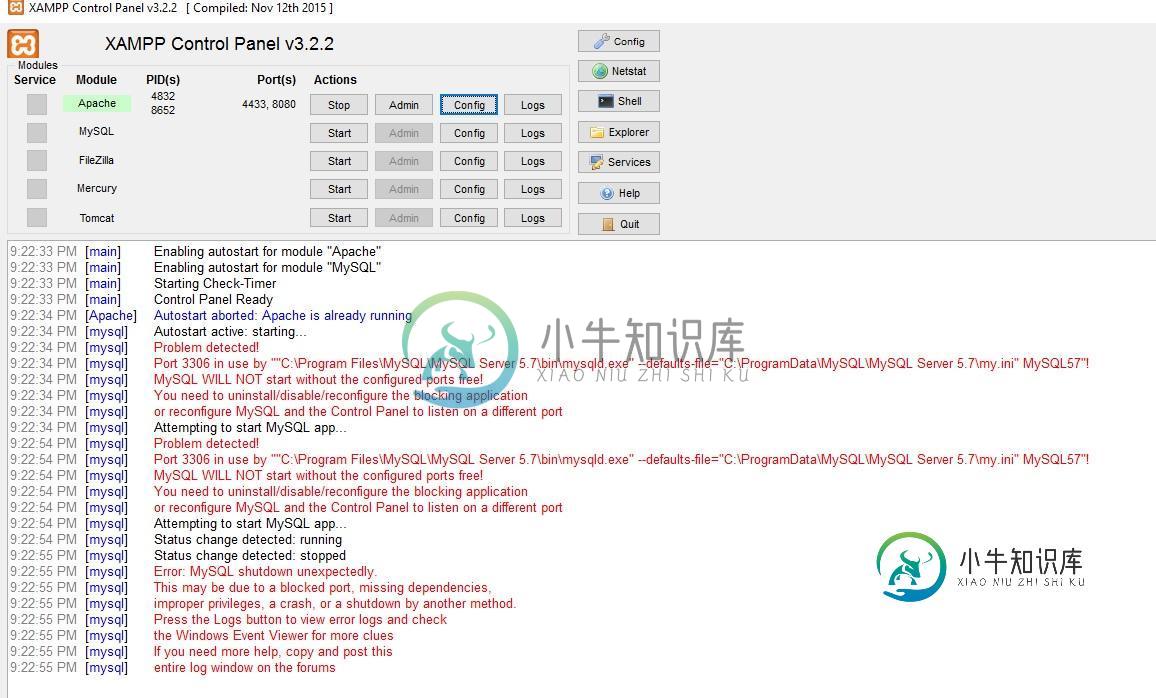
共有1个答案
>
首先:关闭XAMPP。
第二步:转到\xampp\mysql\backup。
第三:复制目录中的所有文件。
第四:转到\xampp\mysql\data。
第五:粘贴从\xampp\mysql\backup复制的文件(在请求时替换这些文件)。
第六:启动XAMPP。
-
问题内容: 我是Ubuntu的新手,我在Ubuntu 10.04中安装了XAMPP。当我启动XAMPP时,它说MySQL无法启动。 这是我的终端输出: 然后,当我转到时,我陷入了XAMPP初始屏幕,如果选择语言,则什么也不会发生。 问题答案: 我找到了答案。首先完全卸载lampp,然后重新安装。卸载之前,请使用以下命令停止lampp: 然后使用命令卸载/删除它 然后重新安装。
-
我在Windows 7上安装了Xampp。当我尝试启动Xampp时,我收到以下消息,MySql没有启动。 如何解决这个问题? 任何帮助都将不胜感激
-
我试图在xampp控制面板v3.2.1上用xampp 1.8.3启动tomcat,但出现了以下错误: Tomcat启动/停止错误,返回代码:1确保您安装了JavaJDK或JRE,并且所需的端口是免费的查看“/xampp/tomcat/logs”文件夹了解更多信息 谁能帮帮我?我正在用windows 7 如果我的英语不完美,我很抱歉
-
Apache意外关闭。这可能是由于阻塞的端口、缺少依赖项、不正确的特权、崩溃或其他方法关闭。按“日志”按钮查看错误日志,并检查Windows事件查看器以获取更多线索如果需要更多帮助,请复制并在论坛上发布整个日志窗口
-
Xampp、mysql、phpmyadmin几天前运行得很好。现在我正遇到这个问题。 Xampp控制面板还提供了以下错误详细信息: 我也试着这样做,这对一些有同样问题的人是有效的 XAMPP-MySQL意外关闭
-
我不能让MySQL通过XAMPP启动,几个月前我上次打开它时还好; 在完成我的.cnf恢复后更新的错误:

