在jaspersoft studio中使用多个数据源
在能够根据add custom data source to Jaspersoft Studio将自定义数据源从java bean添加到报表中之后,我将进入使用Jasper报告的第二点。
我有一个主要的报告,它使用一个数据库作为它的数据源。然后,我将一个bean.xml数据源添加到报表中,并将一个表添加到主报表中,主报表使用这个bean.xml数据源来获取java Beans。
我的目标是从主报表中获取一个字段值并操纵它的值,然后用这些值填充bean,最后用bean填充表。
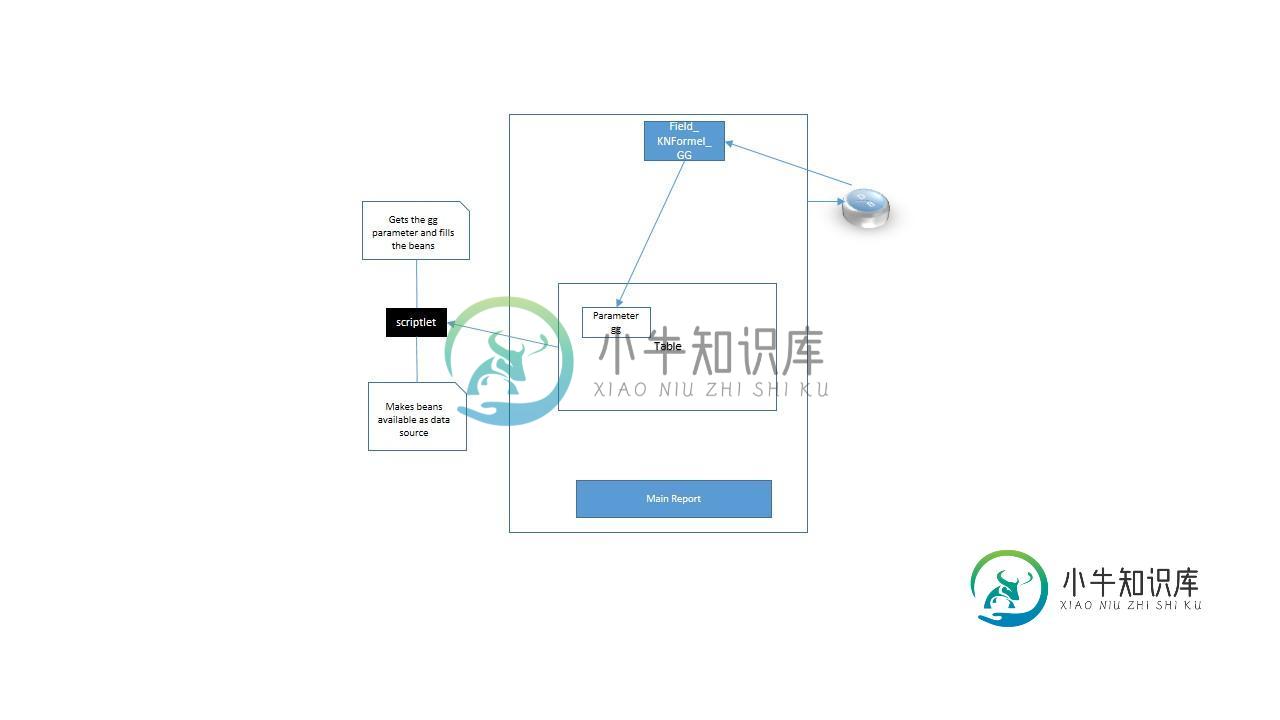
Caused by: java.lang.NullPointerException
at net.sf.jasperreports.engine.JRAbstractScriptlet.getParameterValue(JRAbstractScriptlet.java:95)
at net.sf.jasperreports.engine.JRAbstractScriptlet.getParameterValue(JRAbstractScriptlet.java:86)
at org.iqtig.reporting.dataSource.bean.dataSourceXML.FillTable.fillTable(FillTable.java:45)
at org.iqtig.reporting.dataSource.bean.dataSourceXML.JRDataSourceFactory.createCollection(JRDataSourceFactory.java:27)
... 34 more
import java.util.Collection;
import net.sf.jasperreports.engine.JRDefaultScriptlet;
import net.sf.jasperreports.engine.JRScriptletException;
/**
* Factory for TableCellsBean Klasse
*
* @author iman.gharib
*/
public class JRDataSourceFactory extends JRDefaultScriptlet {
/**
* @return collection der TableCellsBean Objekten
* @throws JRScriptletException
*/
public static Collection<TableCellsBean> createCollection()
throws JRScriptletException {
FillTable ft = new FillTable();
Collection<TableCellsBean> reportRows = ft.fillTable();
return reportRows;
}
}
public class TableCellsBean {
private String fieldName;
private String keyFormel;
private String mK;
private String notation;
private String item;
/**
* Constructor.
*
* @param fieldName
* @param keyFormel
* @param mK
* @param notation
* @param item
*/
public TableCellsBean(final String fieldName, final String keyFormel, final String mK, final String notation, final String item) {
this.fieldName = fieldName;
this.keyFormel = keyFormel;
this.mK = mK;
this.notation = notation;
this.item = item;
}
/**
* Constructo Leer
*/
public TableCellsBean() {
}
public TableCellsBean getme() {
return this;
}
// getter and setters
}
public class FillTable extends JRDefaultScriptlet {
@Override
public void afterColumnInit()
throws JRScriptletException {
fillTable();
}
public ArrayList<String> splitGGArray(final String kNFormelGG) {
ArrayList<String> fieldNames = new ArrayList<>();
String[] array = (kNFormelGG.split(" "));
for (String sub : array) {
fieldNames.add(sub);
}
return fieldNames;
}
public Collection<TableCellsBean> fillTable()
throws JRScriptletException {
// gg is a parameter for table dataset. It is mapped to KN_FormelGG
// which comes from the main report data base
String kNFormelGG = (String) this.getParameterValue("gg");
List<TableCellsBean> listTableCells = new ArrayList<>();
// TableCellsBean tableCell = new TableCellsBean();
for (String fn : splitGGArray(kNFormelGG)) {
listTableCells.add(new TableCellsBean(fn, fn, fn, fn, fn));
// listTableCells.add(tableCell);
}
// JRBeanCollectionDataSource tableCellJRBean = new JRBeanCollectionDataSource(listTableCells);
// Map<String, Object> parameters = new HashMap<>();
// parameters.put("FieldDataSource", tableCellJRBean);
return listTableCells;
}
}
html prettyprint-override"><?xml version="1.0" encoding="UTF-8"?>
<!-- Created with Jaspersoft Studio version 6.3.0.final using JasperReports Library version 6.3.0 -->
<!-- 2016-08-08T14:30:03 -->
<jasperReport xmlns="http://jasperreports.sourceforge.net/jasperreports" xmlns:xsi="http://www.w3.org/2001/XMLSchema-instance" xsi:schemaLocation="http://jasperreports.sourceforge.net/jasperreports http://jasperreports.sourceforge.net/xsd/jasperreport.xsd" name="main" pageWidth="595" pageHeight="842" columnWidth="555" leftMargin="20" rightMargin="20" topMargin="20" bottomMargin="20" uuid="4f1480cf-f8f9-420f-96b4-7fc1e41e791b">
<property name="com.jaspersoft.studio.data.sql.tables" value=""/>
<property name="com.jaspersoft.studio.data.defaultdataadapter" value="QIDBReport"/>
<style name="Table_TH" mode="Opaque" backcolor="#F0F8FF">
<box>
<pen lineWidth="0.5" lineColor="#000000"/>
<topPen lineWidth="0.5" lineColor="#000000"/>
<leftPen lineWidth="0.5" lineColor="#000000"/>
<bottomPen lineWidth="0.5" lineColor="#000000"/>
<rightPen lineWidth="0.5" lineColor="#000000"/>
</box>
</style>
<style name="Table_CH" mode="Opaque" backcolor="#BFE1FF">
<box>
<pen lineWidth="0.5" lineColor="#000000"/>
<topPen lineWidth="0.5" lineColor="#000000"/>
<leftPen lineWidth="0.5" lineColor="#000000"/>
<bottomPen lineWidth="0.5" lineColor="#000000"/>
<rightPen lineWidth="0.5" lineColor="#000000"/>
</box>
</style>
<style name="Table_TD" mode="Opaque" backcolor="#FFFFFF">
<box>
<pen lineWidth="0.5" lineColor="#000000"/>
<topPen lineWidth="0.5" lineColor="#000000"/>
<leftPen lineWidth="0.5" lineColor="#000000"/>
<bottomPen lineWidth="0.5" lineColor="#000000"/>
<rightPen lineWidth="0.5" lineColor="#000000"/>
</box>
</style>
<subDataset name="Dataset1" uuid="5677929d-813b-4d39-828c-de966a9d7689">
<property name="com.jaspersoft.studio.data.defaultdataadapter" value="bean.xml"/>
<property name="net.sf.jasperreports.data.adapter" value="bean.xml"/>
<scriptlet name="Scriptlet_1" class="org.iqtig.reporting.dataSource.bean.mapBeanAsDatasource.JRDataSourceFactory"/>
<parameter name="gg" class="java.lang.String"/>
<field name="item" class="java.lang.String">
<fieldDescription><![CDATA[item]]></fieldDescription>
</field>
<field name="fieldName" class="java.lang.String">
<fieldDescription><![CDATA[fieldName]]></fieldDescription>
</field>
<field name="me" class="org.iqtig.reporting.dataSource.bean.dataSourceXML.TableCellsBean">
<fieldDescription><![CDATA[me]]></fieldDescription>
</field>
<field name="keyFormel" class="java.lang.String">
<fieldDescription><![CDATA[keyFormel]]></fieldDescription>
</field>
<field name="mK" class="java.lang.String">
<fieldDescription><![CDATA[mK]]></fieldDescription>
</field>
</subDataset>
<parameter name="LB_ID" class="java.lang.Integer">
<defaultValueExpression><![CDATA[62]]></defaultValueExpression>
</parameter>
<parameter name="KN_OffeziellGruppe" class="java.lang.Integer">
<defaultValueExpression><![CDATA[3]]></defaultValueExpression>
</parameter>
<parameter name="FieldDataSource" class="net.sf.jasperreports.engine.data.JRBeanCollectionDataSource" isForPrompting="false"/>
<parameter name="KN_FormelGG" class="java.lang.String" isForPrompting="false"/>
<queryString>
<![CDATA[select * from "KennzahlReferenz2015_QIBericht", "Images"
where LB_ID = $P{LB_ID}
and KN_OffiziellGruppe = $P{KN_OffeziellGruppe}
and IMG_ID = 1]]>
</queryString>
<field name="QI_Praefix" class="java.lang.String"/>
<field name="KN_Id" class="java.lang.Integer"/>
<field name="bewertungsArtTypNameKurz" class="java.lang.String"/>
<field name="refbereich" class="java.lang.String"/>
<field name="refbereichVorjahres" class="java.lang.String"/>
<field name="KN_GGAlleinstehend" class="java.lang.String"/>
<field name="erlaueterungDerRechregeln" class="java.lang.String"/>
<field name="teildatensatzbezug" class="java.lang.String"/>
<field name="mindesanzahlZaeler" class="java.lang.Integer"/>
<field name="mindesanzahlNenner" class="java.lang.Integer"/>
<field name="KN_FormelZ" class="java.lang.String"/>
<field name="KN_FormelGG" class="java.lang.String"/>
<field name="verwendeteFunktionen" class="java.lang.String"/>
<field name="idLb" class="java.lang.String"/>
<field name="LB_LangBezeichnung" class="java.lang.String"/>
<field name="LB_ID" class="java.lang.Integer"/>
<field name="nameAlleinstehend" class="java.lang.String"/>
<field name="KN_BezeichnungAlleinstehendKurz" class="java.lang.String"/>
<field name="QI_ID" class="java.lang.Integer"/>
<field name="IMG_ID" class="java.lang.Integer"/>
<field name="Name" class="java.lang.String"/>
<field name="Image" class="java.lang.Object"/>
<group name="id" isStartNewPage="true">
<groupExpression><![CDATA[$F{KN_Id}]]></groupExpression>
<groupHeader>
<band height="44"/>
</groupHeader>
<groupFooter>
<band height="50"/>
</groupFooter>
</group>
<background>
<band splitType="Stretch"/>
</background>
<title>
<band height="44" splitType="Stretch"/>
</title>
<pageHeader>
<band height="35" splitType="Stretch"/>
</pageHeader>
<columnHeader>
<band height="34" splitType="Stretch"/>
</columnHeader>
<detail>
<band height="149" splitType="Stretch">
<componentElement>
<reportElement x="170" y="20" width="350" height="100" uuid="38d917fb-dfc2-4c08-890a-09cfe6e2214d">
<property name="com.jaspersoft.studio.layout" value="com.jaspersoft.studio.editor.layout.VerticalRowLayout"/>
<property name="com.jaspersoft.studio.table.style.table_header" value="Table_TH"/>
<property name="com.jaspersoft.studio.table.style.column_header" value="Table_CH"/>
<property name="com.jaspersoft.studio.table.style.detail" value="Table_TD"/>
<property name="net.sf.jasperreports.export.headertoolbar.table.name" value=""/>
<property name="com.jaspersoft.studio.components.autoresize.proportional" value="true"/>
</reportElement>
<jr:table xmlns:jr="http://jasperreports.sourceforge.net/jasperreports/components" xsi:schemaLocation="http://jasperreports.sourceforge.net/jasperreports/components http://jasperreports.sourceforge.net/xsd/components.xsd" whenNoDataType="AllSectionsNoDetail">
<datasetRun subDataset="Dataset1" uuid="1b3548f6-7d6b-4070-bb8e-aaefbabdc7c9">
<datasetParameter name="gg">
<datasetParameterExpression><![CDATA[$F{KN_FormelGG}]]></datasetParameterExpression>
</datasetParameter>
</datasetRun>
<jr:column width="70" uuid="048812d7-0ed1-4db8-a09a-e6242f77c6ce">
<property name="com.jaspersoft.studio.components.table.model.column.name" value="Column1"/>
<jr:tableHeader style="Table_TH" height="30" rowSpan="1"/>
<jr:detailCell style="Table_TD" height="30">
<textField>
<reportElement x="0" y="0" width="70" height="30" uuid="c5aaea84-1367-41df-be8d-7f71e3ea5153"/>
<textFieldExpression><![CDATA[$F{item}]]></textFieldExpression>
</textField>
</jr:detailCell>
</jr:column>
<jr:column width="70" uuid="11b85ada-c9fe-42b6-a646-8bd1697cdec2">
<property name="com.jaspersoft.studio.components.table.model.column.name" value="Column2"/>
<jr:tableHeader style="Table_TH" height="30" rowSpan="1"/>
<jr:detailCell style="Table_TD" height="30">
<textField>
<reportElement x="0" y="0" width="70" height="30" uuid="728ff44d-1dbd-404c-b8b3-7cc0e1f07f60"/>
<textFieldExpression><![CDATA[$F{fieldName}]]></textFieldExpression>
</textField>
</jr:detailCell>
</jr:column>
<jr:column width="70" uuid="892f30cb-fb41-444f-889b-1e005484c35e">
<property name="com.jaspersoft.studio.components.table.model.column.name" value="Column3"/>
<jr:tableHeader style="Table_TH" height="30" rowSpan="1"/>
<jr:detailCell style="Table_TD" height="30">
<textField>
<reportElement x="0" y="0" width="70" height="30" uuid="e38ac951-71bc-45a6-8ed2-313805a77050"/>
<textFieldExpression><![CDATA[$F{keyFormel}]]></textFieldExpression>
</textField>
</jr:detailCell>
</jr:column>
<jr:column width="70" uuid="7d0d700a-5a75-4c26-94c0-9ef7c53bd719">
<property name="com.jaspersoft.studio.components.table.model.column.name" value="Column4"/>
<jr:tableHeader style="Table_TH" height="30" rowSpan="1">
<textField>
<reportElement x="0" y="0" width="70" height="30" uuid="68577007-0344-406c-8aa2-3127d1da1c65"/>
</textField>
</jr:tableHeader>
<jr:detailCell style="Table_TD" height="30">
<textField>
<reportElement x="0" y="0" width="70" height="30" uuid="873d63c1-1b91-4441-b7bd-f67db7729e7f"/>
<textFieldExpression><![CDATA[$F{mK}]]></textFieldExpression>
</textField>
</jr:detailCell>
</jr:column>
<jr:column width="70" uuid="cf5a1a2f-594d-429f-8925-62d001e1dd00">
<property name="com.jaspersoft.studio.components.table.model.column.name" value="Column5"/>
<jr:tableHeader style="Table_TH" height="30" rowSpan="1">
<textField>
<reportElement x="0" y="0" width="70" height="30" uuid="7fb46eb8-d0e1-44ab-89f9-ec31d49b8109"/>
<textFieldExpression><![CDATA[$P{gg}]]></textFieldExpression>
</textField>
</jr:tableHeader>
<jr:detailCell style="Table_TD" height="30"/>
</jr:column>
</jr:table>
</componentElement>
<textField>
<reportElement x="20" y="80" width="100" height="30" uuid="b89cd04c-2569-43ef-9730-445b874855dd"/>
<textFieldExpression><![CDATA[$F{KN_FormelGG}]]></textFieldExpression>
</textField>
<staticText>
<reportElement x="20" y="32" width="100" height="30" uuid="e91b4461-5e53-4f85-8992-14e69a1aa05f"/>
<text><![CDATA[KN_FormelGG]]></text>
</staticText>
</band>
</detail>
<columnFooter>
<band height="45" splitType="Stretch"/>
</columnFooter>
<pageFooter>
<band height="54" splitType="Stretch"/>
</pageFooter>
<summary>
<band height="42" splitType="Stretch"/>
</summary>
</jasperReport>
共有1个答案
我的目标是从主报表中获取一个字段值并操纵它的值,然后用这些值填充bean,最后用bean填充表。
我将忽略您的所有脚本和其他代码,并向您展示使用当前字段、变量或参数值为另一个组件创建动态数据源的最简单方法。
作为示例,我们将在field1(row1,row2)中有这些字符串值
Test1_1.23:Test2_4.32:Test3_1.08
Test1_2.12:Test2_5.12:Test3_2.13
public class TableCellsBean {
private String name;
private double value;
public TableCellsBean(String name,double value){
this.name = name;
this.value = value;
}
public static JRBeanCollectionDataSource getDatasource(String fieldValue){
List<TableCellsBean> retList = new ArrayList<>();
String[] values = fieldValue.split(":");
for (String v : values) {
String[] sp = v.split("_");
retList.add(new TableCellsBean(sp[0], Double.parseDouble(sp[1])));
}
return new JRBeanCollectionDataSource(retList);
}
public String getName() {
return name;
}
public void setName(String name) {
this.name = name;
}
public double getValue() {
return value;
}
public void setValue(double value) {
this.value = value;
}
}
<subDataset name="table_dataset" uuid="4dc1b0fb-2588-4f98-8c8d-f0afefbb2fd1">
<field name="name" class="java.lang.String"/>
<field name="value" class="java.lang.Double"/>
</subDataset>
<dataSourceExpression><![CDATA[my.package.TableCellsBean.getDatasource($F{field1})]]></dataSourceExpression>
<?xml version="1.0" encoding="UTF-8"?>
<jasperReport xmlns="http://jasperreports.sourceforge.net/jasperreports" xmlns:xsi="http://www.w3.org/2001/XMLSchema-instance" xsi:schemaLocation="http://jasperreports.sourceforge.net/jasperreports http://jasperreports.sourceforge.net/xsd/jasperreport.xsd" name="test" language="java" pageWidth="595" pageHeight="842" columnWidth="555" leftMargin="20" rightMargin="20" topMargin="20" bottomMargin="20" uuid="886a547e-11bd-434b-a330-d93ee5e4a280">
<style name="table">
<box>
<pen lineWidth="1.0" lineColor="#000000"/>
</box>
</style>
<style name="table_TH" mode="Opaque" backcolor="#F0F8FF">
<box>
<pen lineWidth="0.5" lineColor="#000000"/>
</box>
</style>
<style name="table_CH" mode="Opaque" backcolor="#BFE1FF">
<box>
<pen lineWidth="0.5" lineColor="#000000"/>
</box>
</style>
<style name="table_TD" mode="Opaque" backcolor="#FFFFFF">
<box>
<pen lineWidth="0.5" lineColor="#000000"/>
</box>
</style>
<subDataset name="table_dataset" uuid="4dc1b0fb-2588-4f98-8c8d-f0afefbb2fd1">
<field name="name" class="java.lang.String"/>
<field name="value" class="java.lang.Double"/>
</subDataset>
<field name="field1" class="java.lang.String">
<fieldDescription><![CDATA[_THIS]]></fieldDescription>
</field>
<detail>
<band height="40" splitType="Stretch">
<textField>
<reportElement x="0" y="0" width="555" height="20" uuid="a73343b1-ccb2-4a59-b882-381b98efd664"/>
<textElement verticalAlignment="Middle"/>
<textFieldExpression><![CDATA[$F{field1}]]></textFieldExpression>
</textField>
<componentElement>
<reportElement key="table" style="table" x="0" y="20" width="555" height="20" uuid="09a9a5b8-499b-40d2-b391-ece25772a31e"/>
<jr:table xmlns:jr="http://jasperreports.sourceforge.net/jasperreports/components" xsi:schemaLocation="http://jasperreports.sourceforge.net/jasperreports/components http://jasperreports.sourceforge.net/xsd/components.xsd">
<datasetRun subDataset="table_dataset" uuid="05601bdb-5579-4253-90f7-6742739d9714">
<dataSourceExpression><![CDATA[bounty.TableCellsBean.getDatasource($F{field1})]]></dataSourceExpression>
</datasetRun>
<jr:column width="90" uuid="afbbb3d0-573a-495d-ab51-0ae4d601e6fb">
<jr:tableHeader style="table_TH" height="20" rowSpan="1">
<staticText>
<reportElement x="0" y="0" width="90" height="20" uuid="e476f026-bbec-4b19-9bd4-f4b21f3377ef"/>
<textElement textAlignment="Center" verticalAlignment="Middle"/>
<text><![CDATA[Name]]></text>
</staticText>
</jr:tableHeader>
<jr:detailCell style="table_TD" height="20" rowSpan="1">
<textField>
<reportElement x="0" y="0" width="90" height="20" uuid="49cac181-b16b-4ab3-b600-78a56fb0f42b"/>
<box leftPadding="3" rightPadding="3"/>
<textElement verticalAlignment="Middle"/>
<textFieldExpression><![CDATA[$F{name}]]></textFieldExpression>
</textField>
</jr:detailCell>
</jr:column>
<jr:column width="90" uuid="4a1b0759-c347-4294-82c5-3aed4762f0c4">
<jr:tableHeader style="table_TH" height="20" rowSpan="1">
<staticText>
<reportElement x="0" y="0" width="90" height="20" uuid="bfa965b5-b5a4-484d-bfbd-d8bc753718b1"/>
<textElement textAlignment="Center" verticalAlignment="Middle"/>
<text><![CDATA[Value]]></text>
</staticText>
</jr:tableHeader>
<jr:detailCell style="table_TD" height="20" rowSpan="1">
<textField>
<reportElement x="0" y="0" width="90" height="20" uuid="925192bc-a761-48f5-bad5-097d15587198"/>
<box leftPadding="3" rightPadding="3"/>
<textElement textAlignment="Right" verticalAlignment="Middle"/>
<textFieldExpression><![CDATA[$F{value}]]></textFieldExpression>
</textField>
</jr:detailCell>
</jr:column>
</jr:table>
</componentElement>
</band>
</detail>
</jasperReport>
添加导出到pdf的主方法
public static void main(String[] args) throws JRException {
//Compile report
JasperReport report = JasperCompileManager.compileReport("myJasperReport.jrxml");
//Setting up some arbitrary data to test the auto creation of datasource
List<String> someData = new ArrayList<>();
someData.add("Test1_1.23:Test2_4.32:Test3_1.08");
someData.add("Test1_2.12:Test2_5.12:Test3_2.13");
//Fill report
JasperPrint jasperPrint = JasperFillManager.fillReport(report, new HashMap<>(),new JRBeanCollectionDataSource(someData));
//Export to pdf
JRPdfExporter exporter = new JRPdfExporter();
exporter.setExporterInput(new SimpleExporterInput(jasperPrint));
exporter.setExporterOutput(new SimpleOutputStreamExporterOutput("myJasperReport.pdf"));
SimplePdfExporterConfiguration configuration = new SimplePdfExporterConfiguration();
exporter.setConfiguration(configuration);
exporter.exportReport();
}
根据正在运行的报表值(字段、变量、参数)为组件提供自定义数据源的最简单方法是创建一个生成数据源的方法,并在DatasourceExpression中调用该方法
-
谢谢,克里斯
-
问题内容: 我有两个名为simple-core-impl和的项目simple-core-web。 这两个项目都是,spring based并且都具有一个父项目名称simple-core。 我simple-impl-config.xml在simple-core-impl项目simple-web-config.xml中simple-impl-config.xml。 我有一个具有类的bean:simpl
-
问题内容: 我正在尝试将Django多数据库配置与MYSQL用作默认数据库,将redshift用作分析数据库。我的配置看起来像这样: 当我尝试迁移分析应用程序时,请使用以下命令 我看到以下错误: 关于如何解决此问题的任何想法?我正在使用和 问题答案: 特定的问题是:Django想要创建一个具有主键的迁移管理表来跟踪迁移历史。Redshift不支持。 但是,这种方法更普遍的问题是,您真的不希望在Re
-
问题内容: 2 是否可以从2个不同的mongdb数据库服务器中检索数据? 问题答案: 更新资料 现在可以连接到远程/多个数据库: mongodb url 在哪里,例如(带有数据库名称) 目前,这样做有一个缺点:没有Oplog 旧答案 目前这是不可能的。每个流星应用程序都绑定到一个数据库。 有几种方法可以解决此问题,但其价值可能更复杂: 一种选择-使用单独的Meteor应用 在另一个流星应用程序中(
-
我们将redis用于缓存和会话。我希望能够使用分离redis数据库(相同的服务器,只是不同的数据库)为每个情况,以及能够使用相同的服务器生产和预生产。我知道Redis允许您在一台服务器上定义多个数据库(http://www.redisocokbook.org/multiple_databases.html),但是我不知道如何将其翻译成Redis。配置(至少根据文档http://laravel.co
-
因为JasperReport可以将JavaBean集合作为数据源。我们可以用一个引用多个SetCollections的单个对象发送一个SetCollection吗。并使用这些引用传递给编译后的jrxml文件,每次传递不同的setCollection时,都使用对JasPerfillManager.FillReport()的多重调用。我只是想知道编译后的jrxml文件是否会用最后一次调用填充,或者是否

