基于Intellij idea的Scenebuilder生成FXML
我是JavaFx的新手,我正在使用Intellij和SceneBuilder。我创建了一个MVC模型:
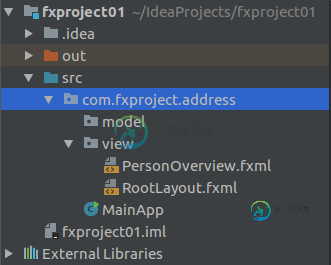
PersonOverview和RootLayout由SceneBuilder生成。
个人概述:
<?xml version="1.0" encoding="UTF-8"?>
<?import javafx.scene.control.Button?>
<?import javafx.scene.control.ButtonBar?>
<?import javafx.scene.control.Label?>
<?import javafx.scene.control.SplitPane?>
<?import javafx.scene.control.TableColumn?>
<?import javafx.scene.control.TableView?>
<?import javafx.scene.layout.AnchorPane?>
<?import javafx.scene.layout.ColumnConstraints?>
<?import javafx.scene.layout.GridPane?>
<?import javafx.scene.layout.RowConstraints?>
<AnchorPane prefHeight="300.0" prefWidth="600.0" xmlns="http://javafx.com/javafx/8.0.111" xmlns:fx="http://javafx.com/fxml/1" fx:controller="PersonOverview">
<children>
<SplitPane dividerPositions="0.44481605351170567" prefHeight="300.0" prefWidth="600.0" AnchorPane.bottomAnchor="0.0" AnchorPane.leftAnchor="0.0" AnchorPane.rightAnchor="0.0" AnchorPane.topAnchor="0.0">
<items>
<AnchorPane minHeight="0.0" minWidth="0.0" prefHeight="160.0" prefWidth="100.0">
<children>
<TableView layoutX="8.0" layoutY="14.0" prefHeight="200.0" prefWidth="200.0" AnchorPane.bottomAnchor="0.0" AnchorPane.leftAnchor="0.0" AnchorPane.rightAnchor="0.0" AnchorPane.topAnchor="0.0">
<columns>
<TableColumn prefWidth="123.0" text="First Name" />
<TableColumn prefWidth="138.0" text="Last Name" />
</columns>
<columnResizePolicy>
<TableView fx:constant="CONSTRAINED_RESIZE_POLICY" />
</columnResizePolicy>
</TableView>
</children>
</AnchorPane>
<AnchorPane minHeight="0.0" minWidth="0.0" prefHeight="160.0" prefWidth="100.0">
<children>
<Label layoutX="8.0" layoutY="6.0" text="Person details:" AnchorPane.leftAnchor="5.0" AnchorPane.topAnchor="5.0" />
<GridPane layoutX="71.0" layoutY="59.0" AnchorPane.leftAnchor="5.0" AnchorPane.rightAnchor="5.0" AnchorPane.topAnchor="30.0">
<columnConstraints>
<ColumnConstraints hgrow="SOMETIMES" minWidth="10.0" prefWidth="100.0" />
<ColumnConstraints hgrow="SOMETIMES" minWidth="10.0" prefWidth="100.0" />
</columnConstraints>
<rowConstraints>
<RowConstraints minHeight="10.0" prefHeight="30.0" vgrow="SOMETIMES" />
<RowConstraints minHeight="10.0" prefHeight="30.0" vgrow="SOMETIMES" />
<RowConstraints minHeight="10.0" prefHeight="30.0" vgrow="SOMETIMES" />
<RowConstraints minHeight="10.0" prefHeight="30.0" vgrow="SOMETIMES" />
<RowConstraints minHeight="10.0" prefHeight="30.0" vgrow="SOMETIMES" />
<RowConstraints minHeight="10.0" prefHeight="30.0" vgrow="SOMETIMES" />
</rowConstraints>
<children>
<Label text="First Name:" />
<Label text="Last Name:" GridPane.rowIndex="1" />
<Label text="Street:" GridPane.rowIndex="2" />
<Label text="City:" GridPane.rowIndex="3" />
<Label text="Postal code:" GridPane.rowIndex="4" />
<Label text="Birthday:" GridPane.rowIndex="5" />
<Label text="Label" GridPane.columnIndex="1" />
<Label text="Label" GridPane.columnIndex="1" GridPane.rowIndex="1" />
<Label text="Label" GridPane.columnIndex="1" GridPane.rowIndex="2" />
<Label text="Label" GridPane.columnIndex="1" GridPane.rowIndex="3" />
<Label text="Label" GridPane.columnIndex="1" GridPane.rowIndex="4" />
<Label text="Label" GridPane.columnIndex="1" GridPane.rowIndex="5" />
</children>
</GridPane>
<ButtonBar layoutX="18.0" layoutY="248.0" prefHeight="40.0" prefWidth="299.0">
<buttons>
<Button mnemonicParsing="false" text="New.." />
<Button mnemonicParsing="false" text="Edit.." />
<Button mnemonicParsing="false" text="Delete" />
</buttons>
</ButtonBar>
</children>
</AnchorPane>
</items>
</SplitPane>
</children>
</AnchorPane>
<?xml version="1.0" encoding="UTF-8"?>
<?import javafx.scene.control.Menu?>
<?import javafx.scene.control.MenuBar?>
<?import javafx.scene.control.MenuItem?>
<?import javafx.scene.layout.BorderPane?>
<BorderPane prefHeight="400.0" prefWidth="600.0" xmlns="http://javafx.com/javafx/8.0.111" xmlns:fx="http://javafx.com/fxml/1" fx:controller="RootLayout">
<top>
<MenuBar BorderPane.alignment="CENTER">
<menus>
<Menu mnemonicParsing="false" text="File">
<items>
<MenuItem mnemonicParsing="false" text="Close" />
</items>
</Menu>
<Menu mnemonicParsing="false" text="Edit">
<items>
<MenuItem mnemonicParsing="false" text="Delete" />
</items>
</Menu>
<Menu mnemonicParsing="false" text="Help">
<items>
<MenuItem mnemonicParsing="false" text="About" />
</items>
</Menu>
</menus>
</MenuBar>
</top>
</BorderPane>
package com.fxproject.address;
import java.io.IOException;
import javafx.application.Application;
import javafx.fxml.FXMLLoader;
import javafx.scene.Scene;
import javafx.scene.layout.AnchorPane;
import javafx.scene.layout.BorderPane;
import javafx.stage.Stage;
public class MainApp extends Application {
private Stage primaryStage;
private BorderPane rootLayout;
@Override
public void start(Stage primaryStage) {
this.primaryStage = primaryStage;
this.primaryStage.setTitle("AddressApp");
initRootLayout();
showPersonOverview();
}
/**
* Initializes the root layout.
*/
public void initRootLayout() {
try {
// Load root layout from fxml file.
FXMLLoader loader = new FXMLLoader();
loader.setLocation(MainApp.class.getResource("view/RootLayout.fxml"));
rootLayout = (BorderPane) loader.load();
// Show the scene containing the root layout.
Scene scene = new Scene(rootLayout);
primaryStage.setScene(scene);
primaryStage.show();
} catch (IOException e) {
e.printStackTrace();
}
}
/**
* Shows the person overview inside the root layout.
*/
public void showPersonOverview() {
try {
// Load person overview.
FXMLLoader loader = new FXMLLoader();
loader.setLocation(MainApp.class.getResource("view/PersonOverview.fxml"));
AnchorPane personOverview = (AnchorPane) loader.load();
// Set person overview into the center of root layout.
rootLayout.setCenter(personOverview);
} catch (IOException e) {
e.printStackTrace();
}
}
/**
* Returns the main stage.
* @return
*/
public Stage getPrimaryStage() {
return primaryStage;
}
public static void main(String[] args) {
launch(args);
}
}
javafx.fxml.LoadException: /home/ahmed/IdeaProjects/fxproject01/out/production/fxproject01/com/fxproject/address/view/RootLayout.fxml:9
at javafx.fxml.FXMLLoader.constructLoadException(FXMLLoader.java:2601)
at javafx.fxml.FXMLLoader.access$700(FXMLLoader.java:103)
at javafx.fxml.FXMLLoader$ValueElement.processAttribute(FXMLLoader.java:922)
at javafx.fxml.FXMLLoader$InstanceDeclarationElement.processAttribute(FXMLLoader.java:971)
at javafx.fxml.FXMLLoader$Element.processStartElement(FXMLLoader.java:220)
at javafx.fxml.FXMLLoader$ValueElement.processStartElement(FXMLLoader.java:744)
at javafx.fxml.FXMLLoader.processStartElement(FXMLLoader.java:2707)
at javafx.fxml.FXMLLoader.loadImpl(FXMLLoader.java:2527)
at javafx.fxml.FXMLLoader.loadImpl(FXMLLoader.java:2441)
at javafx.fxml.FXMLLoader.load(FXMLLoader.java:2409)
at com.fxproject.address.MainApp.initRootLayout(MainApp.java:35)
at com.fxproject.address.MainApp.start(MainApp.java:22)
at com.sun.javafx.application.LauncherImpl.lambda$launchApplication1$162(LauncherImpl.java:863)
at com.sun.javafx.application.PlatformImpl.lambda$runAndWait$175(PlatformImpl.java:326)
at com.sun.javafx.application.PlatformImpl.lambda$null$173(PlatformImpl.java:295)
at java.security.AccessController.doPrivileged(Native Method)
at com.sun.javafx.application.PlatformImpl.lambda$runLater$174(PlatformImpl.java:294)
at com.sun.glass.ui.InvokeLaterDispatcher$Future.run(InvokeLaterDispatcher.java:95)
at com.sun.glass.ui.gtk.GtkApplication._runLoop(Native Method)
at com.sun.glass.ui.gtk.GtkApplication.lambda$null$49(GtkApplication.java:139)
at java.lang.Thread.run(Thread.java:748)
Caused by: java.lang.ClassNotFoundException: RootLayout
at java.net.URLClassLoader.findClass(URLClassLoader.java:381)
at java.lang.ClassLoader.loadClass(ClassLoader.java:424)
at sun.misc.Launcher$AppClassLoader.loadClass(Launcher.java:335)
at java.lang.ClassLoader.loadClass(ClassLoader.java:357)
at javafx.fxml.FXMLLoader$ValueElement.processAttribute(FXMLLoader.java:920)
... 18 more
javafx.fxml.LoadException: /home/ahmed/IdeaProjects/fxproject01/out/production/fxproject01/com/fxproject/address/view/PersonOverview.fxml:15
at javafx.fxml.FXMLLoader.constructLoadException(FXMLLoader.java:2601)
at javafx.fxml.FXMLLoader.access$700(FXMLLoader.java:103)
at javafx.fxml.FXMLLoader$ValueElement.processAttribute(FXMLLoader.java:922)
at javafx.fxml.FXMLLoader$InstanceDeclarationElement.processAttribute(FXMLLoader.java:971)
at javafx.fxml.FXMLLoader$Element.processStartElement(FXMLLoader.java:220)
at javafx.fxml.FXMLLoader$ValueElement.processStartElement(FXMLLoader.java:744)
at javafx.fxml.FXMLLoader.processStartElement(FXMLLoader.java:2707)
at javafx.fxml.FXMLLoader.loadImpl(FXMLLoader.java:2527)
at javafx.fxml.FXMLLoader.loadImpl(FXMLLoader.java:2441)
at javafx.fxml.FXMLLoader.load(FXMLLoader.java:2409)
at com.fxproject.address.MainApp.showPersonOverview(MainApp.java:54)
at com.fxproject.address.MainApp.start(MainApp.java:24)
at com.sun.javafx.application.LauncherImpl.lambda$launchApplication1$162(LauncherImpl.java:863)
at com.sun.javafx.application.PlatformImpl.lambda$runAndWait$175(PlatformImpl.java:326)
at com.sun.javafx.application.PlatformImpl.lambda$null$173(PlatformImpl.java:295)
at java.security.AccessController.doPrivileged(Native Method)
at com.sun.javafx.application.PlatformImpl.lambda$runLater$174(PlatformImpl.java:294)
at com.sun.glass.ui.InvokeLaterDispatcher$Future.run(InvokeLaterDispatcher.java:95)
at com.sun.glass.ui.gtk.GtkApplication._runLoop(Native Method)
at com.sun.glass.ui.gtk.GtkApplication.lambda$null$49(GtkApplication.java:139)
at java.lang.Thread.run(Thread.java:748)
Caused by: java.lang.ClassNotFoundException: PersonOverview
at java.net.URLClassLoader.findClass(URLClassLoader.java:381)
at java.lang.ClassLoader.loadClass(ClassLoader.java:424)
at sun.misc.Launcher$AppClassLoader.loadClass(Launcher.java:335)
at java.lang.ClassLoader.loadClass(ClassLoader.java:357)
at javafx.fxml.FXMLLoader$ValueElement.processAttribute(FXMLLoader.java:920)
... 18 more
共有1个答案
这是因为您设置了控制器fx:controller=“rootlayout”而它不存在
您可以在Controller文件夹中创建RootLayoutController类,并使该类实现Initializable
然后将fx:controller更改为
fx:controller="com.fxproject.address.controller.RootLayoutController"
-
当我使用Spring framework时,我经常看到2个术语基于Java和基于注释的配置/自动生成。 如果它们不一样,你能告诉我它们之间有什么不同吗?
-
如何生成版本1(基于时间的)UUID?是否有一个单独的库,或者它是如何在Java7 API中提供的,我错过了它。
-
两种打字方式我都不知道。等待的集合。abc。Awaitable涵盖一个基于生成器的协同路由,它是中定义的Awaitable之一 https://www.python.org/dev/peps/pep-0492/#await-expression 从Python 3.6开始,几个API,如和实际上返回基于生成器的协程。我通常对它们的返回值应用关键字没有问题,但是我要处理正常值和可等待值的混合,我需要
-
本文向大家介绍基于PHP生成简单的验证码,包括了基于PHP生成简单的验证码的使用技巧和注意事项,需要的朋友参考一下 废话不多说了,直接给大家贴代码了,具体代码如下所示: 以上代码是小编给大家介绍的基于PHP生成简单的验证码,代码附有注释,大家在参考过程中有任何疑问欢迎给我留言小编会及时回复大家的。
-
概况 背景 当我们在写一些UI测试的时候,我们总需要到浏览器去看一下一些DOM的变化。比如,我们点击了某个下拉菜单,会有另外一个联动的下拉菜单发生了变化。而如果这个事件更复杂的时候,有时我们可能就很难观察出来他们之间的变化。 ShowCase Luffa Screenshot 源码见:https://github.com/phodal/luffa 基本原理 尽管这里的例子是以Jasmine作为例子
-
我的问题是,我是否能以某种方式生成一个简单的html文件,其中只有很少的数据,基于诱惑力报告,这样我就可以通过电子邮件发送给相关的人。

