错误:无法分析Android应用程序模块的Gradle配置
我一直在尝试在我的Android项目中设置Firebase。问题是,我一直得到这个错误:
无法分析Android应用程序模块的Gradle配置
而我真的解决不了。
apply plugin: 'com.android.application'
android {
signingConfigs {
AndroidAppPro {
}
}
compileSdkVersion 25
buildToolsVersion '26.0.0'
useLibrary 'org.apache.http.legacy'
defaultConfig {
applicationId "com.critizr.pro"
minSdkVersion 14
targetSdkVersion 25
versionCode 9
versionName "1.5.1"
}
buildTypes {
release {
minifyEnabled false
proguardFiles getDefaultProguardFile('proguard-android.txt'), 'proguard-rules.txt'
}
}
productFlavors {
preprod {
applicationId "com.cr.pro"
buildConfigField 'boolean', 'IS_PROD', 'false'
buildConfigField 'String', 'HOST', '"https://myurl.com/"'
}
prod {
applicationId "com.cr.pro"
buildConfigField 'boolean', 'IS_PROD', 'true'
buildConfigField 'String', 'HOST', '"https://myurl/"'
}
}
packagingOptions {
exclude 'META-INF/DEPENDENCIES.txt'
exclude 'META-INF/LICENSE.txt'
exclude 'META-INF/NOTICE.txt'
exclude 'META-INF/NOTICE'
exclude 'META-INF/LICENSE'
exclude 'META-INF/DEPENDENCIES'
exclude 'META-INF/notice.txt'
exclude 'META-INF/license.txt'
exclude 'META-INF/dependencies.txt'
exclude 'META-INF/LGPL2.1'
}
}
dependencies {
compile project(':lib-viewflow')
// new libs
compile 'com.android.support.constraint:constraint-layout:1.0.2'
compile 'com.android.support:appcompat-v7:25.2.0'
compile 'com.android.support:support-v4:25.2.0'
compile 'com.android.support:cardview-v7:25.2.0'
compile 'com.android.support:recyclerview-v7:25.2.0'
compile 'com.google.android.gms:play-services-gcm:11.0.2'
compile 'com.google.android.gms:play-services-maps:11.0.2'
//compile 'com.google.android.gms:play-services-analytics:11.0.1'
compile 'org.apache.httpcomponents:httpclient:4.1'
compile 'org.apache.httpcomponents:httpmime:4.1'
compile 'com.joshdholtz.sentry:sentry-android:1.5.0'
compile 'com.borax12.materialdaterangepicker:library:1.6'
compile 'com.github.PhilJay:MPAndroidChart:v2.2.5'
compile 'com.squareup.picasso:picasso:2.5.2'
compile 'com.cloudinary:cloudinary-core:1.2.2'
compile 'com.cloudinary:cloudinary-android:1.2.2'
compile 'com.loopj.android:android-async-http:1.4.5'
}
apply plugin: 'com.google.gms.google-services'
buildscript {
repositories {
jcenter()
maven { url "https://jitpack.io" }
}
dependencies {
classpath 'com.android.tools.build:gradle:2.3.1'
classpath 'com.google.gms:google-services:3.1.0'
}
}
allprojects {
repositories {
jcenter()
maven { url "https://jitpack.io" }
}
}
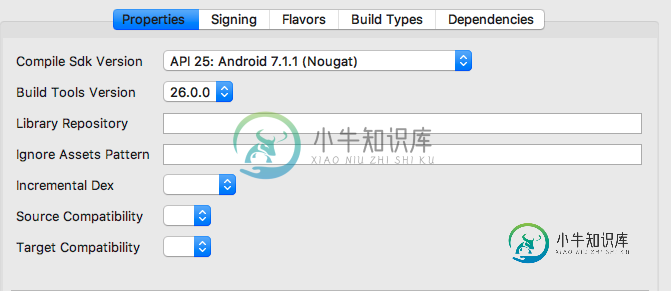
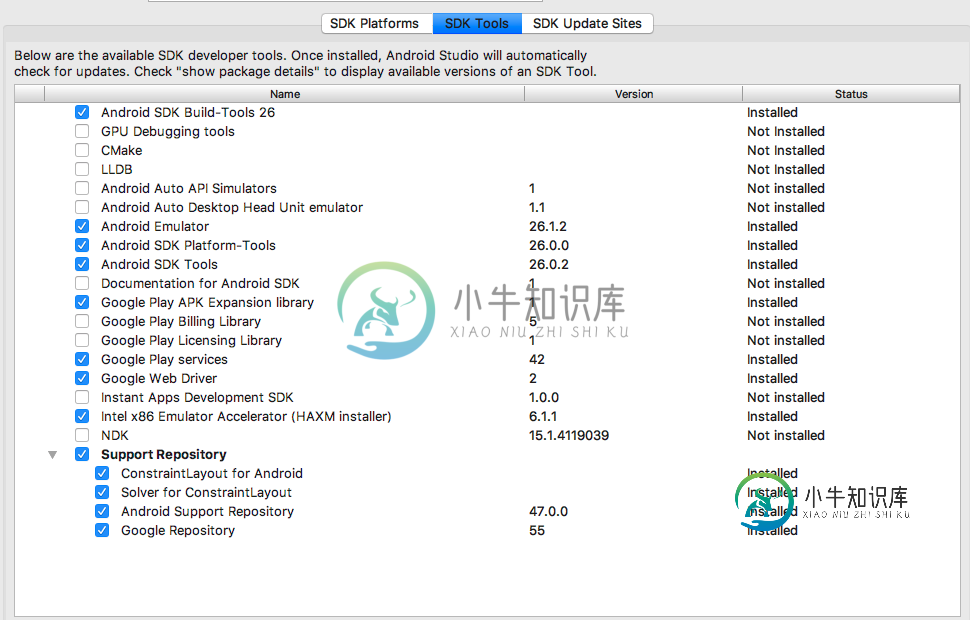
共有1个答案
基本上,在这样做之前,您需要删除所有的gradle警告。在我的示例中,我使用了buildfeatures{viewBinding true}
而不是buildfeatures{dataBinding true}
-
我想使用firebase数据库,但当我点击“连接到firebase”按钮时,我遇到了这个问题....有人能帮我吗???
-
我无法使用AOT(ng build--prod)编译Angular 5应用程序。到底是什么问题? 未找到模块:错误:无法解析“”/应用程序/应用程序。单元“C:\Projects\app dnn sxc angular dev\src”中的“ngfactory”/src/main。ts 3:0-66@multi/src/main。ts 我们正在开发这个应用程序,以测试我们的npm项目与角5。一旦我
-
错误:无法解析配置“:应用程序:Android雅各布代理”的所有依赖项。 找不到org.jacoco:org.jaco.agent:0.7.5.201505241946。在以下位置搜索:文件:/home/locationXXX/Android/Sdk/extras/m2repository/org/jacoco/org.jacoco.agent/0.7.5.201505241946/org.jac
-
下载https://services.gradle.org/distributions/gradle-2.3-bin.zip 线程“main”javax.net.ssl.SSLHandShakeException中的异常: java.security.cert.CertificateException:找不到与services.gradle.org匹配的主题替代DNS名称。在sun.securit
-
android_home=c:\users\manish\appdata\local\android\sdk java_home=c:\program Files(x86)\java\jdk1.8.0_121子项目路径:CordovaLib为了支持这个构建的JVM设置,将分叉一个新的JVM。请考虑使用守护进程:https://docs.gradle.org/3.3/userguide/gradle
-
我正在使用css加载程序,出现以下错误: 错误/src/pages/home/index。未找到js 模块:错误:无法解析“/Users/jian/Documents/sina/webpack barbarrian test”中的“css加载程序” @/src/pages/home/index。js 2:0-20 @multi/webpack barbarian/node_模块/webpack开发

