如何设置TextInputLayout错误信息颜色?
它通常表现为红色,我想改变它。我应该在styles.xml文件中使用哪些项名/键来确定颜色目标?
提前谢了。
编辑:
<android.support.design.widget.TextInputLayout
android:layout_width="match_parent"
android:layout_height="wrap_content"
android:layout_marginTop="8dp"
android:id="@+id/welcome_current_week_container"
app:errorTextAppearance="@style/WelcomeErrorAppearance">
<EditText
..../>
</android.support.design.widget.TextInputLayout>
</LinearLayout>
<style name="WelcomeErrorAppearance" parent="@android:style/TextAppearance">
<item name="android:textColor">@android:color/holo_green_dark</item>
</style>

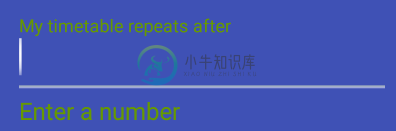
当出现错误消息时,字段上方的提示将变为与错误消息相同的颜色,覆盖提示颜色--这是经过设计的。
共有1个答案
在styles.xml文件中创建一个使用@Android:style/textappension作为父级的自定义样式:
<style name="error_appearance" parent="@android:style/TextAppearance">
<item name="android:textColor">@color/red_500</item>
<item name="android:textSize">12sp</item>
</style>
并在您的TextInputLayout小部件中使用它:
<android.support.design.widget.TextInputLayout
android:id="@+id/emailInputLayout"
android:layout_width="match_parent"
android:layout_height="wrap_content"
app:errorTextAppearance="@style/error_appearance">
Edit:将位于TextInputLayout(EditText、TextView等)中的对象上的提示设置为提示和错误的不同颜色。
-
我的需要是,为一个屏幕的应用程序,其中有白色的背景,并在白色的背景,我必须显示Textinputlayout提示,文本,编辑文本颜色在黑色字体。
-
是否有一种方法可以强制TextInputLayout错误消息使用一行? 我尝试将放置在TextInputLayout上,其error_apperation样式包含: 但它不起作用。然而,改变颜色是有效的。我不明白,mErrorView只是一个文本视图,它应该可以工作。
-
我想在kotlin中使用MVVM进行数据绑定的textinput布局下面设置错误消息
-
我正在使用MaterialComponents大纲TextInputLayout。我需要在提示文本上设置不同的颜色: “Main”提示(当TextInput中没有文本时)-->带有60%alpha的黑色 浮动提示-->与轮廓相同的颜色(即非活动时为colorPrimary,活动时为colorAccent) 我正在使用Android:TextColorHint设置主提示颜色,App:HintText
-
根据Googles材料指南: https://material.io/guidelines/components/text-fields.html#text-fields-layout TextInputLayout提示应该与错误消息的颜色相同: 我如何更改此行为以适应Google自己的指导方针?

