问题:
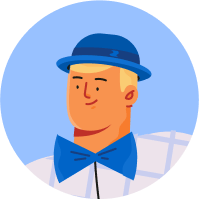
消息:过时的元素引用:元素没有附加到页面文档PYTHON selenium
都才俊
我正在尝试从网站获取剧集链接。所以我需要进入链接,从剧集中获取信息。它在2-3集中工作,然后在底部因错误而崩溃。我试着提高睡眠时间,但还是失败了。
错误:
selenium.common.exceptions.StaleElementReferenceException: Message: stale element reference: element is not attached to the page document
import time
import datetime
import random
import string
import json
import requests
from selenium import webdriver
from selenium.webdriver.common.keys import Keys
from selenium.webdriver.chrome.options import Options
from urllib.request import urlopen
import urllib.request
def send_imdb(id):
try:
r = requests.get('http://sdarot.bnlstudio.com/import.php?id=%s' % (id))
json = r.json()
if json['status'] == "success":
return json['id']
except:
return("Err")
links = []
seasons = []
link = "http://www.tvil.me/"
chrome_options = Options()
chrome_options.add_extension('gighmmpiobklfepjocnamgkkbiglidom.crx')
driver = webdriver.Chrome(chrome_options=chrome_options)
driver.get(link)
#Getting Posts links and split them
page_right = driver.find_element_by_id("page-right")
posts = page_right.find_elements_by_xpath("//div[@class='index-episode-caption']/a")
for element in posts:
href = element.get_attribute("href")
splited = href.split("/")
url = "%s//%s/view/%s/1/1/v/%s" % (splited[0], splited[2], splited[4], splited[8])
links.append(url)
##print(url)
#Entering posts and gets IMDB ID
E = 0;
for link in links:
driver.get(link)
time.sleep(2)
imdb_q = driver.find_element_by_xpath("//div[@id='view-trailer-imdb']/a")
imdb = imdb_q.get_attribute("href")
imdb_id = imdb.split("/")[4]
post_id = send_imdb(imdb_id)
print("Post_ID: %s" % (post_id))
seasons_num = driver.find_elements_by_xpath("//*[contains(@id, 'change-season-')]/a")
total_seasons_num = len(seasons_num)
for i in range(1, total_seasons_num):
print("Season: %i" % (i))
season = driver.find_element_by_css_selector("#change-season-{num} a".format(num=i))
season.click()
episodes = driver.find_elements_by_xpath("//*[contains(@id, 'change-episode-')]/a")
for episode in episodes:
E += 1
print("Episode: %i" % (E))
time.sleep(3)
episode.click() # Break point
time.sleep(3)共有1个答案
白飞飙
当元素未附加到DOM时,会发生陈旧元素异常。尝试在陈旧元素异常后再次查找元素。
考虑单击一个元素将刷新页面。
示例:
WebElement element = driver.findElement(By.Id("refreshButton"));
element.Click(); //page will be refreshed after clicking this button
element.Click(); //stale element exception will throw
现在,如果您对元素执行任何操作(单击、senkeys等),它将抛出StaleElementException,因为它的引用丢失(页面已刷新)
要克服这个问题,请在页面刷新后再次找到该元素。就像,
WebElement element = driver.findElement(By.Id("refreshButton"));
element.Click(); //page will be refreshed after clicking this button
element = driver.findElement(By.Id("refreshButton"));
element.Click();
类似资料:
-
程序适用于此链接(https://github.com/alex)而不适用于(https://github.com/agronholm,https://github.com/avassalotti)。 任何解决问题的建议。
-
这是HTML结构如下所示 错误跟踪为:
-
我在我的selenium java项目中不断收到一条错误消息。
-
我正在尝试读取联系人页面中的数据,但遇到此异常。
-
我的超文本标记语言-Page包含(除其他内容外)以下内容: 在测试页面的代码中,我将执行以下操作: 这个和 然而,这个错误似乎并不合理,因为元素仍然是活动的: 我如何解决这个问题? (环境是APL。我在这里省略了一些APL细节,因为我担心它们可能会避免从核心问题上“分散注意力”) 在发帖前的研究过程中,我看到了一个问题:元素未附加到页面文档,但似乎不适用: 如图所示,我正在执行,并在找到它后立即访

