jquery移动应用程序中未显示加载图标
我已经测试了http://api.jquerymobile.com/loader/的代码。
<!doctype html>
<html lang="en">
<head>
<meta charset="utf-8">
<meta name="viewport" content="width=device-width, initial-scale=1">
<title>loader demo</title>
<link rel="stylesheet" href="//code.jquery.com/mobile/1.4.4/jquery.mobile-1.4.4.min.css">
<script src="//code.jquery.com/jquery-1.10.2.min.js"></script>
<script src="//code.jquery.com/mobile/1.4.4/jquery.mobile-1.4.4.min.js"></script>
</head>
<body>
<div data-role="page" id="page1">
<div role="main" class="ui-content">
<div data-role="controlgroup">
<button class="show-page-loading-msg" data-theme="b" data-textonly="false" data-textvisible="false" data-msgtext="" data-icon="arrow-r" data-iconpos="right">Default loader</button>
<button class="show-page-loading-msg" data-theme="b" data-textonly="true" data-textvisible="true" data-msgtext="Text only loader" data-icon="arrow-r" data-iconpos="right">Text only</button>
<button class="show-page-loading-msg" data-theme="b" data-textonly="false" data-textvisible="true" data-msgtext="Loading theme a" data-icon="arrow-r" data-iconpos="right">Theme a</button>
<button class="show-page-loading-msg" data-theme="a" data-textonly="false" data-textvisible="true" data-msgtext="Loading theme b" data-icon="arrow-r" data-iconpos="right">Theme b</button>
<button class="show-page-loading-msg" data-theme="b" data-textonly="true" data-textvisible="true" data-msgtext="Custom Loader" data-icon="arrow-r" data-html="<span class='ui-bar ui-overlay-a ui-corner-all'><img src='../_assets/images/jquery-logo.png' /><h2>is loading for you ...</h2></span>" data-iconpos="right">Custom HTML</button>
<button class="hide-page-loading-msg" data-icon="delete" data-iconpos="right">Hide</button>
</div>
</div>
</div>
<script>
$(document).on( "click", ".show-page-loading-msg", function() {
var $this = $( this ),
theme = $this.jqmData( "theme" ) || $.mobile.loader.prototype.options.theme,
msgText = $this.jqmData( "msgtext" ) || $.mobile.loader.prototype.options.text,
textVisible = $this.jqmData( "textvisible" ) || $.mobile.loader.prototype.options.textVisible,
textonly = !!$this.jqmData( "textonly" );
html = $this.jqmData( "html" ) || "";
$.mobile.loading( 'show', {
text: msgText,
textVisible: textVisible,
theme: theme,
textonly: textonly,
html: html
});
})
.on( "click", ".hide-page-loading-msg", function() {
$.mobile.loading( "hide" );
});
</script>
</body>
</html>
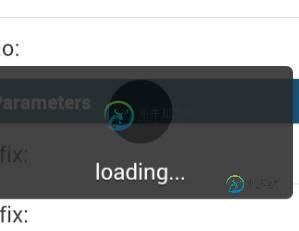
共有2个答案
我也有同样的问题。我克服了这一点,将图像文件夹放在包含ajax加载程序的css文件夹中。gif和一些默认图标。
对我来说,问题在于JQuery mobile的css文件
.ui-icon-loading{background:url("../../../../../Downloads/ajax-loader.gif")
这真的是胡说八道,所以我把它修好了
.ui-icon-loading{background:url(ajax-loader.gif)
-
一些背景:我正在使用Jquery Mobile(1.4稳定版)和Phonegap(3.3版)构建一个应用程序。我目前正在Android 2.3(设备)和Android 4.1.2(模拟器)上测试。我在索引中有一个链接。html有一个指向另一个页面的链接(比如说,test.html也是一个JQM页面)。<代码>测试。html也位于应用程序的www文件夹中。但它是一个相当大的html文件,大小为159
-
我有一个应用程序,它可以完全打开,但我在为它设置图标时遇到了麻烦。我给出路径的图标就在那里,在该目录中切换到另一个imagine会显示图标9/10次,但这张图片从未显示。在它的位置上总是有一个问号。所以,即使在另一个文件上,我知道它会工作(即没有损坏),为什么它很少显示? 下面是MyApplication的代码。JAVA 以下是 /img/Main.java的项目目录结构: 我在这里尝试了所有的解
-
我有这个JS代码: 我的JSON看起来像:{“日期”:“2017-03-27”,“顺序”:“61”,“数据”:[{“国家标签”:“澳大利亚”,“货币标签”:“多拉尔”,“单位”:“1”,“代码”:“澳元”,“汇率”:“18.946”},{“国家标签”:“巴西”,“货币标签”:“真实”,“单位”:“1”,“代码”:“BRL”,“汇率”:“7.951”},{“国家标签”Bulharsko,“货币标签”
-
我们的用户一直在报告我们的渐进式Web应用程序没有出现在他们的应用程序抽屉里。我在运行谷歌Chrome65的三星Galaxy S5和S6上复制了这一点。我使用菜单“添加到主屏幕”,图标显示在主屏幕上,但不显示在“应用程序”抽屉或应用程序管理器设置屏幕。 这表明我的PWA没有得到“webapk”(也就是“改进后添加到主屏幕”)的治疗,但我不知道为什么。根据谷歌的链接,改进后的A2HS在Chrome
-
android studio中的图像视图以xml布局显示,但在运行后的应用程序中没有显示。我尝试了所有可用的解决方案,但没有找到解决问题的方法。 我正在制作一个简单的meme共享应用程序,其中有两个按钮“共享”和“下一个”,单击“下一个”按钮后,出现了另一个meme。我使用了一个随机的meme api。我没有完成应用程序(没有为“下一个”按钮和“共享”按钮添加功能),只是为了检查是否显示了meme
-
我的React客户端的Dockerfile: 我的Express后端的Dockerfile: 我的码头工人。项目根目录中的yml文件: 我的服务器。我的后端文件夹下的js文件: 当我跑的时候: 我得到以下输出在我的终端: 我的后端以代码0退出,我无法加载我的应用程序。我的后端正在运行。 我做错了什么,如何让我的React-Express Node应用程序与Docker Comment一起运行?

