kube-prometheus-stack应用程序中的Grafana pod无法检测数据源的configmap
我已经将kube-prometheus-stack(https://github.com/prometheus-community/helm-charts/tree/main/charts/kube-prometheus-stack)的一个实例安装到一个Rancher集群上,并使用自定义的values.yaml添加Grafana配置。
values.yaml的Grafana部分:
grafana:
enabled: true
ingress:
enabled: disabled
service:
type: ClusterIP
port: 3000
targetPort: 3000
annotations: {}
labels: {}
portName: service
sidecar:
image:
repository: kiwigrid/k8s-sidecar
tag: 1.1.0
sha: ""
imagePullPolicy: IfNotPresent
skipTlsVerify: true
enableUniqueFilenames: false
dashboards:
enabled: true
SCProvider: true
label: grafana_dashboard
folder: /tmp/dashboards
defaultFolderName: null
searchNamespace: ALL
folderAnnotation: null
provider:
name: sidecarProvider
orgid: 1
folder: ''
type: file
disableDelete: false
allowUiUpdates: true
foldersFromFilesStructure: false
datasources:
enabled: true
label: grafana_datasource
searchNamespace: ALL
在安装之前,我还将一个名为grafana-datasource的configmap存储到Rancher中,标签为:key:grafana_datasource,值为1。这个configmap存储在与kube-prometheus-stack应用程序相同的命名空间中。
在这个grafana-datasourceconfigmap中,我放置了以下数据:
apiVersion: 1
datasources:
- name: Test-Prometheus
type: prometheus
url: https://prometheus.test.net/
access: proxy
isDefault: false
basicAuth: true
basicAuthUser: admin
basicAuthPassword: password
withCredentials: false
isDefault: false
version: 1
editable: true
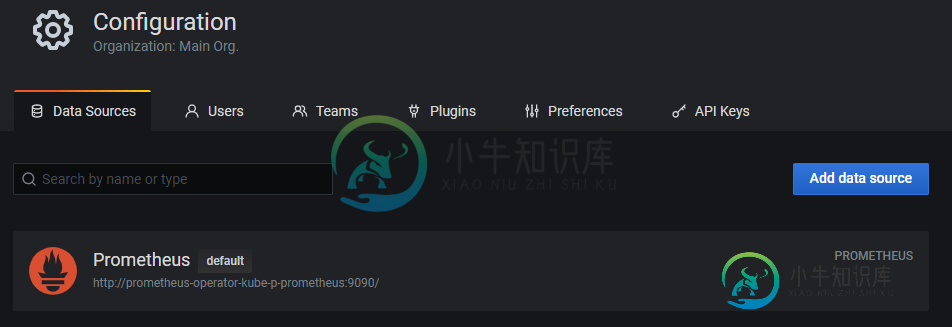
如何使我的grafana在安装时拾取和应用自定义数据源configmap?
共有1个答案
我复制了你的设置,一切正常。
您似乎跳过了configmap文件名的.yaml/.yml扩展名(由于您没有提到您使用的名称,这是最有可能的原因)。添加像下面这样的一个,它应该工作。
apiVersion: v1
data:
custom.yaml: |
apiVersion: 1
datasources:
- name: Test-Prometheus
type: prometheus
url: https://prometheus.test.net/
access: proxy
isDefault: false
basicAuth: true
basicAuthUser: admin
basicAuthPassword: password
withCredentials: false
isDefault: false
version: 1
editable: true
kind: ConfigMap
metadata:
creationTimestamp: null
name: grafana-datasource
-
如何在Kubernetes吊舱重启上设置钩子发送电子邮件? 它似乎收到了一个电子邮件警报,我需要安装Prometheus+Grafana,访问web-ui,并根据以下内容配置警报: https://github.com/prometheus-community/helm-charts/tree/main/charts/kube-prometheus-stack https://github.com
-
kube-prometheus Note that everything is experimental and may change significantly at any time. This repository collects Kubernetes manifests, Grafana dashboards, and Prometheus rules combined with doc
-
这是我在Android上使用Mac上的Appium时遇到的问题。 Appium无法从我的应用程序中检测到活动。它在这个应用程序的另一个版本中检测到了这些,并且我已经和开发人员确认了我使用了正确的appname和activity name。
-
我有一个Spring Boot应用程序,它在9000端口本地运行(不在容器中)。应用程序已将致动器配置为Prometheus测微计,整个统计信息可通过URL localhost获得:9000/致动器/Prometheus。 我使用以下命令在Docker容器中运行Prometheus: 普罗米修斯。yml公司 命令返回以下内容: 我怎样才能解决这个问题? 感谢您的帮助!
-
我是iOS开发人员,目前正在探索使用robot framework和Appium进行自动化测试。我注意到即使我将放入UIView元素,Appium inspector(或者一般的XCTest框架)也无法检测到该元素。 以下是视图等级: 我在视图上添加了,其类型为字符串,值为,因为它是保存的视图。 好吧,我可以选择第一个标签执行点击并得到相同的效果。但是,这是正常的行为吗?
-
我试图在Spring Boot(v1.2.3)应用程序中使用两个数据库连接,如文档(http://docs.spring.io/spring-boot/docs/1.2.3.RELEASE/reference/htmlsingle/#howto-two-datasources. 问题似乎是次要数据源是用主要数据源的属性构建的。 有人能指出我错过了什么吗? 应用特性:

