问题:

Apache POI setCellData实际上没有设置单元格数据
孟晋
使用Apache POI 3.16 Eclipse IDE neon 3 Selenium 3.4(在本例中并不重要)
我有一个问题,写值到一个excel电子表格,然后读回值。
以下是我想在高水平上做的事情:
-
null
import java.io.FileInputStream;
import java.io.FileNotFoundException;
import java.io.IOException;
import org.apache.poi.xssf.usermodel.XSSFCell;
import org.apache.poi.xssf.usermodel.XSSFRow;
import org.apache.poi.xssf.usermodel.XSSFSheet;
import org.apache.poi.xssf.usermodel.XSSFWorkbook;
public class Udemy_Excel_Driven {
public static XSSFWorkbook wb;
public static XSSFSheet sheet;
public static XSSFRow row;
public static XSSFCell cell;
public static FileInputStream fis;
public static void main(String[] args) throws IOException, Exception
{
System.out.println("Before cell edit value is:");
System.out.println(getCellData(1,1));
String value = setCellData(1,1,"Hello World");
System.out.println("What's the value after setting it with setCellData()?");
System.out.println(value);
System.out.println("What's the value using getCellData()?");
System.out.println(getCellData(1,1));
}
public static String getCellData(int rowNum, int colNum) throws IOException
{
/*
* Hierarchy of excel data:
*
* Workbook - take control of this
* Sheet - pick up the sheet of the workbook
* Row - pick the row
* Column - after picking the row, select the column
* Value - grab the value from the cell
*
*/
//0. = identify the path to the excel file in the system.
fis = new FileInputStream("C:\\data.xlsx");
//1. Create a new XSSFWorkbook object. You need to pass in a FileInputStream object into it, which you created earlier.
wb = new XSSFWorkbook(fis);
//2. Get the sheet in the workbook. Create a new XSSFsheet object and set it to the sheet in the workbook
// Access the workbook method "getSheet" and pass in the name of the sheet
sheet = wb.getSheet("script");
//3. Get the row and column. We are going to access the data from row 2 column 2. And remember the indices start at 0.
row = sheet.getRow(rowNum);
cell = row.getCell(colNum);
//get the value specified in the row and cell
return cell.getStringCellValue();
}
public static String setCellData(int rowNum, int colNum, String data) throws IOException
{
fis = new FileInputStream("C:\\data.xlsx");
wb = new XSSFWorkbook(fis);
sheet = wb.getSheet("script");
row = sheet.getRow(rowNum);
cell = row.getCell(colNum);
cell.setCellValue(data);
String cellData = cell.getStringCellValue();
return cellData;
}
Before cell edit value is:
B2
What's the value after setting it with setCellData()?
Hello World
What's the value using getCellData()?
B2
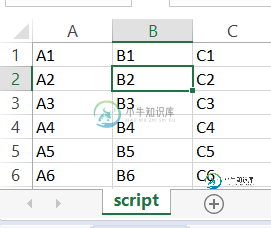
我不认为写实际上发生了,因为我打开了excel文件,“Hello World”字符串不在指定的单元格中。这个问题有答案吗?
共有1个答案
景正文
我没有看到您的代码中有任何部分实际上写到您的文件中。它或多或少应该是这样的:
FileOutputStream fileOut = new FileOutputStream("C:\\data.xlsx");
wb.write(fileOut);
fileOut.close();
您也可以参考本指南来了解此问题以及您可能感兴趣实现的其他功能。
类似资料:
-
我正在使用JavaApachePOI生成excel,我只需要美化它(带边框) 这是我生成excel的一些代码
-
我在xib中创建了一个自定义单元格(在iOS6中使用Storyboards,但为单元格创建了单独的xib),现在我正在尝试将扬声器按钮连接到UITableViewController子案例中的IBAction。 我在viewDidLoad中注册了手机: 我尝试了几种不同的方法来添加目标。例如,在我的表视图:单元格中,我尝试直接添加目标。 我还尝试在我的自定义单元格xib中将文件所有者设置为我的表视
-
我无法将此行的样式设置为: 它给我的错误是“无法在基元类型void上调用setCellValue(String)”。这种情况下的错误是什么?我如何在单行代码中实现所有3个目标?
-
本文向大家介绍给单个表格的单元格设置背景色有什么方法?相关面试题,主要包含被问及给单个表格的单元格设置背景色有什么方法?时的应答技巧和注意事项,需要的朋友参考一下 ““ 这是什么? 不能直接写代码的吗?会自动过滤掉
-
如何为单个单元格设置两种不同的样式?当前我正在显示中的单元格值 粗体 货币格式,例如:.

