将视图动态添加到GridLayout时对齐不正确
通过XML添加按钮时-一切正常
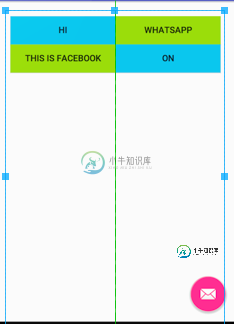
<GridLayout
android:id="@+id/social_gl_content"
android:layout_width="match_parent"
android:layout_height="match_parent"
android:layout_centerHorizontal="true"
android:alignmentMode="alignBounds"
android:columnCount="2"
android:padding="8dp">
<LinearLayout
android:layout_width="0dp"
android:layout_height="45dp"
android:layout_columnWeight="1">
<Button
android:layout_width="fill_parent"
android:layout_height="45dp"
android:background="@android:color/holo_blue_light"
android:text="Hi"/>
</LinearLayout>
<LinearLayout
android:layout_width="0dp"
android:layout_height="45dp"
android:layout_columnWeight="1">
<Button
android:layout_width="fill_parent"
android:layout_height="45dp"
android:background="@android:color/holo_green_light"
android:text="Whatsapp"/>
</LinearLayout>
<LinearLayout
android:layout_width="0dp"
android:layout_height="45dp"
android:layout_columnWeight="1">
<Button
android:layout_width="match_parent"
android:layout_height="45dp"
android:background="@android:color/holo_green_light"
android:text="This is facebook"
/>
</LinearLayout>
<LinearLayout
android:layout_width="0dp"
android:layout_height="45dp"
android:layout_columnWeight="1">
<Button
android:layout_width="match_parent"
android:layout_height="45dp"
android:background="@android:color/holo_blue_light"
android:text="On"
/>
</LinearLayout>
</GridLayout>
动态添加按钮时(按代码)-缺少对齐,按钮不占用列的整个宽度
GridLayout gl = (GridLayout) findViewById(R.id.social_gl_content);
LayoutInflater inflater = (LayoutInflater) getSystemService(LAYOUT_INFLATER_SERVICE);
for (int i = 0 ; i < strs.length ; i++) {
View v = inflater.inflate(R.layout.grid_item, null);
Button b = (Button) v.findViewById(R.id.button);
b.setText(strs[i]);
if ( i % 2 ==0) {
b.setBackgroundColor(Color.BLACK);
}else{
b.setBackgroundColor(Color.BLUE);
}
gl.addView(v);
}

共有2个答案
试试这个 :
LinearLayout.LayoutParams parms = new LinearLayout.LayoutParams(ViewGroup.LayoutParams.MATCH_PARENT, ViewGroup.LayoutParams.WRAP_CONTENT);
b.setLayoutParams(parms);
而不是传递空值:
< code > View v = inflater . inflate(r . layout . grid _ item,null);
传递parentView以便v有正确的布局参数。
视图 v = 充气机充气(R.layout.grid_item,gl,假);
-
问题内容: 我有一个问题,我不知道如何将textview添加到gridlayout。我有一个xml: 并希望动态地执行此xml代码。我怎样才能做到这一点?我知道如何创建textview,但我不知道如何添加到gridlayout … 问题答案: 您不能将代码粘贴到其中,并且需要对其进行测试和更改以使其适合(它不仅会起作用)。但这应该给您大致的想法。
-
我希望有人能帮我解决以下问题。我正在创建一个Java桌面应用程序,其中有一个包含两个JPanel的JPanel topicPanel;TopicButton面板包含JButton createEntryButton和topicTabCardsPanel,后者实现CardLayout。单击createEntryButton时,我试图动态创建并添加一个新的JPanel entryPanel,其中包含J
-
问题内容: 我有一个使用插件体系结构的Java Web应用程序。我想知道是否有人可以通过Web应用程序运行时通过Serlvet映射到servletconfig来添加servlet的解决方案?这样的想法是,可以将一个类添加到/ WEB-INF / classes文件夹中,并使其成为Servlet,而无需重新启动Web应用程序。同样,如果用户选择删除“插件”,则让代码从servletconfig中删除
-
问题内容: 我有一个基于项目数组创建的。当网格滚动到底部时,我需要添加更多图像,但是我不确定该怎么做。 现在我了解以下内容: 我有一个适配器,可以解析该数组并向该类提供ImageIds,该类将返回 我必须以某种方式更改此数组并让适配器知道它,所以我的问题是,如何获得对该适配器的引用? 这是我的代码: 现在有一些冗余代码,但这是我的测试项目。我所知道的是,适配器的更新必须在何时(即何时到达底部)进行
-
我试图通过调用:来添加视图和删除视图,具体取决于我的需要从我的 ListView 适配器 和 根据我的需要,当转换视图为空(第一次加载)它的工作原理找到,但当我刷新那个(转换视图不为空)我得到这个错误: 顺便说一句,最后一行是RelativeLayout。onLayout,但如果我的xml是带有LinearLayout子级的FrameLayout的话,这正常吗? 这是我的代码: 这些方法就是错误发
-
问题内容: 我将此组合框添加到面板中。如果直接在数据库中添加一些项目,则希望那些新添加的项目显示在组合框中。 我可以在调试时看到这些值,但是这些值不会出现在我的组合框中。 如何在不关闭面板的情况下将那些新添加的值放入组合框? 问题答案: 如何使用ComboBoxModel?像这样…

