如何显示启用位置对话框像谷歌地图?
我使用最新版本的Google Play Services(7.0),按照指南中给出的步骤,我启用了如下所示的位置对话框,其中有一个“从不”按钮。我的应用程序强制要求定位,所以我不想向用户显示“从不”,因为一旦用户点击“从不”,我就无法获得定位或再次请求定位。
谷歌地图只有yes和no按钮而没有never按钮,你知道如何实现同样的功能吗?
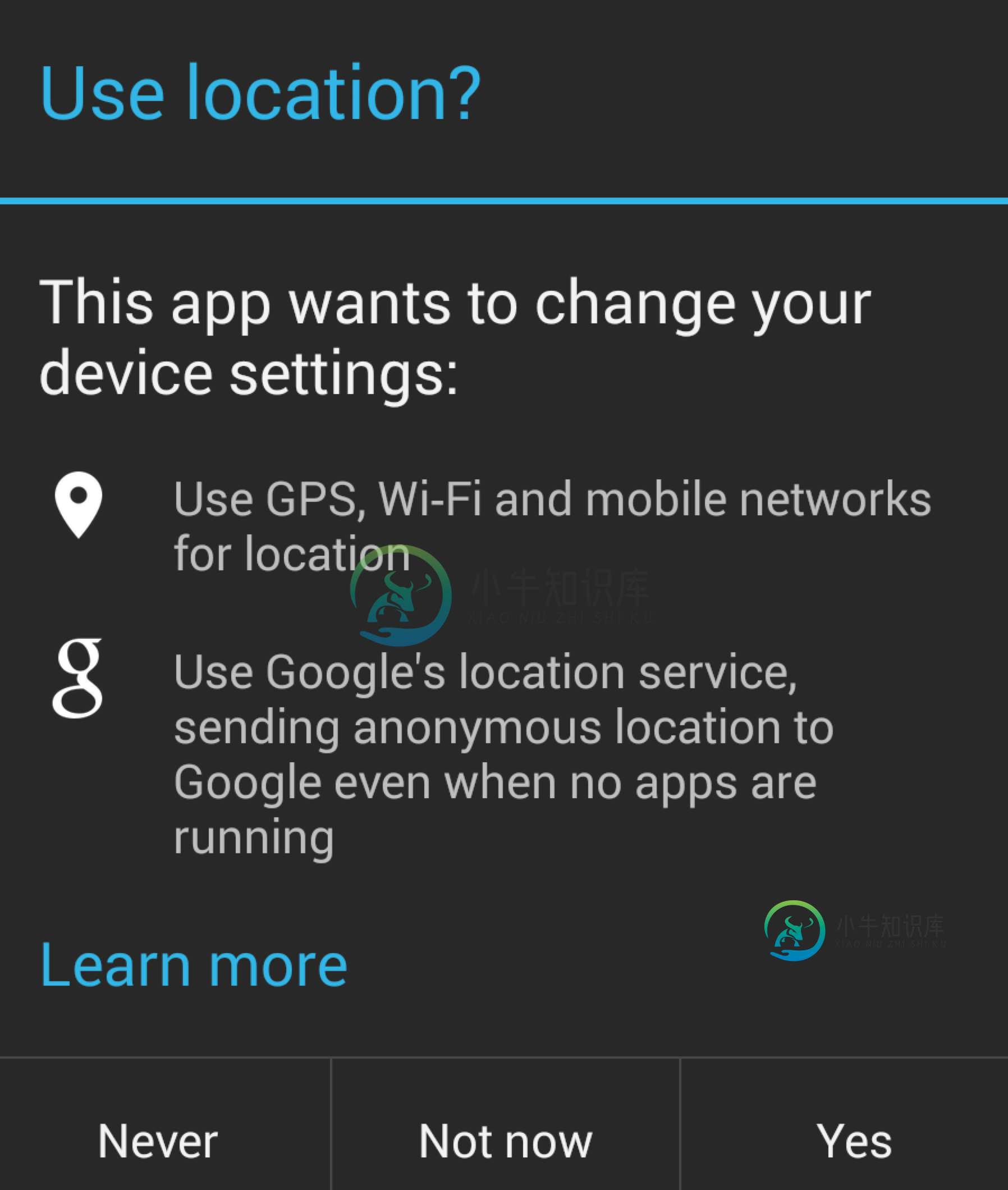
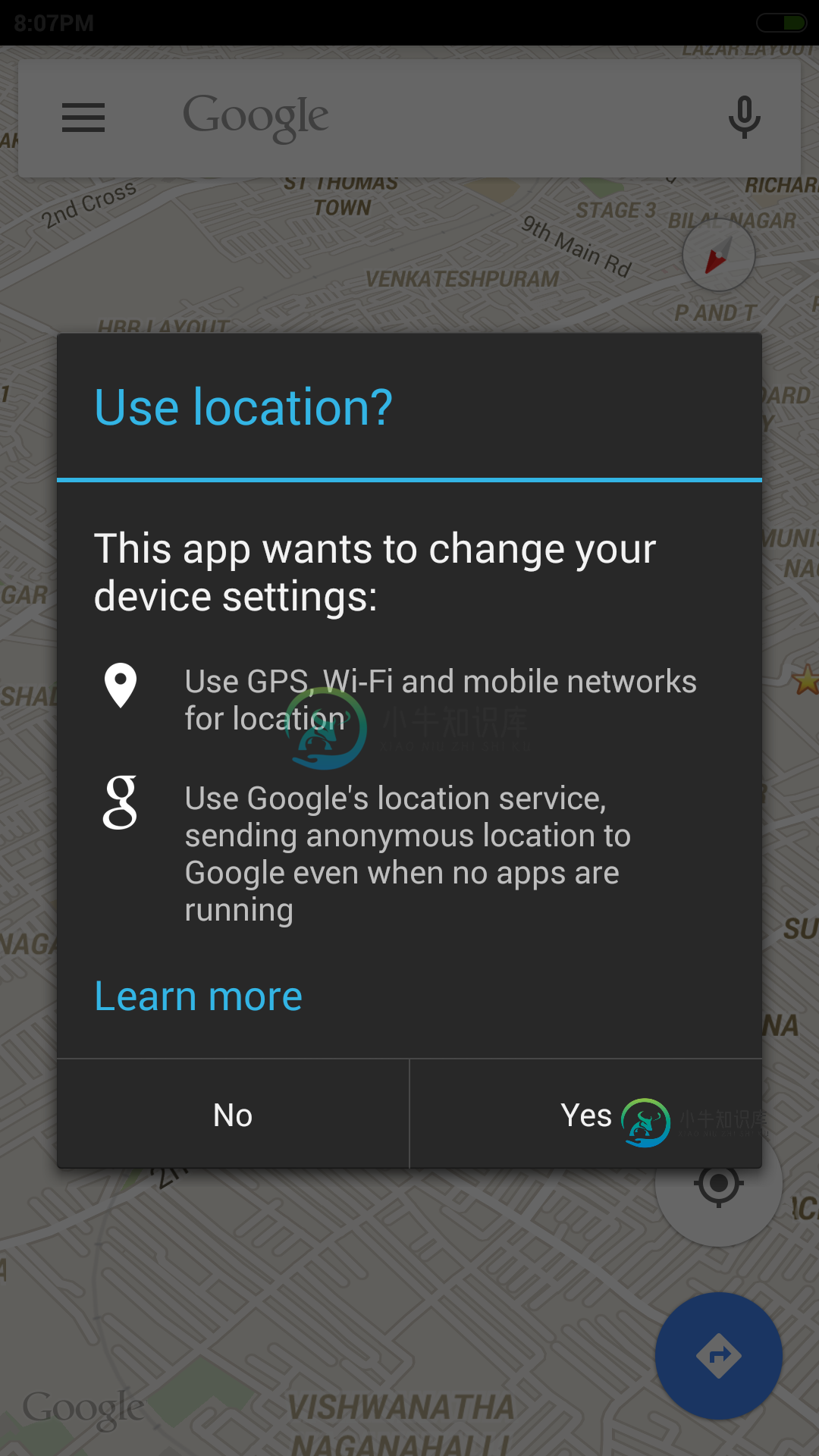
共有1个答案
下面是让它工作的代码:
if (googleApiClient == null) {
googleApiClient = new GoogleApiClient.Builder(getActivity())
.addApi(LocationServices.API)
.addConnectionCallbacks(this)
.addOnConnectionFailedListener(this).build();
googleApiClient.connect();
LocationRequest locationRequest = LocationRequest.create();
locationRequest.setPriority(LocationRequest.PRIORITY_HIGH_ACCURACY);
locationRequest.setInterval(30 * 1000);
locationRequest.setFastestInterval(5 * 1000);
LocationSettingsRequest.Builder builder = new LocationSettingsRequest.Builder()
.addLocationRequest(locationRequest);
//**************************
builder.setAlwaysShow(true); //this is the key ingredient
//**************************
PendingResult<LocationSettingsResult> result =
LocationServices.SettingsApi.checkLocationSettings(googleApiClient, builder.build());
result.setResultCallback(new ResultCallback<LocationSettingsResult>() {
@Override
public void onResult(LocationSettingsResult result) {
final Status status = result.getStatus();
final LocationSettingsStates state = result.getLocationSettingsStates();
switch (status.getStatusCode()) {
case LocationSettingsStatusCodes.SUCCESS:
// All location settings are satisfied. The client can initialize location
// requests here.
break;
case LocationSettingsStatusCodes.RESOLUTION_REQUIRED:
// Location settings are not satisfied. But could be fixed by showing the user
// a dialog.
try {
// Show the dialog by calling startResolutionForResult(),
// and check the result in onActivityResult().
status.startResolutionForResult(
getActivity(), 1000);
} catch (IntentSender.SendIntentException e) {
// Ignore the error.
}
break;
case LocationSettingsStatusCodes.SETTINGS_CHANGE_UNAVAILABLE:
// Location settings are not satisfied. However, we have no way to fix the
// settings so we won't show the dialog.
break;
}
}
});
}
来自Android文档
关于科特林,请参见:https://stackoverflow.com/A/61868985/12478830
-
我想用谷歌地图显示多个位置 为了显示一个我会去https://www.maps.google.com/maps?daddr=20.566645.345 类似于 https://www.maps.google.com/maps?daddr=20.566645.345 这可能来自网址吗?
-
从2015年的谷歌I/O中,我了解到谷歌play服务中有一个新的对话框,用户不需要退出当前应用程序来打开位置。下面的图片显示了它的样子: 现在我的问题是,我如何在我的项目中实现这一点?我已经找了,但没有找到任何有效的答案,请帮助!
-
为了更熟悉Android编程,我一直在开发一款位置欺骗软件,我注意到我的应用程序似乎不会欺骗谷歌地图。它适用于Facebook和我测试过的其他一些应用程序,但即使关闭了Wifi和GPS,谷歌地图也知道我的确切位置,而不是我伪造的位置。我从Play Store(FakeLocation)下载了另一个欺骗应用,它似乎也没有欺骗谷歌。 这个人似乎也有同样的问题(Android Mock位置不适用于谷歌地
-
本文向大家介绍如何使用JavaScript显示提示对话框?,包括了如何使用JavaScript显示提示对话框?的使用技巧和注意事项,需要的朋友参考一下 当您要弹出文本框以获取用户输入时,提示对话框非常有用。因此,它使您可以与用户进行交互。用户需要填写该字段,然后单击“确定”。 使用称为的方法显示此对话框,该方法带有两个参数:(i)您要在文本框中显示的标签,以及(ii)要在文本框中显示的默认字符串。
-
我在应用程序中使用“Android-Rate”库。当我尝试显示对话框时遇到问题。 当对话框打开时,里面有我放的句子,但我看不到下图中的按钮: 如您所见,文本显示但按钮未显示,就像按钮不可见一样,但如果您单击对话框的白色部分,它将打开App Store页面。 这是我的代码: 我还将此代码放在<code>Strings.xml</code>中: 你能帮我解决这个问题吗?
-
我有一个KMZ,它也包含区域多边形和城市点(12个谷歌引脚),但它们不会出现在地图上,尽管如你所见已打开。如何可见它们?有人能帮我吗? 这是地图:http://goo.gl/maps/Nbrfq 安得烈

