Firebase phone auth不只是在发布模式下启动OTP,而是在调试模式下工作,即使在为发布模式添加sha1之后也是如此
我如何实现的步骤。
按照建议,我一路实施。它在调试模式下相当好。不幸的是,它不能在发布模式下工作,即使我在Firebase控制台中添加了调试和发布sha1键。
第一步。编码部分在这里
final PhoneVerificationCompleted verificationCompleted =
(PhoneAuthCredential user) {
successMessage('Your phone number verified successfully!');
_loginNotifier.validate();
};
final PhoneVerificationFailed verificationFailed = (FirebaseAuthException authException) {
errorMessage('Phone number verification failed. Code: ${authException.code}. Message: ${authException.message}');
print(
'Phone number verification failed. Code: ${authException.code}. Message: ${authException.message}');
};
final PhoneCodeAutoRetrievalTimeout codeAutoRetrievalTimeout =
(String verificationId) {
this._verificationId = verificationId;
print("time out");
};
firebaseAuth = FirebaseAuth.instance;
firebaseAuth.verifyPhoneNumber(
phoneNumber: '+$_phoneWithCC',
timeout: const Duration(seconds: 60),
verificationCompleted: verificationCompleted,
verificationFailed: verificationFailed,
codeSent: codeSent,
codeAutoRetrievalTimeout: codeAutoRetrievalTimeout);
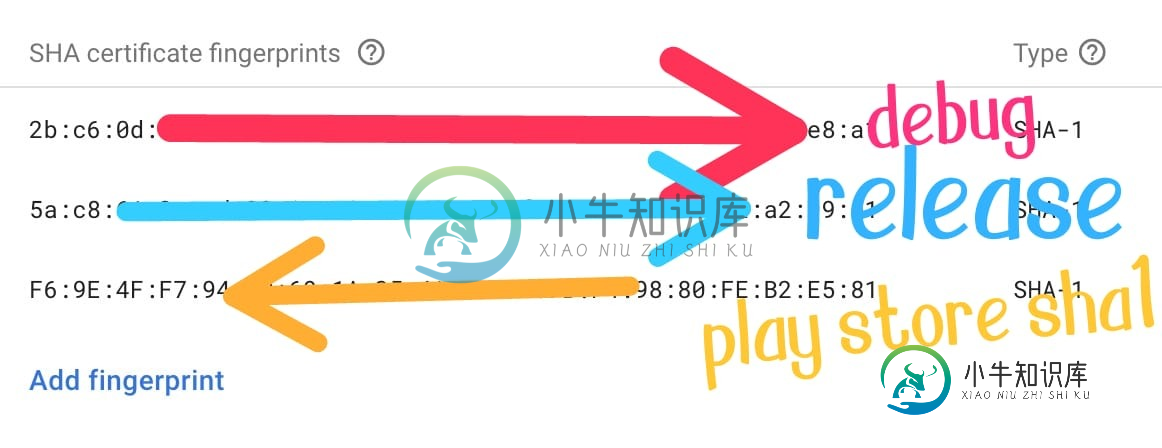
添加了所有三个不同的sha1键,但仍然不工作:(
我得到的错误是:
正如我所说的,在调试模式下一切都如预期的那样好,但是在发布模式下,在启动otp函数后,立即PhineVerizationFail与空消息和空代码。
如果还有什么我错过了,请指教。谢谢大家
共有3个答案
除了添加sha256和SHA1,您还需要在Firebase控制台中添加您的电子邮件。请参阅所附图片。
添加SHA1后,您必须从Google Play重新安装应用程序。
除了SHA1-发布apk时还需要SHA256指纹
对于firebase google身份验证,我也面临类似的问题
能否将SHA256指纹添加到firebase项目控制台,然后重试?
-
我有一个应用程序,现在我要发布它。我已经创建了一个apk文件,并且安装了它,但是当我向服务器发送登录请求时,它返回NULL。 奇怪的是,当我用调试构建启动应用程序时,它工作得很好。该问题仅发生在释放模式。所以看了这篇文章后我认为问题出在proguard 这是我目前所做的。 null 这是我的proguard-rules.pro文件。
-
我无法在调试和发布模式下使用minifyEnabled true运行apk。 请帮我拿一下这个,先谢谢你。
-
这是我在发布模式下构建应用程序时发现的错误日志 /库/框架/单声道。framework/External/xbuild/Xamarin/Android/Xamarin。Android常见的目标:错误:执行任务链接程序集时出错:错误XA2006:引用元数据项“Xamarin”。形式。BindableProperty Xamarin。形式。BindableProperty::Create(System
-
我一直在尝试为我的应用程序实现一个去噪器,我试图使用这个去噪器减少对服务器的请求,最终,我设法实现了去噪器,但是,它似乎只有在我使用调试器调试应用程序时才起作用。 这就是我实现调试器的方式 这是我的可定义运行实例 这是我为按钮设置onClickListener的方式 我还应该注意,该按钮是recycler视图的一部分,在向服务器发出成功请求后,适配器会收到通知,使用如下所示 我在这里面临的主要问题
-
我正在使用构建发行版apk,但它不起作用。但是,它可以在我的真实设备上工作,该设备在期间连接。我还将调试和发布SHA1添加到Firebase。

