当按下按钮而没有到达单击事件时,应用程序崩溃
在我的Android Studio应用程序中,我设计了一个屏幕(不使用XML,而是使用设计模式)。我已经将其中一个按钮的属性设置为类中的公共方法。
这是我的纽扣
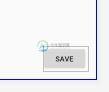
设置onclick属性
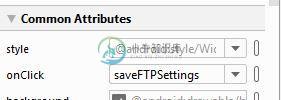
package com.example.my_test_app;
import android.content.ContentValues;
import android.content.DialogInterface;
import android.database.sqlite.SQLiteDatabase;
import android.support.v7.app.AlertDialog;
import android.support.v7.app.AppCompatActivity;
import android.os.Bundle;
import android.view.View;
import android.widget.Button;
import android.widget.TextView;
public class ftpDetails extends AppCompatActivity {
@Override
protected void onCreate(Bundle savedInstanceState) {
super.onCreate(savedInstanceState);
setContentView(R.layout.activity_ftp_details);
setTitle(R.string.ftpTitle);
}
public void saveFTPSettings(View v) {
// Set controls
Button btn = (Button) v;
TextView txtServer = (TextView) findViewById(R.id.txtServer);
TextView txtFolder = (TextView) findViewById(R.id.txtFolder);
TextView txtUsername = (TextView) findViewById(R.id.txtUsername);
TextView txtPassword = (TextView) findViewById(R.id.txtPassword);
// Check that all text boxes have a value in them
if (txtServer.getText().length() == 0)
{
// MESSAGE BOX
AlertDialog.Builder msg = new AlertDialog.Builder(this);
msg.setTitle("Enter Server");
msg.setMessage("Please enter a server address.");
msg.setPositiveButton("OK", new DialogInterface.OnClickListener() {
@Override
public void onClick(DialogInterface dialog, int which) {
// Leave this blank, this will mean nothing happens, the msg just disappears
}
});
}
if (txtFolder.getText().length() == 0)
{
// MESSAGE BOX
AlertDialog.Builder msg = new AlertDialog.Builder(this);
msg.setTitle("Enter Folder");
msg.setMessage("Please enter a folder to use.");
msg.setPositiveButton("OK", new DialogInterface.OnClickListener() {
@Override
public void onClick(DialogInterface dialog, int which) {
// Leave this blank, this will mean nothing happens, the msg just disappears
}
});
}
if (txtUsername.getText().length() == 0)
{
// MESSAGE BOX
AlertDialog.Builder msg = new AlertDialog.Builder(this);
msg.setTitle("Enter Username");
msg.setMessage("Please enter your username.");
msg.setPositiveButton("OK", new DialogInterface.OnClickListener() {
@Override
public void onClick(DialogInterface dialog, int which) {
// Leave this blank, this will mean nothing happens, the msg just disappears
}
});
}
if (txtPassword.getText().length() == 0)
{
// MESSAGE BOX
AlertDialog.Builder msg = new AlertDialog.Builder(this);
msg.setTitle("Enter Server");
msg.setMessage("Please enter a your password.");
msg.setPositiveButton("OK", new DialogInterface.OnClickListener() {
@Override
public void onClick(DialogInterface dialog, int which) {
// Leave this blank, this will mean nothing happens, the msg just disappears
}
});
}
//MyDBHandler dbHandler = new MyDBHandler();
//String _filePath = this.getFilesDir().toString() + "/";
//SQLiteDatabase _db = SQLiteDatabase.openDatabase(_filePath + dbHandler.DATABASE_NAME, null, 0);
//ContentValues initialValues = new ContentValues(4);
//initialValues.put(dbHandler.COLUMN_FTP_SERVER, txtServer.getText().toString());
//initialValues.put(dbHandler.COLUMN_FTP_FOLDER, txtFolder.getText().toString());
//initialValues.put(dbHandler.COLUMN_FTP_USERNAME, txtUsername.getText().toString());
//initialValues.put(dbHandler.COLUMN_FTP_PASSWORD, txtPassword.getText().toString());
//_db.insert(dbHandler.TABLE_FTP, null, initialValues);
}
E/libc:拒绝访问查找属性“vendor.debug.egl.swapinterval”W/renderthread:type=1400审核(0.0:1269):avc:拒绝{read}name=“u:object_r:vendor_default_prop:s0”dev=“tmpfs”ino=22761 scontext=u:r:untrusted_app:s0:c129,c256,c512,c768 tcontext=u:object_r:vendor_default_prop:s0 tclass=file permissive=0}for name=“u:object_r:vendor_default_prop:s0”dev=“tmpfs”ino=22761 scontext=u:r:untrusted_app:s0:c129,c256,c512,c768 tcontext=u:object_r:vendor_default_prop:s0tclass=file permissive=0 e/libc:拒绝访问查找属性“vendor.debug.egl.swapinterval”w/renderthread:type=1400审核(0.0:1271):avc:拒绝{read}for scontext=u:r:untrusted_app:s0:c129,c256,c512,c768 tcontext=u:object_r:vendor_default_prop:s0tclass=file permissive=0 e/libc:访问被拒绝查找属性“vendor.debug.egl.swapinterval”w/renderthread:type=1400审核(0.0:1272):avc:拒绝{read}for name=“u:object_r:vendor_default_prop:s0”dev=“tmpfs”ino=22761 scontext=u:r:untrusted_app:s0:c129,c256,c512,c768 tcontext=u:object_r:vendor_default_prop:s0 tclass=file permissive=0 e/libc:访问拒绝查找属性“vendor.debug.egl.swapinterval”e在Android的父或祖先上下文中找不到方法saveFTPSettings(View):在Android.support.v7.app.appcompatviewinflater$DeclaredonClickListener.ResolveMethod(AppCompatviewWinflater$DeclaredonClickLister.java:424)在Android.support.v7.app.appCompatviewWinflater$DeclaredonClickListener.onClick(AppCompatviewWinflater$DeclaredonClickLister.java:381)在Access$3100(View.java:789)在Android.view.view$performClick.run(View.java:26145)在Android.os.handler.handleCallback(handler.java:873)在Android.os.handler.dispatchMessage(handler.java:99)在Android.app.activityThread.loop(looper.java:193)在Android.app.activityThread.main(activityThread.java:6863)在java.lang.reflect.methode(原生方法)在ygoteinit.main(zygoteinit.java:858)w/RenderThread:type=1400 audit(0.0:1273):avc:拒绝{read}for name=“u:object_r:vendor_default_prop:s0”dev=“tmpfs”ino=22761 scontext=u:r:untrusted_app:s0:c129,c256,c512,c768 tcontext=u:object_r:vendor_default_prop:s0tclass=file permissive=0 e/libc:访问test_app)呈现线程相同的1行e/libc:拒绝访问查找属性“vendor.debug.egl.swapinterval”w/opdiagnose:getservice:opdiagnoseservice NULL e/libc:Access拒绝查找属性“vendor.debug.egl.swapinterval”I/chatty:uid=10129(com.example.my_test_app)呈现线程相同的3行E/libc:Access拒绝查找属性“vendor.debug.egl.swapinterval”D/ostracker:OS事件:崩溃I/process:发送信号。PID:8293SIG:9与目标VM断开连接,地址:'localhost:8600',传输:'socket'
为什么当我按下按钮时,我的应用程序正在关闭?我可以输入文本框,只是按下按钮似乎关闭了它。
共有1个答案
确保函数像这样开始saveFTPSettings(),并在函数中放置一个日志,这样一旦进入log-cat就可以获得它。
请尝试下面的代码,而不是在onClick of properties上指定它。
Button btn;
@Override
protected void onCreate(Bundle savedInstanceState) {
super.onCreate(savedInstanceState);
setContentView(R.layout.activity_ftp_details);
setTitle(R.string.ftpTitle);
btn = findViewById(R.id.btn_name_in_xml);
btn.setOnClickListener(new View.OnClickListener() {
@Override
public void onClick(View v) {
saveFTPSettings();
}
});
}
-
问题内容: 我一直试图在Eclipse中制作我的第一个android应用程序(一个简单的温度转换器),但是当我单击手机上的按钮时,该应用程序崩溃了。这是完整的Java代码 单击按钮时的LogCat 最后是按钮的xml 我不确定如何解决此问题,因此希望有人可以提供帮助。谢谢。 问题答案: 首先初始化您的按钮,然后将onclicklistener设置为它们 同样设置另一个按钮
-
每次我点击按钮1,我的应用程序就会崩溃。同一活动中的另一个按钮可以正常工作。我已经试过更换按钮和代码了。控制台中没有错误。
-
09-08 07:58:32.915 137 26-13726/com.ruthadeaton.bld3.calculator e/androidruntime:致命异常:main process:com.ruthadeaton.bld3.calculator.calculator,PID:13726 java.lang.numberformatexception:empty string ats
-
} 以下是我从logcat收到的错误:
-
一切正常,应用程序出现了。但当我点击任何切换按钮时,应用程序就会崩溃。 我试过了,但找不到问题。其实我的知识还不够,我是这个领域的新手。所以请帮帮我。 这是查看活动。JAVA 还有这只logcat 2020-03-18 03:16:50.407 31609-31609/? E/lpaper。wallper:运行时设置的未知位_标志:0x8000 2020-03-18 03:17:04.862 31

