FTPSClient抛出异常javax.net.ssl.SSLHandShakeException:握手期间远程主机关闭连接
我需要帮助,我正试图创建与FTP服务器的连接,在那里我上传我的文件。
我在java JDK1.8.0_45中使用以下依赖项。当我运行我的代码时,它是建立连接和登录,但当我试图上传文件时,它是抛出异常和上传空文件
Exception in thread "main" javax.net.ssl.SSLHandshakeException: Remote host closed connection during handshake
at sun.security.ssl.SSLSocketImpl.readRecord(SSLSocketImpl.java:980)
at sun.security.ssl.SSLSocketImpl.performInitialHandshake(SSLSocketImpl.java:1363)
at sun.security.ssl.SSLSocketImpl.startHandshake(SSLSocketImpl.java:1391)
at sun.security.ssl.SSLSocketImpl.startHandshake(SSLSocketImpl.java:1375)
at org.apache.commons.net.ftp.FTPSClient._openDataConnection_(FTPSClient.java:619)
at org.apache.commons.net.ftp.FTPClient._storeFile(FTPClient.java:633)
at org.apache.commons.net.ftp.FTPClient.__storeFile(FTPClient.java:624)
at org.apache.commons.net.ftp.FTPClient.storeFile(FTPClient.java:1976)
at org.quorum.appnexusutility.transfer.TransferManager.uploadFile(TransferManager.java:176)
at org.quorum.appnexusutility.transfer.TransferManager.pushFile(TransferManager.java:220)
at org.quorum.appnexusutility.transfer.TransferManager.main(TransferManager.java:233)
Caused by: java.io.EOFException: SSL peer shut down incorrectly
at sun.security.ssl.InputRecord.read(InputRecord.java:505)
at sun.security.ssl.SSLSocketImpl.readRecord(SSLSocketImpl.java:961)
... 10 more
依赖性
<dependency>
<groupId>commons-net</groupId>
<artifactId>commons-net</artifactId>
<version>3.3</version>
</dependency>
下面的代码我更改主机可能对你不起作用
package org.quorum.appnexusutility.transfer;
import org.apache.commons.lang.RandomStringUtils;
import org.apache.commons.net.PrintCommandListener;
import org.apache.commons.net.ftp.FTP;
import org.apache.commons.net.ftp.FTPReply;
import org.apache.commons.net.ftp.FTPSClient;
import org.apache.logging.log4j.LogManager;
import org.apache.logging.log4j.Logger;
import org.springframework.context.annotation.Scope;
import org.springframework.stereotype.Component;
import javax.net.ssl.SSLSession;
import javax.net.ssl.SSLSessionContext;
import javax.net.ssl.SSLSocket;
import java.io.File;
import java.io.FileInputStream;
import java.io.IOException;
import java.io.PrintWriter;
import java.lang.reflect.Field;
import java.lang.reflect.Method;
import java.net.Socket;
import java.time.LocalDate;
import java.time.ZoneId;
import java.util.Date;
import java.util.Locale;
@Component
@Scope("prototype")
public class TransferManager {
public Logger logger = LogManager.getLogger(TransferManager.class);
// SSL/TLS
private final Integer TENSECONDS = 10*1000; // 10 second
private final String protocol = "TLS";//"TLS";
private Boolean isLogin = false;
private Boolean isUpload = false;
private String directoryPath;
private String host;
private Integer port;
private String user;
private String password;
private FTPSClient ftpsClient;
public TransferManager() { }
public String getHost() { return host; }
public TransferManager setHost(String host) {
this.host = host;
return this;
}
public Integer getPort() { return port; }
public TransferManager setPort(Integer port) {
this.port = port;
return this;
}
public String getUser() { return user; }
public TransferManager setUser(String user) {
this.user = user;
return this;
}
public String getPassword() { return password; }
public TransferManager setPassword(String password) {
this.password = password;
return this;
}
public String getDirectoryPath() { return directoryPath; }
public void setDirectoryPath(String directoryPath) {
this.directoryPath = directoryPath;
}
public void open() throws IOException {
//System.setProperty("jdk.tls.useExtendedMasterSecret", "false");
//this.ftpsClient = new SSLSessionReuseFTPSClient();
//ftpsClient.addProtocolCommandListener(new PrintCommandListener(new PrintWriter(System.out), true));
if(this.port > 100) {
this.ftpsClient = new FTPSClient(this.protocol, true);
} else {
this.ftpsClient = new FTPSClient(false);
}
this.ftpsClient.setControlKeepAliveTimeout(TENSECONDS);
this.showServerReply(this.ftpsClient);
logger.info("FTP :- Connection try :- IP :- (" + this.host + ") , Port :- " + this.port + " Start");
this.ftpsClient.connect(this.host, this.port);
this.ftpsClient.addProtocolCommandListener(new PrintCommandListener(new PrintWriter(System.out)));
logger.info("FTP :- Connection try :- IP :- (" + this.host + ") , Port :- " + this.port + " Done");
int reply = this.ftpsClient.getReplyCode();
logger.info("FTP :- Connection Code :- " + reply);
if(!FTPReply.isPositiveCompletion(reply)) {
this.ftpsClient.disconnect();
throw new IOException("Exception in connecting to FTP Server");
}
this.isLogin = this.ftpsClient.login(user, password);
this.showServerReply(this.ftpsClient);
logger.info("FTP :- Login Status :- " + this.isLogin);
}
private Boolean makeDirectory() throws IOException {
Boolean isDirectoryCreate = false;
if(this.isLogin && this.directoryPath != null) {
isDirectoryCreate = this.ftpsClient.makeDirectory(this.directoryPath);
this.showServerReply(this.ftpsClient);
if (isDirectoryCreate) {
logger.info("Successfully created directory: " + this.directoryPath);
} else {
logger.info("Failed to create directory. See server's reply.");
}
}
return isDirectoryCreate;
}
// if returns 250, folder exists and if returned 550 folder does not exist***
private Boolean isDirectoryExist() throws IOException {
if(this.ftpsClient.cwd(this.directoryPath) == 550) {
logger.info("Directory Not Exist");
return false;
} else {
logger.info("Directory Exist");
return true;
}
}
// upload process
public Boolean uploadFile(File file) throws Exception {
if(this.isLogin && this.directoryPath != null) {
if(!this.isDirectoryExist()) {
// call when not exist
this.makeDirectory();
}
this.ftpsClient.enterLocalPassiveMode();
this.ftpsClient.execPBSZ(0);
this.ftpsClient.execPROT("P");
this.ftpsClient.setFileType(FTP.BINARY_FILE_TYPE);
// only the text file can be upload
//this.ftpsClient.setFileType(FTP.TELNET_TEXT_FORMAT);
this.ftpsClient.changeWorkingDirectory(this.getDirectoryPath());
logger.info("Current Directory " + this.ftpsClient.printWorkingDirectory());
FileInputStream fileInputStream = new FileInputStream(file);
String filePath = RandomStringUtils.randomAlphanumeric(8)+".txt";
logger.info("Final Path :- " + filePath);
//this.isUpload =
this.ftpsClient.storeFile(filePath, fileInputStream);
if(this.isUpload) {
logger.info("The file is uploaded successfully.");
}
// close the stream which use to store the file
fileInputStream.close();
}
return this.isUpload;
}
// connection close for client
public void close() throws IOException {
if (this.ftpsClient.isConnected()) {
this.ftpsClient.logout();
this.ftpsClient.disconnect();
}
}
public String getDirectoryPathRandom() {
Date date = new Date();
LocalDate localDate = date.toInstant().atZone(ZoneId.systemDefault()).toLocalDate();
int year = localDate.getYear();
int month = localDate.getMonthValue();
int day = localDate.getDayOfMonth();
int hours = date.getHours();
logger.info("Year :- (" + year + ") Month :- (" + month + ") Day :- (" + day + ") Hours :- (" + hours + ")");
return year + "/"+ month + "/" + day + "/" + hours;
}
private void showServerReply(FTPSClient ftpsClient) {
String[] replies = ftpsClient.getReplyStrings();
if (replies != null && replies.length > 0) {
for (String aReply : replies) {
logger.info("SERVER: " + aReply);
}
}
}
// this method use to push the file from 1 server to other server
public static void pushFile(String host, int port, String user, String password, File file) throws Exception {
TransferManager transferManager = new TransferManager().setHost(host).setPort(port).setUser(user).setPassword(password);
// we push the fiel on the base of yyyy/mm/dd/hr
// first check if the dir exist then no need to create the directory
transferManager.setDirectoryPath(transferManager.getDirectoryPathRandom());
transferManager.open(); // open connection
transferManager.uploadFile(file); // file
transferManager.close(); // close connection
}
//======================FTP=========================
//FTP URL: ftp.dlptest.com or ftp://ftp.dlptest.com/
//FTP User: dlpuser@dlptest.com
//Password: bbCKucPzfr4b9YXUY7tvsNKyh
public static void main(String args[]) throws Exception {
pushFile("ftps.xyzserver.com", 990, "macak", "Go447641", new File("C:\\Users\\Nabeel.Ahmed\\Desktop\\Study-Pending\\Detail Document.txt"));
}
}
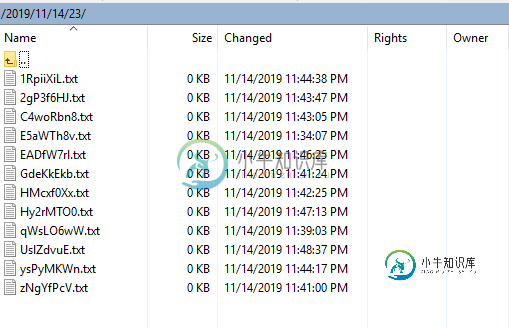
共有1个答案
这似乎是SSL/TLS协议版本问题。通过下面的SSL peer在Java中错误关闭后,您应该会得到答案。
-
问题内容: 在我的Web应用程序中,我使用的是签名为jar的applet,并且该applet在jre 1.6和1.7之前运行良好。但是在安全弹出窗口和applet阻止错误之后,我们不得不购买了Java代码签名证书。 我已经成功签署了这个applet jar,并且此applet在HTTP协议上没有任何问题地运行。如果我在HTTPS上打开此applet,它将开始提供SSLHandshakeExcept
-
论坛上充斥着这个问题,但我找不到解决办法。我尝试连接WS,但没有成功。我试图更新cacerts文件,但没有效果。 日志是: 谢谢你的帮助
-
我试图连接到一个办公室365邮箱通过IMAP协议通过javamail API读取电子邮件从我的java应用程序 当连接时,它会抛出此 下面是我正在使用的代码 我不明白问题是什么,无论如何可以建议问题是什么。
-
我正在尝试使用appium(ver.1.5.3)在mac上自动运行android应用程序。我得到以下提到的错误。请帮帮忙。
-
SSLHandShakeException:尝试发布到以下URL时,在握手过程中发生远程主机关闭连接异常: https://testapi.title365.com/keystoneB2b/ordersservice.aspx 谁能帮帮忙吗?
-
我们为特定的IP地址配置了一个大型F5负载平衡器虚拟服务器,它将传入的https请求重定向到多个Windows服务器,在这些服务器上可以生成响应。 我正在使用SoapUI测试通过大F5中虚拟服务器的IP地址对这些windows服务器的访问。 使用由组织生成的服务器和客户机证书,我们在该组织中也进行了此设置,并通过SoapUI发送请求,我得到了预期的响应。 业务要求要求由Thawte签署商业证书。

