如何在两个小部件/布局之间添加新的“浮动操作按钮”
我想你已经看到了新的Android设计指南,新的“浮动动作按钮”,也就是“Fab”。
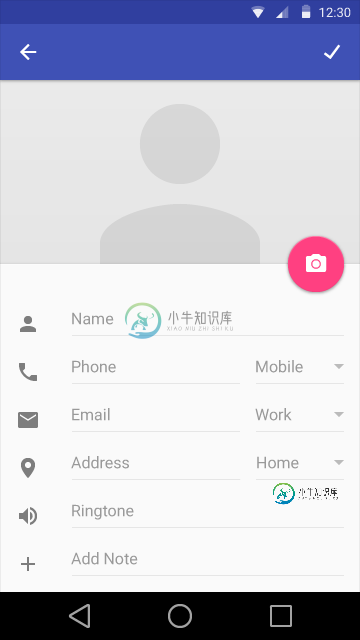
共有1个答案
最佳做法:
- 将
编译'com.android.support:design:25.0.1'添加到gradle文件 - 使用
CoordinatorLayout作为根视图。 - 向FAB添加
layout_anchor并将其设置为俯视图 - 将
layout_anchorgravity添加到FAB并将其设置为:bottomrightend
<android.support.design.widget.CoordinatorLayout
xmlns:android="http://schemas.android.com/apk/res/android"
xmlns:app="http://schemas.android.com/apk/res-auto"
android:layout_width="match_parent"
android:layout_height="match_parent">
<LinearLayout
android:layout_width="match_parent"
android:layout_height="match_parent"
android:orientation="vertical">
<LinearLayout
android:id="@+id/viewA"
android:layout_width="match_parent"
android:layout_height="match_parent"
android:layout_weight="0.6"
android:background="@android:color/holo_purple"
android:orientation="horizontal"/>
<LinearLayout
android:id="@+id/viewB"
android:layout_width="match_parent"
android:layout_height="match_parent"
android:layout_weight="0.4"
android:background="@android:color/holo_orange_light"
android:orientation="horizontal"/>
</LinearLayout>
<android.support.design.widget.FloatingActionButton
android:id="@+id/fab"
android:layout_width="wrap_content"
android:layout_height="wrap_content"
android:layout_margin="16dp"
android:clickable="true"
android:src="@drawable/ic_done"
app:layout_anchor="@id/viewA"
app:layout_anchorGravity="bottom|right|end"/>
</android.support.design.widget.CoordinatorLayout>
-
问题内容: 我一组有四个按钮。这只是两个示例,因为它们都是重复的代码。我想在每个按钮之间创建一个很小的空间,以免它们彼此碰到。我几乎尝试了中的所有方法,但没有任何效果。 问题答案: 如果要在组件之间留有空间,则可以为一个或两个组件添加一个空边框,或插入不可见的组件以提供空间。您可以在Box类的帮助下创建不可见的组件。 由于您已经使用过胶水,但没有成功(我怀疑为什么吗?),因此您可以尝试使用类似 R
-
问题内容: 我想在我的 底栏布局的中间添加Facebook Messenger,例如超大按钮,但困惑如何添加。 我正在使用ahbottomnavigation库来制作我的底栏。 问题答案: 我只是试图使其简单而不是专业类型。看这里: BottomSheetLayout文件- : ActivityLayout - Output: 根据您的想法改变价值和设计。 示例仅是一个演示,并不包含OP要求的确切
-
描述 (Description) 浮动操作按钮布局也很简单,你只是需要把它作为一个子page或view 。 要在应用程序中使用浮动操作按钮,你需要使用floating-button类。 例子 (Example) 下面的例子演示了如何使用漂浮在Framework7操作按钮 - <!DOCTYPE html> <html> <head> <meta name = "viewport"
-
浮动操作按钮 运行方式 过渡 大屏幕 浮动操作按钮 浮动操作按钮 浮动操作按钮适用于进阶的操作。它是漂浮在 UI 上的一个圆形图标,具有一些动态的效果,比如变形、弹出、位移等等。 浮动操作按钮有两种尺寸: 默认尺寸:适用于多数应用情况。 迷你尺寸:仅用于创建与其他屏幕元素视觉的连续性。 浮动操作按钮 迷你浮动操作按钮 浮动操作按钮应至少放在距手机边缘 16dp 或电脑/台式机边缘 24dp 的地方
-
Floating Action Button is supported only in Material Theme Floating action buttons are used for a promoted action. They are distinguished by a circled icon floating above the UI and have motion behavi
-
我的应用程序出现了这个错误

