问题:
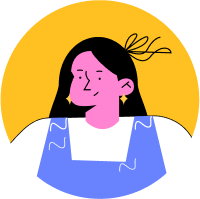
MEANJS:413(请求实体太大)
池恩
var ServiceSchema = new mongoose.Schema({
name : String,
url: String,
description : String,
category : String,
imgsrc: String
});
$scope.resizeimageforupload = function(img){
var canvas = document.getElementById('canvas');
var MAX_WIDTH = 200; //400; too big still
var MAX_HEIGHT = 200; //300 too big still
var width = img.width;
var height = img.height;
if (width > height) {
if (width > MAX_WIDTH) {
height *= MAX_WIDTH / width;
width = MAX_WIDTH;
}
} else {
if (height > MAX_HEIGHT) {
width *= MAX_HEIGHT / height;
height = MAX_HEIGHT;
}
}
canvas.width = width;
canvas.height = height;
var ctx = canvas.getContext("2d");
ctx.drawImage(img, 0, 0, width, height);
var dataURL = canvas.toDataURL("image/png");
dataURL.replace(/^data:image\/(png|jpg);base64,/, "");
return dataURL;
};
对工作或替代解决方案有什么想法吗?
Error: request entity too large
at makeError (Angular\expresstest\node_modules\body-parser\node_modules\raw-body\index.js:184:15)
at module.exports (Angular\expresstest\node_modules\body-parser\node_modules\raw-body\index.js:40:15)
at read (Angular\expresstest\node_modules\body-parser\lib\read.js:62:3)
at jsonParser (Angular\expresstest\node_modules\body-parser\lib\types\json.js:87:5)
at Layer.handle [as handle_request] (Angular\expresstest\node_modules\express\lib\router\layer.js:76:5)
at trim_prefix (Angular\expresstest\node_modules\express\lib\router\index.js:270:13)
at Angular\expresstest\node_modules\express\lib\router\index.js:237:9
at Function.proto.process_params (Angular\expresstest\node_modules\express\lib\router\index.js:312:12)
at Angular\expresstest\node_modules\express\lib\router\index.js:228:12
at Function.match_layer (Angular\expresstest\node_modules\express\lib\router\index.js:295:3)
共有1个答案
皇甫飞飙
您可以添加以下内容来表示配置:
app.use(bodyParser.urlencoded({limit: '50mb'}));
app.use(bodyParser.json({limit: '50mb'}));
基本上,您需要配置Express webserver以接受更大的请求大小。将50MB替换为您想要接受的任何maxsize。
希望这能有所帮助!!!
类似资料:
-
我已经用编写了一个WCF服务。NET 4.0,它托管在我的Windows 7Ultimate系统上,带有IIS 7.5。其中一个服务方法有一个'object'作为参数,我正试图发送一个包含图片的字节[]。只要这张图片的文件大小小于约48KB,一切正常。但是,如果我试图上传更大的图片,WCF服务将返回一个错误:
-
我已在etc/nginx/nginx上将客户机的最大机身尺寸更改为100M。在etc/php5/fpm/php上,我已经将upload_max_文件大小更改为100M。在etc/php5/fpm/php上将ini和post_max_大小设置为100M。ini和我仍然无法让文件上传工作。 还有其他人遇到过这个问题吗?
-
我正试图将一个保存到一个嵌套中。但是当我尝试这么做时,服务器崩溃了,这就是我在控制台上看到的问题。日志: 有一件事是JSON请求的大小是1095922字节,在Nest中有人知道怎么做吗。js是否增加有效请求的大小?谢谢
-
使用Spring Rest模板上传一个100 MB的文件,使用多部分post请求。
-
我有下面的上传文件方法来上传多部分文件,我看到413请求实体太大,同时上传一个像28MB的大尺寸文件。在tomcat 9服务器配置中,我已经将设置为50MB,并且还尝试了下面链接中建议的设置。我已经在文件中添加了下面的属性。 我在下面的链接中尝试了一些建议,但仍然看到相同的错误:Spring Boot Upload Multipart 413请求实体太大

