403-请求的身份验证范围不足
null
所用程序:
- 获取身份验证响应后创建Google analytics service对象。/li>
脚本:
<?php
//function to authenticate google account and create analytics service object
function googleAuth(){
if (!empty($code)) {
$postFields = 'client_id=' . Configure::read('GOOGLE_OAUTH_CLIENT_ID') . '&client_secret=' . Configure::read('GOOGLE_OAUTH_CLIENT_SECRET') . '&code=' . $code . '&grant_type=authorization_code&redirect_uri=' . Configure::read('GOOGLE_OAUTH_REDIRECT_URI');
$ch = curl_init();
curl_setopt($ch, CURLOPT_URL, 'https://accounts.google.com/o/oauth2/token');
curl_setopt($ch, CURLOPT_POSTFIELDS, $postFields);
curl_setopt($ch, CURLOPT_SSL_VERIFYPEER, false);
curl_setopt($ch, CURLOPT_SSL_VERIFYHOST, false);
curl_setopt($ch, CURLOPT_RETURNTRANSFER, true);
$Rec_Data = curl_exec($ch);
if (curl_exec($ch) === false) {
return $Rec_Data;
}
$Rec_Data = json_decode($Rec_Data, true);
if (isset($Rec_Data['refresh_token'])) {
try {
$credentials = array('client_id' => Configure::read('GOOGLE_OAUTH_CLIENT_ID'), 'client_secret' => Configure::read('GOOGLE_OAUTH_CLIENT_SECRET'), 'redirect_uris' => array(Configure::read('GOOGLE_OAUTH_REDIRECT_URI')));
$client = new \Google_Client($credentials);
$client->addScope(\Google_Service_Analytics::ANALYTICS_READONLY);
$client->setAccessToken($Rec_Data['access_token']);
// Create an authorized analytics service object.
$analytics = new \Google_Service_Analytics($client);
} catch (Exception $e) {
echo 'Caught exception: ', $e->getMessage(), "\n";
die();
}
}
} else {
if (!empty($id)) {
header("Location:https://accounts.google.com/o/oauth2/auth?response_type=code&client_id=" . Configure::read('GOOGLE_OAUTH_CLIENT_ID') . "&redirect_uri=" . Configure::read('GOOGLE_OAUTH_REDIRECT_URI') . "&access_type=offline&approval_prompt=force&state=" . $id . "&scope=https://www.googleapis.com/auth/adwords https://www.googleapis.com/auth/analytics");
exit;
}
}
}
//function to fetch linked account list
function adwordsLinkAnalytics($analyticsAuth) {
$this->autoRender = false;
try {
$adWordsLinks = $analyticsAuth->management_webPropertyAdWordsLinks
->listManagementwebPropertyAdWordsLinks('123456', 'UA-123456-1');
} catch (apiServiceException $e) {
print 'There was an Analytics API service error '
. $e->getCode() . ':+' . $e->getMessage();
exit;
} catch (apiException $e) {
print 'There was a general API error '
. $e->getCode() . ':-' . $e->getMessage();
exit;
}
pr($adWordsLinks);
exit;
}
null
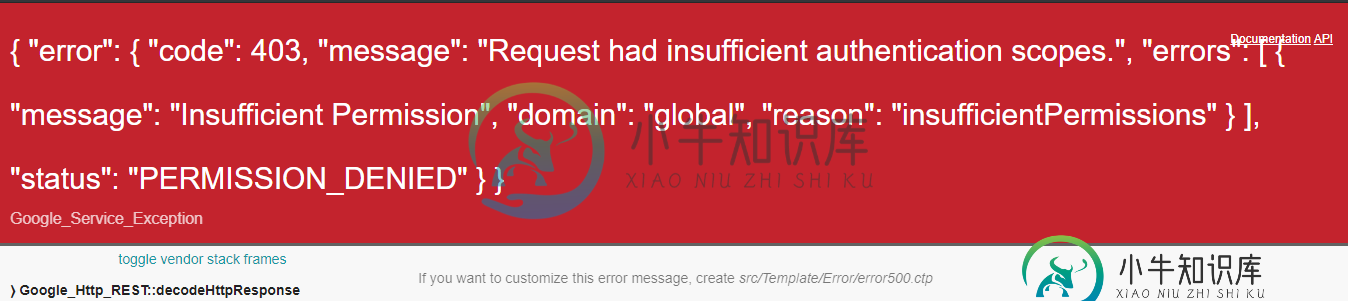
共有1个答案
Google Analytics中缺少管理实体的作用域,请查看https://developers.Google.com/identity/protocols/oauth2/scopes.Analytics
请使用“https://www.googleapis.com/auth/analytics.edit”更新您的范围
我建议的更新:
function googleAuth(){
if (!empty($code)) {
--------------
---- Your existing script ----
--------------
} else {
if (!empty($id)) {
header("Location:https://accounts.google.com/o/oauth2/auth?response_type=code&client_id=" . Configure::read('GOOGLE_OAUTH_CLIENT_ID') . "&redirect_uri=" . Configure::read('GOOGLE_OAUTH_REDIRECT_URI') . "&access_type=offline&approval_prompt=force&state=" . $id . "&scope=https://www.googleapis.com/auth/adwords%20https://www.googleapis.com/auth/analytics%20https://www.googleapis.com/auth/analytics.edit");
exit;
}
}
}
参考URL:https://developers.google.com/identity/protocols/oauth2/scopes.analytics
-
我是新来的,我不是程序员,那我需要你的帮助。 我正在测试说明管理老师和学生在这里找到:https://developers.google.com/classroom/guides/manage-users 我尝试使用身份验证和作用域,就像在PHP QuickStart中一样:https://developers.google.com/classroom/quickstart/php 我成功运行了q
-
我第一次尝试使用Google Firestore,通过Google api身份验证进行身份验证。我要做的第一件事是用几个方法来填充数据库,当我等待批处理任务时,会出现以下错误: 我几乎找不到谷歌认证连接firestore的方法。首先,我使用google console为我的应用程序提供的密码使用此方法进行身份验证: 使用在我的google控制台中为应用程序配置的相同作用域(我在同一应用程序中使用g
-
这是我为Google Sheets API编写的代码。我有这是我找到的解决此问题的方法,但这并不能解决我的问题。我已经删除了我的.Credentials文件夹,它不提示我登录。
-
我正试着从我的swift项目中写到谷歌表单。 现在,我遇到的问题是,当我运行该代码试图写入工作表时,我得到的响应是这样的(工作表ID被我故意删除了): 在进一步研究中,我还发现了这一点,我认为这将解决我的问题,但当我尝试添加时,它告诉我中找不到'kGTLRAuthScopeSheetsSpreadsheets'。 我觉得在这一点上,我被困在我下一步可以尝试的东西上了。如有任何建议,不胜感激!
-
问题内容: 我正在使用nodejs上的以下脚本编写脚本以从Google电子表格读取数据: 但是在每个获取请求时,我都会收到此错误: 我检查了Google开发人员控制台以启用Google Drive API并启用了它,所以我真的不知道这可能是什么。 问题答案: 首先删除凭据文件(取决于您的设置) 从更改用于从Google Spreadsheets读取单元格的作用域变量 var SCOPES = [‘

