如何在JTable中添加JCheckBox?
首先,我为我的英语疏忽表示歉意,我将解释我所有的问题。
首先我要在JTable中拥有JCheckBox。
我正在从列索引0和1的数据库中检索学生ID和学生姓名。我希望第三列应该是“缺席/在场”,这将首先根据JCheckbox值来获取学生是否在场。
这是我的JTable值代码:
Attendance.java
/*
* To change this template, choose Tools | Templates
* and open the template in the editor.
*/
package shreesai;
import java.sql.Connection;
import java.sql.PreparedStatement;
import java.sql.ResultSet;
import java.util.Vector;
/**
*
* @author Admin
*/
public class Attendance{
Connection con = Connectdatabase.ConnecrDb();
public Vector getEmployee()throws Exception
{
Vector<Vector<String>> employeeVector = new Vector<Vector<String>>();
PreparedStatement pre = con.prepareStatement("select studentid,name from student");
ResultSet rs = pre.executeQuery();
while(rs.next())
{
Vector<String> employee = new Vector<String>();
employee.add(rs.getString(1)); //Empid
employee.add(rs.getString(2));//name
employeeVector.add(employee);
}
if(con!=null)
con.close();
rs.close();
pre.close();
return employeeVector;
}
}
此代码可从数据库中获取值,并将其保存到矢量中
AttendanceGUI.java
/*
* To change this template, choose Tools | Templates
* and open the template in the editor.
*/
package shreesai;
import static java.awt.Frame.MAXIMIZED_BOTH;
import java.util.Vector;
import javax.swing.JOptionPane;
/**
*
* @author Admin
*/
public class AttendanceGUI extends javax.swing.JFrame {
/**
* Creates new form AttendanceGUI
*/
private Vector<Vector<String>> data;
private Vector<String> header;
public AttendanceGUI() throws Exception {
this.setLocationRelativeTo(null);
setExtendedState(MAXIMIZED_BOTH);
Attendance att = new Attendance();
data = att.getEmployee();
header = new Vector<String>();
header.add("Student ID");
header.add("Student Name");
header.add("Absent/Present");
initComponents();
}
/**
* This method is called from within the constructor to initialize the form.
* WARNING: Do NOT modify this code. The content of this method is always
* regenerated by the Form Editor.
*/
@SuppressWarnings("unchecked")
// <editor-fold defaultstate="collapsed" desc="Generated Code">
private void initComponents() {
jScrollPane1 = new javax.swing.JScrollPane();
AttendanceT = new javax.swing.JTable();
setDefaultCloseOperation(javax.swing.WindowConstants.EXIT_ON_CLOSE);
AttendanceT.setModel(new javax.swing.table.DefaultTableModel(
data,header
));
jScrollPane1.setViewportView(AttendanceT);
javax.swing.GroupLayout layout = new javax.swing.GroupLayout(getContentPane());
getContentPane().setLayout(layout);
layout.setHorizontalGroup(
layout.createParallelGroup(javax.swing.GroupLayout.Alignment.LEADING)
.addGroup(layout.createSequentialGroup()
.addContainerGap()
.addComponent(jScrollPane1, javax.swing.GroupLayout.PREFERRED_SIZE, javax.swing.GroupLayout.DEFAULT_SIZE, javax.swing.GroupLayout.PREFERRED_SIZE)
.addContainerGap(397, Short.MAX_VALUE))
);
layout.setVerticalGroup(
layout.createParallelGroup(javax.swing.GroupLayout.Alignment.LEADING)
.addGroup(layout.createSequentialGroup()
.addContainerGap()
.addComponent(jScrollPane1, javax.swing.GroupLayout.PREFERRED_SIZE, javax.swing.GroupLayout.DEFAULT_SIZE, javax.swing.GroupLayout.PREFERRED_SIZE)
.addContainerGap(89, Short.MAX_VALUE))
);
pack();
}// </editor-fold>
/**
* @param args the command line arguments
*/
public static void main(String args[]) {
/* Set the Nimbus look and feel */
//<editor-fold defaultstate="collapsed" desc=" Look and feel setting code (optional) ">
/* If Nimbus (introduced in Java SE 6) is not available, stay with the default look and feel.
* For details see http://download.oracle.com/javase/tutorial/uiswing/lookandfeel/plaf.html
*/
try {
for (javax.swing.UIManager.LookAndFeelInfo info : javax.swing.UIManager.getInstalledLookAndFeels()) {
if ("Nimbus".equals(info.getName())) {
javax.swing.UIManager.setLookAndFeel(info.getClassName());
break;
}
}
} catch (ClassNotFoundException ex) {
java.util.logging.Logger.getLogger(AttendanceGUI.class.getName()).log(java.util.logging.Level.SEVERE, null, ex);
} catch (InstantiationException ex) {
java.util.logging.Logger.getLogger(AttendanceGUI.class.getName()).log(java.util.logging.Level.SEVERE, null, ex);
} catch (IllegalAccessException ex) {
java.util.logging.Logger.getLogger(AttendanceGUI.class.getName()).log(java.util.logging.Level.SEVERE, null, ex);
} catch (javax.swing.UnsupportedLookAndFeelException ex) {
java.util.logging.Logger.getLogger(AttendanceGUI.class.getName()).log(java.util.logging.Level.SEVERE, null, ex);
}
//</editor-fold>
/* Create and display the form */
java.awt.EventQueue.invokeLater(new Runnable() {
public void run() {
try{
new AttendanceGUI().setVisible(true);
}
catch(Exception e){
JOptionPane.showMessageDialog(null,e);
}
}
});
}
// Variables declaration - do not modify
private javax.swing.JTable AttendanceT;
private javax.swing.JScrollPane jScrollPane1;
// End of variables declaration
}
我的问题是我无法JCheckBox在看到JTabel模型,渲染器和所有其他物体的每个学生前面添加一个,但是我什么也没得到。我想要这样的东西…
我已经搜索了几周,但是机器人却没有找到适合的东西
问题答案:
从如何使用表格开始。
您的表模型需要几件事。
- 它需要Boolean.class从getColumnClass方法中返回适当的列。您将需要重写此方法。
- 该方法isCellEditable将需要返回true要使其可编辑的表列(以便用户可以更改列的值)
- 您的表格模型将需要能够保存列的值
- 确保boolean为该行的列传递有效值,否则将为null
Updated with simple example
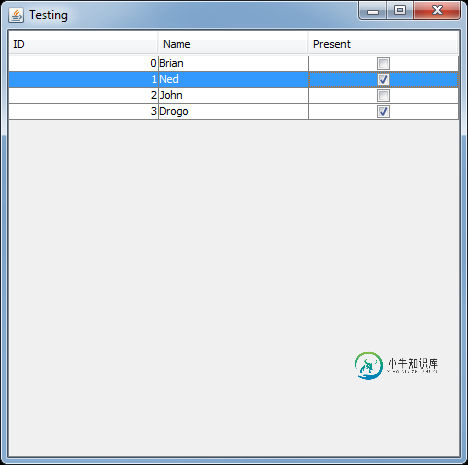
import java.awt.EventQueue;
import java.util.Vector;
import javax.swing.JFrame;
import javax.swing.JScrollPane;
import javax.swing.JTable;
import javax.swing.UIManager;
import javax.swing.UnsupportedLookAndFeelException;
import javax.swing.table.DefaultTableModel;
public class TableTest {
public static void main(String[] args) {
new TableTest();
}
public TableTest() {
startUI();
}
public void startUI() {
EventQueue.invokeLater(new Runnable() {
@Override
public void run() {
try {
UIManager.setLookAndFeel(UIManager.getSystemLookAndFeelClassName());
} catch (ClassNotFoundException | InstantiationException | IllegalAccessException | UnsupportedLookAndFeelException ex) {
ex.printStackTrace();
}
MyTableModel model = new MyTableModel();
model.addRow(new Object[]{0, "Brian", false});
model.addRow(new Object[]{1, "Ned", false});
model.addRow(new Object[]{2, "John", false});
model.addRow(new Object[]{3, "Drogo", false});
JTable table = new JTable(model);
JFrame frame = new JFrame("Testing");
frame.setDefaultCloseOperation(JFrame.EXIT_ON_CLOSE);
frame.add(new JScrollPane(table));
frame.pack();
frame.setLocationRelativeTo(null);
frame.setVisible(true);
}
});
}
public class MyTableModel extends DefaultTableModel {
public MyTableModel() {
super(new String[]{"ID", "Name", "Present"}, 0);
}
@Override
public Class<?> getColumnClass(int columnIndex) {
Class clazz = String.class;
switch (columnIndex) {
case 0:
clazz = Integer.class;
break;
case 2:
clazz = Boolean.class;
break;
}
return clazz;
}
@Override
public boolean isCellEditable(int row, int column) {
return column == 2;
}
@Override
public void setValueAt(Object aValue, int row, int column) {
if (aValue instanceof Boolean && column == 2) {
System.out.println(aValue);
Vector rowData = (Vector)getDataVector().get(row);
rowData.set(2, (boolean)aValue);
fireTableCellUpdated(row, column);
}
}
}
}
附:我强烈建议您避免使用表单编辑器,直到您对Swing的工作方式有了更好的了解-IMHO
-
问题内容: 您知道如何将新行添加到吗? 问题答案: 的后面处理表后面的所有数据。为了在表格中添加和删除行,您需要使用 要使用此模型创建表: 要添加一行: 您也可以使用此方法删除行。
-
我创建了一个表单,其中添加了一个,它有3列。第二列和第三列有编辑器。 我希望当我们选择第二列组合框的第一项时,第三列组合框的第一个组合框也应该被选择,反之亦然。 我该怎么做?
-
问题内容: 我有一个Jtable,我想通过在行上添加边框来突出显示行。我已经扩展了a,并且我认为需要在该方法中完成工作。 我猜想是因为似乎没有行的概念,所以我需要为行中的单个单元格创建自定义边框。类似于第一个单元格的左侧,顶部和底部,所有内部单元格的顶部和底部,以及该行中最后一个单元格的顶部,底部和右侧。我在寻找如何实际执行思考过程方面遇到问题。我不确定如何使用该方法,或者这是否就是我需要采取的方
-
问题内容: 我有一个基于Swing的应用程序,其中包含一个。现在,我想使用唯一的行ID来更新或删除每一行。因此,我想向每行添加一个更新和删除按钮,它们具有支持ActionListener的功能。但是,我不知道如何使用NetBeans执行此操作。 问题答案: 要在列中显示按钮,您需要创建: 一个自定义渲染器以显示JButton 定制编辑器以响应鼠标单击 阅读Swing教程中有关如何使用表的部分。关于
-
问题内容: 我已经寻找了很长时间,并且我对此也找不到任何问题,我想这可能是不可能的,尽管由于该功能很有用,这似乎很奇怪。 我想在这样的情况下,假设有3行,而不是在行号1的末尾添加另一行,那有可能吗? 请不要提及基于某些ID的行排列,因为这是我在这种情况下要做的最后一件事。 问题答案: 使用<-请参阅文档更多构造函数 然后,您可以使用以下方法之一 -在模型中的每一行插入一行。除非指定rowData,
-
问题内容: 我想补充到。我用了给定的代码 但是,当我运行此命令时,我将获得另一种颜色的列,并且当我单击单选按钮时,什么也没有发生。我正在使用netbeans。如果我尝试自定义,则不会显示任何内容。给我适当的指导。 问题答案: 如果要编辑表格单元格的值,则必须设置一个。 您应该在渲染器中创建一个单一文件,并在任何地方重复使用,这就是TableCellRenderer的目的。 如果您不打电话,则不需要

