Cannot start docker on windows 10 pro?
桓瀚
问题内容:
问题答案:
Problem:
When I try to start docker desktop it leaves me this error.
Unable to create: The running command stopped because the preference variable "ErrorActionPreference" or common parameter is set to Stop: Hyper-V was unable to find a virtual switch with name "DockerNAT".
This is the output when I issue docker version command on the terminal.
Client: Docker Engine - Community
Version: 18.09.2
API version: 1.39
Go version: go1.10.8
Git commit: 6247962
Built: Sun Feb 10 04:12:31 2019
OS/Arch: windows/amd64
Experimental: false
error during connect: Get http://%2F%2F.%2Fpipe%2Fdocker_engine/v1.39/version: open //./pipe/docker_engine: The system cannot find the file specified. In the default daemon configuration on Windows, the docker client must be run elevated to connect. This error may also indicate that the docker daemon is not running.
This working without giving any error when in windows containers. But when I
change it to Linux containers this happens. I tried a lot to find a solution
to this problem. But I was unable to find a solution. Can someone help me to
solve this problem? Thank you.
问题答案:
You may want to check from HyperV console to ensure there is a vnet called
DockerNAT.
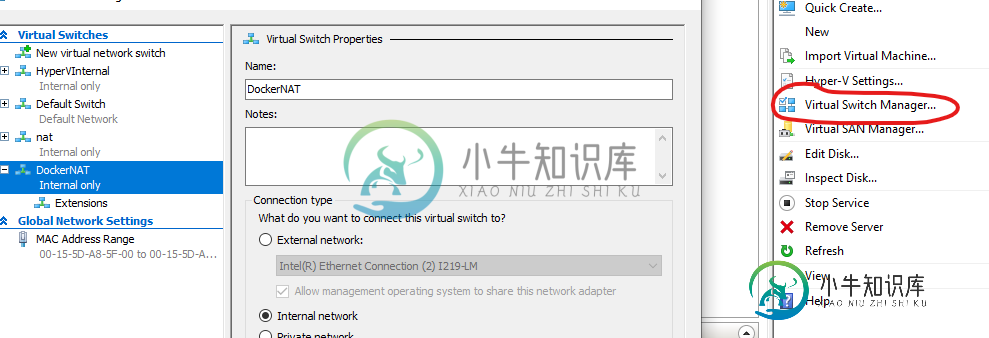
tray icon to see if there is some log related to why the vnet cannot be
created
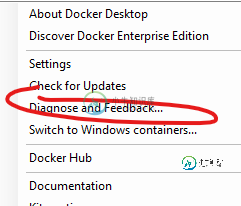
类似资料:

