jeecgboot前端开发_Jeecg-Boot 技术文档
## 2.4+ 新版本文档请移步到: http://doc.jeecg.com
## (重要的事情说三遍,注意注意注意啦!!!)
*** --- __

> `Jeecg-Boot `是一款基于SpringBoot+代码生成器的快速开发平台!采用前后端分离架构:SpringBoot,Mybatis,Shiro,JWT,Vue&Ant Design。强大的代码生成器让前端和后台代码一键生成,不需要写任何代码,保持jeecg一贯的强大,绝对是全栈开发福音!!
> `JeecgBoot在提高UI能力`的同时,降低了前后分离的开发成本,JeecgBoot还独创在线开发模式(No代码概念),一系列在线智能开发:在线配置表单、在线配置报表、在线图表设计、在线设计流程等等。
>
> `JEECG宗旨是:` 简单功能由Online Coding配置实现(在线配置表单、在线配置报表、在线图表设计、在线设计流程、在线设计表单),复杂功能由代码生成器生成进行手工Merge,既保证了智能又兼顾了灵活;
> 业务流程采用工作流来实现、扩展出任务接口,供开发编写业务逻辑,表单提供多种解决方案: 表单设计器、online配置表单、编码表单。同时实现了流程与表单的分离设计(松耦合)、并支持任务节点灵活配置,既保证了公司流程的保密性,又减少了开发人员的工作量。
- 官方网站: http://www.jeecg.com
- 源码下载: https://github.com/zhangdaiscott/jeecg-boot
- QQ交流群:②769925425、①284271917、③816531124
- 在线演示: http://boot.jeecg.com
- 版本日志: http://www.jeecg.com/doc/log
- 新手帮助: [快速入门](http://www.jeecg.com/doc/quickstart) | [常见问题 ](http://www.jeecg.com/doc/qa) | [视频教程](https://www.bilibili.com/video/BV1Y541147m1) | [寻求帮助](https://github.com/zhangdaiscott/jeecg-boot/issues)
技术架构:
```
后端技术: SpringBoot_2.1.3.RELEASE + Mybatis-plus_3.1.2 + Shiro_1.4.0 + Jwt_3.7.0
+ Swagger-ui + Redis
前端技术: Ant-design-vue + Vue + Webpack
其他技术: Druid(数据库连接池)、Logback(日志工具) 、poi(Excel工具)、
Quartz(定时任务)、lombok(简化代码)
项目构建: Maven、Jdk8
```
前端开发必读文档:
前端UI组件: Ant Design of Vue
https://www.antdv.com/docs/vue/introduce
报表UI组件:viser-vue
https://viserjs.gitee.io/demo.html#/viser/bar/basic-bar
VUE基础知识:
https://cn.vuejs.org/v2/guide
### 系统截图
##### 大屏模板


##### PC端






##### 在线接口文档


##### 报表





##### 流程




##### 手机端
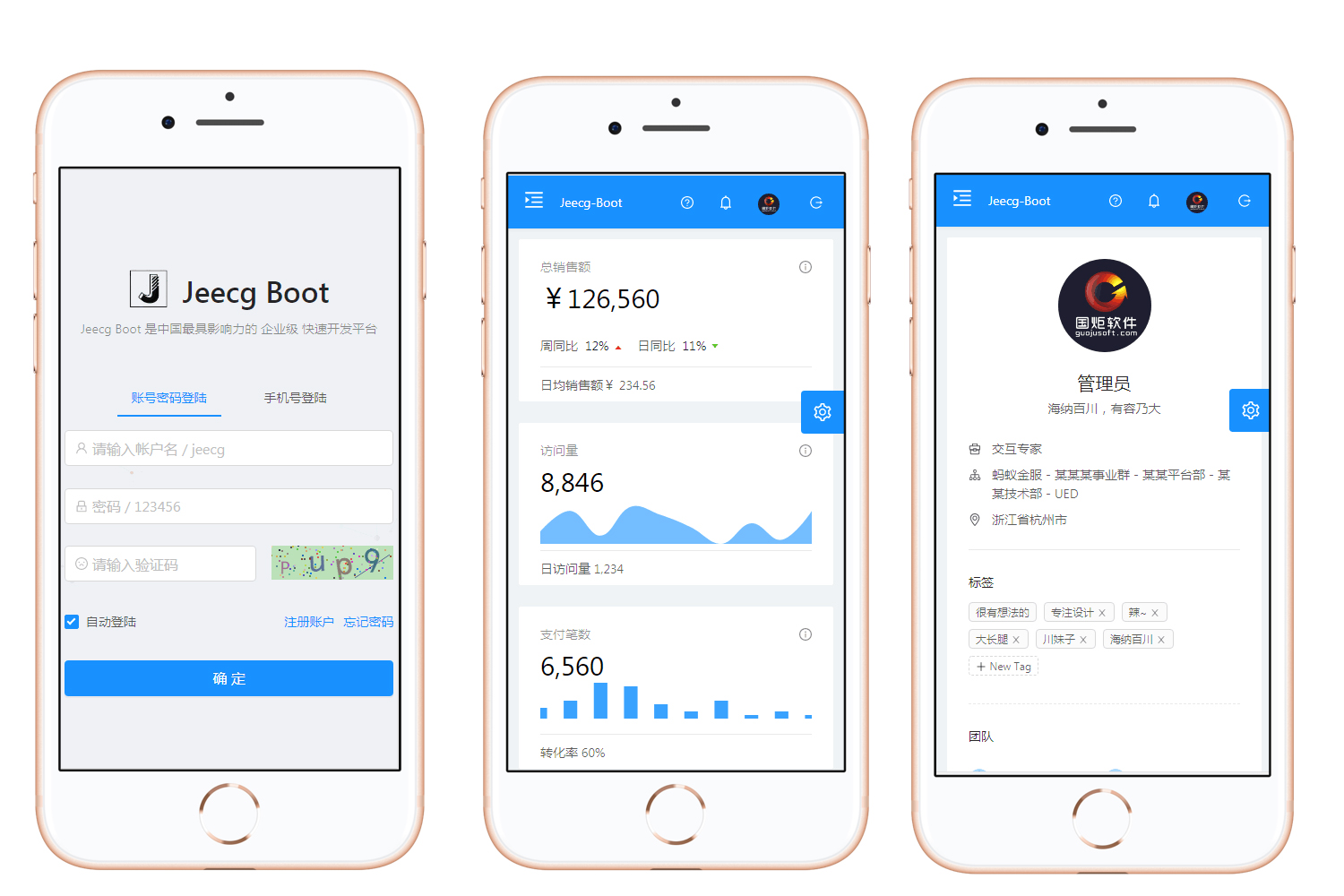
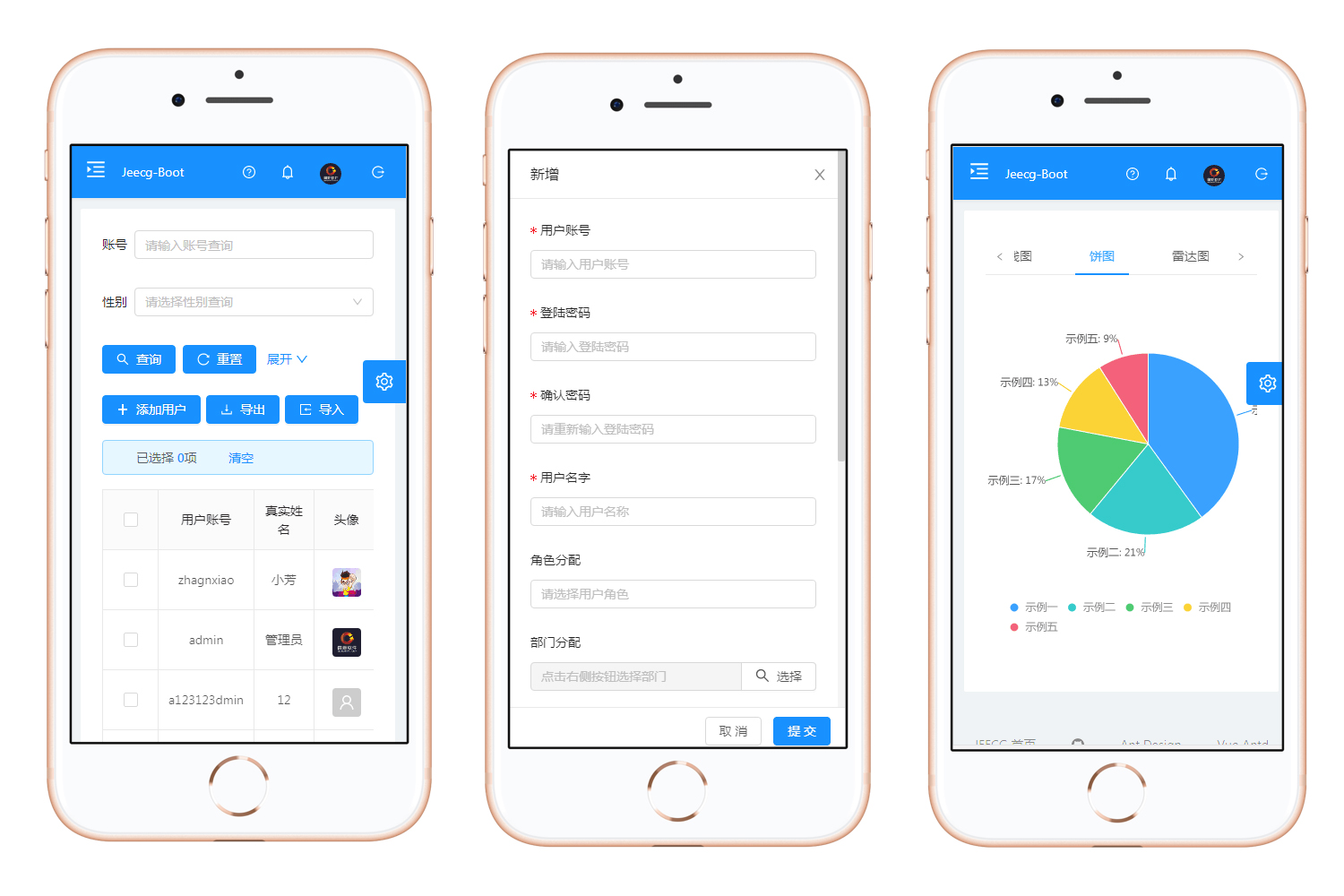
##### PAD端
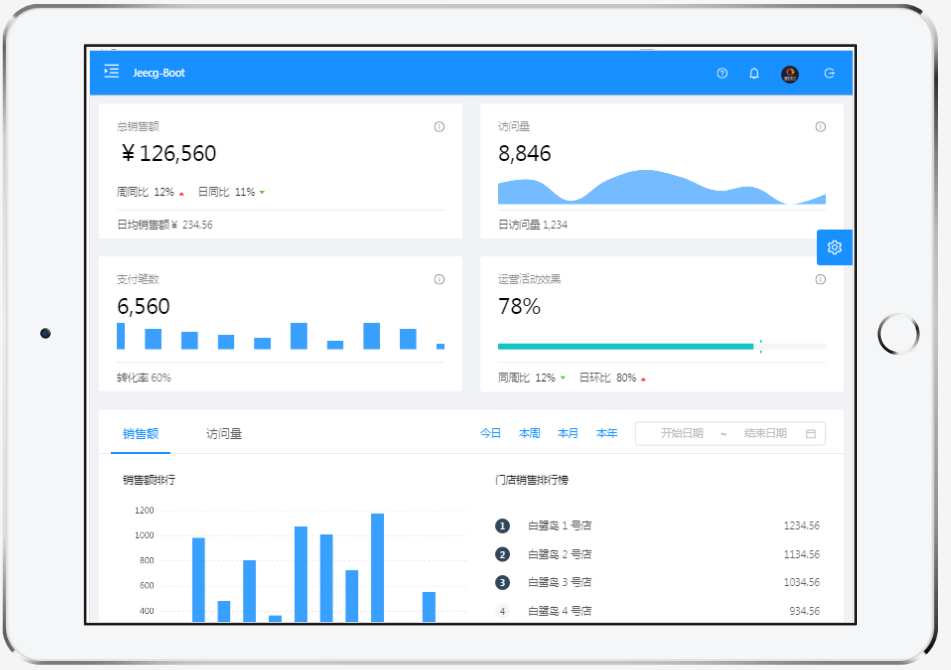
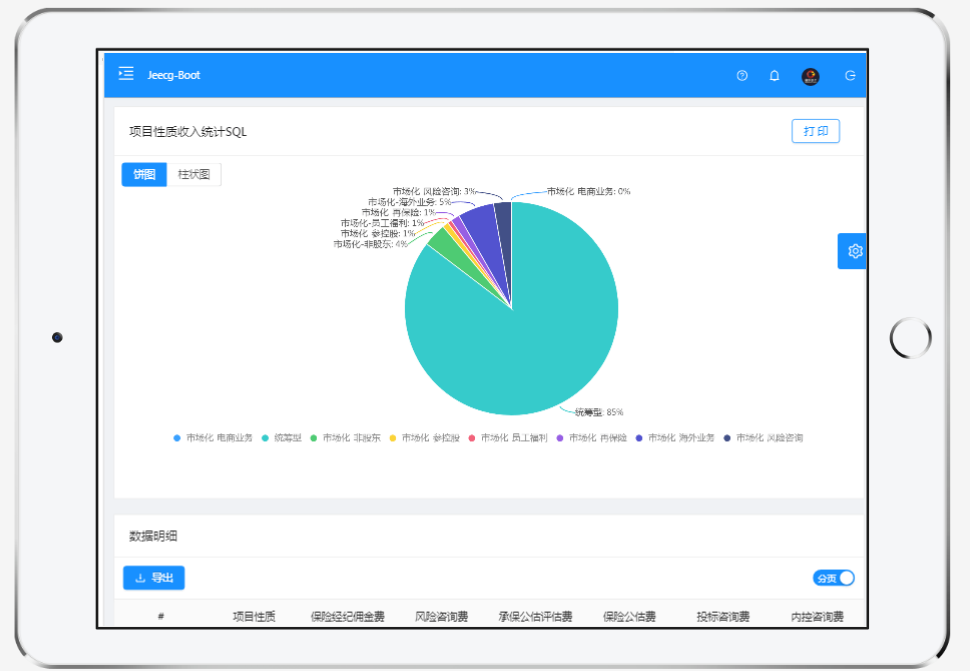

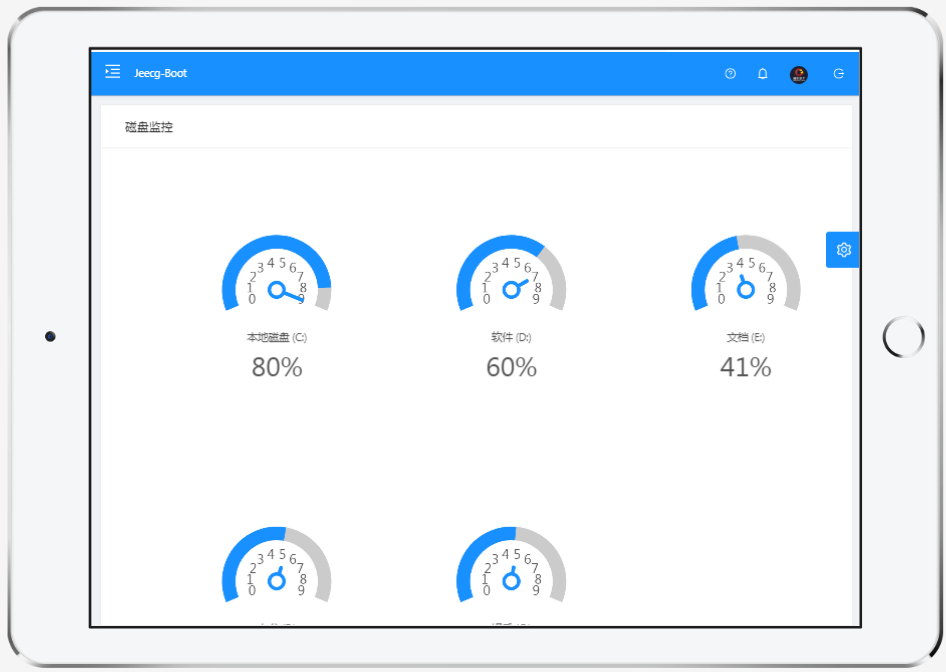
### Online初体验
[一分钟快速学习 ](https://segmentfault.com/a/1190000019448442)
欢迎吐槽,欢迎star~
[](https://github.com/zhangdaiscott/jeecg-boot)
[](https://github.com/zhangdaiscott/jeecg-boot)

