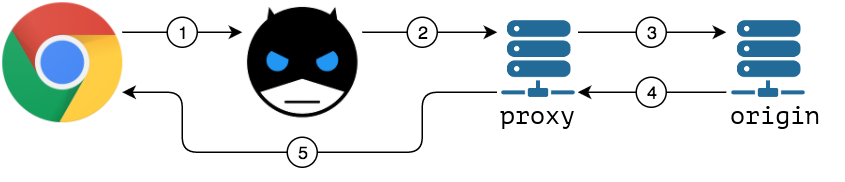Bandwidth Hero is an open-source browser extension which reduces the amount of data consumed whenyou browse web pages by compressing all images on the page. It usesdata compression service to convert images tolow-resolution WebP or JPEG images.
How It Works?
- When active, Bandwidth Hero intercepts all images loading requests
- It sends each image URL to the data compression service
- Compression service downloads the original image
- Once image is downloaded it is then converted to low-resolutionWebP/JPEG image.
- Compression service returns processed image to the browser
Privacy Consideration
After installing the extension you need to setup data compression service.
Please refer to data compression service docsfor detailed instructions on how to run your own service.
Once you have your own instance running, click "Configure data compression service" button under"Compression settings" in the extension popup.
Installation
Build From Source
If you want to build this extension from source, you will need to install Node.js
Here's how to install it on Ubuntu 16:
curl -sL https://deb.nodesource.com/setup_8.x | sudo -E bash -
sudo apt-get install -y nodejs
and make sure it works:
node -v
->v8.9.4
npm -v
->5.6.0
When you have node and npm available, get the latest source code from GitHub:
git clone https://github.com/ayastreb/bandwidth-hero.git
cd bandwidth-hero/
and install dependencies:
npm install
->...
->added 1108 packages in 30.127s
run test suite to check that everything is ok:
npm test
->all tests should pass
and build the extension:
npm run build
->...
->Hash: 5cc956a28d496fc03ff3
->Version: webpack 4.29.6
->Time: 3262ms
->...
Webpack will produce compiled extension code and assets into dist directory.
You can zip this directory and load it into the browser as local extension.
cd dist/
tar -zcvf bandwidth-hero.zip .
Credits
daredevil logo by Daniel Pineda from the Noun Project
-
HTC Hero (GSM): Compile CyanogenMod (OS X) From CyanogenMod Wiki Jump to: navigation, search *** This Howto has not been tested yet *** How to compile CyanogenMod for hero (HTC Hero (GSM)). This how-t
-
Bandwidth Hero Data Compression Service This data compression service is used byBandwidth Hero browser extension. It compresses givenimage to low-res WebP or JPEG image. Optionally it alsoconverts ima
-
此功能允许您查看站点的带宽使用情况。 它显示当前月份的带宽使用情况以及总带宽使用情况。 这将包括所有HTTP(Web)和POP(邮件)带宽使用情况,如果您的系统管理员已启用FTP带宽日志记录,则可能包括FTP带宽使用情况。 单击带宽图标,它将带您进入界面。 在此界面中,您将获得每月带宽传输并以图形的形式表示。 此图表能够显示HTTP,FTP服务所消耗的带宽。 这有三种形式 - 过去24小时,过去一
-
问题内容: 我正在向其中部署文件,并希望将其他文件包括到该段中,如下所述: 使用Heroku CLI配置WAR部署 它成功部署了文件,但是在扩展应用程序的任何子文件夹中我都找不到文件。同时,存档中的所有其他文件都在其位置上,其他 文件也仅此而已。我试图添加一些具有相同结果的文件: 问题: heroku在哪里包括其他文件?如何前往那里? 这是heroku-cli的输出: 问题答案: 这些文件将被添加
-
问题内容: 我在heroku上部署了Spring Boot Java应用程序。我想确保只能通过https访问我的注册端点。到目前为止,我知道,heroku使用负载平衡器将每个https连接重定向到带有特殊标头(X-forwarded- porto)的http。我在用 用于加密工具(哈希密码)。我将“ security.basic.enable”属性设置为false(实际上不知道在这种情况下是否重要
-
问题内容: 我正在使用tootallnate websockets服务器来侦听来自网站的连接。 如何连接到Heroku上的服务器? 当我的网站尝试连接时 要么 我的heroku日志输出。 然后(仍然是Heroku Logs) 我的JavaScript日志 我的应用程序在服务器内设置。 我的档案 问题答案: 尝试使用此: 在Heroku上,您必须绑定并使用分配给应用程序的端口,该端口包含在环境变量中
-
问题内容: 我是Yesod的新手,无法静态构建Yesod,因此可以部署到Heroku。 我已更改默认的.cabal文件以反映静态编译 而且它不再构建。我收到一堆警告,然后是许多未定义的引用,如下所示: 如果我仅使用just进行编译,而没有进行 任何编译,则一切正常,但是当尝试在Heroku上启动时,应用程序崩溃。 我尝试按照此处的建议将libgmp.so.10添加到LD_LIBRARY_PATH