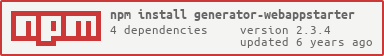Note: This generator is supporting a very early stage app,things gonna change very frequently,so please do not fork it or do any pull request.
Readme
webappstarter generator will give you a Simple Mobile Web App Boilerplate and Structure!
The App will automatically adjusts according to a device’s screen size without any extra work.
Install
npm install -g generator-webappstarter
Prereqs and installation requirements
2.install yeoman.
npm install -g yo
3.[optional]Clone this git repo to your local,and from the root of the repo,run
npm link
to developing the generator locally.
Generator commands
1.generate a new project,run
mkdir myProject
cd myProject
yo webappstarter
or run with --skip-install option to skip install dependencies
mkdir myProject
cd myProject
yo webappstarter --skip-install
install dependencies manually with npm install or just copy node_modules folder from another project which was generated by webappstarter.
2.generate a new module,run
//this command will do:
//add "html/include/view-modulename.html" and inlude it to "html/include/views.html"
//add "scss/_view-modulename.scss" and import it to "scss/_view.scss"
//add "src/app/view/ModuleNameView.js"
//add "src/app/controller/ModuleNameController.js" and require it in src/app/App.js
yo webappstarter:module ModuleName
3.generate a new model,run
//this command will do:
//add "src/app/model/ModelNameModel.js"
yo webappstarter:model ModelName
4.update your project's boilerplate and structure
//this command will update
//"./src/core" directory
//"./src/lib" directory
//"./src/util" directory
//"./src/widget" directory
//some files in "./src/app/" directory
//some files in "./scss/" directory
//some files in "./html/" directory
yo webappstarter:update
Warning: When you are asked before an overwrite can occur,please be careful.Default "Y" is overwrite,"n" is skip.
More configurations,please take a look at "project" property of "package.json" file after the generator is done.Run gulp to re-build project is required after change the "package.json" file.
Project commands
run this command before you get started.
npm install -g gulp
1.build project,watch change and start browserSync,run
gulp
or run with forever
forever ./node_modules/.bin/gulp
2.deploy to test server,run
gulp deploytest
Please update your ftp auth name and password in ".ftppass".View the page on test server http://office.mozat.com:8083/PROJECTNAME/.This command require openssl.For windows,you might needd to add openssl path to classpath.
3.deploy to offical server,run
gulp deploy
View the page on offical server http://m.deja.me/PROJECTNAME/.This command require rsync.For windows,unzip /tools/rsync.zip to a local path and add the path to classpath.
4.run this command to copy source images to project's resources/images/ path,then generate scss/_sprites.csss and resources/images/sprites.png for sourceSprites in package.json.
gulp copy
5.run this command to start jshint.
gulp jshint
6.run this command to start browserSync,Change browserSync options in package.json.
gulp serve
7.run this command to start pagespeed,Change pagespeed options in package.json.
gulp pagespeed
Structure
The structure is modular design,follow the DOOR-KEY rule you only take minutes to understand it:
- The DOOR for javascript is in
/src/app/App.js,and the KEY isrequire,see webpack and commonjs - The DOOR for stylesheets is in
/scss/styles.scss,and the KEY is@import,see SASS - The DOOR for HTML is in
/html/debug/index.html,and the KEY is@@include,see gulp-file-include
Git
Random git commit message
git commit -m"`curl -s http://whatthecommit.com/index.txt`"
-
常规函数只会返回一个单一值(或者不返回任何值)。 而 Generator 可以按需一个接一个地返回(“yield”)多个值。它们可与 iterable 完美配合使用,从而可以轻松地创建数据流。 Generator 函数 要创建一个 generator,我们需要一个特殊的语法结构:function*,即所谓的 “generator function”。 它看起来像这样: function* gene
-
generator(生成器)是ES6标准引入的新的数据类型。一个generator看上去像一个函数,但可以返回多次。 ES6定义generator标准的哥们借鉴了Python的generator的概念和语法,如果你对Python的generator很熟悉,那么ES6的generator就是小菜一碟了。如果你对Python还不熟,赶快恶补Python教程!。 我们先复习函数的概念。一个函数是一段完整
-
Express' application generator. Installation $ npm install -g express-generator Quick Start The quickest way to get started with express is to utilize the executable express(1) to generate an applicat
-
Generator并发 正如我们在第一章和本章早先讨论过的,另个同时运行的“进程”可以协作地穿插它们的操作,而且许多时候这可以产生非常强大的异步表达式。 坦白地说,我们前面关于多个generator并发穿插的例子,展示了这真的容易让人糊涂。但我们也受到了启发,有些地方这种能力十分有用。 回想我们在第一章中看过的场景,两个不同但同时的Ajax应答处理需要互相协调,来确保数据通信不是竟合状态。我们这样
-
Generator 委托 在上一节中,我们展示了从generator内部调用普通函数,和它如何作为一种有用的技术来将实现细节(比如异步Promise流程)抽象出去。但是为这样的任务使用普通函数的缺陷是,它必须按照普通函数的规则行动,也就是说它不能像generator那样用yield来暂停自己。 在你身上可能发生这样的事情:你可能会试着使用我们的run(..)帮助函数,从一个generator中调用
-
Install npm install --save-dev @babel/generator Usage import {parse} from '@babel/parser'; import generate from '@babel/generator'; const code = 'class Example {}'; const ast = parse(code); const o