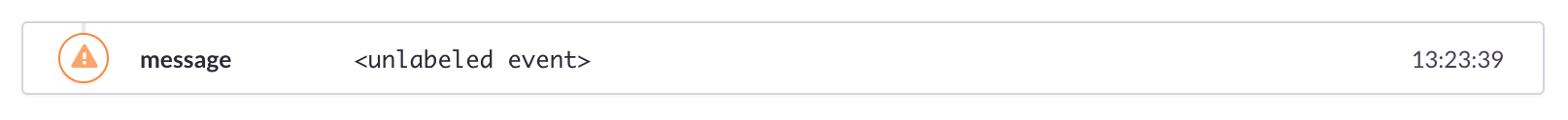This package is deprecated and a better alternative has been created, please use Cabin: https://cabinjs.com
winston-raven-sentry
The maintained and well-documented Raven/Sentry transport for the winston logger with support for Koa/Express/Passport.
This was designed as a complete and feature-packed drop-in replacement for 15+ unmaintained and poorly documented packages on NPM for sentry and raven winston loggers... such as
winston-sentry,winston-raven,sentry-logger, etc.
Index
- Install
- Usage
- How to use with Koa/Express/Passport?
- Options
- Automatic Extra Error Object
- Recommended Logging Approach
- License
Install
npm install --save winston winston-raven-sentry
Usage
You can configure winston-raven-sentry in two different ways.
With new winston.Logger:
const winston = require('winston');
const Sentry = require('winston-raven-sentry');
const options = {
dsn: 'https://******@sentry.io/12345',
level: 'info'
};
const logger = new winston.Logger({
transports: [
new Sentry(options)
]
});
Or with winston's add method:
const winston = require('winston');
const Sentry = require('winston-raven-sentry');
const logger = new winston.Logger();
logger.add(Sentry, options);
See Options below for custom configuration.
How to use with Koa/Express/Passport?
Do you want to log your user objects along with every log automatically?
If so, we can simply use custom middleware to bind a logger method on the ctx object in Koa, or the req object in Express.
This example implementation assumes that you're using the standard Passport implementation and that the logged-in user object is set to ctx.state.user for Koa or req.user for Express. This is the standard usage, so you should have nothing to worry about!
If you need to whitelist only certain fields from ctx.state.user or req.user (e.g. don't send your passwords to it) then you need to specify the option parseUser through options.config.parseUser as documented here https://docs.sentry.io/clients/node/config/. The default fields whitelisted are [ 'id', 'username', 'email' ]. If you specify options.config.parseUser: true then all keys will be collected. If you specify false then none will be collected.
Koa Example
const winston = require('winston');
const Sentry = require('winston-raven-sentry');
const Koa = require('koa');
const passport = require('koa-passport');
const _ = require('lodash');
const app = new Koa();
const logger = new winston.Logger();
logger.add(Sentry, {
// ...
});
app.use(passport.initialize());
app.use(logger.transports.sentry.raven.requestHandler(true));
app.on('error', function(err, ctx) {
logger.error(err);
});
app.listen(3000);
Log an error or info message with
req.logger:
app.use(async function(ctx, next) {
try {
const post = await Post.create({ message: 'hello world' });
logger.info('post created', { extra: post });
ctx.body = post;
} catch (err) {
ctx.throw(err);
// or you could also do `logger.error(err);`,
// but it's redundant since `app.emit('error')`
// will get invoked when `ctx.throw` occurs in the app
}
});
Express Example
const winston = require('winston');
const Sentry = require('winston-raven-sentry');
const express = require('express');
const passport = require('passport');
const _ = require('lodash');
const app = new express();
const logger = new winston.Logger();
logger.add(Sentry, {
// ...
});
// define this first before all else
app.use(logger.transports.sentry.raven.requestHandler());
app.use(passport.initialize());
app.get('/', function(req, res, next) {
throw new Error('oops!');
});
// keep this before all other error handlers
app.use(logger.transports.sentry.raven.errorHandler());
app.listen(3000);
Log an error or info message with
req.logger:
app.use(async function(req, res, next) {
try {
const post = await Post.create({ message: 'hello world' });
logger.info('post created', { extra: post });
res.send(post);
} catch (err) {
logger.error(err);
next(err);
}
});
Options (options)
Per options variable above, here are the default options provided:
Default Sentry options:
dsn(String) - your Sentry DSN or Data Source Name (defaults toprocess.env.SENTRY_DSN)config(Object) - a Raven configuration object (see Default Raven Options below)install(Boolean) - automatically catches uncaught exceptions throughRaven.installif set to true (defaults tofalse)errorHandler(Function) - a callback function to use for logging Raven errors (e.g. an invalid DSN key). This defaults to logging theerr.message, see Default Error Handler below... but if you wish to disable this just passerrorHandler: false. If there is already anerrorlistener then this function will not get bound.raven(Object) - an optional instance ofRaventhat is already configured viaRaven.config(if provided this will be used instead of theconfigoption
Transport related options:
name(String) - transport's name (defaults tosentry)silent(Boolean) - suppress logging (defaults tofalse)level(String) - transport's level of messages to log (defaults toinfo)levelsMap(Object) - log level mapping to Sentry (see Log Level Mapping below)
Default Raven Options (options.config)
logger(String) - defaults towinston-raven-sentrycaptureUnhandledRejections(Boolean) - defaults tofalseculprit(String) - defaults to the module or function nameserver_name(String) - defaults toprocess.env.SENTRY_NAMEoros.hostname()release(String) - defaults toprocess.env.SENTRY_RELEASE(see #343 if you'd like to have the git hash or package version as the default)tags(Array or Object) - no default valueenvironment(String) - defaults toprocess.env.SENTRY_ENVIRONMENT(see #345 if you'd like to have this default toprocess.env.NODE_ENVinstead)modules(Object) - defaults topackage.jsondependenciesextra(Object) - no default valuefingerprint(Array) - no default value
For a full list of Raven options, please visit https://docs.sentry.io/clients/node/config/.
Default Error Handler (options.errorHandler)
The default error handler is a function that is simply:
function errorHandler(err) {
console.error(err.message);
}
... and it is binded to the event emitter:
Raven.on('error', this.options.errorHandler);
Therefore if you have specified an invalid DSN key, then you will see its output on the command line.
For example:
raven@2.1.0 alert: failed to send exception to sentry: HTTP Error (401): Invalid api key
HTTP Error (401): Invalid api key
If you pass options.errorHandler: false then no error handler will be binded.
Uncaught Exceptions
If you want to log uncaught exceptions with Sentry, then specify install: true in options:
new Sentry({
install: true
});
Unhandled Promise Rejections
If you want to log unhandled promise rejections with Sentry, then specify captureUnhandledRejections: true in options.config:
new Sentry({
config: {
captureUnhandledRejections: true
}
});
Log Level Mapping
Winston logging levels are mapped by default to Sentry's acceptable levels.
These defaults are set as `options.levelsMap' and are:
{
silly: 'debug',
verbose: 'debug',
info: 'info',
debug: 'debug',
warn: 'warning',
error: 'error'
}
You can customize how log levels are mapped using the levelsMap option:
new Sentry({
levelsMap: {
verbose: 'info'
}
});
If no log level mapping was found for the given level passed, then it will not log anything.
Custom Attributes
If you need to log custom attributes, such as extra, user, or tags attributes, specify them in the meta object.
For example:
logger.info('Something happened', {
user: {
id: '123'
},
extra: {
foo: 'bar'
},
tags: {
git_commit: 'c0deb10c4'
}
});
Automatic Extra Error Object
By default, if you provide an Error instance to either the msg or meta arguments to logger[level](msg, meta), then this package will automatically set meta.extra.err for you as follows:
meta.extra.err = {
stack: err.stack,
message: err.message
}
This ensures that your stack trace and error message are visible and saved to Sentry.
Furthermore, if msg was an Error object, then we will automatically set msg = msg.message.
This will prevent you from receiving the following message in Sentry:
Recommended Logging Approach
Compared to packages such as winston-sentry and winston-raven, we log messages to Sentry more accurately using captureMessage and captureException (and take into consideration Error instances). There was a core bug in all other similar packages on NPM that did not pass along the log level properly, therefore it was refactored and also built to the standards of raven itself (e.g. we utilize the defaults that they also do, see above options).
Here are a few examples provided below for how we recommend logging:
Log an error with stack trace (uses
Raven.captureException):
logger.error(new Error('something happened'));
Note that this will automatically set extra.err.message = "something happened" and provide the stack trace as extra.err.stack.
Log an error message (uses
Raven.captureException- don't worry as this method automatically turns the message below into anErrorinstance for us):
logger.error('something happened');
Note that this will automatically set extra.err.message = "something happened" and provide the stack trace as extra.err.stack.
Log an error with stack trace and extra data (uses
Raven.captureException):
logger.error(new Error('something happened'), {
extra: {
foo: 'bar'
}
});
Note that this will automatically set extra.err.message = "something happened" and provide the stack trace as extra.err.stack.
Log an error with stack trace, extra data, and the user that it occurred to (uses
Raven.captureException):
logger.error(new Error('something happened'), {
user: {
id: '123',
email: 'niftylettuce@gmail.com',
username: 'niftylettuce'
},
extra: {
foo: 'bar'
}
});
Note that this will automatically set extra.err.message = "something happened" and provide the stack trace as extra.err.stack.
Log a message (uses
Raven.captureMessage):
logger.info('hello world');
Log a message and extra data (uses
Raven.captureMessage):
logger.info('hello world', {
extra: {
foo: 'bar'
}
});
Log a message and tags (uses
Raven.captureMessage):
logger.info('hello world', {
tags: {
component: 'api'
}
});
License
-
Raven 是 Sentry 的客户端,它对很多框架都有直接支持,包括 Django 和 Flask,并且顺带支持与 WSGI 兼容的网络应用。你的应用不在网络上活动?没关系!Raven 可以用在任何 Python 应用中。 安装: 最简单的方法是使用pip: pip install raven --upgrade
-
Zoundry 来离线撰写和发布文章,它功能强大、使用方便。而最近,Zoundry推出了一款名为Zoundry Raven的新软件,据官方称这是他们新推出的下一代Blog文章发布系统,它在原来的Zoundry上增加了许多新功能,并做了许多改进。它与Windows Live Writer有的一拼。 与老版Zoundry相比,它最主要的特点有以下几点: 1、自动发现安装在机器上的老版Zoundry与W
-
koa2-winston koa2 version winston logger like express-winston Add logger to your koa2 server in 3 lines 中文介绍 koa2-winston Usage Installation Quick Start Configuration Examples Do not record any reques
-
问题内容: 我要刷新温斯顿记录仪 前 。 有没有类似的东西?除了人们抱怨温斯顿没有得到非常积极的维护之外,我什么也找不到。 作为替代方案,是否有任何流行的(主动维护的)多传输日志记录框架提供冲洗功能? 问题答案: 实际上,Winston允许您传递在记录所有传输后执行的回调: 文件:https://github.com/flatiron/winston#events-and-callbacks-in
-
我将winston用于我的NodeJS应用程序,以获得结构化日志记录格式(JSON),稍后我将处理该格式并通过FileBeat发送到Logstash。 按照PM2和12Factor.NET的建议,我使用传输进行日志记录,并让PM2处理我的中的和。 在我的模块中,我有以下内容: 在我的主应用程序文件中,我运行以下代码来模拟抛出的未处理异常,需要一个假的依赖项,但没有找到: 最后,在我的PM2中有以下
-
问题内容: 我们想使用Winston来登录Node.js。但是,我们无法弄清楚如何拥有两个日志文件:一个仅用于错误,另一个用于其他所有文件。 天真的方法行不通,但是:添加多个传输会出错。 其他人则遇到了这个问题,暗示着解决方案的含糊,但没有真正的答案。 有任何想法吗? 问题答案: 我刚刚发送了一个请求请求,该请求允许在一个记录器中使用多个文件传输。 https://github.com/flati