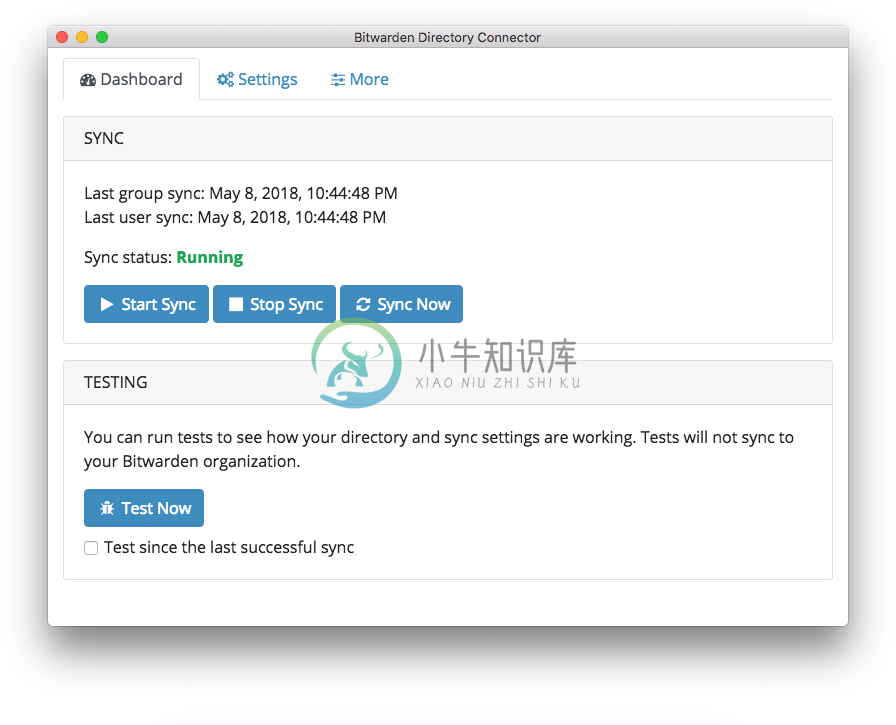Bitwarden Directory Connector
The Bitwarden Directory Connector is a a desktop application used to sync your Bitwarden enterprise organization to an existing directory of users and groups.
Supported directories:
- Active Directory
- Any other LDAP-based directory
- Azure Active Directory
- G Suite (Google)
- Okta
The application is written using Electron with Angular and installs on Windows, macOS, and Linux distributions.
Command-line Interface
A command-line interface tool is also available for the Bitwarden Directory Connector. The Directory Connector CLI (bwdc) is written with TypeScript and Node.js and can also be run on Windows, macOS, and Linux distributions.
CLI Documentation
The Bitwarden Directory Connector CLI is self-documented with --help content and examples for every command. You should start exploring the CLI by using the global --help option:
bwdc --help
This option will list all available commands that you can use with the Directory Connector CLI.
Additionally, you can run the --help option on a specific command to learn more about it:
bwdc test --help
bwdc config --help
Detailed Documentation
We provide detailed documentation and examples for using the Directory Connector CLI in our help center at https://help.bitwarden.com/article/directory-sync/#command-line-interface.
Build/Run
Requirements
- Node.js v14
- Windows users: To compile the native node modules used in the app you will need the Visual C++ toolset, available through the standard Visual Studio installer (recommended) or by installing
windows-build-toolsthroughnpm. See more at Compiling native Addon modules.
Run the app
npm install
npm run reset # Only necessary if you have previously run the CLI app
npm run rebuild
npm run electron
Run the CLI
npm install
npm run reset # Only necessary if you have previously run the desktop app
npm run build:cli:watch
You can then run commands from the ./build-cli folder:
node ./build-cli/bwdc.js --help
Contribute
Code contributions are welcome! Please commit any pull requests against the master branch. Learn more about how to contribute by reading the CONTRIBUTING.md file.
Security audits and feedback are welcome. Please open an issue or email us privately if the report is sensitive in nature. You can read our security policy in the SECURITY.md file.
-
當我嘗試運行netbeans站點https://netbeans.org/projects/samples/downloads/download/samples/javaee/dvdstoree6.zip時,我嘗試運行sakila數據庫示例。 i have some problem showing following in my n output windows of NetBeans 7.3.B
-
pip3.6 install mysql-connector# 安装不上mysql-connector 了 我的mac上没有这个依赖 Collecting mysql-connector Using cached mysql-connector-2.2.3.zipInstalling collected packages: mysql-connector Running setup.pyinsta
-
之前使用的是jooq3.8生成数据库代码,之后很久没有使用这个功能,再次用的时候想改为jooq最新版3.11.4,发现不能生成代码了。 so 一番折腾后,重新整理了这个内容。 对于jooq的配置网上很多了,这里转一个我参考的:https://hellokoding.com/jooq-example-with-mysql/ 感谢Giau Ngo的总结: This post walks you thr
-
4.2.1 Installing Connector/C from Source on Unix and Unix-Like Systems If the native compiler toolset for the target platform is available (for example, SunStudio for Solaris), you can use that for co
-
4.2.1 Installing Connector/C from Source on Unix and Unix-Like Systems If the native compiler toolset for the target platform is available (for example, SunStudio for Solaris), you can use that for co
-
DOC: overview In DRM connectors are the general abstraction for display sinks, and include als fixed panels or anything else that can display pixels in some form. As opposed to all other KMS objects
-
在mysql官网上下载了 mysql-connector-net-6.6.4 .msi但是在本地安装失败! 失败日志如下: ction 17:03:24: VS11_UpdatePackageFile. SFXCA: Extracting custom action to temporary directory: C:\WINDOWS\Installer\MSI9D.tmp-\ SFXCA: Bi
-
最近遇到一个问题:Mysql数据库下的某表的某字段的值中带有转义字符‘/’时取值不正确。 针对该问题,解决的思路如下:1. 在本地模拟出测试环境把问题再现。 2. 分析问题的根源并给出解决方案。 1. 问题再现 本地Linux环境为CentOS6.6 安装mysql-connector-c-devel-6.1.11-1.el6.x86_64.rpm,下载地址在Mysq
-
windows 7环境 1.进入命令行执行以下命令: C:\Users\Administrator>pip install mysql-connector 注:安装下载较慢,直接失败,改用VPN安装速度加快,但下载完成后安装报错。 Collecting mysql-connector Using cached mysql-connector-2.2.3.zip Installing co
-
mysql-connector-c++ 编译安装 到官网下载mysql-connector-c++源码,下载选项记得要在Platform选择SourceCode再下载,不然会出现The source directory "***/mysql-connector-c++***/include" does not appear to contain CMakeLists.txt.的错误。 下载最新bo
-
此方法获取系统上当前目录的值。 语法 (Syntax) directory() 参数 (Parameters) 没有 返回值 (Return Value) 此方法获取系统上当前目录的值。 例子 (Example) /* Main program */ options arexx_bifs say directory() 当我们运行上述程序时,我们将得到以下结果。 结果取决于系统到系统。
-
此类表示索引的存储位置,通常是文件列表。 这些文件称为索引文件。 索引文件通常只创建一次,然后用于读取操作或可以删除。 Class 声明 (Class Declaration) 以下是org.apache.lucene.store.Directory类的声明 - public abstract class Directory extends Object implements
-
主要内容:PHP Directory 简介,安装,PHP 5 Directory 函数PHP Directory 简介 Directory 函数允许您获得关于目录及其内容的信息。 安装 PHP Directory 函数是 PHP 核心的组成部分。无需安装即可使用这些函数。 PHP 5 Directory 函数 函数 描述 chdir() 改变当前的目录。 chroot() 改变根目录。 closedir() 关闭目录句柄。 dir() 返回 Directory 类的实例。 getc
-
WinSCP supports caching directory content. The caching can be configured per-session. To configure it see Directories page of Advanced Site Settings dialog. There are two caches. The first cache store
-
Directory Assistant 是一个用来管理 LDAP 地址簿的工具,使用非常简单。
-
Sketch Plugin Directory A list of Sketch plugins hosted at GitHub, in alphabetical order. Note: if you want to add yours, just send a pull request, or use skpm to develop it (skpm takes care of publis