Introduction • How To Use • Acknowledgments
Introduction
This is the Spring Cloud Data Flow Dashboard user interface (UI). The UI uses Angular. Source code documentation is available at https://cloud.spring.io/spring-cloud-dataflow-ui/.
The Git repository for the main Spring Cloud Data Flow project is at: https://github.com/spring-cloud/spring-cloud-dataflow
Showcase
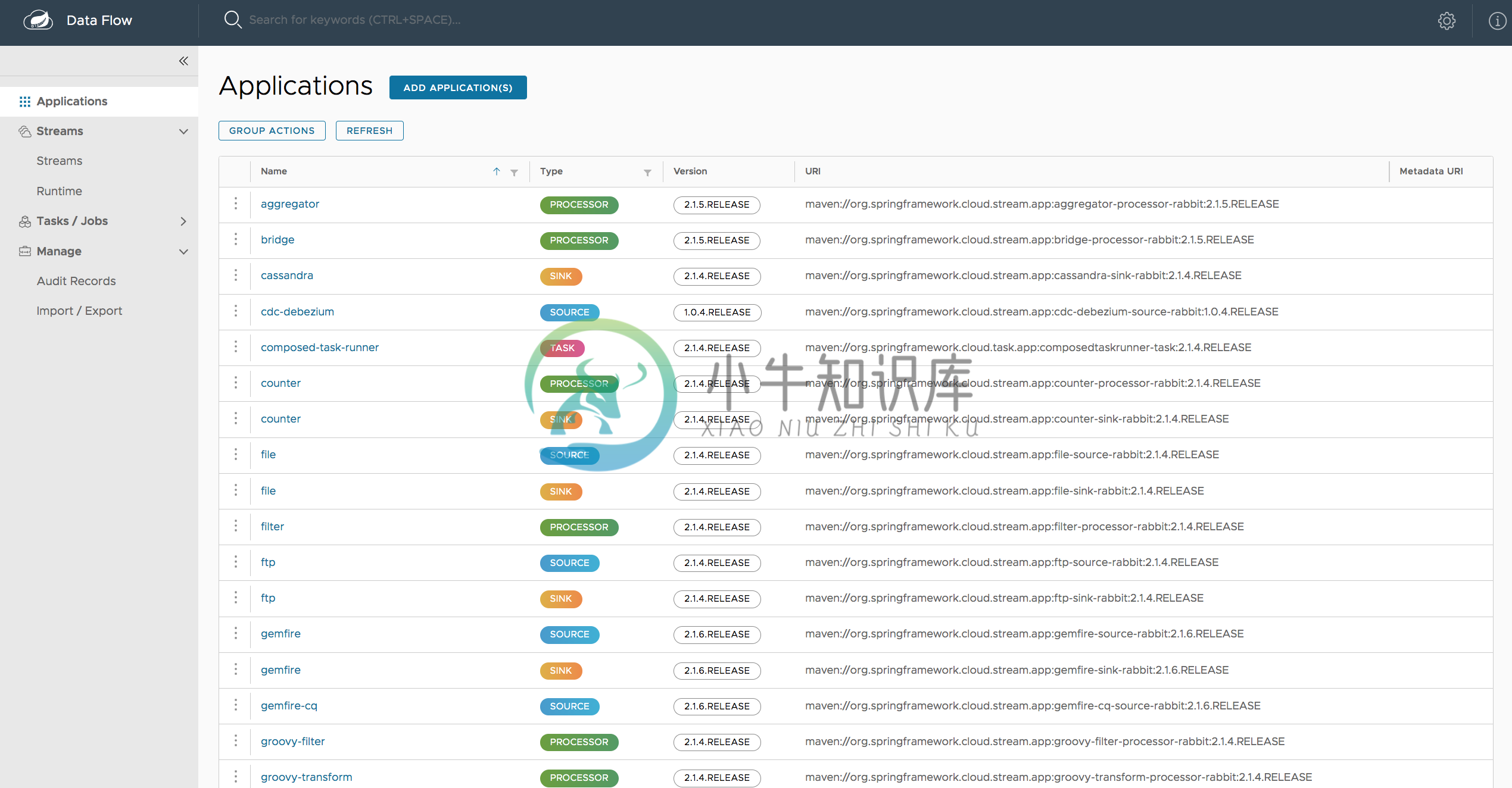 |
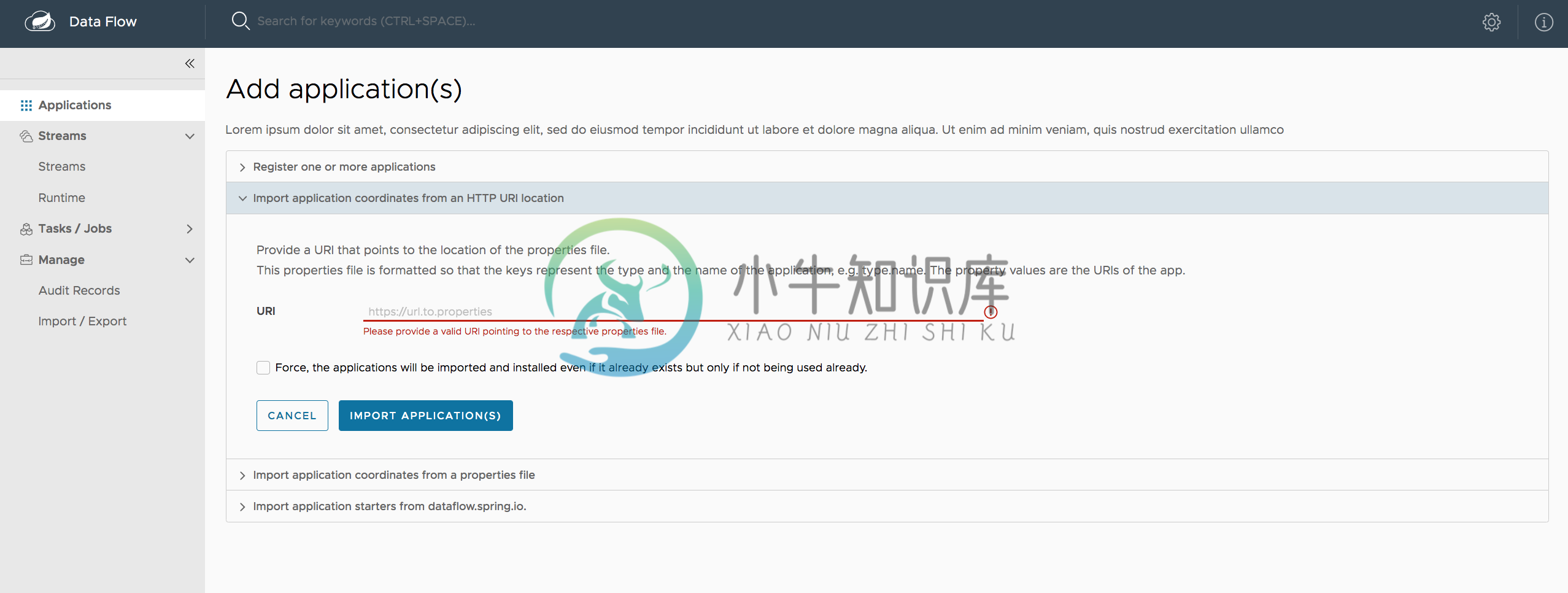 |
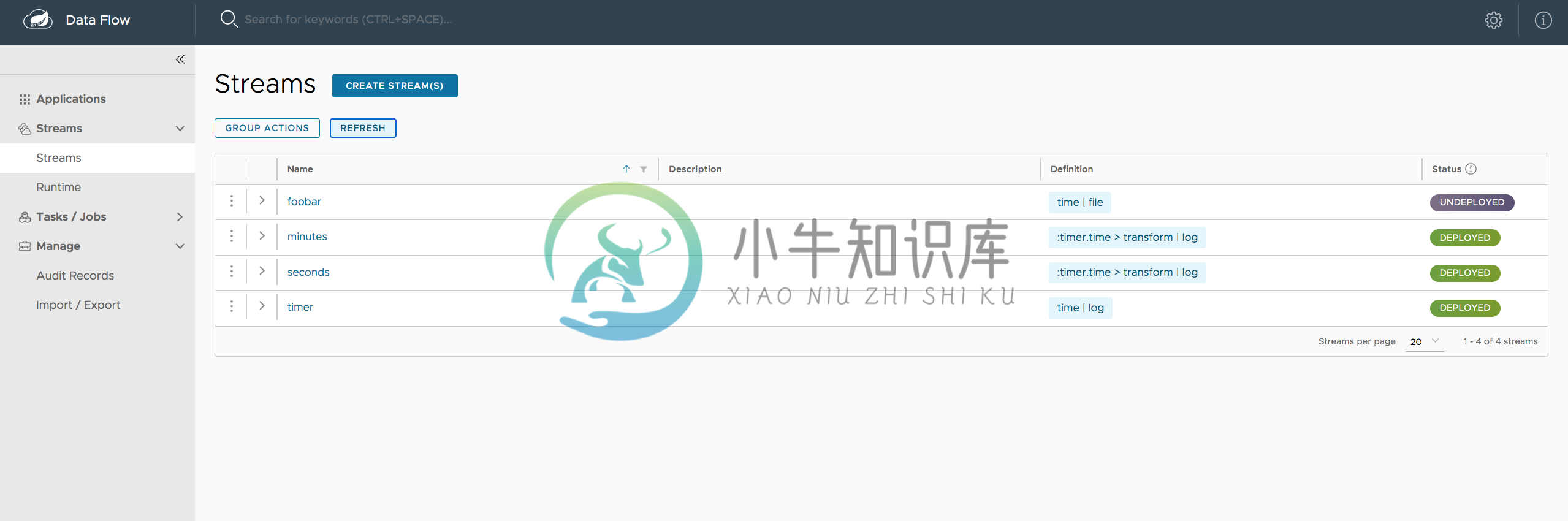 |
 |
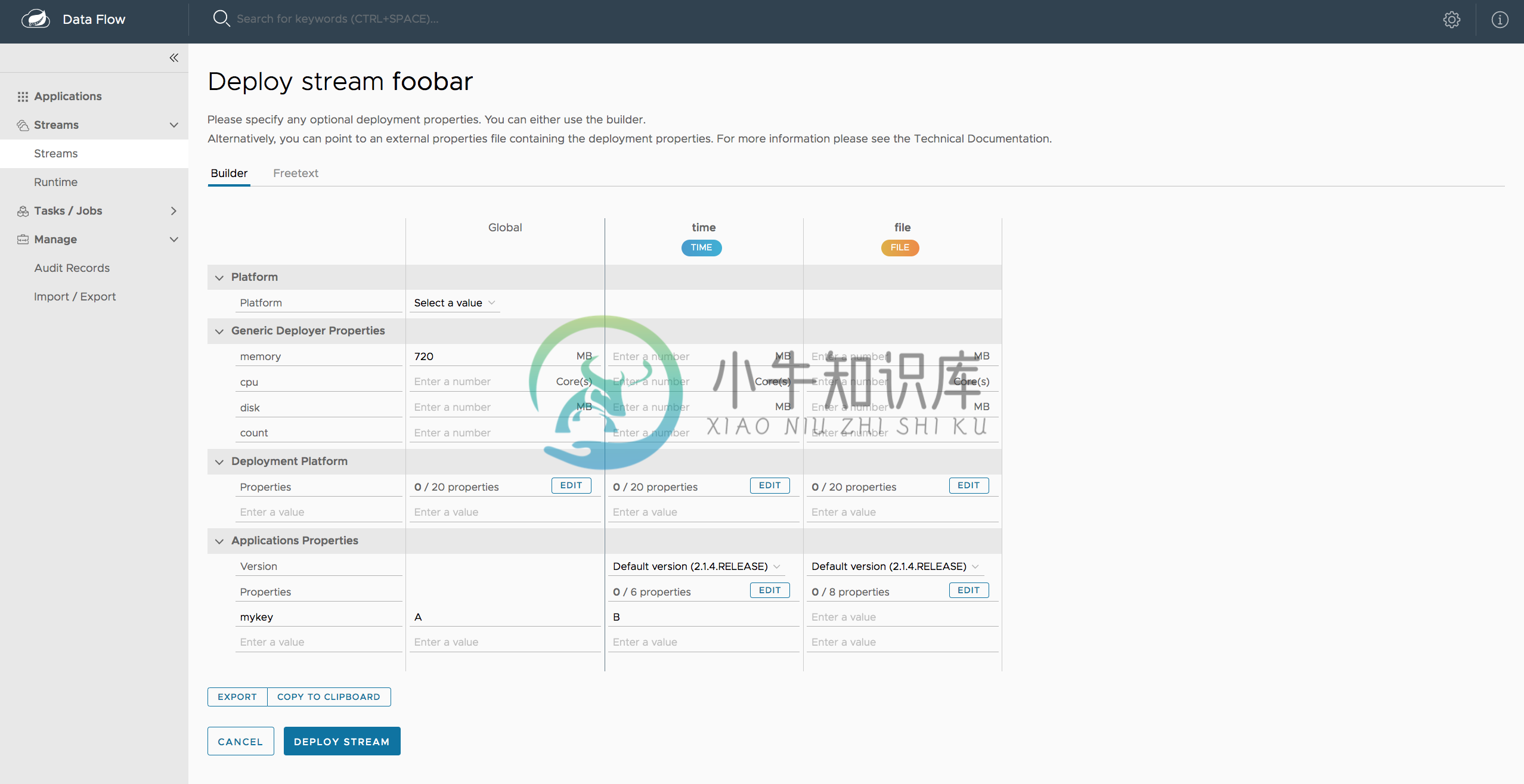 |
 |
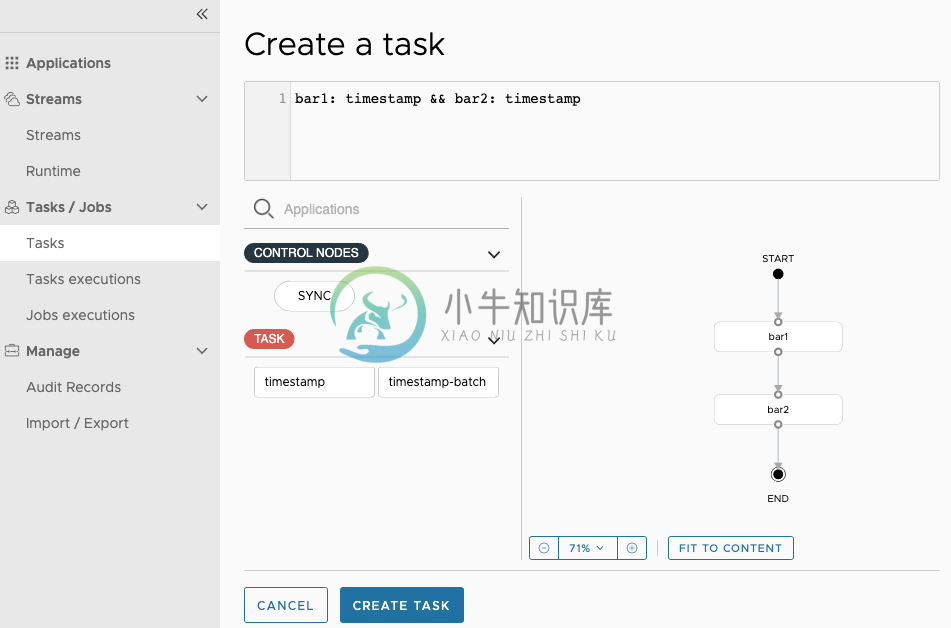 |
 |
How To Use
Two build tool chains are supported. Primarily, the Spring Cloud Data Flow UI uses npm (Node.js-based) for managing dependencies and the execution of the build. In order to provide easier Continuous Integration (CI) support, Maven can also be used to execute the build.
The Spring Cloud Data Flow Dashboard uses Maven, specifically the frontend-maven-plugin which will actually execute npm underneath. Using the frontend-maven-plugin, however, the required tooling, including Node.js will be downloaded, installed and executed for you.
Building the Project using Maven
Please ensure that at a minimum Maven and Git are available on your system (Using Maven is also the easiest route for Java developers to get started).
$ git clone https://github.com/spring-cloud/spring-cloud-dataflow-ui.git
$ cd spring-cloud-dataflow-ui
$ mvn clean install
This will create target/spring-cloud-dataflow-ui-1.3.0.BUILD-SNAPSHOT.jar and also install the build artifact into the local Maven repository.
Building the Project using npm
For UI development purposes, we recommend using npm directly. Please ensure that at a minimum Node.js, npm and the Angular CLI are available on your system. In order to execute the build simply do:
$ git clone https://github.com/spring-cloud/spring-cloud-dataflow-ui.git
$ cd spring-cloud-dataflow-ui/ui
$ npm install
$ ng build --prod
Before building be sure that the ng-serve development server has been shutdown.
If you want to contribute and help developing the project, please, have a look at the Developer Guideline.
Acknowledgments
Thanks to Saucelabs and Browserstack for supporting us.This project uses code from several open source packages:Angular,Clarity Design,RxJS,Spring Flo,Ngx Toastr,NGRX,luxon (...)
This project is powered by:
-
Releases Janne Valkealahti January 27, 2020 UI Changes to Stream Editor Stream Editor went through a much-needed touch of love and should now be more visually appealing. Here’s a simple screenshot wha
-
"C:\Program Files\Java\jdk1.8.0_231\bin\java.exe" "-javaagent:C:\Program Files\JetBrains\IntelliJ IDEA Community Edition 2020.1.2\lib\idea_rt.jar=57538:C:\Program Files\JetBrains\IntelliJ IDEA Communi
-
但是,我还没有找到支持Spring cloud Data Flow特性的基本cloud foundry版本,也没有找到与cloud foundry版本的特性兼容性细分支持Spring cloud Data Flow特性的基本cloud foundry版本。我们公司正在运行IBM Bluemix,并正在升级到支持Deigo架构的cf版本(与当前的DEA相比)--不知道cf的确切版本会是什么。 如果我
-
在这种情况下,如果有50个批处理作业,就必须创建50über jar?这样做将是一个维护噩梦,创建许多jar和维护它们将是困难的。 有什么解决办法吗?因此,我们将能够将所有批处理作业打包在单个jar中,并可以在需要时随机启动任何作业? 如有任何帮助,将不胜感激,提前感谢
-
我正在尝试运行SCDF合成任务。我创建的任何组合任务都执行相同的操作:执行SQL脚本: 正在从类路径资源[org/springframework/cloud/task/schema-h2.SQL]`执行SQL脚本 以下是日志的输出: 在服务器日志中,我看到许多不同的字符随时间变化,例如: 抱歉设置格式,无法正确设置输出格式
-
我试图在pcf中为我的数据流服务器配置spring_cloud_dataflow_server_cloudfoundry_free_disk_space_percent env var,但似乎从来没有清理过maven工件。下面是一个小背景:我使用的是Spring-Cloud-Dataflow-Server-Cloudfoundry 1.3.0.release。目前,我的公司将用于dataflow的
-
我将如何使用Spring执行Apache Beam管道到Google Cloud Dataflow?这个问题类似于在Google Data Flow上的Spring Boot项目中运行Apache Beam管道,但这个问题更关心的是从Spring控制器启动管道,而不是从CommandLineRunner启动管道。 我正在使用Google Cloud Tasks运行这个控制器,使用下面的代码: 编辑
-
我正试图使用Spring Cloud数据流,通过bridge应用程序将两个Kafka集群(本质上是一个奇特的MirrorMaker实例)连接起来。如文档中所述,我定义了两个绑定器。Kafka-qa1应该是默认的,kafka-qa2可以在定义或部署属性中作为输出绑定器提供,例如:app . bridge . spring . cloud . stream . bindings . output .




