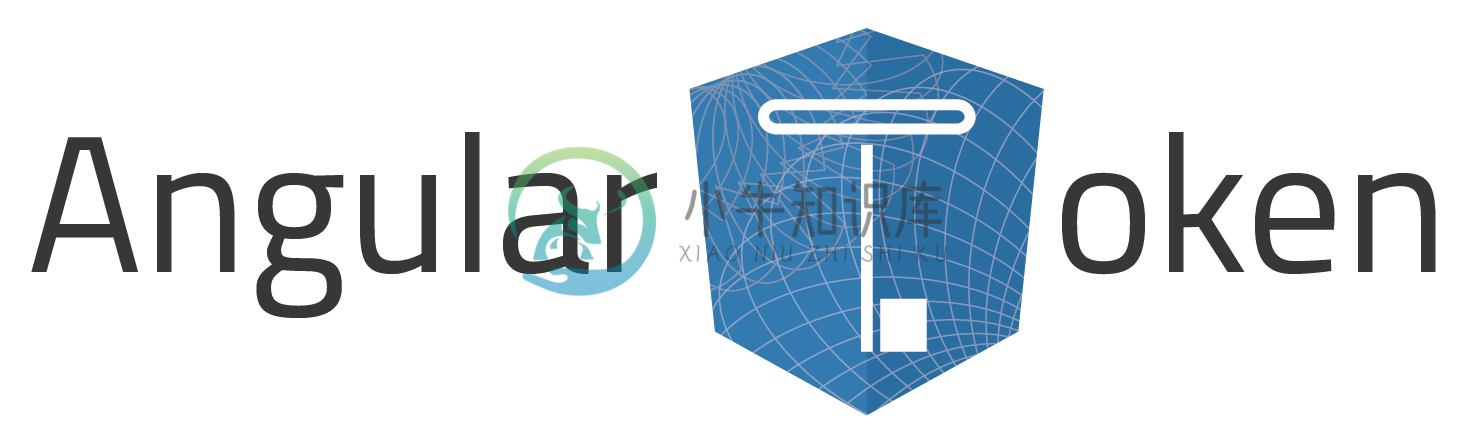Quick Links
-
�� View to demo on Stackblitz -
✨ Learn about it on the docs site -
�� Support us by contributing
Install
Set up a Rails with Devise Token Auth
Install Angular-Token via NPM with
npm install angular-token
Import and add
AngularTokenModuleto your main module and call the 'forRoot' function with the config. Make sure you haveHttpClientModuleimported too.import { AngularTokenModule } from 'angular-token'; @NgModule({ imports: [ ..., HttpClientModule, AngularTokenModule.forRoot({ ... }) ], declarations: [ ... ], bootstrap: [ ... ] })
(Maybe Optional) Fix injection context runtime errorAfter installing this package, if you get an
Error: inject() must be called from an injection contextwhen running your app, add the following to your typescript path config in thetsconfig[.app].jsonfile:"paths": { "@angular/*": [ "./node_modules/@angular/*" ] }
Use
Register your user
constructor(private tokenService: AngularTokenService) { } this.tokenService.registerAccount({ login: 'example@example.org', password: 'secretPassword', passwordConfirmation: 'secretPassword' }).subscribe( res => console.log(res), error => console.log(error) );
Sign in your user
constructor(private tokenService: AngularTokenService) { } this.tokenService.signIn({ login: 'example@example.org', password: 'secretPassword' }).subscribe( res => console.log(res), error => console.log(error) );
Now you can use HttpClient to access private resources
constructor(http: HttpClient) { } this.http.get('private_resource').subscribe( res => console.log(res), error => console.log(error) );
Contributors
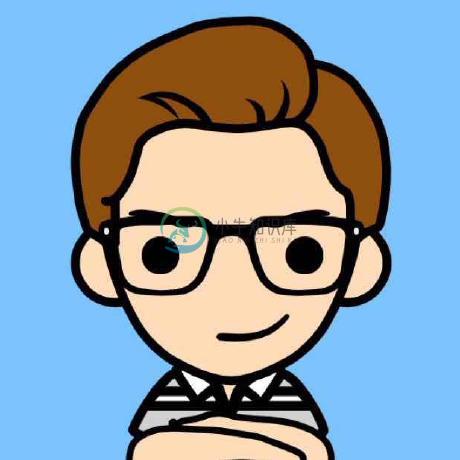 Jan-Philipp Riethmacher |
 Arjen Brandenburgh |
|---|
License
The MIT License (see the LICENSE file for the full text)
-
Angular2的新手我尝试将旧的PHP应用程序转换为更现代的Angular One . 在我以前的版本中,我用来调用API并使用以下内容设置我的X-Auth-Token: $headers = array(); $headers[] = 'X-Auth-Token:myValidKeyString'; curl_setopt($ch, CURLOPT_HTTPHEADER, $headers);
-
通过sessionStorage与token维护用户登录状态 login/login.component.html <input type="text" [value]="userForm.username"> <input type="text" [value]="userForm.password"> <button (click)="login()">login</button> logi
-
Angular CLI 使用教程指南参考 Angular CLI 现在虽然可以正常使用但仍然处于测试阶段. Angular CLI 依赖 Node 4 和 NPM 3 或更高版本. 安装 要安装Angular CLI你需要先安装node和npm,然后运行以下命令来安装最新的Angular CLI: 注意:Angular CLI 需要Node 4.X 和 NPM 3.X 以上的版本支持。 npm i
-
1.客户端用户登录输入账号和密码 2.服务端校验账号以及密码,通过后根据用户唯一标识符生成token并返回给客户端 示例为node,koa服务端 下载对应依赖包 npm install jsonwebtoken --save 用法 const jwt = require('jsonwebtoken') const secret = 'ZHX_TOKEN' //创建token let token
-
什么是拦截器 借助拦截机制,你可以声明一些拦截器,它们可以检查并转换从应用中发给服务器的 HTTP 请求。这些拦截器还可以在返回应用的途中检查和转换来自服务器的响应。多个拦截器构成了请求/响应处理器的双向链表。拦截器可以用一种常规的、标准的方式对每一次 HTTP 的请求/响应任务执行从认证到记日志等很多种隐式任务。如果没有拦截机制,那么开发人员将不得不对每次 HttpClient 调用显式实现这些
-
//module.ts 文件 @NgModule({ declarations: [AppComponent], imports: [BrowserModule, HttpClientModule, HttpClientJsonpModule], providers: [], bootstrap: [AppComponent] }) export class AppModule {
-
Angular 是一款十分流行且好用的 Web 前端框架,目前由 Google 维护。这个条目收录的是 Angular 2 及其后面的版本。由于官方已将 Angular 2 和之前的版本 Angular.js 分开维护(两者的 GitHub 地址和项目主页皆不相同),所以就有了这个页面。传送门:Angular.js 特性 跨平台 渐进式 Web 应用 借助现代化 Web 平台的力量,交付 app
-
即将到来的Angular 2框架是使用TypeScript开发的。 因此Angular和TypeScript一起使用非常简单方便。 Angular团队也在其文档里把TypeScript视为一等公民。 正因为这样,你总是可以在Angular 2官网(或Angular 2官网中文版)里查看到最新的结合使用Angular和TypeScript的参考文档。 在这里查看快速上手指南,现在就开始学习吧!
-
从头开始创建项目 lint你的代码 运行您的单元测试和端到端测试。 Angular 2 CLI目前只在TypeScript中生成框架,稍后还会有其他版本。
-
这小节内容是译者加的,因为我认为对于新手而言,学习一个框架是有成本的,特别是对于一个不算简单的技术来说,我希望这篇教程是对新手友好的,所以我首先要让你放心的将时间和精力投入到Angular2 中。那我们先不谈技术细节,先用数据说话。 这里我多说一句,最近看一些文章中谷歌趋势截图,大都没有把范围限定在“编程”上。图中可以看出Vue2非常少,所以在下面比较中不再单独统计。 教程数量 这里我选取的主要是
-
我们已经在Highcharts Configuration Syntax一章中看到了用于绘制图表的配置 。 下面给出角度计图表的示例。 配置 (Configurations) 现在让我们看一下所采取的其他配置/步骤。 chart.type 将图表类型配置为基于计量。 将类型设置为“规格”。 var chart = { type: 'guage' }; pane 此类型仅适用于极坐标图和角度
-
角度计图表用于绘制仪表/仪表类型图表。 在本节中,我们将讨论不同类型的角度计图表。 Sr.No. 图表类型和描述 1 角度计 角度表。 2 实心仪表 实心图表。 3 Clock 时钟。 4 带双轴的仪表 带双轴的仪表图。 5 VU表 VU表图表。