��
Unsubscribe For Pros
A neat way to unsubscribe from observables when the component destroyed
Table of contents
- Angular 10 Compatibility
- Use with Ivy
- Use with View Engine (Pre Ivy)
- Migration from View Engine to Ivy
- Potential Pitfalls
- Contributors
Angular 10 Compatibility
@ngneat/until-destroy@8+ is compatible only with Angular starting from 10.0.5 version. @ngneat/until-destroy@7 is compatible with Angular versions below 10.0.5. If you have noticed that unsubscribing does not work after some update then check the version of Angular and @ngneat/until-destroy first of all.
Use with Ivy
npm install @ngneat/until-destroy
# Or if you use yarn
yarn add @ngneat/until-destroy
import { UntilDestroy, untilDestroyed } from '@ngneat/until-destroy';
@UntilDestroy()
@Component({})
export class InboxComponent {
ngOnInit() {
interval(1000)
.pipe(untilDestroyed(this))
.subscribe();
}
}
You can set the checkProperties option to true if you want to unsubscribe from subscriptions properties automatically:
@UntilDestroy({ checkProperties: true })
@Component({})
export class HomeComponent {
// We'll dispose it on destroy
subscription = fromEvent(document, 'mousemove').subscribe();
}
You can set the arrayName property if you want to unsubscribe from each subscription in the specified array.
@UntilDestroy({ arrayName: 'subscriptions' })
@Component({})
export class HomeComponent {
subscriptions = [
fromEvent(document, 'click').subscribe(),
fromEvent(document, 'mousemove').subscribe()
];
// You can still use the operator
ngOnInit() {
interval(1000).pipe(untilDestroyed(this));
}
}
You can set the blackList property if you don't want to unsubscribe from one or more subscriptions.
@UntilDestroy({ checkProperties: true, blackList: ['subscription1'] })
@Component({})
export class HomeComponent {
// subscription1 will not be unsubscribed upon component destruction
subscription1: Subscription;
// subscription2 will be unsubscribed upon component destruction
subscription2: Subscription;
constructor() {
this.subscription1 = new Subject().subscribe();
this.subscription2 = new Subject().subscribe();
}
}
Use with Non-Singleton Services
@UntilDestroy()
@Injectable()
export class InboxService {
constructor() {
interval(1000)
.pipe(untilDestroyed(this))
.subscribe();
}
}
@Component({
providers: [InboxService]
})
export class InboxComponent {
constructor(inboxService: InboxService) {}
}
All options, described above, are also applicable to providers.
Use with View Engine (Pre Ivy)
npm install ngx-take-until-destroy
# Or if you use yarn
yarn add ngx-take-until-destroy
import { untilDestroyed } from 'ngx-take-until-destroy';
@Component({})
export class InboxComponent implements OnDestroy {
ngOnInit() {
interval(1000)
.pipe(untilDestroyed(this))
.subscribe(val => console.log(val));
}
// This method must be present, even if empty.
ngOnDestroy() {
// To protect you, we'll throw an error if it doesn't exist.
}
}
Use with Any Class
import { untilDestroyed } from 'ngx-take-until-destroy';
export class Widget {
constructor() {
interval(1000)
.pipe(untilDestroyed(this, 'destroy'))
.subscribe(console.log);
}
// The name needs to be the same as the second parameter
destroy() {}
}
Migration from View Engine to Ivy
To make it easier for you to migrate, we've built a script that will update the imports path and add the decorator for you. The script is shipped as a separate package. Run the following command to install it:
npm i --save-dev @ngneat/until-destroy-migration
# Or if you use yarn
yarn add -D @ngneat/until-destroy-migration
Then run the following command:
npx @ngneat/until-destroy-migration --base my/path
base defaults to ./src/app.
You can use the --removeOnDestroy flag for empty OnDestroy methods removing.
npx @ngneat/until-destroy-migration --removeOnDestroy
You can remove the package once the migration is done.
Potential Pitfalls
- The order of decorators is important, make sure to put
@UntilDestroy()before the@Component()decorator. - When using
overrideComponentin unit tests remember that it overrides metadata and component definition. InvokeUntilDestroy()(YourComponent);to reapply the decorator. See here for an example.
ESLint Rules
Contributors
✨
Thanks goes to these wonderful people (emoji key):
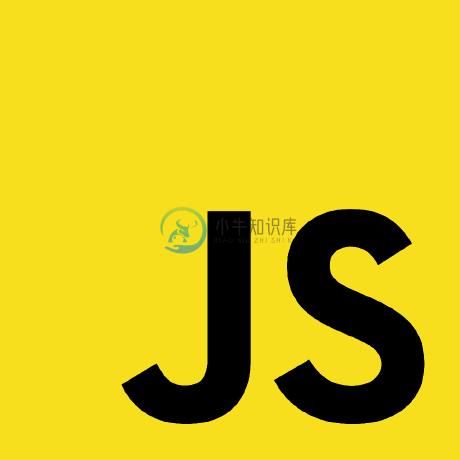 Netanel Basal |
 Artur Androsovych |
 Krzysztof Karol |
 Alex Malkevich |
 Khaled Shaaban |
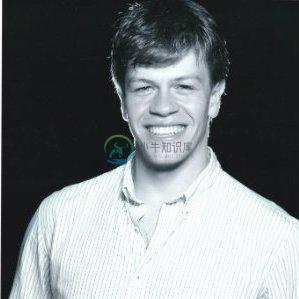 kmathy |
 Dmitrii Korostelev |
This project follows the all-contributors specification. Contributions of any kind welcome!
-
Java Thread destroy()方法 java.lang.Thread.destroy() 方法用于销毁线程组及其所有子组。线程组必须为空,表示该线程组中的所有线程此后都已停止。 1 语法 public void destroy() 2 参数 无 3 返回值 无 4 示例 package com.yiidian; /** * 一点教程网: http://www.yiidian.com *
-
目录 一、线程的属性----分离属性(attr->attribute) 1.什么是分离属性? 2.如何创建分离属性的线程? -> pthread_attr_setdetachstate() -> man 3 方法一:添加一个分离属性到一个属性变量中,然后使用属性变量去创建一个线程,那么创建出来的线程就是具有分离属性的线程。 练习1: 验证一个分离属性的线程退出,主线程还可不可以去接合(阻塞等待回
-
I am in the process of learning tkinter on Python 3.X. I am writing a simple program which will get one or more balls (tkinter ovals) bouncing round a rectangular court (tkinter root window with a can
-
Unity中的Destroy和null 问题 Unity中,我们经常需要销毁物体,Unity也给我们提供了销毁的API。 Destroy( )和 DestroyImmediate( ); 这两种都可以进行销毁,但是还是有一定的区别,同时还是要注意使用的坑点。 在QQ群看到,好多人还是对这些不太清楚,所以花时间来重新学习和验证一下。 官方API文档 Destroy https://docs.unit
-
static function Destroy (obj : Object, t : float = 0.0F) : void Description描述 Removes a gameobject, component or asset. 删除一个游戏物体,组件或者资源。 The object obj will be destroyed now or if a time is specified
-
1.信号量使用场合 我理解的信号量使用场合 当两个进程(线程)通信时,一个进程(线程)需要读操作,一个进程(线程)需要写操作, 在这种情况下,当出现同一时刻有多个进程(线程)对共享内存进行读写时,会出现数据损坏或丢失,此种情况下使用信号量就可以起到保护作用。 实现方式:是一种类似锁的机制,几个进程(线程)间都可以通过获取到同一个信号量的值,判断临界资源是否被信号量“锁住”,此时能否读取。 2.PO
-
Java ThreadGroup destroy()方法 java.lang.ThreadGroup.destroy() 方法破坏该线程组及其所有子组。此线程组必须为空,表明已被该线程组中的所有线程都停止。 1 语法 public final void destroy() 2 参数 filename : 这是加载文件。 3 返回值 此方法不返回任何值。 4 示例 package com.yiidi
-
currProcess=currRuntime.exec(cmd); 这个返回一个process对象 destroy,exitValue,waitFor 有三个方法 看官方文档 waitFor public abstract int waitFor() throws InterruptedException Causes the current thread to wait, if necessa
-
sem_init SEM_INIT(3) Linux Programmer's Manual SEM_INIT(3) NAME sem_init - init
-
根据条件判断是否继续执行 Loop 或 For 循环。 Loop { ... } Until Expression 参数 Expression 任何有效的 表达式. 备注 在每次重复执行后都会计算一次表达式, 即使使用了 continue 也会进行计算. 如果表达式计算结果为 false (即为空字符串或数值 0), 循环继续; 否则循环被打破且跳到 Until 之后一行执行. Loop
-
只要给定条件为假,Perl编程语言中的until循环语句就会重复执行目标语句。 语法 (Syntax) Perl编程语言中的until循环语法是 - until(condition) { statement(s); } 这里的statement(s)可以是单个陈述或一个陈述块。 condition可以是任何表达。 循环迭代直到条件变为真。 当条件变为真时,程序控制传递到循环之后的行。 数字
-
loop...until循环类似于while循环,除了循环...直到循环保证至少执行一次。 语法 (Syntax) 循环的语法......直到如下 - loop do -- Statements to be executed. until expression 请注意,表达式出现在循环的末尾,因此循环中的语句在测试表达式的值之前执行一次。 如果表达式返回true,则控制流跳回来执行,循环中
-
与在循环顶部测试循环条件的for和while循环不同,Pascal中的repeat ... until循环检查循环底部的条件。 重复...直到循环类似于while循环,除了重复... until循环保证至少执行一次。 语法 (Syntax) repeat S1; S2; ... ... Sn; until condition; 例如, repeat sum :
-
do-until循环是do while循环的轻微变化。 当被评估的条件为假时,该循环在退出的事实中变化。 语法 (Syntax) do-until语句的语法如下 - do until (condition) statement #1 statement #2 ... end do-until语句与事实中的do-while语句不同,它只会在条件评估为真之前执行语句。 如果
-
当我们想要重复一组语句时,只要条件为假,就使用Do…Until循环。 可以在循环开始时或循环结束时检查条件。 语法 (Syntax) 以下是VBA中Do..Until循环的语法。 Do Until condition [statement 1] [statement 2] ... [statement n] [Exit Do] [statement 1]

