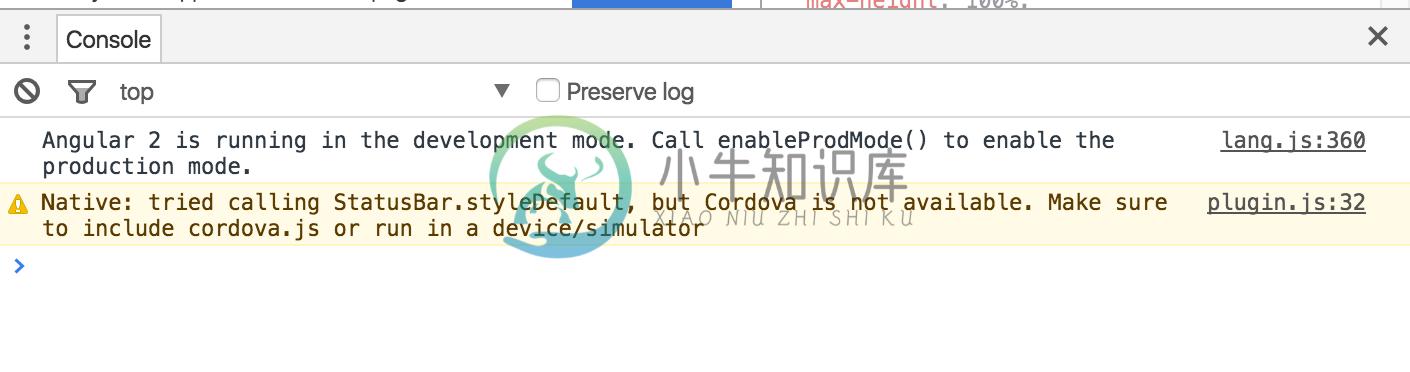Awesome Cordova Plugins
Awesome Cordova Plugins is a curated set of wrappers for Cordova plugins that make adding any native functionality you need to your Ionic mobile app easy.
Awesome Cordova Plugins wraps plugin callbacks in a Promise or Observable, providing a common interface for all plugins and making it easy to use plugins with Angular change detection.
To learn more about the reasons why Ionic Native was renamed to Awesome Cordova Plugins, read the official Ionic blog post by Max Lyncht.
Capacitor Support
In addition to Cordova, Awesome Cordova Plugins also works with Capacitor, Ionic's official native runtime. Basic usage below. For complete details, see the Capacitor documentation.
Installation
Run following command to install Awesome Cordova Plugins in your project.
npm install @awesome-cordova-plugins/core --save
You also need to install the Awesome Cordova Plugins package for each plugin you want to add. Please see the Awesome Cordova Plugins documentation for complete instructions on how to add and use the plugins.
Documentation
For the full Awesome Cordova Plugins documentation, please visit https://ionicframework.com/docs/native/.
Basic Usage
Ionic/Angular apps
To use a plugin, import and add the plugin provider to your @NgModule, and then inject it where you wish to use it.Make sure to import the injectable class from the /ngx directory as shown in the following examples:
// app.module.ts
import { Camera } from '@awesome-cordova-plugins/camera/ngx';
...
@NgModule({
...
providers: [
...
Camera
...
]
...
})
export class AppModule { }
import { Geolocation } from '@awesome-cordova-plugins/geolocation/ngx';
import { Platform } from 'ionic-angular';
@Component({ ... })
export class MyComponent {
constructor(private geolocation: Geolocation, private platform: Platform) {
this.platform.ready().then(() => {
// get position
this.geolocation.getCurrentPosition().then(pos => {
console.log(`lat: ${pos.coords.latitude}, lon: ${pos.coords.longitude}`)
});
// watch position
const watch = geolocation.watchPosition().subscribe(pos => {
console.log(`lat: ${pos.coords.latitude}, lon: ${pos.coords.longitude}`)
});
// to stop watching
watch.unsubscribe();
});
}
}
Ionic/React apps
React apps must use Capacitor to build native mobile apps. However, Awesome Cordova Plugins (and therefore, Cordova plugins) can still be used.
# Install Core library (once per project)
npm install @awesome-cordova-plugins/core
# Install Awesome Cordova Plugins TypeScript wrapper
npm install @awesome-cordova-plugins/barcode-scanner
# Install Cordova plugin
npm install phonegap-plugin-barcodescanner
# Update native platform project(s) to include newly added plugin
ionic cap sync
Import the plugin object then use its static methods:
import { BarcodeScanner } from '@awesome-cordova-plugins/barcode-scanner';
const Tab1: React.FC = () => {
const openScanner = async () => {
const data = await BarcodeScanner.scan();
console.log(`Barcode data: ${data.text}`);
};
return (
<IonPage>
<IonHeader>
<IonToolbar>
<IonTitle>Tab 1</IonTitle>
</IonToolbar>
</IonHeader>
<IonContent>
<IonButton onClick={openScanner}>Scan barcode</IonButton>
</IonContent>
</IonPage>
);
};
ES2015+/TypeScript
These modules can work in any ES2015+/TypeScript app (including Angular/Ionic apps). To use any plugin, import the class from the appropriate package, and use it's static methods.
import { Camera } from '@awesome-cordova-plugins/camera';
document.addEventListener('deviceready', () => {
Camera.getPicture()
.then((data) => console.log('Took a picture!', data))
.catch((e) => console.log('Error occurred while taking a picture', e));
});
AngularJS
Awesome Cordova Plugins generates an AngularJS module in runtime and prepares a service for each plugin. To use the plugins in your AngularJS app:
- Download the latest bundle from the Github releases page.
- Include it in
index.htmlbefore your app's code. - Inject
ionic.nativemodule in your app. - Inject any plugin you would like to use with a
$cordovaprefix.
angular.module('myApp', ['ionic.native']).controller('MyPageController', function ($cordovaCamera) {
$cordovaCamera.getPicture().then(
function (data) {
console.log('Took a picture!', data);
},
function (err) {
console.log('Error occurred while taking a picture', err);
}
);
});
Vanilla JS
To use Awesome Cordova Plugins in any other setup:
- Download the latest bundle from the Github releases page.
- Include it in
index.htmlbefore your app's code. - Access any plugin using the global
IonicNativevariable.
document.addEventListener('deviceready', function () {
IonicNative.Camera.getPicture().then(
function (data) {
console.log('Took a picture!', data);
},
function (err) {
console.log('Error occurred while taking a picture', err);
}
);
});
Mocking and Browser Development (Ionic/Angular apps only)
Awesome Cordova Plugins makes it possible to mock plugins and develop nearly the entirety of your app in the browser or in ionic serve.
To do this, you need to provide a mock implementation of the plugins you wish to use. Here's an example of mocking the Camera plugin to return a stock image while in development:
First import the Camera class in your src/app/app.module.ts file:
import { Camera } from '@awesome-cordova-plugins/camera/ngx';
Then create a new class that extends the Camera class with a mock implementation:
class CameraMock extends Camera {
getPicture(options) {
return new Promise((resolve, reject) => {
resolve('BASE_64_ENCODED_DATA_GOES_HERE');
});
}
}
Finally, override the previous Camera class in your providers for this module:
providers: [{ provide: Camera, useClass: CameraMock }];
Here's the full example:
import { ErrorHandler, NgModule } from '@angular/core';
import { BrowserModule } from '@angular/platform-browser';
import { IonicApp, IonicModule, IonicErrorHandler } from 'ionic-angular';
import { MyApp } from './app.component';
import { HomePage } from '../pages/home/home';
import { Camera } from '@awesome-cordova-plugins/camera/ngx';
import { HomePage } from '../pages/home/home';
import { MyApp } from './app.component';
class CameraMock extends Camera {
getPicture(options) {
return new Promise((resolve, reject) => {
resolve('BASE_64_ENCODED_DATA_GOES_HERE');
});
}
}
@NgModule({
declarations: [MyApp, HomePage],
imports: [BrowserModule, IonicModule.forRoot(MyApp)],
bootstrap: [IonicApp],
entryComponents: [MyApp, HomePage],
providers: [
{ provide: ErrorHandler, useClass: IonicErrorHandler },
{ provide: Camera, useClass: CameraMock },
],
})
export class AppModule {}
Runtime Diagnostics
Spent way too long diagnosing an issue only to realize a plugin wasn't firing or installed? Awesome Cordova Plugins lets you know what the issue is and how you can resolve it.
Plugin Missing?
Let us know or submit a PR! Take a look at the Developer Guide for more on how to contribute.
Credits
Ibby Hadeed - @ihadeed
Daniel Sogl - @sogldaniel
Tim Lancina - @timlancina
Mike Hartington - @mhartington
Max Lynch - @maxlynch
Rob Wormald - @robwormald
-
添加插件 cordova plugin add cordova-plugin-clipboard Example: var text = "Hello World!"; cordova.plugins.clipboard.copy(text);//复制到剪切板,长按可粘贴 cordova.plugins.clipboard.paste(function (text) { alert(text
-
高德地图定位 (2.0.5版本) 插件环境 cordova-android >= 7.0.0 清晰的文档请看:点击转到github文档 1.申请密钥 请参照: 申请android密钥定位SDK 申请ios密钥定位SDK 2.安装插件 # 1.通过npm 安装 (2.0.4版本) cordova plugin add cordova-plugin-gaodelocation-chenyu --va
-
原文网址:http://www.ncloud.hk/%E6%8A%80%E6%9C%AF%E5%88%86%E4%BA%AB/cordova-plugin-inappbrowser/ 要想App里边的链接在指定的内部浏览器或者系统浏览器打开,需要使用cordova-plugin-inappbrowser插件; 当我们在APP中需要跳转到一个特定的浏览器网页时,用这个插件会很方便。 1.首先要在我们
-
原因 因为IOS-WKWebView安全等级升级,所以造成了CORS问题 解决办法 - (WKWebViewConfiguration*) createConfigurationFromSettings:(NSDictionary*)settings { WKWebViewConfiguration* configuration = [[WKWebViewConfiguratio
-
:app:compileDebugJavaWithJavacD:\web\hhjgApp\cordova\platforms\android\app\src\main\java\com\chenyu\GaoDeLocation\SerialLocation.java:17: ����: �����com.example.chenyu������ import com.example.chenyu.
-
首次,下载“cordova-plugin-screen-orientation”插件 cordova plugin add cordova-plugin-screen-orientation 新建一个video标签,设置id="video" <video class="video" slot="video" id="video" controls playsinline> 在mounted中给vi
-
Awesome Awesome Node.js A curated list of awesome lists that are about or related to Node.js. Inspired by the awesome list thing, going deeper down the rabbit hole. �� Meta stuff about this awesome li
-
百度移动统计现已提供Cordova插件的支持,对于基于Cordova开发的APP(或者Phonegap),您可以按如下步骤使用百度移动统计。 集成方法 新建一个Cordava工程,关于如何新建一个cordova工程请参考cordova官方文档 cordova create hello com.example.hello HelloWorld cd hello cordova platform ad
-
Cordova Hooks represent special scripts which could be added by application and plugin developers or even by your own build system to customize cordova commands. Hook scripts could be defined by addin
-
Apache Cordova是PhoneGap贡献给Apache后的开源项目,是从PhoneGap中抽出的核心代码,是驱动PhoneGap的核心引擎。你可以把他想象成类似于Webkit和Google Chrome的关系。 平台支持情况一览表:
-
Ember Cordova corber We have migrated ember-cordova to the corber project, which adds support for Vue/React/Webpack apps. Ember users will see no feature loss after migration. Most new features will a
-
Cordova Android Cordova Android is an Android application library that allows for Cordova-based projects to be built for the Android Platform. Cordova based applications are, at the core, applications