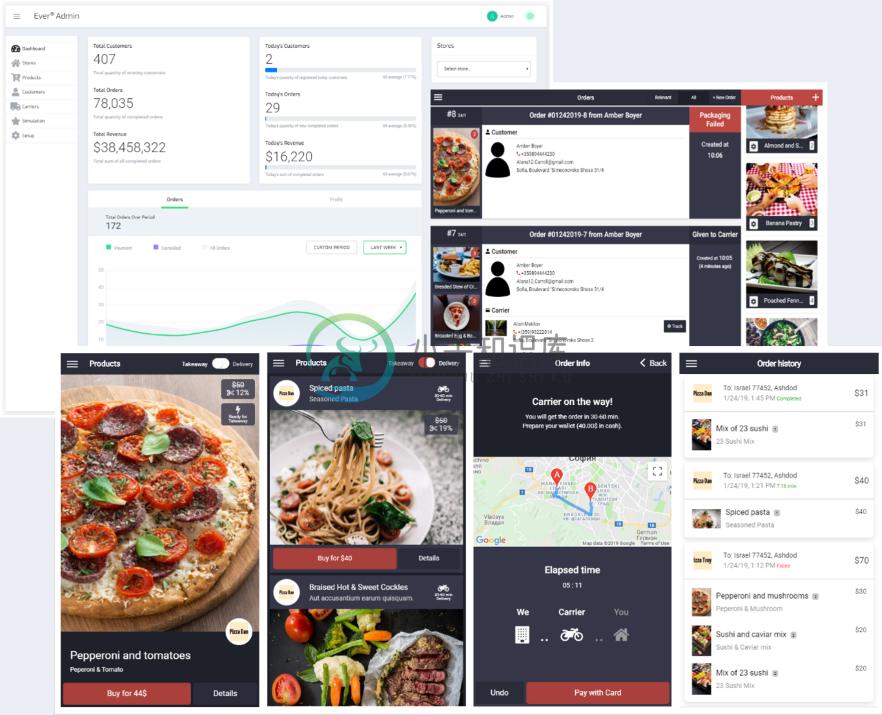Open-Source Commerce Platform for On-Demand Economy and Digital Marketplaces
Ever® Demand™ is an Open-Source, Real-Time, Reactive, On-Demand Commerce Platform built with TypeScript.
You are welcome to check more information about the platform at our official website - https://ever.co.
Demos
Demos are not available at the moment as we are moving to Kubernetes and showdown old demo server!
Features
- Modern & Open Platform for On-Demand Economy and Digital Marketplaces
- Supports Single-Store and Multi-Store / Multi-Vendor / Peer-to-Peer Marketplaces
- Everything Reactive, Real-Time and Blazing Fast!
- Headless Commerce framework, which allows different implementations of store-fronts, Admin UIs and client apps. It exposes rich GraphQL, REST and WS APIs.
- Mobile ordering App for customers to make On-Demand orders (Hybrid / PWA, iOS and Android using Ionic / Ionic Native)
- Carrier (Driver) Mobile App for deliveries by carriers, drivers or service providers (iOS and Android using Ionic / Ionic Native)
- Customizing Shopping e-commerce Website for customers to make in-browser On-Demand purchases of food, goods or services
- Merchant Tablet App for Stores/Merchants/Warehouses to manage & track orders, organize deliveries, etc.
- Admin Website used to manage all platform features and settings in the single Web-based interface
- Multi-language and culture settings across Platform (i18N)
- Products Catalogs (global and per Merchant) with Multiple Product Images
- Inventory/Stock Management and Real-time Order Management/Processing across the Platform
- Deliveries/Shipping management and processing across Platform (shipping with real-time location tracking for On-Demand orders)
- Real-Time discounts, promotions and products/services availability updates
- Customers registration, Guest Checkouts, Invitations (optional)
- Gateway and Payment Processing (currently supported Payments Gateway - Stripe)
- Plugins / Extensions / Custom Fields (WIP)
Planned Features
- Tax Calculations
- Third-party Shipping providers integrations
- Users Roles / Permissions across Platform
- Large products catalogs with products variants, facets and full-text search
You can also track feature requests from the community in the separate repo.
Disclaimer
A word of caution: We are in α (alpha), i.e. Ever® Platform™ is very much under development (work in progress, WIP).
Expect lots of changes and some
Technology Stack and Requirements
- TypeScript language
- NodeJs / NestJs
- Ionic (version 5) for Shopping Mobile App, Carrier Mobile App and Merchant Tablet App
- Shopping Website developed with Angular (version 9.1) using Angular Starter
- Admin Website developed with Angular (version 9.1) using ngx-admin
- Headless Commerce framework (Backend APIs/Server) developed using Nest with heavy use of our own Pyro module. Supports GraphQL, REST and WS Real-Time APIs (WebSockets using Socket.io library)
- RxJS library used heavy in every part of the Platform
- InversifyJS used for Inversion Control / Dependency Injection in most parts of the Platform. On the Backend/API we also use DI provided by Nest
- MongoDB Database used with Mongoose ORM (supported MongoDB version >= 3.2; we recommend version >=4)
- We have ongoing effort (WIP) to add support for other databases using TypeORM and Prisma. Following additional DBs will be fully supported: MySQL, PostgreSQL, MariaDB, SQLite, MS SQL Server and Oracle.
- For production, we integrate and recommend to use PM2
See also README.md and CREDITS.md files in relevant folders for lists of libraries and software included in the Platform, information about licenses and other details.
Documentation
Please refer to our official Platform Documentation and to our Wiki (WIP).
For a quick overview of each project in the Platform (Server, Admin, Shops, etc.), you can search for README.md file in the root of the projects folders. For example, see ./backend/api/README.md for Server (Backend) related overview.
Getting Started
We follow Gitflow Workflow, so the develop branch may be in an unstable or even broken state during development. Please use releases or master branch instead of the develop branch in order to get more stable code.
Clone Repo
Clone the Ever Platform Git repo:
git clone https://github.com/ever-co/ever-demand.git
IMPORTANT NOTE:
- if you want to use develop branch (unstable, but latest development) clone using
--branch develop(our default branch). - if you want to use release branch (more stable) clone using
--branch master.
Yarn
Currently, we are using Yarn (instead of npm), so make sure you have latest Yarn version installed before running Ever Platform:
npm install -g yarn@latest
Quick installation
After git repo cloned, just run following command to install/bootstrap all dependencies:
yarn bootstrap
Above command install required packages in all Platform projects using Lerna.
Note: if above command fails for any reason, you can try to install required packages manually by running yarn inside every sub-folder of packages folder with 'package.json' file
Build
You can build all projects in Ever Platform using single command below:
yarn build:all
Note: the parallel build available using yarn build command
Lerna (manual installation)
We are using Lerna for mono-repo management.You need to run the following command from the working folder where you cloned Ever git repo, which install Lerna together with other packages:
yarn
You may instead install Lerna globally:
npm install lerna@latest -g
Now, after Lerna installed (locally or globally), you need to Bootstrap all dependencies manually:
yarn lerna bootstrap
The command above install all required packages for every sub-project of the Ever Platform.
Note: if above command fails for any reason, you can try to install required packages manually by running yarn inside every sub-folder with 'package.json' file.
After Lerna bootstrap everything you need to run build for all projects as described above in the "Build" section.
MongoDB
Ever platform configured to use MongoDB by default and assume you have MongoDB service running and accepting connections on the default localhost:27017. Please see relevant section in our documentation.
Platform Configuration
See relevant section in our documentation.
Run Platform Projects
After you build everything (yarn build:all, described above), each project from Ever Platform could be started by single command from this list:
- Run API server
yarn run:server - Run Admin Website
yarn run:adminand open http://localhost:4200 - Run Shopping Mobile App
yarn run:shopmobileand open http://localhost:4201 - Run Merchant Ionic Tablet App
yarn run:merchantand open http://localhost:4202 - Run Carrier Mobile app
yarn run:carrierand open http://localhost:4203 - Run Shopping Website
yarn run:shopweband open http://localhost:3000
Note 1: it is important to build shared / common platform modules (yarn build:common or yarn build:all) before running the Platform Core (API) or Apps
Note 2: during development you can run server with yarn run:server:dev to enable watch on TS files changes
Note 3: on the first run, API Server (Backend) creates MongoDB local database ever_development with the following (default) Admin user
- email:
admin@ever.co - password:
admin
You can use credentials above to login into Platform Admin App.
Note 3: in order to be able to run every project, you need to make sure everything builds, see section "Build" above.
Metrics
According to cloc project, Ever Platform today has more than 120K lines of TypeScript, GraphQL, HTML / CSS and other code files. You can get more details in the relevant section of our documentation.
Contribute
- Please give us
⭐ on Github, it helps! - You are more than welcome to submit feature requests in the separate repo
- Pull requests are always welcome! Please base pull requests against the develop branch and follow the contributing guide.
Contributors
View full list of our contributors.
Contact Us
- Ever.co Website Contact Us page
- Discord Chat
- Slack Community
- Spectrum Community
- Gitter Chat
- CodeMentor
- Telegram
- For business inquiries: mailto:ever@ever.co
- Please report security vulnerabilities to mailto:security@ever.co
- Ever Platform @ Twitter
- Ever Platform @ Facebook
Security
Ever Platform follows good security practices, but 100% security cannot be guaranteed in any software!
Ever Platform is provided AS IS without any warranty. Use at your own risk!
See more details in the LICENSE.md.
In a production setup, all client-side to server-side (backend, APIs) communications should be encrypted using HTTPS/WSS/SSL (REST APIs, GraphQL endpoint, Socket.io WebSockets, etc.).
If you discover any issue regarding security, please disclose the information responsibly by sending an email to mailto:security@ever.co or on and not by creating a GitHub issue.
License
We support the open-source community. If you're building awesome non-profit/open-source projects, we're happy to help and will provide (subject to acceptance criteria) Ever Demand Enterprise edition license and free hosting option! Feel free to contact us at mailto:ever@ever.co to make a request. More details explained in our Wiki.
This software is available under following licenses:
- Ever® Demand™ Platform Community Edition
- Ever® Demand™ Platform Small Business
- Ever® Demand™ Platform Enterprise
The default Ever® Demand™ Platform license, without a valid Ever® Demand™ Platform Enterprise or Ever® Demand™ Platform Small Business License agreement, is the Ever® Demand™ Platform Community Edition License.
Please see LICENSE.md for more information on licenses. You can also compare our offering.
Trademarks
Ever® is a registered trademark of Ever Co. LTD.
Ever® Demand™, Ever® Gauzy™ and Ever® OpenSaaS™ are all trademarks of Ever Co. LTD.
The trademarks may only be used with the written permission of Ever Co. LTD. and may not be used to promote or otherwise market competitive products or services.
All other brand and product names are trademarks, registered trademarks or service marks of their respective holders.
Copyright © 2016-present, Ever Co. LTD. All rights reserved.
P.S.
- If you are running any business or doing freelance, check our new project Gauzy - Open Business Management Platform
- We are Hiring: remote TypeScript / NestJS / Angular developers
-
Ever Traduora Platform Ever® Traduora - Open Translation Management Platform for teams. Once you setup your project you can import and export your translations to various formats, work together with y
-
Best Resume Ever 是一个帮助你快速生成漂亮简历的工具,它基于 Vue 和 LESS,生成的简历可导出为 PDF 格式。 如何使用 best-resume-ever 要求 node v.7.6 及以上版本 克隆存储库 运行 npm install 在 src/person.js 中编辑个人信息 用 npm run dev 进行预览 用 npm run export 导出简历 所有简历将导出至 /pdf 文件内。
-
问题内容: I’m looking for a way to run Jenkins jobs/build inside Jenkins slaves, dynamically (on-demand) started docker. Attaching schema for visual understanding. What I’m actually looking for and my flo
-
我有一个Spring集成队列通道,我想在背压感知流量管道中使用它。 预取来自队列的消息。 使异步调用到外部系统像
-
注入是将依赖注入对象的过程。 方法和字段注入可用于使用injector.injectMembers()方法使用现有对象进行初始化。 请参阅下面的示例。 例子 (Example) 创建一个名为GuiceTester的java类。 GuiceTester.java import com.google.inject.AbstractModule; import com.google.inject.Gui
-
Demands 是一个 HTTP 服务器客户端。 代码示例: from demands import HTTPServiceClient class MyService(HTTPServiceClient): def get_user(self, user_id): return self.get('/users/%s/' % user_id).json() def safe_get_user