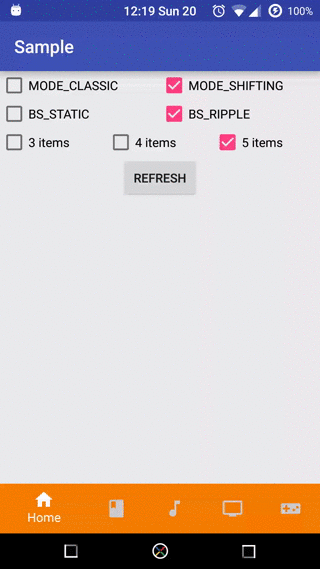BottomNavigation
get sample apk from Google Play Store
What is this component about?
This component that mimics the new Material Design Bottom Navigation pattern.
(currently under active development, expect to see new releases almost daily)
Features
- This library offers ton of customisations that you can do to Bottom Navigation Bar.
- Follows google bottom navigation bar guidelines
- Choose your background style and tab mode.
- each tab has it's own colors
- supports badges with complete customization
Download
Based on your IDE you can import library in one of the following ways
Download the latest JAR or grab via Maven:
<dependency>
<groupId>com.ashokvarma.android</groupId>
<artifactId>bottom-navigation-bar</artifactId>
<version>2.2.0</version>
<type>pom</type>
</dependency>
or Gradle:
implementation 'com.ashokvarma.android:bottom-navigation-bar:2.2.0'
or Ivy:
<dependency org='com.ashokvarma.android' name='bottom-navigation-bar' rev='2.2.0'>
<artifact name='$AID' ext='pom'/>
</dependency>
For Usage Docs Visit Wiki
Migration from V1 to V2
- BadgeItem has been changed to TextBadgeItem
- New ShapeBadgeItem implementation changed. check this page for new api usage
- hideText replaced with new modes. To use those mode should be set to MODE_FIXED_NO_TITLE / MODE_SHIFTING_NO_TITLE
License
BottomNavigation library for Android
Copyright (c) 2016 Ashok Varma (http://ashokvarma.me/).
Licensed under the Apache License, Version 2.0 (the "License");
you may not use this file except in compliance with the License.
You may obtain a copy of the License at
http://www.apache.org/licenses/LICENSE-2.0
Unless required by applicable law or agreed to in writing, software
distributed under the License is distributed on an "AS IS" BASIS,
WITHOUT WARRANTIES OR CONDITIONS OF ANY KIND, either express or implied.
See the License for the specific language governing permissions and
limitations under the License.
Other Open Source Libraries
- Gander : Gander is a simple in-app HTTP inspector for Android OkHttp clients. Gander intercepts and persists all HTTP requests and responses inside your application, and provides a UI for inspecting their content.
- SqliteManager : Sqlite Manager is a Dev Debug tool that helps to manage(Edit, Add, Clear) your android Sqlite Databases.
- SharedPrefManager : SharedPref Manager is a Dev Debug tool that helps to manage(Edit, Add, Clear) your android Shared Preferences.
-
xml的展现 <com.google.android.material.bottomnavigation.BottomNavigationView android:id="@+id/bottom_navigation" android:layout_width="match_parent" android:layout_height="48dp"
-
项目中一直使用的是TabHost来做的底部导航栏,最近项目语言换成kotlin发现TabHost不推荐使用了,于是找到了BottomNavigationView+Fragment的方式,简单,便捷! 第一种方式:BottomNavigationView+FramLayout 1.依赖 implementation "com.google.android.material:material:${ve
-
简单介绍一下BottomNavigationView基本使用。 布局内设置: <com.google.android.material.bottomnavigation.BottomNavigationView android:layout_width="match_parent" android:layout_height="50dp" andr
-
最近在测试BottomNavigationView这个组件,想要去掉点击的水波纹动画,试了好多种方法才去掉,这里记录一下,一种不行就换一种试试 一.方法1(也是对我有效的方式) 在xml属性里添加 app:itemRippleColor="@null",设置水波纹颜色为空。 二.方法2 在xml里通过配置 app:labelVisibilityMode=“labeled"属性能够解决问题,不过单独
-
之前项目使用的底部导航按钮都是用 RadioGroup 包裹 RadioButton 配合状态选择器实现的。这种实现方式布局是很灵活的,实现虽然也简单,但是要做复杂点的效果还是比较麻烦。 Google 官方推荐的是 BottomNavigationView + menu : 常用的方法有: setOnItemSelectedListener 获取选择监听进行对应的界面显示 也可以配合 NavCon
-
在使用BottomNavigationView作为底部导航时导航栏一直浮在展示Fragment的FrameLayout底部上层,想要的效果是Fragment和BottomNavigationView垂直排列 原布局代码 <?xml version="1.0" encoding="utf-8"?> <androidx.constraintlayout.widget.ConstraintLayout
-
问题内容: 我正在使用带有底部导航视图的简单应用程序。我有3个带有文本的片段,我想在Botton Navigation中选择一个项目时启动它们,但是我不知道在MainActivity.java中写什么。所有片段都具有.xml布局和.java。我搜索了一些代码,写了代码,搜索了视频,但没有成功。 我正在学习Fragments和UI Dynamic,因此我在Android Studio中使用“底部导航
-
本文向大家介绍Android BottomNavigationBar底部导航的使用方法,包括了Android BottomNavigationBar底部导航的使用方法的使用技巧和注意事项,需要的朋友参考一下 简介:Google推出的BottomNavigationBar底部导航栏 1 、基本的使用(add和replace方式) 2、扩展添加消息和图形 3、修改图片大小与文字间距 版本更新:2019
-
BottomNavigationView隐藏屏幕后面视图的某些部分。 如何在页脚上方显示视图(BottomNavigationView) 我已经编辑了下面的内容并更新了mainactivity.xml文件 另外,我添加了另一个xml的xml文件,如下所示 我的xml之一 mainactivity.xml
-
我使用有5个选项卡的BottomNavigationView。最初,我加载第一个标签一旦应用程序启动。当我单击任何其他选项卡时,就会调用API并加载数据。现在,当我再次单击上一个选项卡(在启动时加载)时,API调用将再次加载相同的数据。
-
我正在尝试将地图添加到我的Android应用程序中。我创建了与本教程相同的基本底部导航:https://www.youtube.com/watch?v=Chso6xrJ6aU.我只添加了两个片段。 现在我想添加MappBox地图到其中一个。我在这里遵循Mapbox快速入门指南:https://docs.mapbox.com/android/maps/overview/?q=fragment 一切正
-
我在android中使用BottomNavigationView来制作一个像Instagram一样的应用程序。我在NavigationTabs中使用片段。应用程序有5个标签初始我已经设置为活动标签的中间标签和加载它一旦应用程序启动。当我单击任何其他选项卡时,就会进行网络调用并加载数据。现在,当我按下on back按钮或再次单击last选项卡(在启动时加载)时,片段将被重新创建,并进行网络调用以加载
-
我需要帮助组合ViewPager和BottomNavigationView。但当我在ViewPager工作时滑动屏幕时,该片段会与另一个片段堆叠在一起。我怎么解决这个? 堆叠碎片 扫描前的正常片段 下面是我的代码: mainactivity.java activity_main.xml ViewPagerAdapter.java 提前道谢!
-
本文向大家介绍Android使用BottomNavigationBar实现底部导航栏,包括了Android使用BottomNavigationBar实现底部导航栏的使用技巧和注意事项,需要的朋友参考一下 本文实例为大家分享了Android实现底部导航栏的具体代码,供大家参考,具体内容如下 展示 MODE_FIXED+BACKGROUND_STYLE_STATIC效果 DE_FIXED+BACKGR