NativeScript Task App
This repository demonstrates an example task management application built with NativeScript Angular.
Technologies
- NativeScript Angular
- RxJS / NgRx (State / Effects / Actions / Reducers)
- Model-Driven Objects
- Lazy-Loading Modules
- Offline Mode (Persistent Storage / App Settings)
- Angular Reactive Forms
- TypeScript Static Sub-classing for NgRx Actions
Feature List
- Ability to create, update and delete tasks
- Complete task by swiping in from the left.
- Delete tasks by swiping in from the right.
- Update tasks by longpressing on the list item
- Tap "Clear Tasks" to clear all tasks.
- Tap "+" FAB to open modal form for creating tasks.
- All tasks are saved local to the device for persistent storage.
- App branding will change from daytime mode at 8am to nighttime mode at 7pm.
- Filter between complete, incomplete and all tasks by tapping the statistic bar sections.
Getting Started
- Download or clone this repository.
- Install dependencies
npm iornpm install. - Install and run your desired runtime
tns run iosortns run android.
App Images
| iOS | Android |
|---|---|
 |
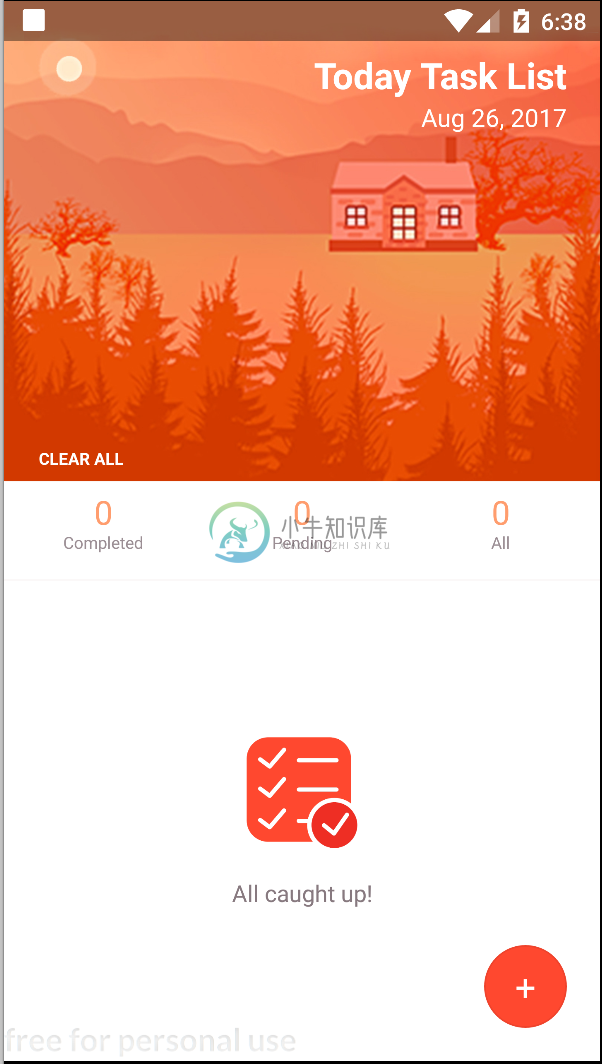 |
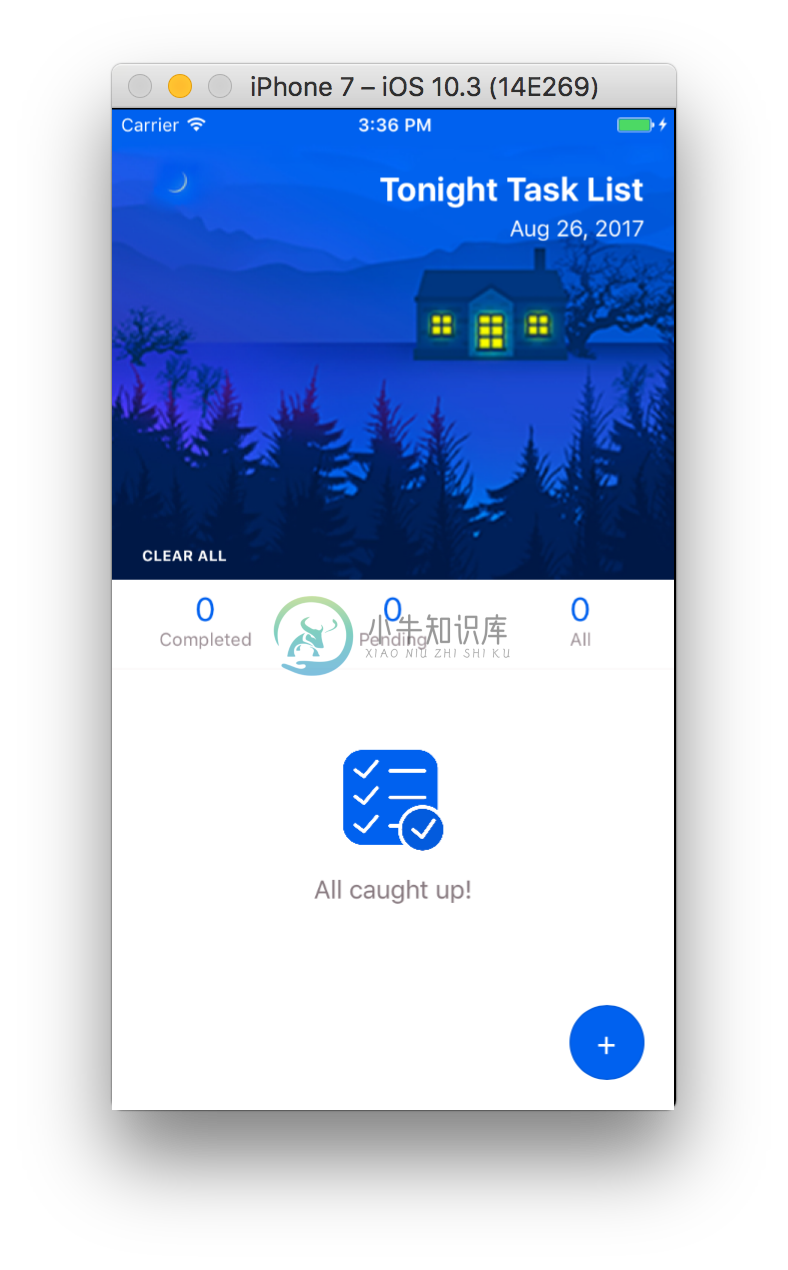 |
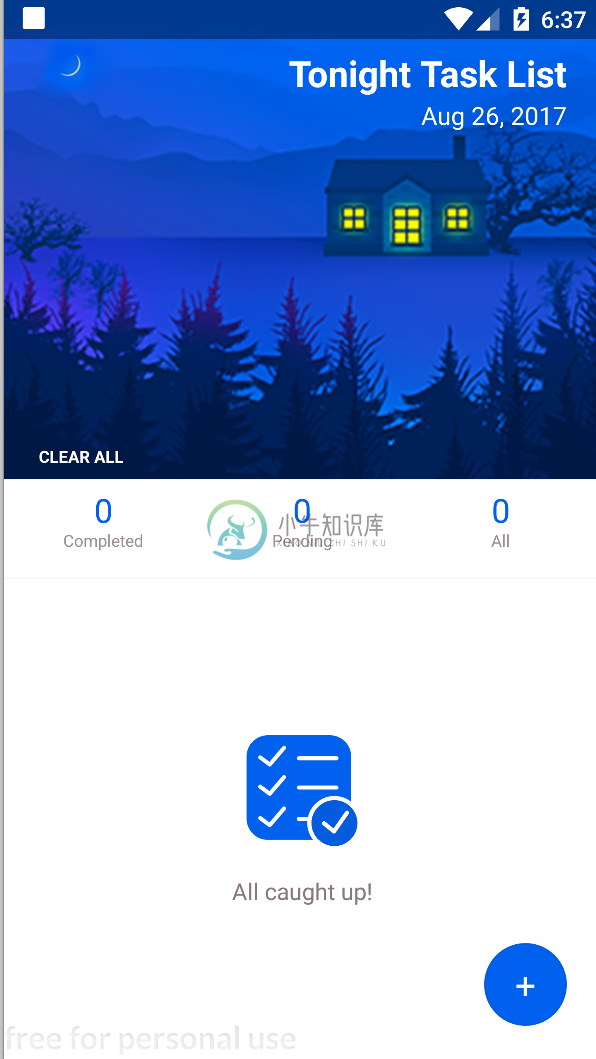 |
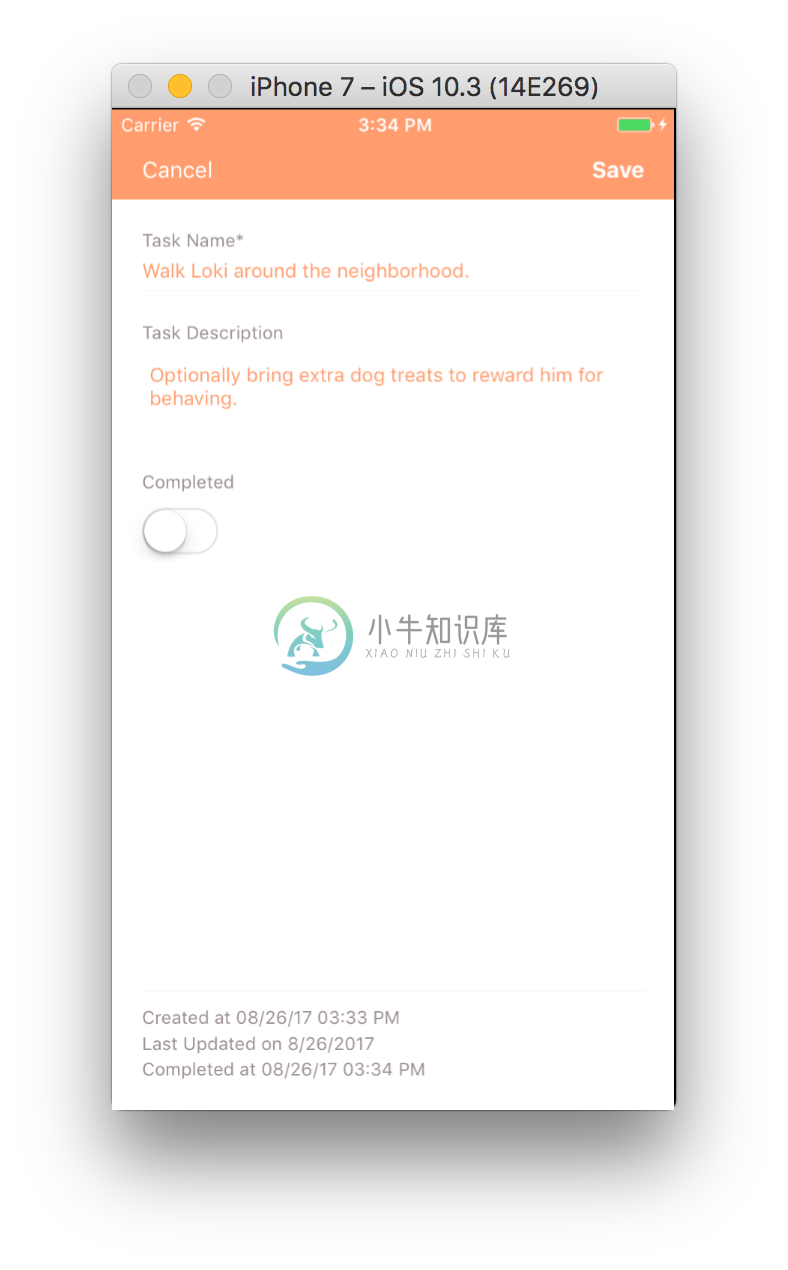 |
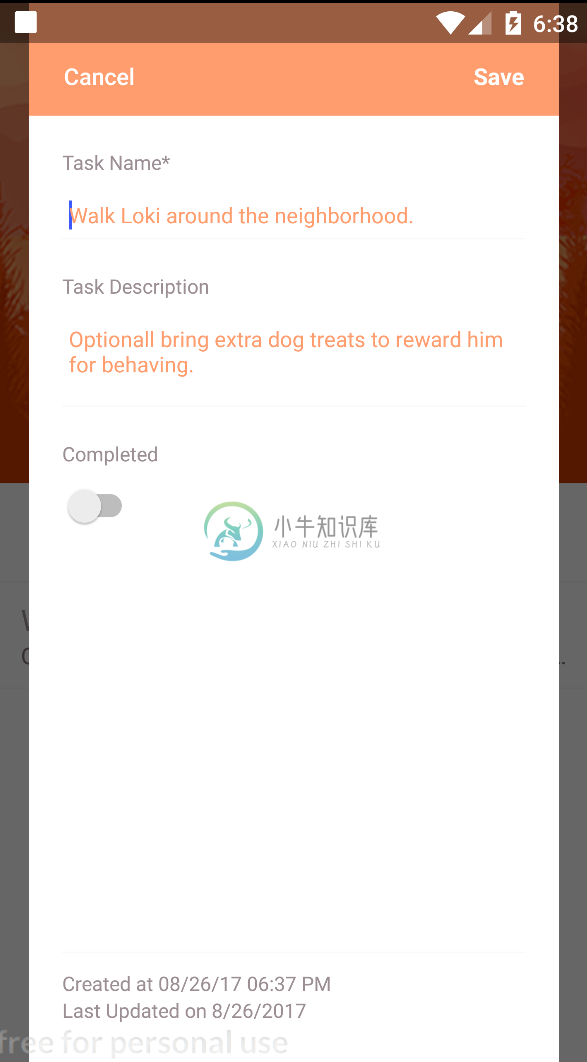 |
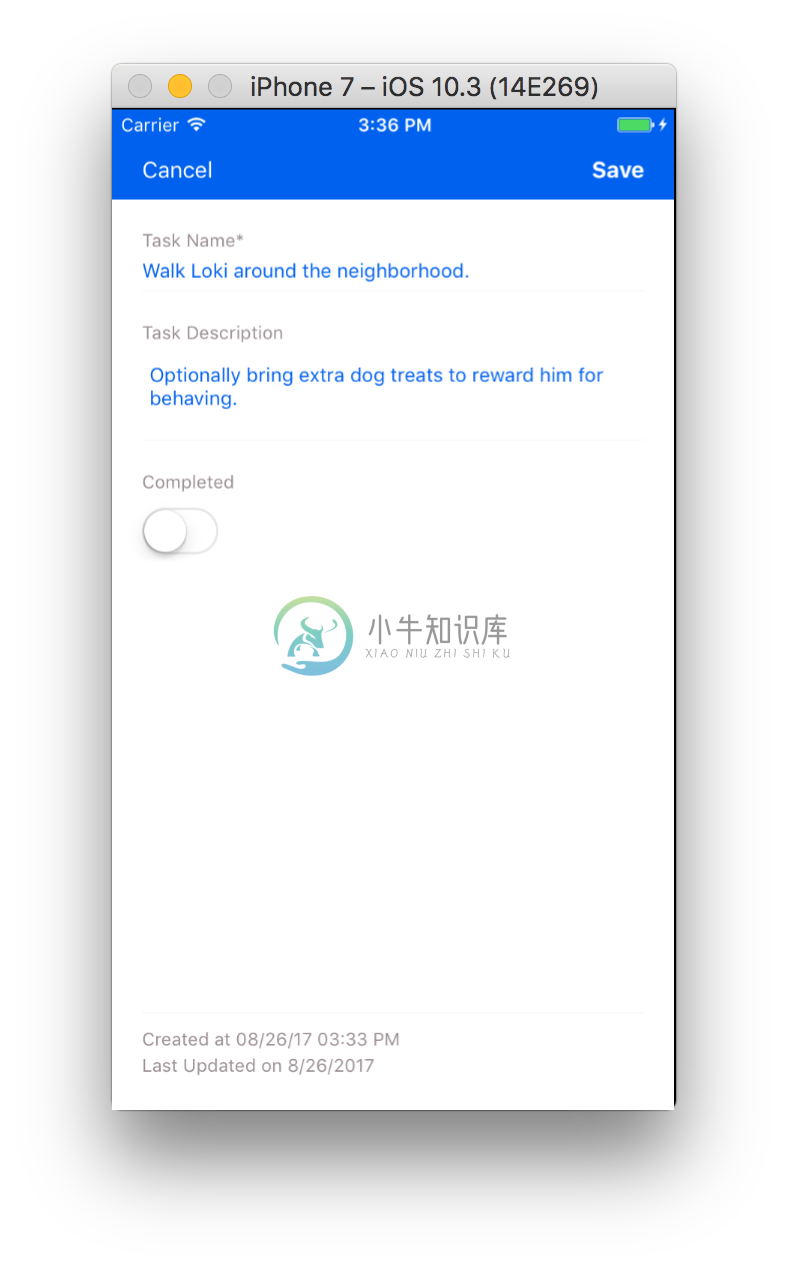 |
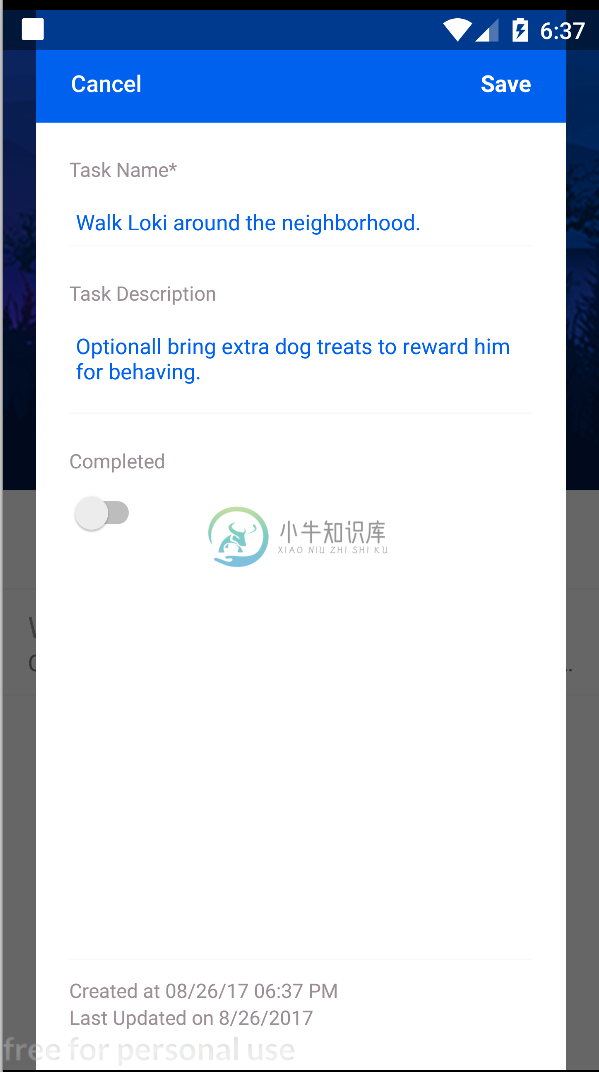 |
Credits / References
- Zoeyshen for the initial graphics. Show her some love on Dribbble.
- MadebyOliver for the initial references for the task icons.
Contributors
 |
|---|
| Sean Perkins |
-
react native Android端保持APP后台运行--封装 Headless JS 前些日子在做后台下载时踩了后台运行这个大坑,RN官网文档上面在安卓上提供了Headless JS方法,iOS上暂时没有提供后台运行的方法,不过众所周知,官网上面的文档实在是... 于是在全网一通好搜,终于让我发现了一个将Headless JS封装好了的第三方组件: react-native-backgro
-
问题描述 用Android Studio构建一个项目(原本是eclipse ADT项目,刚迁移到studio),构建debug版本时正常,构建release版本时报错,错误信息如下: FAILURE: Build failed with an exception. * What went wrong: Execution failed for task ':app:lintVitalAnalyz
-
提醒: 这个API不再是推荐的模式了 - export your tasks。因此就不翻译了! 在任务系统中定义任务。然后可以从命令行和 series()、parallel() 和 lastRun() api 访问该任务。 Usage Register a named function as a task: const { task } = require('gulp'); function b
-
task是监控系统一个必要的辅助模块。定时任务,实现了如下几个功能: index更新。包括图表索引的全量更新 和 垃圾索引清理。 falcon服务组件的自身状态数据采集。定时任务了采集了transfer、graph、task这三个服务的内部状态数据。 falcon自检控任务。 源码编译 # update common lib cd $GOPATH/src/github.com/open-falco
-
问题内容: 要并行或异步运行某些内容,我可以使用ExecutorService:或CompletableFuture Api :( 假设在两种情况下我都使用相同的Executor) 除了返回类型vs. 之外,还存在其他显着差异。或什么时候使用什么? 如果我将API与默认值一起使用(没有执行程序的方法)有什么区别? 问题答案: 除了返回类型Future与CompletableFuture之外,还存在
-
- [ ] Eat - [x] Code - [x] HTML - [x] CSS - [x] JavaScript - [ ] Sleep [ ] Eat [x] Code [x] HTML [x] CSS [x] JavaScript [ ] Sleep
-
task是监控系统一个必要的辅助模块。定时任务,实现了如下几个功能: index更新。包括图表索引的全量更新 和 垃圾索引清理。 falcon服务组件的自身状态数据采集。定时任务了采集了transfer、graph、task这三个服务的内部状态数据。 falcon自检控任务。 源码编译 # update common lib cd $GOPATH/src/github.com/open-falco
-
Task Scheduler You can use the task scheduler to automatically start and stop certain tasks at defined times and intervals. You can use the task scheduler to start and stop certain automated tasks out

