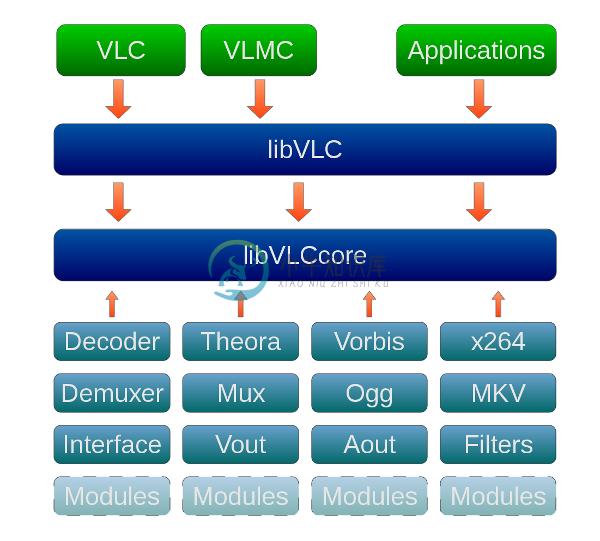VLC for Android
This is the official Android port of VLC.
VLC on Android plays all the same files as the classical version of VLC, and features a media databasefor Audio and Video files and stream.
Project Structure
Here are the current folders of vlc-android project:
- extension-api : Application extensions SDK (not released yet)
- application : Android application source code, organized by modules.
- buildsystem : Build scripts, CI and maven publication configuration
- libvlc : LibVLC gradle module, VLC source code will be cloned in
vlc/at root level. - medialibrary : Medialibrary gradle module
LibVLC
LibVLC is the Android library embedding VLC engine, which provides a lot of multimedia features, like:
- Play every media file formats, every codec and every streaming protocols
- Hardware and efficient decoding on every platform, up to 8K
- Network browsing for distant filesystems (SMB, FTP, SFTP, NFS...) and servers (UPnP, DLNA)
- Playback of Audio CD, DVD and Bluray with menu navigation
- Support for HDR, including tonemapping for SDR streams
- Audio passthrough with SPDIF and HDMI, including for Audio HD codecs, like DD+, TrueHD or DTS-HD
- Support for video and audio filters
- Support for 360 video and 3D audio playback, including Ambisonics
- Ability to cast and stream to distant renderers, like Chromecast and UPnP renderers.
And more.
You can use our LibVLC module to power your own Android media player.Have a look at our sample codes.
License
VLC for Android is licensed under GPLv2 (or later). Android libraries make this, de facto, a GPLv3 application.
VLC engine (LibVLC) for Android is licensed under LGPLv2.
Build
Native libraries are published on bintray. So you can:
- Build the application and get libraries via gradle dependencies (JVM build only)
- Build the whole app (LibVLC + Medialibrary + Application)
- Build LibVLC only, and get an .aar package
Build Application
VLC-Android build relies on gradle build modes :
Release&Debugwill get LibVLC and Medialibrary from Bintray, and build application source code only.SignedReleasealso, but it will allow you to sign application apk with a local keystore.Devwill build build LibVLC, Medialibrary, and then build the application with these binaries. (via build scripts only)
Build LibVLC
You will need a recent Linux distribution to build VLC.It should work with Windows 10, and macOS, but there is no official support for this.
Setup
Check our AndroidCompile wiki page, especially for build dependencies.
Here are the essential points:
On Debian/Ubuntu, install the required dependencies:
sudo apt install automake ant autopoint cmake build-essential libtool-bin \
patch pkg-config protobuf-compiler ragel subversion unzip git \
openjdk-8-jre openjdk-8-jdk flex python wget
Setup the build environment:Set $ANDROID_SDK to point to your Android SDK directoryexport ANDROID_SDK=/path/to/android-sdk
Set $ANDROID_NDK to point to your Android NDK directoryexport ANDROID_NDK=/path/to/android-ndk
Then, you are ready to build!
Build
buildsystem/compile.sh -l -a <ABI>
ABI can be arm, arm64, x86, x86_64 or all for a multi-abis build
You can do a library release build with -r argument
Medialibrary
Build Medialibrary with -ml instead of -l
Contribute
VLC is a libre and open source project, we welcome all contributions.
Just respect our Code of Conduct.
Pull requests
Pull requests must be proposed on our gitlab server.
So you must create an account, fork vlc-android project, and propose your merge requests from it.
Exept for translations, see the section below.
Translations
You can help improving translations too by joining the transifex vlc project
Translations merge requests are then generated from transifex work.
Issues and feature requests
VLC for Android bugtracker is hosted on VideoLAN gitlab
Please look for existing issues and provide as much useful details as you can (e.g. vlc app version, device and Android version).
A template is provided, please use it!
Issues without relevant informations will be ignored, we cannot help in this case.
Support
- Android mailing list: android@videolan.org
- bugtracker: https://code.videolan.org/videolan/vlc-android/issues
- IRC: #videolan channel on freenode
- VideoLAN forum: https://forum.videolan.org/
-
VLC通过variables来接受外部控制事件和向外部发送事件,variables同时也可以作为modules之间简单通讯的载体。本文通过举例详细介绍下variables的功能。 接受外部控制事件 以seek为例,vlc-android在seek时可以调用MediaPlayer.java的setTime()方法。 /** * Sets the movie time (in ms), if any
-
VLC-Android编译根据该网址编译指导即可完成。【当然会遇到很多坑,但基本网上已给出答案】 指导网址: [https://wiki.videolan.org/AndroidCompile/] 本次vlc分析版本为3.3.3 项目安卓模块基本使用Kotlin编写 application:应用模块,包含以下9个模块: live-plot-graph: 自定义控件模块,aar模块 donation
-
这里讲的是vlc-android截屏以及录像功能的实现,如果单纯想编译vlc-android的源码请移步至:http://www.voidcn.com/article/p-dujwaxcs-pn.html 1、首先按照上面编译文档的流程配置好ubuntu下的android环境; 2、安装好一大堆工具: sudo apt-get install ant autoconf automake autop
-
操作系统: ubuntu10.10 ndk: android-ndk-r5b android-sdk: 2.2 编译流程: 1. cd ~ | mkdir code cd ~/code 2. git clone git://git.videolan.org/vlc/vlc-android.git 3. cd vlc-android/extras/contrib/ 4. export
-
VLC media player VLC 是一款自由、开源的跨平台多媒体播放器及框架,可播放大多数多媒体文件,以及 DVD、音频 CD、VCD 及各类流媒体协议 1.官方网址:http://www.videolan.org/ 2.编译VLC-Android代码 官网说明:https://wiki.videolan.org/AndroidCompile/ 3.补充说明: 1.安装JDK和Androi
-
使用VLC-Android寫一個簡單的電視直播demo 近兩年每天各種新的“干貨”出來,可以說真的是百花齊放百家爭鳴,每天也有各種各樣不同的文章在簡書和各大平台上嶄露頭角。而我就比較吃虧了,寫文章容易詞窮,文字功底一般,對於技術性的文字,也就記錄記錄流水賬,再加上我本來就沒有什么技術功底和學術功底,寫不出什么干貨文來,所以距離上一次寫博客文章已經過去很久很久以前的事情了。 前一陣子我買了一個電視盒
-
VR for VLC 是基于著名的开源播放器项目 VLC 而开发的,根据 HoloLens 的设备特性开发出了 VR 播放模式,支持播放 3D 左右格式的视频,此应用同时也继承了 VLC 播放器所有的音乐视频播放的完整功能。 VR 模式下的手势操作技巧: 播放/暂停: Tap 点击手势 快进: Hold 捏住释放手势,根据 Hold 捏住时间长度控制快进,hold 住1秒快进100秒 退出: Do
-
VLC Media Player (VideoLAN) 为 Windows、Linux、OS X、Android、iOS、Windows Phone 等平台提供一个视频播放器、解码器。它可以播放来自网络、摄像头、磁盘、光驱的文件,支持包括MPEG 1/2/4, H264, VC-1, DivX, WMV, Vorbis, AC3, AAC等格式的解码。 在 Windows 和 Linux 上的 V
-
我在弄清楚如何使用gstreamer创建一个简单的rtp流并在vlc上显示它时遇到了一些困难。 我已经安装了GStreamer 0.10.30和VLC 1.1.3。我唯一的要求是使用MPEG4或H.264编解码器。 现在,我可以通过以下简单的管道传输GStreamer videotestsrc: 它输出客户端接收流所需的“上限”: 我还可以使用以下管道显示流: 但当我尝试用vlc接收流时: 我一无
-
我在Windows上,我希望为VLC使用Python绑定。我已经从下载了模块https://github.com/oaubert/python-vlc按照说明。但是,我仍然无法导入模块。 错误如下所示: 我的目标是使用vlc实例在wxPython窗口中流式传输openCV网络摄像头视频。
-
问题内容: 我能够通过VLC命令行接收/查看UDP h264数据包(即VLC –network-caching 0 –demux h264 udp:// …) 我正计划通过OpenCV算法处理那些帧。但是,我似乎找不到找到将VLC帧发送到我的Python OpenCV脚本的方法。 是否可以在单独的脚本中通过Numpy传递要处理的VLC流输出? 之前,我曾尝试使用其VideoCapture函数直接将
-
我正在编写一个创建MP4文件的代码。为了检查它,我创建了一个MP4文件。 VLC和Firefox可以正确播放该文件,但ffplay或Chrome不能正确播放。我猜该文件包含VLC可以处理的错误,但更激进的MP4阅读器不能。 我已经考虑过修复这个文件,并检查有什么不同之处来修复我的代码。然而,我尝试了一些程序来修复MP4文件,直到现在都没有成功。 有人能推荐另一种调试问题的方法,或者一个修复MP4文