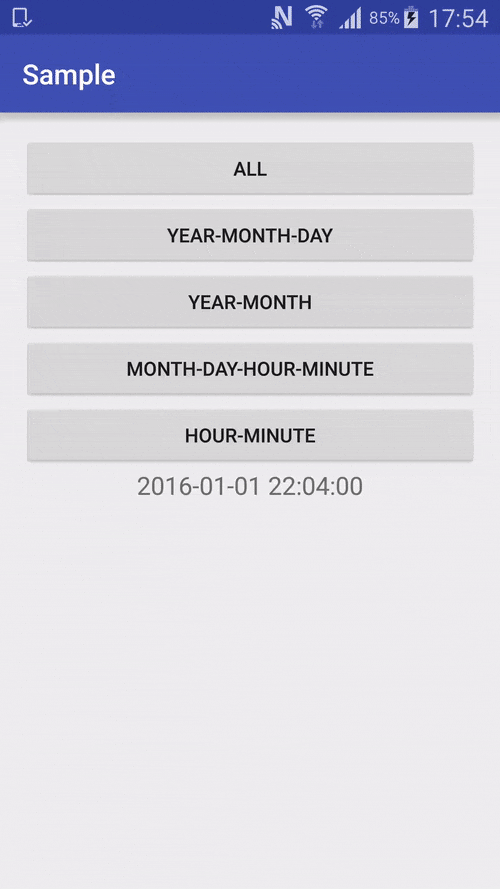Welcome to follow me on GitHub
GitHub: https://github.com/JZXiang
TimePickerDialog
An Android time picker library.
Easy to use.
Support five types.
Able to set the minimun and maximum millseconds.
gradle, latest version:
compile 'com.jzxiang.pickerview:TimePickerDialog:1.0.1'
Demo picture
An example configuration
mDialogAll = new TimePickerDialog.Builder()
.setCallBack(this)
.setCancelStringId("Cancel")
.setSureStringId("Sure")
.setTitleStringId("TimePicker")
.setYearText("Year")
.setMonthText("Month")
.setDayText("Day")
.setHourText("Hour")
.setMinuteText("Minute")
.setCyclic(false)
.setMinMillseconds(System.currentTimeMillis())
.setMaxMillseconds(System.currentTimeMillis() + tenYears)
.setCurrentMillseconds(System.currentTimeMillis())
.setThemeColor(getResources().getColor(R.color.timepicker_dialog_bg))
.setType(Type.ALL)
.setWheelItemTextNormalColor(getResources().getColor(R.color.timetimepicker_default_text_color))
.setWheelItemTextSelectorColor(getResources().getColor(R.color.timepicker_toolbar_bg))
.setWheelItemTextSize(12)
.build();
Thanks
License
Copyright 2016 JZXiang
Licensed under the Apache License, Version 2.0 (the "License");
you may not use this file except in compliance with the License.
You may obtain a copy of the License at
http://www.apache.org/licenses/LICENSE-2.0
Unless required by applicable law or agreed to in writing, software
distributed under the License is distributed on an "AS IS" BASIS,
WITHOUT WARRANTIES OR CONDITIONS OF ANY KIND, either express or implied.
See the License for the specific language governing permissions and
limitations under the License.
-
package com.pingyijinren.helloworld.activity; import android.app.TimePickerDialog; import android.support.v7.app.AppCompatActivity; import android.os.Bundle; import android.view.View; import android.
-
1、日期设置控件:DatePickerDialog 2、时间设置控件:TimePickerDialog 实例代码 1、页面添加两个Button,单击分别显示日期设置控件和时间设置控件,还是有TextView控件,用于显示设置后的系统时间 main.xml ChronoDemo.java package yyl.Android; import java.text.DateFormat; import
-
我想在里面创建一个带有TimePicker的DialogFragment或Dialog,就像下图一样.问题是我的应用程序正在使用Holo.Light主题,然后从那里,我正在自定义它,但我找不到任何与TimePicker相关的东西. 是否可以为TimePicker分配自定义样式?我在Android官方文档中找不到任何内容. 下面的图像是我到目前为止所得到的,但是TimePicker仍然没有我想要的颜
-
日期DatePickerDialog的使用:public void showDateDialog() { Calendar d = Calendar.getInstance(Locale.CHINA); // 创建一个日历引用d,通过静态方法getInstance() 从指定时区 Locale.CHINA 获得一个日期实例 Date myDate = new Date();