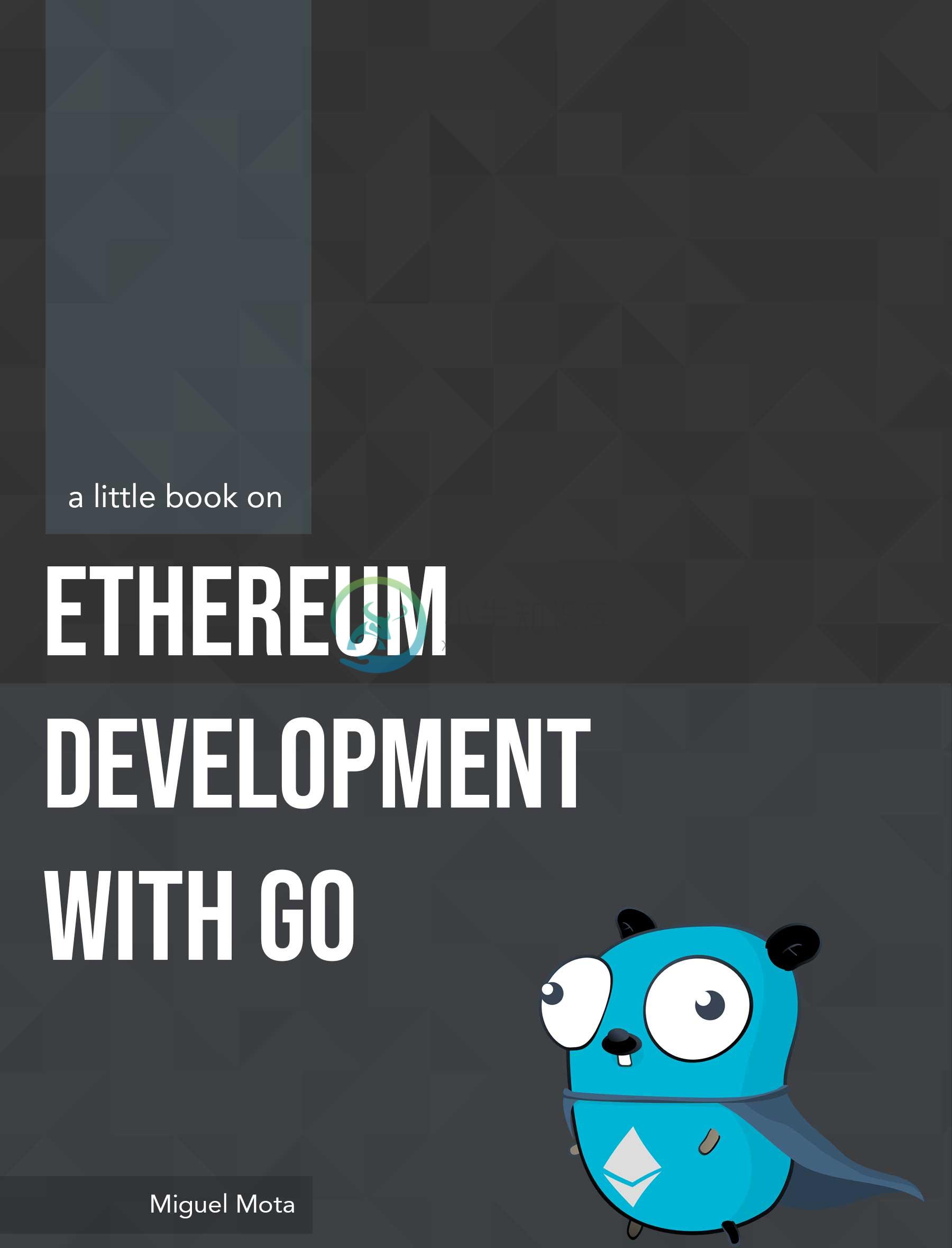Ethereum Development with Go
A little guide book on Ethereum Development with Go (golang)
Online
E-book
The e-book is avaiable in different formats.
Languages
Contents
- Introduction
- Client
- Accounts
- Transactions
- Smart Contracts
- Event Logs
- Signatures
- Testing
- Swarm
- Whisper
- Utilities
- Glossary
- Resources
Help & Support
Join the #ethereum channel on the gophers slack for Go (golang) help
The Ethereum StackExchange is a great place to ask general Ethereum question and Go specific questions
Development
Install dependencies:
make install
Run gitbook server:
make serve
Generating e-book in pdf, mobi, and epub format:
make ebooks
Visit http://localhost:4000
Contributing
Pull requests are welcome!
If making general content fixes:
- please double check for typos and cite any relevant sources in the comments.
If updating code examples:
- make sure to update both the code in the markdown files as well as the code in the code folder.
If wanting to add a new translation, follow these instructions:
Set up development environment
Add language to
LANGS.mdCopy the the
endirectory and rename it with the 2 letter language code of the language you're translating to (e.g.zh)Translate content
Set
"root"to"./"inbook.jsonif not already set
Thanks
Thanks to @qbig and @gzuhlwang for the Chinese translation.
And thanks to all the contributors who have contributed to this guide book.
License
-
目录 文件命名 package 变量 常量 接口 结构体 方法 注释 README 文件命名 文件命名一律采用小写,不用驼峰式,尽量见名思义,看见文件名就可以知道这个文件下的大概内容。 其中测试文件以_test.go结尾,除测试文件外,命名不出现_。 例子: stringutil.go, stringutil_test.go package 包名用小写,使用短命名,尽量和标准库不要冲突。 包名
-
命名 文件命名 文件命名一律采用小写,不用驼峰式,尽量见名思义,看见文件名就可以知道这个文件下的大概内容。 其中测试文件以_test.go结尾,除测试文件外,命名不出现_。 例子: stringutil.go, stringutil_test.go package 包名用小写,使用短命名,尽量和标准库不要冲突。 包名统一使用单数形式。 变量 变量命名一般采用驼峰式,当遇到特有名词(缩写或简称,
-
1. 使用 Vagrant 目的:使用 Vagrant 可以方便跨平台开发,可定制一致的开发环境,共享给团队其他成员使用。 1.1 安装 Vagrant 软件版本:Vagrant 2.0.0。 去 Vagrant(https://www.vagrantup.com/)官网下载相应的软件,当时最新版本为 Vagrant 2.0.0。 安装完成后,可以使用下面命令进行验证: vagrant versi
-
项目需要,搭建Go-ethereum开发环境,常用环境是windows,所以有必要整好windows下Go开发环境; 一般Go入门时,没人教你,Go的开发环境包的管理,这个也是我撞了多次墙发现的问题,Go的包管理:Govendor 先把Go运行环境搭建起来,这个网上一大堆资料,不再敷述 我的Go目录:c:\Go Go开发目录:C:\goproject 环境变量:path加上Go目录的bin目录,增
-
使用ppa安装 sudo apt-get install software-properties-common sudo add-apt-repository -y ppa:ethereum/ethereum sudo apt-get update sudo apt-get install ethereum 引用 官方说明地址:https://github.com/ethereum/go-ethe
-
转自 go ethereum 安装与使用 - mac 1. 安装 · home-brew 安装: here · go ethereum 客户端安装:here · solc 安装 sudo npm install -g solc solc-cli --save-dev 1 2 2. 使用 查看当前账户列表 geth account list 1 2 打开终端,执行以下命令,以开发方式
-
// Copyright 2015 The go-ethereum Authors // This file is part of the go-ethereum library. // // The go-ethereum library is free software: you can redistribute it and/or modify // it under the terms o
-
本文介绍在64位的Ubuntu16.04系统上编译以太坊go语言源码go-ethereum的过程。 go-ethereum主要是用go语言写的,很小一部分使用了C语言,因此编译go-ethereum源码需要go语言和C语言编译器,首先确保机器上有gcc编译器,并且正确安装了go语言 (安装教程),go语言版本推荐用go1.7及以上。 编译go-ethereum有两种方法,一种是使用make工具编译
-
以太坊go-ethereum签名部分源码解析 golang标准库里的crypto/ecdsa椭圆曲线加密算法所提供的函数有: ecdsa.PublicKey结构体通过持有一个elliptic,Curve接口的实现体,可以提供椭圆曲线的所有属性,和相关操作;PublicKey的成员(X,Y),对应于算法理论中公钥的坐标。 func GenerateKey(c elliptic.Curve, rand
-
小白刚接触ubuntu,在官网下载geth时一直检索打不开,要怎么下载呀…,在csdn上买的源码,用sudo add-apt- repository ppa:git-core/ppa等一些列指令也用不了,求各位大佬帮忙解答一下呀!急 #go-ethereum# #ubuntu# #Linux#
-
入口文件:Makefile 指定编译对象(geth为例),直接调用build/env.sh,初始化一些环境,然后直接调用go run build/ci.go install ./cmd/geth 运行ci.go,ci.go被当作编译脚本使用,拼接编译字符串,geth为例,得到编译字符串: cmd: 0(string) "/usr/local/go/bin/go" 1
-
源码包路径:github.com/ethereum/go-ethereum/consensus/ 共识算法引擎接口的定义如下 type Engine interface { // Author retrieves the Ethereum address of the account that minted the given // block, which may be differen
-
用Chocolatey安装go ethereum Chocolatey是windows下的包管理器,类似ubuntu的apt,centos的yum。 使用管理员权限打开命令行窗口,粘贴以下命令即可 @"%SystemRoot%\System32\WindowsPowerShell\v1.0\powershell.exe" -NoProfile -InputFormat None -Executio
-
在使用Go-ethereum 进行开发时,需要进行测试调试geth时,由于官方默认Makefile编译版本是经过优化版本,不管用gdb, 还是dlv调试工具,都会出现不方便调试的时候,经过自己整理摸索,实现了Go-ethereum的调试版本编译, 总结步骤如下: 0. 使用官方的makefile生产环境: cd /path/to/go-ethereum make geth 1. 导
-
010.说明 Solidity :编程语言,开发智能合约; truffle : 开发框架,方便编译部署智能合约; ganache-cli:testrpc前身,智能合约测试环境,一个虚拟的环境; go-ethereum: 以太坊客户端,智能合约需要部署在这里; 021.安装 truffle $ npm i -g truffle 查看版本: $ truffle version Truffle
-
Go Ethereum 是官方使用 Go 语言实现的以太坊协议,也是 Ethereum 协议的三个原始实现之一(另外两个是 C ++ 和 Python )。它是用 Go 编写的,完全开放源代码。 Go Ethereum 可以作为一个名为 Geth 的独立客户端,安装在几乎任何操作系统上;或作为一个库,嵌入到 Go、Android 或 iOS 项目。 构建 构建 geth 需要 Go 和 C 编译器
-
Go Ethereum 项目是美图技术团队在以太坊上实现的 DPoS 算法,是以太坊协议的 Go 语言实现,目前尚处于实验阶段。 查看官方的实现版本>>>https://www.oschina.net/p/go-ethereum 基于 Ethereum(1.7.3版本) 实现 DPoS 共识算法 以太坊当前代码里面已经包含了几种共识算法的实现: PoW 在主网使用 FakePow 在单元测试使用
-
Visual Studio Code can be a great companion to Unity for editing and debugging C# files. All of the C# features are supported and more. In the screen below you can see code colorization, bracket match
-
希望能够分析以太坊的代码来学习区块链技术和 GO 语言的使用,从依赖比较少的底层技术组件开始,慢慢深入到核心逻辑。
-
As an ISV participating in AWS Solution Providers Program, nginx is offering an automated install script for use with AWS EC2 instances. This helper script is targeted at the developers who have just
-
Ruby on Rails 是一种让开发,部署和维护网站应用轻松的框架。在初始版本发布后的几个月间,Rails 从一个无名之辈到形成影响世界级的现象。更加重要的是,它成为了进行 Web 2.0 应用开发时的框架选择。