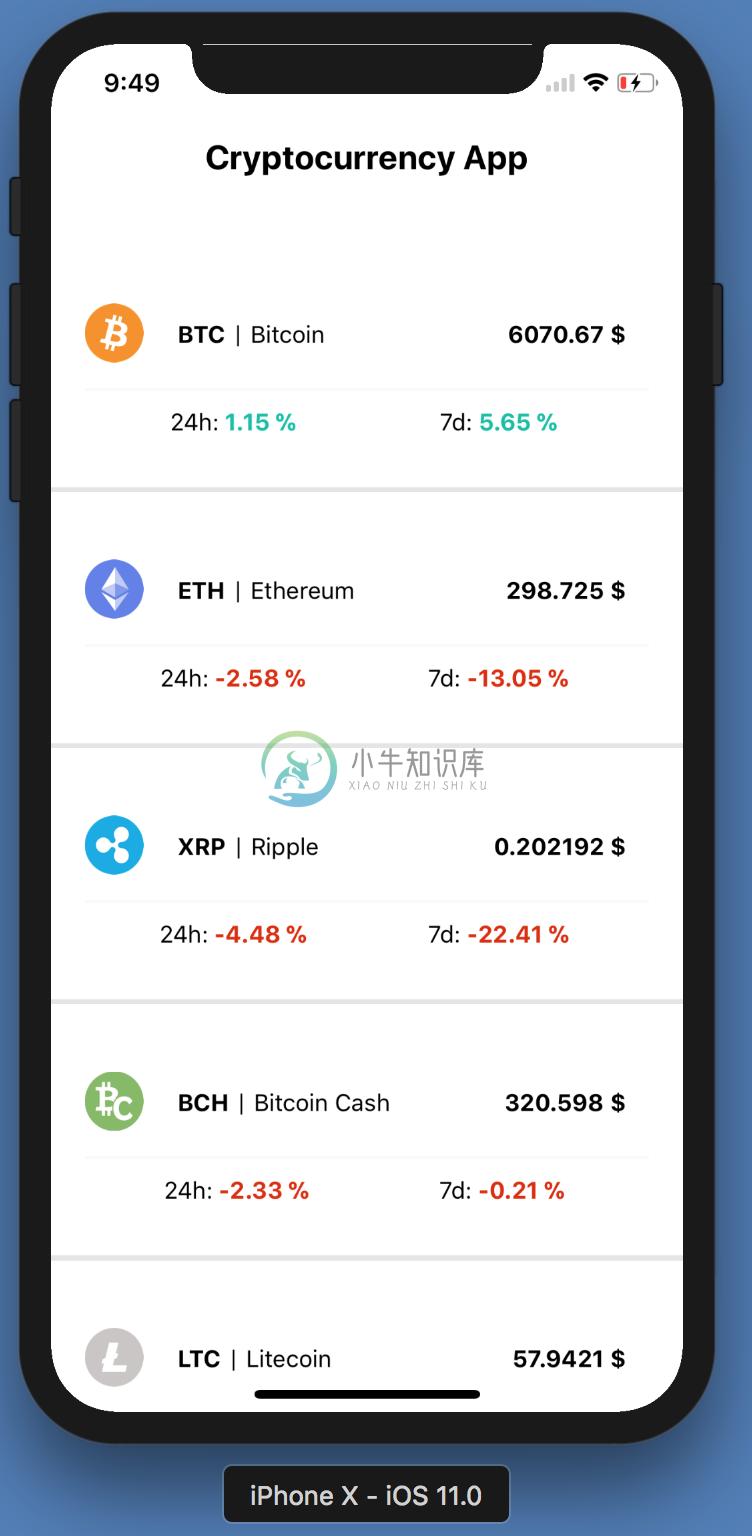Demo
This project was bootstrapped with Create React Native App.
Below you'll find information about performing common tasks. The most recent version of this guide is available here.
Table of Contents
- Updating to New Releases
- Available Scripts
- Writing and Running Tests
- Environment Variables
- Adding Flow
- Customizing App Display Name and Icon
- Sharing and Deployment
- Troubleshooting
Updating to New Releases
You should only need to update the global installation of create-react-native-app very rarely, ideally never.
Updating the react-native-scripts dependency of your app should be as simple as bumping the version number in package.json and reinstalling your project's dependencies.
Upgrading to a new version of React Native requires updating the react-native, react, and expo package versions, and setting the correct sdkVersion in app.json. See the versioning guide for up-to-date information about package version compatibility.
Available Scripts
If Yarn was installed when the project was initialized, then dependencies will have been installed via Yarn, and you should probably use it to run these commands as well. Unlike dependency installation, command running syntax is identical for Yarn and NPM at the time of this writing.
npm start
Runs your app in development mode.
Open it in the Expo app on your phone to view it. It will reload if you save edits to your files, and you will see build errors and logs in the terminal.
Sometimes you may need to reset or clear the React Native packager's cache. To do so, you can pass the --reset-cache flag to the start script:
npm start -- --reset-cache
# or
yarn start -- --reset-cache
npm test
Runs the jest test runner on your tests.
npm run ios
Like npm start, but also attempts to open your app in the iOS Simulator if you're on a Mac and have it installed.
npm run android
Like npm start, but also attempts to open your app on a connected Android device or emulator. Requires an installation of Android build tools (see React Native docs for detailed setup). We also recommend installing Genymotion as your Android emulator. Once you've finished setting up the native build environment, there are two options for making the right copy of adb available to Create React Native App:
Using Android Studio's adb
- Make sure that you can run adb from your terminal.
- Open Genymotion and navigate to
Settings -> ADB. Select “Use custom Android SDK tools” and update with your Android SDK directory.
Using Genymotion's adb
- Find Genymotion’s copy of adb. On macOS for example, this is normally
/Applications/Genymotion.app/Contents/MacOS/tools/. - Add the Genymotion tools directory to your path (instructions for Mac, Linux, and Windows).
- Make sure that you can run adb from your terminal.
npm run eject
This will start the process of "ejecting" from Create React Native App's build scripts. You'll be asked a couple of questions about how you'd like to build your project.
Warning: Running eject is a permanent action (aside from whatever version control system you use). An ejected app will require you to have an Xcode and/or Android Studio environment set up.
Customizing App Display Name and Icon
You can edit app.json to include configuration keys under the expo key.
To change your app's display name, set the expo.name key in app.json to an appropriate string.
To set an app icon, set the expo.icon key in app.json to be either a local path or a URL. It's recommended that you use a 512x512 png file with transparency.
Writing and Running Tests
This project is set up to use jest for tests. You can configure whatever testing strategy you like, but jest works out of the box. Create test files in directories called __tests__ or with the .test extension to have the files loaded by jest. See the the template project for an example test. The jest documentation is also a wonderful resource, as is the React Native testing tutorial.
Environment Variables
You can configure some of Create React Native App's behavior using environment variables.
Configuring Packager IP Address
When starting your project, you'll see something like this for your project URL:
exp://192.168.0.2:19000
The "manifest" at that URL tells the Expo app how to retrieve and load your app's JavaScript bundle, so even if you load it in the app via a URL like exp://localhost:19000, the Expo client app will still try to retrieve your app at the IP address that the start script provides.
In some cases, this is less than ideal. This might be the case if you need to run your project inside of a virtual machine and you have to access the packager via a different IP address than the one which prints by default. In order to override the IP address or hostname that is detected by Create React Native App, you can specify your own hostname via the REACT_NATIVE_PACKAGER_HOSTNAME environment variable:
Mac and Linux:
REACT_NATIVE_PACKAGER_HOSTNAME='my-custom-ip-address-or-hostname' npm start
Windows:
set REACT_NATIVE_PACKAGER_HOSTNAME='my-custom-ip-address-or-hostname'
npm start
The above example would cause the development server to listen on exp://my-custom-ip-address-or-hostname:19000.
Adding Flow
Flow is a static type checker that helps you write code with fewer bugs. Check out this introduction to using static types in JavaScript if you are new to this concept.
React Native works with Flow out of the box, as long as your Flow version matches the one used in the version of React Native.
To add a local dependency to the correct Flow version to a Create React Native App project, follow these steps:
- Find the Flow
[version]at the bottom of the included .flowconfig - Run
npm install --save-dev flow-bin@x.y.z(oryarn add --dev flow-bin@x.y.z), wherex.y.zis the .flowconfig version number. - Add
"flow": "flow"to thescriptssection of yourpackage.json. - Add
// @flowto any files you want to type check (for example, toApp.js).
Now you can run npm run flow (or yarn flow) to check the files for type errors.You can optionally use a plugin for your IDE or editor for a better integrated experience.
To learn more about Flow, check out its documentation.
Sharing and Deployment
Create React Native App does a lot of work to make app setup and development simple and straightforward, but it's very difficult to do the same for deploying to Apple's App Store or Google's Play Store without relying on a hosted service.
Publishing to Expo's React Native Community
Expo provides free hosting for the JS-only apps created by CRNA, allowing you to share your app through the Expo client app. This requires registration for an Expo account.
Install the exp command-line tool, and run the publish command:
$ npm i -g exp
$ exp publish
Building an Expo "standalone" app
You can also use a service like Expo's standalone builds if you want to get an IPA/APK for distribution without having to build the native code yourself.
Ejecting from Create React Native App
If you want to build and deploy your app yourself, you'll need to eject from CRNA and use Xcode and Android Studio.
This is usually as simple as running npm run eject in your project, which will walk you through the process. Make sure to install react-native-cli and follow the native code getting started guide for React Native.
Should I Use ExpoKit?
If you have made use of Expo APIs while working on your project, then those API calls will stop working if you eject to a regular React Native project. If you want to continue using those APIs, you can eject to "React Native + ExpoKit" which will still allow you to build your own native code and continue using the Expo APIs. See the ejecting guide for more details about this option.
Troubleshooting
Networking
If you're unable to load your app on your phone due to a network timeout or a refused connection, a good first step is to verify that your phone and computer are on the same network and that they can reach each other. Create React Native App needs access to ports 19000 and 19001 so ensure that your network and firewall settings allow access from your device to your computer on both of these ports.
Try opening a web browser on your phone and opening the URL that the packager script prints, replacing exp:// with http://. So, for example, if underneath the QR code in your terminal you see:
exp://192.168.0.1:19000
Try opening Safari or Chrome on your phone and loading
http://192.168.0.1:19000
and
http://192.168.0.1:19001
If this works, but you're still unable to load your app by scanning the QR code, please open an issue on the Create React Native App repository with details about these steps and any other error messages you may have received.
If you're not able to load the http URL in your phone's web browser, try using the tethering/mobile hotspot feature on your phone (beware of data usage, though), connecting your computer to that WiFi network, and restarting the packager.
iOS Simulator won't open
If you're on a Mac, there are a few errors that users sometimes see when attempting to npm run ios:
- "non-zero exit code: 107"
- "You may need to install Xcode" but it is already installed
- and others
There are a few steps you may want to take to troubleshoot these kinds of errors:
- Make sure Xcode is installed and open it to accept the license agreement if it prompts you. You can install it from the Mac App Store.
- Open Xcode's Preferences, the Locations tab, and make sure that the
Command Line Toolsmenu option is set to something. Sometimes when the CLI tools are first installed by Homebrew this option is left blank, which can prevent Apple utilities from finding the simulator. Make sure to re-runnpm/yarn run iosafter doing so. - If that doesn't work, open the Simulator, and under the app menu select
Reset Contents and Settings.... After that has finished, quit the Simulator, and re-runnpm/yarn run ios.
QR Code does not scan
If you're not able to scan the QR code, make sure your phone's camera is focusing correctly, and also make sure that the contrast on the two colors in your terminal is high enough. For example, WebStorm's default themes may not have enough contrast for terminal QR codes to be scannable with the system barcode scanners that the Expo app uses.
If this causes problems for you, you may want to try changing your terminal's color theme to have more contrast, or running Create React Native App from a different terminal. You can also manually enter the URL printed by the packager script in the Expo app's search bar to load it manually.
-
DEPRECATED. This project is not maintained anymore. Starter For Firebase, React Native, Redux Applications With 100% Of Code In Common Between IOS And Android, with built In Authentication, Crud Examp
-
我正在尝试将redux实现到一个相对简单的应用程序中,但是我的操作似乎没有正确地触发reducer。通过控制台日志记录,操作似乎正在启动,但相应的reducer没有被执行。 app.js: reducers/index.js: riskreducer.js js(RootStack中使用redux的子组件): 编辑:我已经将reducer中的初始值更改为一个适当的对象,但是在调用该操作之后,我的r
-
我是React Native的新手,我遇到的第一个障碍是在访问令牌到期时刷新我的访问令牌。基本实现是这样的,有一个访问令牌和一个刷新令牌。访问令牌到期,刷新令牌在授权标头中发送以刷新访问令牌。基于这篇SO帖子,我实现了一个中间件,它在每次API调用期间检查我们的访问令牌是否即将到期。如果是这样,它会启动一个动作创建者,该动作创建者会调用API来刷新和确认新的访问令牌。我在这里只展示了刷新调用,以免
-
我正在使用Redux尝试我的第一个react-native应用程序,并在设备上运行应用程序时得到以下错误消息, “UnableToResolveError:无法从C:\project\testing\index.android.js解析模块react-redux/native:模块映射或以下目录中不存在模块:C:\project\testing\node_modules\react-redux”
-
目录 为何组件没有被重新渲染、或者 mapStateToProps 没有运行? 为何组件频繁的重新渲染? 怎样使 mapStateToProps 执行更快? 为何不在被连接的组件中使用 this.props.dispatch ? 应该只连接到顶层组件吗,或者可以在组件树中连接到不同组件吗? React Redux 为何组件没有被重新渲染、或者 mapStateToProps 没有运行? 目前来看,
-
问题内容: 在redux中,当调度一个动作时,reducer将相应地更改状态,调用该动作的组件也可以访问该状态(由Provider通过props传递)。我对吗? 状态是访问组件中操作结果的唯一方法吗?(已调用操作的组件)。 如何将回调函数传递给操作,然后使用该方法将结果发送回组件? 问题答案: 在redux中,当调度一个动作时,reducer将相应地更改状态,调用该动作的组件也可以访问该状态(由P