�� The Key to a Better Translation Experience
Translation is a tiresome and repetitive task. Each time we add new text, we need to create a new entry in the translation file, find the correct placement for it, etc. Moreover, when we delete existing keys, we need to remember to remove them from each translation file.
To make the process less burdensome, we've created two tools for the Transloco library, which will do the monotonous work for you.
��
Features
-
✅ Extract Translate Keys -
✅ Scopes Support -
✅ Webpack Plugin -
✅ Find Missing and Extra Keys
��
Table of Contents
��
Installation
Schematics
Assuming you've already added Transloco to your project, run the following schematics command:
ng g @ngneat/transloco:keys-manager
At this point, you'll have to choose whether you want to use the CLI, Webpack Plugin, or both. The project will be updated according to your choice.
Note: if you're going to use the Webpack plugin, and you've already defined other Webpack plugins in your project, you should manually add the Keys Manager plugin to the list, rather than using the schematics command.
Manual
Install the Transloco keys manager package via yarn or npm by running:
npm i -D @ngneat/transloco-keys-manager
yarn add -D @ngneat/transloco-keys-manager
Add the following scripts to your package.json file:
{
"i18n:extract": "transloco-keys-manager extract",
"i18n:find": "transloco-keys-manager find"
}
The following functionality is available once the installation is complete:
��
Keys Extractor
This tool extracts translatable keys from templates and typescript files. Transloco Keys Manager provides two ways of using it:
CLI Usage
If you chose the CLI option, you should see the following script in your project's package.json file:
{
"i18n:extract": "transloco-keys-manager extract"
}
Run npm run i18n:extract, and it'll extract translatable keys from your project.
Webpack Plugin
The TranslocoExtractKeysWebpackPlugin provides you with the ability to extract the keys during development, while you're working on the project.
The angular-cli doesn't support adding a custom Webpack config out of the box.
In case you already have support for a custom Webpack config just add the TranslocoExtractKeysWebpackPlugin in your plugin list.
In case you need to add the support, you can use the keys manager schematics command, and it will do the work for you. (choose the Webpack Plugin option)
You should see a new file named webpack-dev.config.js configured with TranslocoExtractKeysWebpackPlugin:
// webpack-dev.config.js
const { TranslocoExtractKeysWebpackPlugin } = require('@ngneat/transloco-keys-manager');
module.exports = {
plugins: [
new TranslocoExtractKeysWebpackPlugin(config?),
]
};
Also, you should see an updated definition of the npm start command:
{
"start": "ng serve --extra-webpack-config webpack-dev.config.js"
}
Now run npm start and it'll generate new keys whenever a save is made to the project.
Scopes Support
The extractor supports scopes out of the box. When you define a new scope in the providers array:
import { TRANSLOCO_SCOPE } from '@ngneat/transloco';
@Component({
templateUrl: './admin-page.component.html',
providers: [{ provide: TRANSLOCO_SCOPE, useValue: 'admin' }]
})
export class AdminPageComponent {}
<ng-container *transloco="let t">{{ t('admin.title') }}</ng-container>
It'll extract the scope (admin in our case) keys into the relevant folder:
�� assets
┗ �� i18n
┃ ┣ �� admin
┃ ┃ ┣ �� en.json
┃ ┃ ┗ �� es.json
┃ ┣ �� en.json
┃ ┗ �� es.json
Inline Loaders
Let's say that we're using the following inline loader:
export const loader = ['en', 'es'].reduce((acc, lang) => {
acc[lang] = () => import(`../i18n/${lang}.json`);
return acc;
}, {});
@NgModule({
imports: [TranslocoModule],
providers: [
{
provide: TRANSLOCO_SCOPE,
useValue: {
scope: 'scopeName',
loader
}
}
],
declarations: [YourComponent],
exports: [YourComponent]
})
export class FeatureModule {}
We can add it to the scopePathMap key in the transloco.config.js file:
module.exports = {
langs: ['en', 'es'],
scopePathMap: {
scopeName: 'src/app/feature/i18n'
}
};
Now, it'll create the files in the provided folder.
Dynamic Keys
There are times when we need to extract keys with values that may change during runtime. One example can be when you need to use a dynamic expression:
import { TranslocoService } from '@ngneat/transloco';
class MyComponent {
someMethod() {
const value = translocoService.translate(`key.${type}.postfix`);
}
}
To support such cases, you can add a special comment to your code, which tells the CLI to extract it. It can be added to Typescript files:
import { TranslocoService } from '@ngneat/transloco';
class MyComponent {
/**
* t(key.typeOne.postfix, key.typeTwo.postfix)
* t(this.will.be.extracted)
*/
someMethod() {
const value = translocoService.translate(`key.${type}.postfix`);
}
}
Or to templates:
<!-- t(I.am.going.to.extract.it, this.is.cool) -->
<ng-container *transloco="let t">...</ng-container>
When using comments in the templates they will also inherit the read input value (if exists), and will be prefixed with it:
<!-- t(this.is.cool) -->
<ng-container *transloco="let m; read: 'messages'">
...
<!-- t(success, error) -->
<ng-container *transloco="let g; read: 'general'">
...
<!-- t(ok, cancel) -->
</ng-container>
</ng-container>
The extracted keys for the code above will be:
{
"this.is.cool": "",
"messages.success": "",
"messages.error": "",
"general.ok": "",
"general.cancel": ""
}
Notes:
- When using a Typescript file, you must have an
import { } from '@ngneat/transloco'statement in it. - When using comments in your HTML files, they must contain only the markers without additional text.
Here's an example for invalid comment:<!-- For dropdown t(dynamic.1, dynamic.2) -->
Marker function
If you want to extract some standalone strings that are not part of any translation call (via the template or service)you can wrap them with the marker function to tell the keys manager to extract them:
import { marker } from '@ngneat/transloco-keys-manager/marker';
class MyClass {
static titles = {
username: marker('auth.username'), // ==> 'auth.username'
password: marker('auth.password') // ==> 'auth.password'
};
...
}
The marker function will return the string which was passed to it.
You can alias the marker function if needed:
import { marker as _ } from '@ngneat/transloco-keys-manager/marker';
class MyClass {
static titles = {
username: _('auth.username'),
password: _('auth.password')
};
...
}
Extra Support
- Supports for the
readinput:
<ng-container *transloco="let t; read: 'dashboard'">
<h1>{{ t('title') }}</h1>
<p>{{ t('desc') }}</p>
</ng-container>
The extracted keys for the code above will be:
{
"dashboard.title": "",
"dashboard.desc": ""
}
- Supports static ternary operators:
<!-- Supported by the transloco pipe and structural directive -->
<comp [placeholder]="condition ? 'keyOne' : 'keyTwo' | transloco"></comp>
<h1>{{ condition ? 'keyOne' : 'keyTwo' | transloco }}</h1>
<comp *transloco="let t; read: 'ternary'">
<h1>{{ t(condition ? 'keyOne' : 'keyTwo') }}</h1>
</comp>
��
Keys Detective
This tool detects two things: First, it detects any key that exists in one of your translation files but is missing in any of the others. Secondly, it detects any key that exists in the translation files but is missing from any of the templates or typescript files.After installing the library, you should see the following script in your project's package.json file:
{
"i18n:find": "transloco-keys-manager find"
}
Run npm run i18n:find, and you'll get a lovely list that summarizes the keys found.
��
Options
project*: The targeted project (defaults todefaultProject). ThesourceRootof this project will be extracted from theangular.jsonfile and will prefix theinput,output, andtranslationPathproperties.
In addition, the transloco config file will be searched in the project'ssourceRoot(unless theconfigoption is passed):
transloco-keys-manager extract --project first-app
* Note: If no angular.json file is present, sourceRoot will be src.
config: The root search directory for the transloco config file: (defaults toprocess.cwd())
transloco-keys-manager extract --config src/my/path
transloco-keys-manager extract -c src/my/path
input: The source directory for all files using the translation keys: (defaults to['app'])
transloco-keys-manager extract --input src/my/path
transloco-keys-manager extract --input src/my/path,project/another/path
transloco-keys-manager extract -i src/my/path
* Note: If a project is provided the default input value will be determined by the projectType, when given a library the default input value will be ['lib'].
output: The target directory for all generated translation files: (defaults toassets/i18n)
transloco-keys-manager extract --output my/path
transloco-keys-manager extract -o my/path
langs: The languages files to generate: (defaults to[en])
transloco-keys-manager extract --langs en es it
transloco-keys-manager extract -l en es it
marker: The marker sign for dynamic values: (defaults tot)
transloco-keys-manager extract --marker _
transloco-keys-manager extract -m _
sort: Whether to sort the keys using JSsort()method: (defaults tofalse)
transloco-keys-manager extract --sort
unflat: Whether tounflatinstead offlat: (defaults toflat)
transloco-keys-manager extract --unflat
transloco-keys-manager extract -u
If you are using unflat files keep in mind that “parent” keys won't be usable for a separate translation value, i.e. if you have two keys first and first.second you cannot assign a value to first as the translation file will look like { "first": { "second": "…" } }.
During key extraction you will get a warning with a list of concerned keys you have to check for.
defaultValue: The default value of a generated key: (defaults toMissing value for {{key}})
transloco-keys-manager extract --default-value missingValue
transloco-keys-manager extract -d "{{key}} translation is missing"
There are several placeholders that are replaced during extraction:
{{key}}- complete key including the scope.{{keyWithoutScope}}- key value without the scope.{{scope}}- the key's scope.
replace: Replace the contents of a translation file (if it exists) with the generated one (default value isfalse, in which case files are merged)
transloco-keys-manager extract --replace
transloco-keys-manager extract -r
addMissingKeys: Add missing keys that were found by the detective (defaults tofalse)
transloco-keys-manager find --add-missing-keys
transloco-keys-manager find -a
emitErrorOnExtraKeys: Emit an error and exit the process if extra keys were found (defaults tofalse)
transloco-keys-manager find --emit-error-on-extra-keys
transloco-keys-manager find -e
translationsPath: The path for the root directory of the translation files (defaults toassets/i18n)
transloco-keys-manager find --translations-path my/path
transloco-keys-manager find -p my/path
help:
transloco-keys-manager --help
transloco-keys-manager -h
Transloco Config File
One more option to define the config object for this library is to create a transloco.config.js file in the project's root folder and add the configuration in it:
// transloco.config.js
module.exports = {
rootTranslationsPath?: string;
langs?: string[];
keysManager: {
input?: string | string[];
output?: string;
marker?: string;
addMissingKeys?: boolean;
emitErrorOnExtraKeys?: boolean;
replace?: boolean;
defaultValue?: string | undefined;
unflat?: boolean;
};
}
��
Debugging
You can extend the keys manager default logs by setting the DEBUG environment variable:
{
"i18n:extract": "DEBUG=* transloco-keys-manager extract",
"i18n:find": "DEBUG=* transloco-keys-manager find"
}
Currently, there are 4 supported namespaces: *|config|paths|scopes, setting * will print all the debugger logs.
You can also chain several namespaces:
{
"i18n:extract": "DEBUG=config,paths transloco-keys-manager extract"
}
Core Team
 Shahar Kazaz |
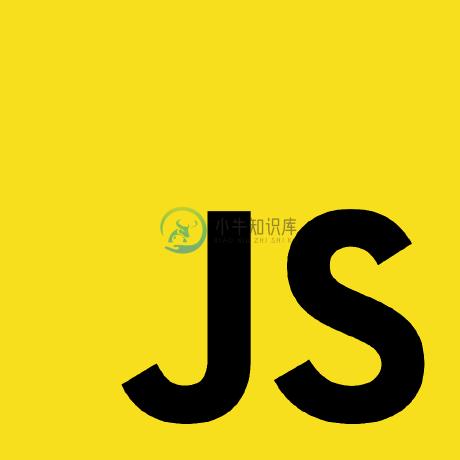 Netanel Basal |
Contributors
✨
Thanks goes to these wonderful people (emoji key):
 Itay Oded |
 Johann Werner |
 Allan G |
 JerryDoubleU |
 ILshat Khamitov |
 MikeDabrowski |
 Mart Leet |
 Justin Pierce |
This project follows the all-contributors specification. Contributions of any kind welcome!
-
The internationalization (i18n) library for Angular Transloco allows you to define translations for your content in different languages and switch between them easily in runtime.It exposes a rich API
-
什么是 Key Key 是一种允许对 DOM 元素进行重新排序的机制,把列表中的指定数据项映射到各自对应的 DOM 元素, 换句话说,key 表示 “这个 DOM 元素属于这个数据对象的这个ID”。 通常,key 属性应该数组中的唯一标识字段,即该字段的值不应产生重复。 var users = [ {id: 1, name: "John"}, {id: 2, name: "Mary
-
描述 (Description) 此函数将HASH的所有键作为列表返回。 密钥以随机顺序返回,但实际上,它们与值和每个密钥使用的顺序相同。 语法 (Syntax) 以下是此函数的简单语法 - keys HASH 返回值 (Return Value) 此函数返回标量上下文中的哈希中的键数和列表上下文中的键列表。 例子 (Example) 以下是显示其基本用法的示例代码 - #!/usr/bin/p
-
KEYS pattern 查找所有符合给定模式 pattern 的 key 。KEYS * 匹配数据库中所有 key 。 KEYS h?llo 匹配 hello , hallo 和 hxllo 等。 KEYS h*llo 匹配 hllo 和 heeeeello 等。 KEYS h[ae]llo 匹配 hello 和 hallo ,但不匹配 hillo 。 特殊符号用 \ 隔开 警告 KEYS 的速
-
返回地图中的键列表。 语法 (Syntax) 以下是语法。 (keys hmap) Parameters - 'hmap'是散列键和值的映射。 Return Value - 返回地图中的键列表。 例子 (Example) 以下是Clojure中键的示例。 (ns clojure.examples.example (:gen-class)) (defn example [] (def
-
返回表示键的可迭代对象。 语法 (Syntax) Map.keys 例子 (Example) void main() { var details = {'Usrname':'tom','Password':'pass@123'}; print(details.keys); } 它将产生以下output - (Usrname, Password)

