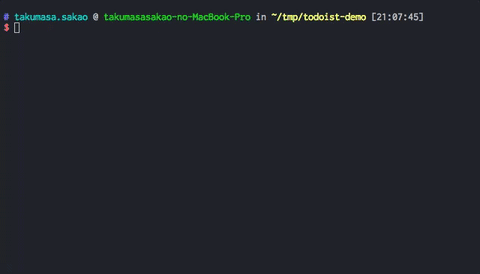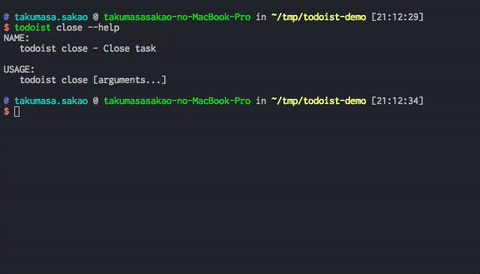Todoist CLI client
Todoist CLI Client, written in Golang.
Description
Todoist is a cool TODO list web application.This program will let you use the Todoist in CLI.
Demo (with peco)
Add Task
Close Task
Usage
$ todoist --help
NAME:
todoist - Todoist CLI Client
USAGE:
todoist [global options] command [command options] [arguments...]
VERSION:
0.15.0
COMMANDS:
list, l Show all tasks
show Show task detail
completed-list, c-l, cl Show all completed tasks (only premium users)
add, a Add task
modify, m Modify task
close, c Close task
delete, d Delete task
labels Show all labels
projects Show all projects
karma Show karma
sync, s Sync cache
quick, q Quick add a task
help, h Show a list of commands or help for one command
GLOBAL OPTIONS:
--color colorize output
--csv output in CSV format
--debug output logs
--namespace display parent task like namespace
--indent display children task with indent
--project-namespace display parent project like namespace
--help, -h show help
--version, -v print the version
list --filter
You can filter tasks by --filter option on list subcommand.The filter syntax is base on todoist official filter syntax.
Supported filter is here.
e.g. List tasks which over due date and have high priority
todoist list --filter '(overdue | today) & p1'
Config
Config by default stored in $HOME/.config/todoist/config.json
It has following parameters:
{
"token": "xxxxxxxxxxxxxxxxxxxxxxxxxxxxxxxxxxxxxxxx", # todoist api token, required
"color": "true" # colorize all output, not required, default false
}
Install
Homebrew (Mac OS)
$ brew tap sachaos/todoist
$ brew install todoist
AUR
Nix/NixOS
nix-env -iA nixos.todoist
It's important to notice that if you're using NixOS, the cache and config file will be present at your home directory: ~/.todoist.cache.json and ~/.todoist.config.json.
Docker
$ git clone https://github.com/sachaos/todoist.git
$ cd todoist
$ make docker-build token=xxxxxxxxxxxxxxxxxxxx
$ make docker-run
You will be running the next commands from inside the container.
PS: We add a step that is run sync before any command, so you will be always up to date!
Build it yourself
You need go 1.12.
$ mkdir -p $GOPATH/src/github.com/sachaos
$ cd $GOPATH/src/github.com/sachaos
$ git clone https://github.com/sachaos/todoist.git
$ cd todoist
$ make install
Register API token
When you run todoist first time, you will be asked your Todoist API token.Please input Todoist API token and register it. In order to get your API tokengo to https://todoist.com/prefs/integrations
Sync
After register API token, you should sync with todoist.com by sync sub command, like below.
$ todoist sync
Use with peco/fzf
RECOMMENDED
Install peco and load todoist_functions.sh on your .zshrc, like below.
fish version is here. ka2n/fish-peco_todoist Thanks @ka2n!
If you would prefer to use fzf instead load todoist_functions_fzf.sh like below.
$ source "$GOPATH/src/github.com/sachaos/todoist/todoist_functions.sh"
If installed via homebrew
If installed via homebrew and using zsh (usually this is added to your .zshrc without the $, usually before loading your ZSH plugin manager):
For peco:
$ source $(brew --prefix)/share/zsh/site-functions/_todoist_peco
For fzf:
$ source $(brew --prefix)/share/zsh/site-functions/_todoist_fzf
TODO: fish + homebrew
keybind
<C-x> t t: select task with peco
<C-x> t p: select project with peco
<C-x> t l: select labels with peco
<C-x> t c: select task and close with peco
<C-x> t d: select date
<C-x> t o: select task, and open it with browser when has url
Enable shell completion
You can also enable shell completion by adding the following lines to your .bashrc/.zshrc files.
# Bash
PROG=todoist source "$GOPATH/src/github.com/urfave/cli/autocomplete/bash_autocomplete"
# Zsh
PROG=todoist source "$GOPATH/src/github.com/urfave/cli/autocomplete/zsh_autocomplete"
Author
-
Todoist.com [http://todoist.com] 是一个在线的任务管理网站,操作简洁但功能却很强大。 现在网站已经无法访问,至少在北京无法正常访问,不是被墙了,而是打不开,能看到零星的文字,当却看不到完全加载的时候。使用一些代理后,却可以正常访问,很是奇怪。所以,虽然todoist网站很好,我却没办法继续使用了。