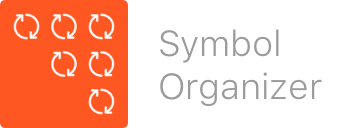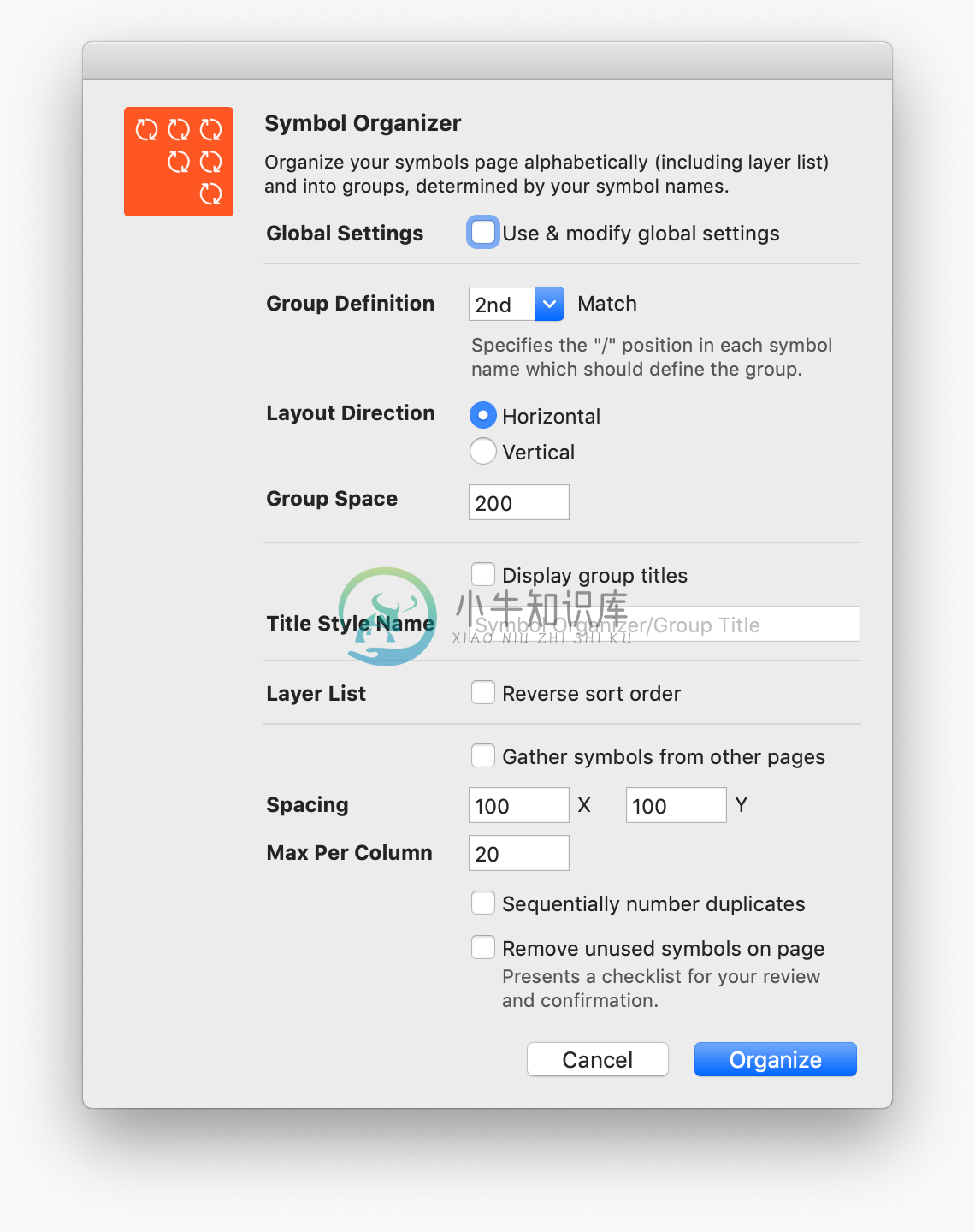Organize your symbols page, and layer list, alphabetically and into groupings determined by your symbol names. Also provides the ability to choose the granularity of the groups, layout symbols horizontally or vertically, set a maximum of symbols per row/column, reverse the layer list sort direction, sequentially rename duplicate symbols, gather symbols from other pages, and remove unused symbols (symbols which are nested in other symbols, or used as overrides, will NOT be removed).
Usage
- cmd option shift o - Configure and run Symbol Organizer
- cmd option control o - Run Symbol Organizer using last settings
Installation
Automatic
Search for Symbol Organizer in Sketchrunner or Sketch Toolbox if you have one of those installed.
Once installed, Sketch will automatically notify you when an update is available (version 11.3 and later).
Manual
- Download and open symbol-organizer-master.zip
- Navigate to Symbol Organizer.sketchplugin and copy/move to your plugins directory
To find your plugins directory...
- In the Sketch menu, navigate to Plugins > Manage Plugins...
- Click the cog in the lower left of the plugins window, and click Reveal Plugins Folder
Changelog
- 15.13 - Fix for Sketch 72.
- 15.12 - Fix for sort failing in Sketch 65.
- 15.11 - Fix for custom style names not being parsed properly using new setting retrieval method.
- 15.10 - Improved handling of setting/retrieving page specific settings.
- 15.9 - Fix for Sketch 53; title group now requires fixGeometryWithOptions instead of resizeToFitChildrenWithOption.
- 15.8 - Remove unused symbols is now invoked from the menu, and zoom out after organizing is now an option.
- 15.7 - Improved handling for dark mode.
- 15.6 - Fix for displaying titles in versions prior to Sketch 52.
- 15.5 - The default font color for group titles will now change to white if using dark theme.
- 15.4 - Fixes for Sketch 52; shared style is now being properly applied to new titles.
- 15.3 - Fixes for Sketch 52; MSSharedStyle.initWithName_firstInstance and MSSharedStyle.newInstance were both phased out.
- 15.2 - Fix for some pre-existing group title text styles not returning a color value.
- 15.1 - Fix for group title text style color modification being overwritten.
- 15.0 - Added support for global settings, and setting group title style name.
- 14.8 - Bug fix for titles not appearing when first run (due to style creation issue).
- 14.7 - Added plugin icon to manifest for Sketch 50.
- 14.6 - Another modification to account for impending changes to MSSharedObjectContainer in Sketch 50.
- 14.5 - Some modifications to account for impending changes to MSSharedObjectContainer in Sketch 50.
- 14.4 - Rolling back to previous code for Remove Unused Symbols, due to feedback that it's not working as desired.
- 14.3 - Enhancement to Remove Unused Symbols, specifically to do a better job of detecting nested overrides for nested symbols.
- 14.2 - Fix for Sketch 48 change of currentView to contentDrawView.
- 14.1 - Update to adjust the view after Symbol Organizer has been run.
- 14.0 - Added new Group Space feature and improved appearance of settings window. Improved sorting and grouping; group title case will now be ignored, and group titles which are numbers will now sort properly.
- 13.1 - Display Group Titles will now prefer to use "SFProText-Bold" by default, and if the font doesn't exist, will fall back to "SFUIText-Bold", or "HelveticaNeue-Bold". Remove Unused Symbols will now only remove symbols on current page.
- 13.0 - Remove Unused Symbols will now present checklist of removal candidates, requiring the user to review and confirm.
- 12.8 - Another attempt to ensure all/only unused symbols are removed.
- 12.7 - Fix for duplicate groups when alphabetical sorting and multiple depths confuses group definition.
- 12.6 - Fix to only gather local symbols in Sketch 47.
- 12.5 - Simplified code, and implemented enhancement to trim whitespace when generating groups (does not affect alphabetic sorting).
- 12.4 - Fix for titles becoming misaligned when Layout Direction is set to vertical and Symbol Organizer is used in Run mode.
- 12.3 - Added back symbol override protections, as it seems the isSafeToDelete function of MSSymbolMaster has a bug with nested nested symbols. Also fixed a feedback bug, for when Remove Unused Symbols would correctly leave no symbols remaining on the symbols page (would incorrectly state "There are no symbols to organize on this page").
- 12.2 - Fixed (another) issue for when Symbol Organizer is being used on a brand new document, which has no stored settings of any kind (was referring to stored settings to migrate old Symbol Organizer settings to new plugin identifier).
- 12.1 - Fixed issue for when Symbol Organizer is being used on a brand new document, which has no stored settings of any kind (was referring to stored settings to migrate old Symbol Organizer settings to new plugin identifier).
- 12.0 - Improved the Remove Unused Symbols function, it should now be very accurate as it uses the native isSafeToDelete function of MSSymbolMaster. Improved the process for which symbols and the layer list are moved around, no longer removing and re-adding (to avoid another Sketch 45 fiasco) and instead simply moving. Merged the distinct files for Config and Run into a single file. Updated plugin identifier while also preserving user’s previous settings. Made many other housekeeping optimizations.
- 11.5 - Updated default title font to SF UI Text, and will also now respect user modifications to Symbol Group Title style.
- 11.4 - Sketch 45 fix for symbol group titles.
- 11.3 - Added appcast plugin support for Sketch 45.
- 11.2 - Fix for Sketch 45.
- 11.1 - Fix for Sketch 45.
- 11.0 - Added keyboard shortcut to quickly run Symbol Organizer using last settings.
Contact
Find me on Twitter @sonburn
Support
If you find this plugin helpful, or would like to support my plugins in general, buy me
License
Copyright (c) 2021 Jason Burns (Sonburn). See LICENSE.md for further details.
-
安装方法 直接下载 下载 ZIP 包 解压 打开 NameOrganizer.sketchplugin 即可自动安装 使用 Sketchpacks 安装 使用 Runner 安装 ⌘ + ' 打开 Runner; 切换至 install 标签; 输入 NameOrganizer; 选择 Name Organizer 并 回车. 示范 Name Organizer 使用 ⌃ + ⌘ + N 打开插
-
独立博客 ZYF.IM 在上传 App 到 App Store 后收到邮件,有 issues Too many symbol files。在之前看到 Your delivery was successful,此 issues 不影响发布,所以一直搁置了。 今天决定彻底处理下。 背景 先说 *.symbols 这文件是干嘛的,我现在(2018-10)对此的理解: symbols 为符号表文件 符号表
-
1. 符号表是什么? 符号表就是指在Xcode项目编译后,在编译生成的二进制文件.app的同级目录下生成的同名的.dSYM文件。 .dSYM文件其实是一个目录,在子目录中包含了一个16进制的保存函数地址映射信息的中转文件,所有Debug的symbols都在这个文件中(包括文件名、函数名、行号等),所以也称之为调试符号信息文件。 一般地,Xcode项目每次编译后,都会生成一个新的.dSYM文件。因此
-
1、开启隐藏文件夹,在当前用户目录下,进入“资源库/Developer/Xcode/DerivedData”,删除相关工程项目的文件夹,当然也可以删除全部,都没什么影响的,就是这么简单。 2、Organizer中的Projects选项下将自己项目的Derived Data删除,然后重启xCode, 1、命令行打开文件夹删除,或者进入DerivedData目录,用rm命令删除 2、 在Finder中
-
方法1. 在上方的菜单中选择Window-->Organizer 打开后选择Projects.在左侧找到你的工程。然后点击右侧对应“Derived Data”的那个“Delete”按钮。重启xcode,重新index以后,问题解决。 PS:这个问题很常见的。 最后,如果还没有解决,给你一个链接:http://blog.csdn.net/yang6512/article/details/73999
-
使用第三方静态库的时候有时候要求在编译选项linker 中 other linker flag中加入 -ObjC 但如果自制的framework库工程中加入了-ObjC,在Demo工程中如果也加入-ObjC选项时,可能导致 duplicate sysbol的问题 duplicate symbol _OBJC_CLASS_$_ZHAlixPayResult in: /Users/zizhu/
-
一.四种崩溃类型 程序崩溃: 可能是最常见的,经常发生于内存访问出错,异常,或者其他的程序错误 内存不足: 系统因为没有足够的内存满足程序需求从而杀死程序出现这种日志.它不同于其他日志的是它没有程序各线程的堆栈信息. Rather than be concerned about what part of your code was executing at the time of terminat
-
刚才文件失去关联了,百度了下这个,虽然没试,但是还保存下,我这直接把xocde关闭,又打开就好了 Xcode用得久了,代码中类和方法等字体变黑文件失去关联symbol not found,连智能提示有时候都没有,这里是因为工程索引文件被破坏导致,可通过以下方法解决: 一、Organizer -> Projects ->把所有工程中的Derived Data 删除Delete掉。 二、进入~/Lib
-
随着 Sketch 插件影响里不断的扩大,越来越多的开发者和设计加入到了 Sketch 插件创造的队伍里来了,其中不乏很多优秀的国内的创造者。今天的这款 Name Organizer 就是一位国人设计开发者 Canis Minor 上周发布的。 Name Organizer 是一款规范命名的插件,命名是一件很基本的事情,不仅是对自己设计稿的一个规范化处理,使设计稿可读性更高,同时有和开发协
-
Xcode用得久了,代码中类和方法等字体变黑文件失去关联symbol not found,连智能提示有时候都没有,这里是因为工程索引文件被破坏导致,可通过以下方法解决: 一、Organizer -> Projects ->把所有工程中的Derived Data 删除Delete掉。 二、进入~/Library/Developer/Xcode/DerivedData 这个文件夹,把里面相关工程的文件
-
概述 ES5的对象属性名都是字符串,这容易造成属性名的冲突。比如,你使用了一个他人提供的对象,但又想为这个对象添加新的方法(mixin模式),新方法的名字就有可能与现有方法产生冲突。如果有一种机制,保证每个属性的名字都是独一无二的就好了,这样就从根本上防止属性名的冲突。这就是ES6引入Symbol的原因。 ES6引入了一种新的原始数据类型Symbol,表示独一无二的值。它是JavaScript语言
-
还记得对象Object吗? let obj = { a: 1 } 对象的格式: Object { key: value } 在ES5的时代,对象的key只能是字符串String类型。有人就想搞事,把key改成其他数据类型,这不是瞎折腾吗?ES组织的大神们为了对付这类搞事的人,就指定了一个新的数据类型:Symbol。 原始数据类型 学习
-
本节介绍 symbol 类型的语法、使用方法和应用场景,每个从 Symbol() 返回值的唯一性是使用 symbol 类型的最重要原因。 1. 慕课解释 symbol 是一种基本数据类型(primitive data type)。 Symbol() 函数会返回 symbol 类型的值。每个从 Symbol() 返回的 symbol 值都是唯一的。 2. 语法 Symbol([description
-
UIBezierPath+Symbol 是 UIBezierPath 类的扩展,是它的一个分类。
-
简介 ES6引入了一种新的原始数据类型Symbol,表示独一无二的值 它是JavaScript语言的第七种数据类型,前六种是: Undefined、Null、布尔值(Boolean)、字符串(String)、数值(Number)、对象(Object) 正文 Symbol值与字符串类似,可以当做对象的属性名 因为Symbol都是独一无二的,所以可以保证不会与其他属性名产生冲突 Symbol值通过Sy
-
根据规范,对象的属性键只能是字符串类型或者 Symbol 类型。不是 Number,也不是 Boolean,只有字符串或 Symbol 这两种类型。 到目前为止,我们只见过字符串。现在我们来看看 Symbol 能给我们带来什么好处。 Symbol “Symbol” 值表示唯一的标识符。 可以使用 Symbol() 来创建这种类型的值: // id 是 symbol 的一个实例化对象 let id