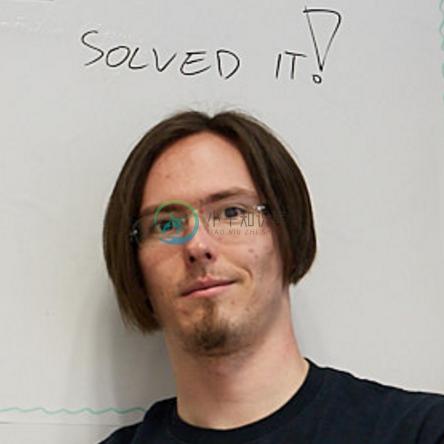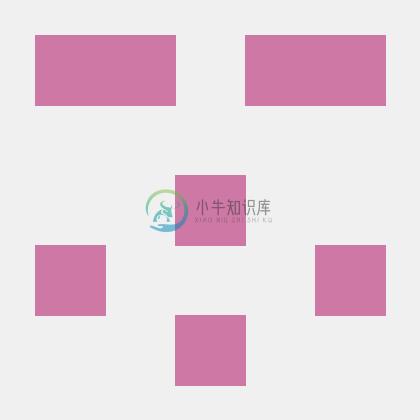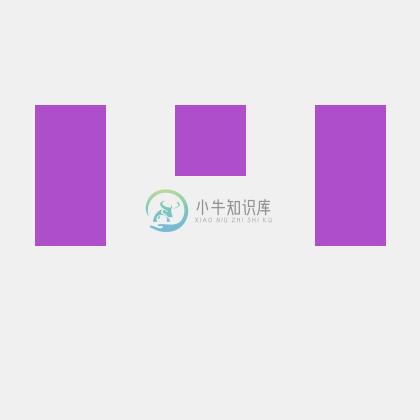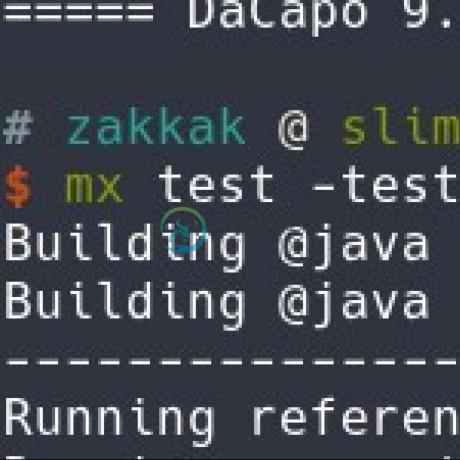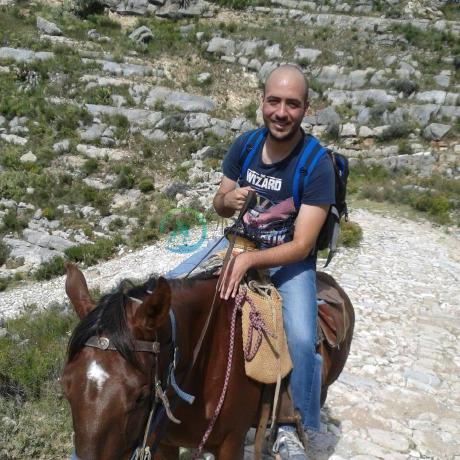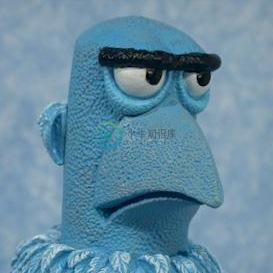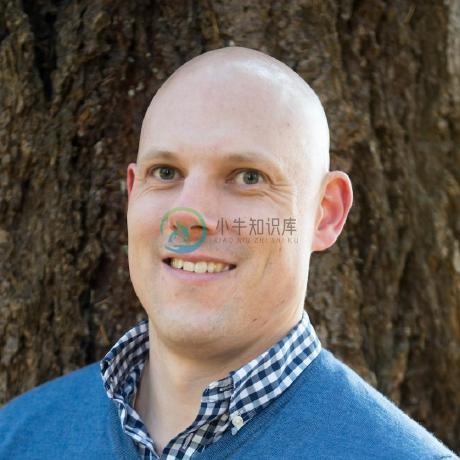AWS SDK for Java 2.0
The AWS SDK for Java 2.0 is a rewrite of 1.0 with some great new features. As with version 1.0,it enables you to easily work with Amazon Web Services but also includes features likenon-blocking IO and pluggable HTTP implementation to further customize your applications. You canget started in minutes using Maven or any build system that supports MavenCentral as anartifact source.
- SDK Homepage
- 1.11 to 2.0 Changelog
- Best Practices
- Sample Code
- API Docs
- Developer Guide (source)
- Maven Archetypes
- Issues
- SDK Blog
- Giving Feedback
Getting Started
Sign up for AWS
Before you begin, you need an AWS account. Please see the Sign Up for AWS section ofthe developer guide for information about how to create an AWS account and retrieve your AWScredentials.
Minimum requirements
To run the SDK you will need Java 1.8+. For more information about the requirements and optimumsettings for the SDK, please see the Installing a Java Development Environmentsection of the developer guide.
Using the SDK
The recommended way to use the AWS SDK for Java in your project is to consume it from Maven Central.
Importing the BOM
To automatically manage module versions (currently all modules have the same version, but this may not always be the case) we recommend you use the Bill of Materials import as follows:
<dependencyManagement>
<dependencies>
<dependency>
<groupId>software.amazon.awssdk</groupId>
<artifactId>bom</artifactId>
<version>2.17.56</version>
<type>pom</type>
<scope>import</scope>
</dependency>
</dependencies>
</dependencyManagement>
Then individual models may omit the version from their dependency statement:
<dependencies>
<dependency>
<groupId>software.amazon.awssdk</groupId>
<artifactId>ec2</artifactId>
</dependency>
<dependency>
<groupId>software.amazon.awssdk</groupId>
<artifactId>s3</artifactId>
</dependency>
<dependency>
<groupId>software.amazon.awssdk</groupId>
<artifactId>dynamodb</artifactId>
</dependency>
</dependencies>
Individual Services
Alternatively you can add dependencies for the specific services you use only:
<dependency>
<groupId>software.amazon.awssdk</groupId>
<artifactId>ec2</artifactId>
<version>2.17.56</version>
</dependency>
<dependency>
<groupId>software.amazon.awssdk</groupId>
<artifactId>s3</artifactId>
<version>2.17.56</version>
</dependency>
Whole SDK
You can import the whole SDK into your project (includes ALL services). Please note that it is recommended to only import the modules you need.
<dependency>
<groupId>software.amazon.awssdk</groupId>
<artifactId>aws-sdk-java</artifactId>
<version>2.17.56</version>
</dependency>
See the Set up the AWS SDK for Java section of the developer guide for more usage information.
New Features for 2.0
Provides a way to plug in your own HTTP implementation.
Provides first class support for non-blocking IO in Async clients.
Building From Source
Once you check out the code from GitHub, you can build it using Maven.
mvn clean install
# Skip tests, checkstyles, findbugs, etc for quick build
mvn clean install -P quick
# Build a specific service module
mvn clean install -pl :s3 -P quick --am
Sample Code
You can find sample code for v2 in the following places:
- aws-doc-sdk-examples repo.
- Integration tests in this repo. They are located in the
itdirectory under each service module, eg: s3-integration-tests
Maintenance and Support for SDK Major Versions
For information about maintenance and support for SDK major versions and their underlying dependencies, see the following in the AWS SDKs and Tools Shared Configuration and Credentials Reference Guide:
Giving Feedback
We need your help in making this SDK great. Please participate in the community and contribute to this effort by submitting issues, participating in discussion forums and submitting pull requests through the following channels:
- Submit issues - this is the preferred channel to interact with our team
- Come join the AWS Java community chat on Gitter
- Articulate your feature request or upvote existing ones on our Issues page
- Send feedback directly to the team at aws-java-sdk-v2-feedback@amazon.com
Contributors
✨
Thanks goes to these wonderful people (emoji key):
This project follows the all-contributors specification. Contributions of any kind welcome!
-
背景 由于项目有私网部署需求,对象存储选用MinIO,公网使用阿里云OSS,故选用S3 SDK统一进行操作 MinIO全流程正常 阿里云OSS限定必须以Virtual hosted style方式访问,因此在指定bucket的同时,还需要在域名中加入bucket前缀,但经测试任意的对象操作的路径都会被转换为/{bucket}/{key}的方式(Path Style),导致阿里云多创建了一层buck
-
本文属于机器翻译版本。若本译文内容与英语原文存在差异,则一律以英文原文为准。 开发人员指南 - AWS SDK for Java 1.x 适用于 Java 的 AWS 开发工具包为 Amazon Web Services 提供 Java API。利用此开发工具包,您可以轻松构建使用 Amazon S3、Amazon EC2、Amazon SimpleDB 等的 Java 应用程序。我们将定期向 A
-
AWS services or capabilities described in AWS documentation might vary by Region. To see the differences applicable to the China Regions, see Getting Started with AWS services in China. AWS region sel
-
目的 最近小编所在公司,项目要迁移到海外,很多之前国内使用的云服务(阿里云,百度云,腾讯云) 要更好成amazon。 aws的文档真的是一言难尽,所以小编整理了一些 aws 使用场景,方便大家参考和cv。 AWS 资源授权 资源授权以S3为例 场景 前端需要将图片上传的S3存储桶中,肯定不能直接给前端一对accessKey 和 secretKey 。 所以后端需要提供一个 有过期时间的S3存储桶的
-
awsConfig import com.amazonaws.ClientConfiguration; import com.amazonaws.Protocol; import com.amazonaws.auth.AWSCredentials; import com.amazonaws.auth.AWSStaticCredentialsProvider; import com.amazonaw
-
项目中有将文件存储在S3上,怎么获取,以下是使用案例。 pom.xml <dependency> <groupId>com.amazonaws</groupId> <artifactId>aws-java-sdk-s3</artifactId> <version>1.12.184</version>
-
AWS 文档中描述的 AWS 服务或功能可能因区域而异。要查看适用于中国区域的差异,请参阅中国的 AWS 服务入门。 本文属于机器翻译版本。若本译文内容与英语原文存在差异,则一律以英文原文为准。 Java 中的 AWS Lambda 函数日志记录 AWS Lambda 将代表您自动监控 Lambda 函数并将函数指标发送至 Amazon CloudWatch。您的 Lambda 函数带有一个 Cl
-
1. 安装maven[1] - 下载 $ wget http://mirrors.cnnic.cn/apache/maven/maven-3/3.3.9/binaries/apache-maven-3.3.9-bin.tar.gz - 解压 $ mkdir ~/install/ $ tar -zxf apache-maven-3.3.9-bin.tar.gz -C ~/instal
-
1、引入pom <dependency> <groupId>software.amazon.awssdk</groupId> <artifactId>s3</artifactId> <version>2.16.60</version> </dependency> 2、yml添加aws配置信息 aws: accessKeyId: "8MIPOASDIOI9J45J"
-
我正在使用 Java API在Amazon S3中上传和下载文件.直到大约一个星期前它才完美运行,即使我没有触及代码,它也完全停止了工作.我想知道是否有解决方案.谢谢! 这里的代码运行良好: AWSCredentials credentials = new BasicAWSCredentials(ACCESSKEYID, SECRETKEY); AmazonS3Client s3client =
-
背景描述 前段时间接触到公司使用了Amazon S3协议的文件管理系统,以前从来没接触过Amazon的东西,文档大部分是英文机翻,极不友好。凭借着自己蹩脚的英语水平,跌跌撞撞摸索明白了一些。百度上有一些大佬分享了自己的博客是关于Amazon S3文件上传系统的小工具,但是他们的SDK版本是V1的,和我们的不匹配,无法使用。 官方文档 官方有一些示例demo可以看,但是路径比较难找,分享一下链接ht
-
packagecom.inslink.sinosoft.util;importjava.io.File;importjava.io.FileNotFoundException;importjava.io.FileOutputStream;importjava.io.IOException;importjava.util.List;importcom.amazonaws.AmazonServiceE
-
本文属于机器翻译版本。若本译文内容与英语原文存在差异,则一律以英文原文为准。 创建、列出和删除 Amazon S3 存储桶 Amazon S3 中的每个对象(文件)必须放入存储桶,它代表对象的集合(容器)。每个存储桶使用必须唯一的键 (名称) 命名。有关存储桶及其配置的详细信息,请参阅 中的使用 Amazon S3 存储桶Amazon S3 Developer Guide。 注意 最佳实践 该规则
-
AWS SDK for Java The AWS SDK for Java enables Java developers to easily work with Amazon Web Services andbuild scalable solutions with Amazon S3, Amazon DynamoDB, Amazon Glacier, and more. You can get
-
但是下面的代码给出了下一个错误日志: 那么,我的配置中的问题是什么,所以我修复了这个SIGNING_REGION_SCOPE问题?
-
我已经在tomcat服务器上创建了我的java web应用程序,它将使用AWS java SDK启动另一个实例,在windows上,我只需将凭据放在我的用户中。我现在试图在AWS EC2实例上托管我的应用程序,因此我试图将我的凭据放在Linux EC2上。我已经在AWS SDK上执行了一些步骤-http://docs.aws.amazon.com/AWSSdkDocsJava/latest/Dev
-
设置 你可以用全局方法配置连接: Aws.config.update( endpoint: 'https://objects.dreamhost.com.', access_key_id: 'my-access-key', secret_access_key: 'my-secret-key', force_path_style: tr
-
aws-sdk-perl Attempt to build a complete AWS SDK in Perl This project is attempting to build an entire AWS SDK from the informationthat is stored in other AWS SDKs. Other AWS SDKs have a "data-driven"
-
AWS SDK for Ruby - Version 3 Links of Interest API Documentation Developer Guide V3 Upgrading Guide AWS Developer Blog Github Discussions Installation The AWS SDK for Ruby is available from RubyGems.