An open, extensible, wiki for your team built using React and Node.js.
Try out Outline using our hosted version at www.getoutline.com.
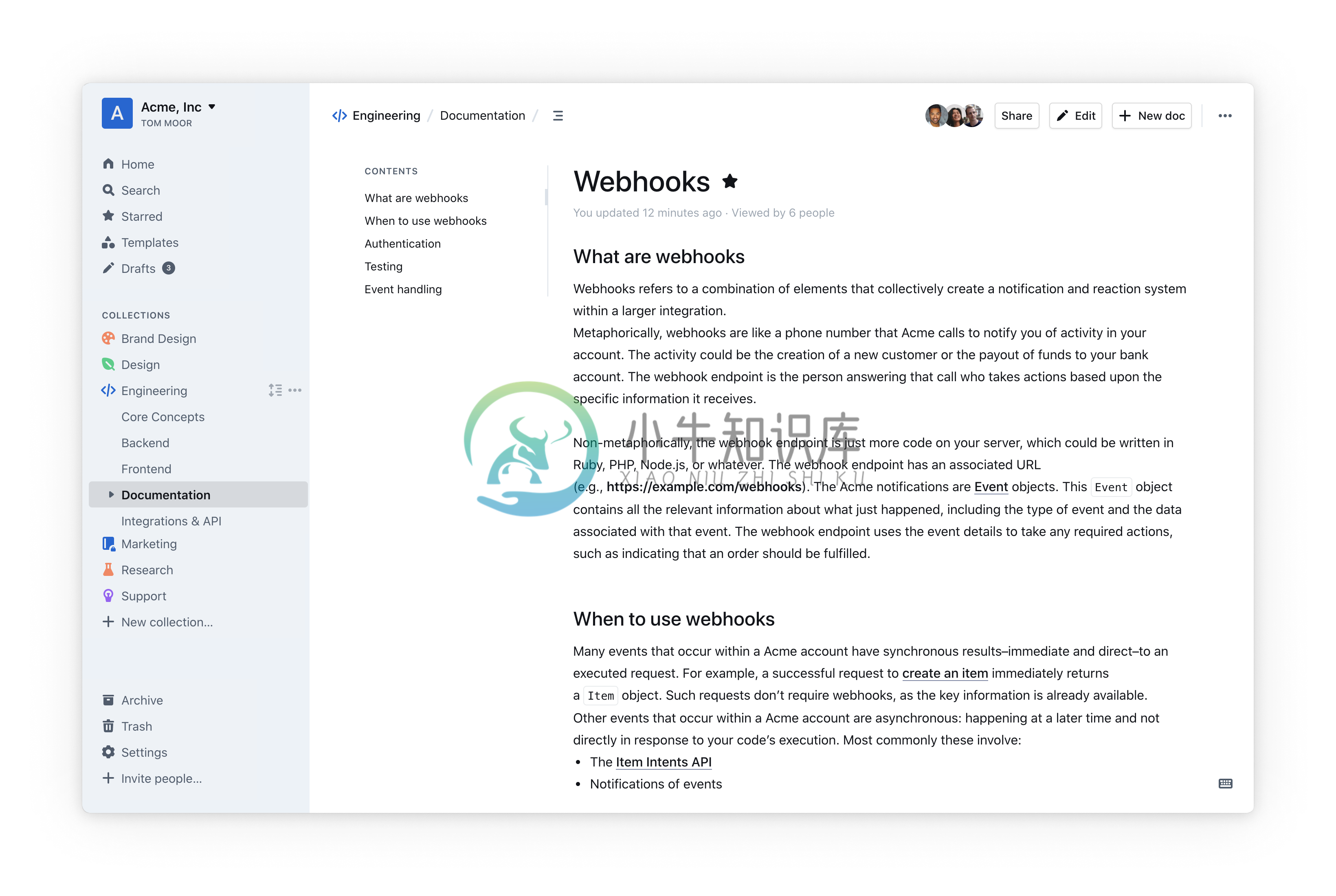
This is the source code that runs Outline and all the associated services. If you want to use Outline then you don't need to run this code, we offer a hosted version of the app at getoutline.com.
If you'd like to run your own copy of Outline or contribute to development then this is the place for you.
Installation
Outline requires the following dependencies:
- Node.js >= 12
- Yarn
- Postgres >=9.5
- Redis >= 4
- AWS S3 bucket or compatible API for file storage
- Slack or Google developer application for authentication
Self-Hosted Production
Docker
For a manual self-hosted production installation these are the recommended steps:
First setup Redis and Postgres servers, this is outside the scope of the guide.
Download the latest official Docker image, new releases are available around the middle of every month:
docker pull outlinewiki/outlineUsing the .env.sample as a reference, set the required variables in your production environment. You can export the environment variables directly, or create a
.envfile and pass it to the docker image like so:docker run --env-file=.env outlinewiki/outlineSetup the database with
yarn db:migrate. Production assumes an SSL connection to the database by default, ifPostgres is on the same machine and is not SSL you can migrate withyarn db:migrate --env=production-ssl-disabled, for example:docker run --rm outlinewiki/outline yarn db:migrateStart the container:
docker run outlinewiki/outlineVisit http://you_server_ip:3000 and you should be able to see Outline page
Port number can be changed using the
PORTenvironment variable(Optional) You can add an
nginxor other reverse proxy to serve your instance of Outline for a clean URL without the port number, support SSL, etc.
Terraform
Alternatively a community member maintains a script to deploy Outline on Google Cloud Platform with Terraform & Ansible.
Upgrading
Docker
If you're running Outline with Docker you'll need to run migrations within the docker container after updating the image. The command will be something like:
docker run --rm outlinewiki/outline:latest yarn db:migrate
Git
If you're running Outline by cloning this repository, run the following command to upgrade:
yarn run upgrade
Local Development
For contributing features and fixes you can quickly get an environment running using Docker by following these steps:
- Install these dependencies if you don't already have them
- Docker for Desktop
- Node.js (v12 LTS preferred)
- Yarn
- Clone this repo
- Register a Slack app at https://api.slack.com/apps
- Copy the file
.env.sampleto.env - Fill out the following fields:
SECRET_KEY(follow instructions in the comments at the top of.env)SLACK_KEY(this is called "Client ID" in Slack admin)SLACK_SECRET(this is called "Client Secret" in Slack admin)
- Configure your Slack app's Oauth & Permissions settings
- Slack recently prevented the use of
httpprotocol for localhost. For local development, you can use a tool like ngrok or a package likemkcert. (How to use HTTPS for local development) - Add
https://my_ngrok_address/auth/slack.callbackas an Oauth redirect URL - Ensure that the bot token scope contains at least
users:read
- Slack recently prevented the use of
- Run
make up. This will download dependencies, build and launch a development version of Outline
Contributing
Outline is built and maintained by a small team – we'd love your help to fix bugs and add features!
Before submitting a pull request please let the core team know by creating or commenting in an issue on GitHub, and we'd also love to hear from you in the Discussions. This way we can ensure that an approach is agreed on before code is written. This will result in a much higher liklihood of code being accepted.
If you’re looking for ways to get started, here's a list of ways to help us improve Outline:
- Translation into other languages
- Issues with
good first issuelabel - Performance improvements, both on server and frontend
- Developer happiness and documentation
- Bugs and other issues listed on GitHub
Architecture
If you're interested in contributing or learning more about the Outline codebaseplease refer to the architecture document first for a high level overview of how the application is put together.
Debugging
In development Outline outputs simple logging to the console, prefixed by categories. In production it outputs JSON logs, these can be easily parsed by your preferred log ingestion pipeline.
HTTP logging is disabled by default, but can be enabled by setting the DEBUG=http environment variable.
Tests
We aim to have sufficient test coverage for critical parts of the application and aren't aiming for 100% unit test coverage. All API endpoints and anything authentication related should be thoroughly tested.
To add new tests, write your tests with Jest and add a file with .test.js extension next to the tested code.
# To run all tests
make test
# To run backend tests in watch mode
make watch
Once the test database is created with make test you may individually runfrontend and backend tests directly.
# To run backend tests
yarn test:server
# To run frontend tests
yarn test:app
Migrations
Sequelize is used to create and run migrations, for example:
yarn sequelize migration:generate --name my-migration
yarn sequelize db:migrate
Or to run migrations on test database:
yarn sequelize db:migrate --env test
License
Outline is BSL 1.1 licensed.
-
<!DOCTYPE html> <html lang="en"> <head> <meta charset="UTF-8"> <title>Title</title> <style> input:focus ,button:focus { outline: 2px solid pink; outline-off
-
原始链接是这个格式: ss://chacha20-ietf-poly1305:123456@45.136.14.59:60000 chacha20-ietf-poly1305是你的通信加密方式; :123456冒号后面是你的服务器端设置的密码。 最后面的@45.136.14.59:60000是服务器ip和端口。 需要用base64编码 chacha20-ietf-poly1305:123456这
-
本文向大家介绍你用过outline属性吗?它有什么运用场景?相关面试题,主要包含被问及你用过outline属性吗?它有什么运用场景?时的应答技巧和注意事项,需要的朋友参考一下 outline (轮廓)是绘制于元素周围的一条线,位于边框边缘的外围,可起到突出元素的作用。
-
本文向大家介绍请解释下outline-offset属性有什么作用?相关面试题,主要包含被问及请解释下outline-offset属性有什么作用?时的应答技巧和注意事项,需要的朋友参考一下 outline-offset CSS 属性用于设置 outline 与一个元素边缘或边框之间的间隙
-
问题内容: 我从材料ui版本3升级到了4,并且想覆盖:.MuiOutlinedInput-root:hover .MuiOutlinedInput- notchedOutline 因为我认为此更新引入了悬停状态,从而改变了我当前的用户界面。 我用了createMuiTheme() 并尝试了以下方法,但没有一个起作用: 我做错了什么,希望有人可以帮忙 问题答案: 你很亲近 正确的语法是您两次尝试中各
-
我正在开发一个博客,我想用红色边框突出新帖子。每个用户看不到的帖子都应该突出显示。当你点击帖子时,它应该会失去边框。实现这一目标的最佳方式是什么? 谢谢你的想法!
-
本文向大家介绍Bootstrap 4 Button .btn-outline-dark类,包括了Bootstrap 4 Button .btn-outline-dark类的使用技巧和注意事项,需要的朋友参考一下 在Bootstrap中使用.btn-outline-dark类在按钮上设置深色轮廓。 以下是带有深色轮廓的按钮的示例- 使用btn-outline-dark类将上述轮廓设置为按钮,如下所示
-
我目前正在使用材质设计文本InputLayout OutlineBox,如下所示: 我试图添加一个下拉框在我的TextInputEditText下,并希望保持相同的样式:OutlinedBox。 我看到材料设计、材料设计文本字段似乎支持下拉列表。如此处显示的区域: 我目前正在使用微调器生成下拉列表。 在OutlinedBox设计之后添加下拉列表似乎是不可能的。有没有一个库可以让我实现这一点,或者有
-
我正在尝试设置的边框样式。我将它与
-
我试图通过Flatter Outline提取一个小部件,但我在Android Studio中面临以下问题。 颤振轮廓显示“无需显示” 跑步后 它显示: 如何克服这个问题?


