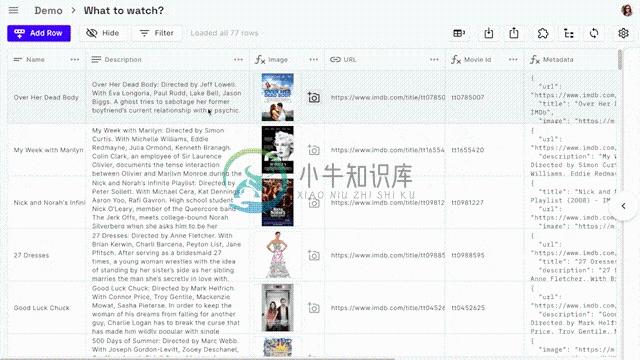✨
GCP as easy as ABC
✨
Build on Google Cloud Platform in minutes
Manage Firestore data in a spreadsheet-like UI, write Cloud Functions effortlessly in the browser, and connect to your favorite third party platforms such as SendGrid, Twilio, Algolia, Slack and more.
Live Demo
Quick Deploy
Set up Rowy on your Google Cloud Platform project with this one-click deploybutton.
Documentation
You can find the full documentation with how-to guideshere.
Features
Powerful spreadsheet interface for Firestore
- CRUD operations
- Sort and filter by row values
- Lock, Freeze, Resize, Hide and Rename columns
- Multiple views for the same collection
- Bulk import or export data - csv, json
Supercharge your database with cloud functions and ready made extension
- Effortlessly build cloud functions on field level triggers right in the browser
- Use any NPM modules or APIs
- Connect to your favourite tool with pre-built extensions or create your own
- SendGrid, Algolia, Twilio, Bigquery and more
Rich and flexible data fields
- 30+ fields supported
- Basic types: Short Text, Long Text, Email, Phone, URL…
- Custom UI pickers: Date, Checkbox, Single Select, Multi Select…
- Uploaders: Image, File
- Rich Editors: JSON, Code, Rich Text (HTML)
- Data validation, default values, required fields
- Action field: Clickable trigger for any Cloud Function
- Aggregate field: Populate cell with value aggregated from the row’s sub-table
- Connect Table: Get snapshot of data from another data table using Algolia
- Connect Service: Get data from any HTTP endpoint
Collaborate with your team
- Granular table-level and field-level permission control
with custom user roles - Built in user management
- Customizable views for different user roles
Install
Set up Rowy on your Google Cloud project with this one-click deploy button.
The one-click deploy makes the process of setting up easy with a step by stepguide and ensures your project is setup correctly.
It deploys Rowy Run, an open-source CloudRun instance that operates exclusively on your GCP project. So we never haveaccess to your service account or any of your data.
Alternatively, you can manually install byfollowing this guide.
Join our community
We would love to connect and hear what you think!
-
这几天写代码碰到了 Mat Mat::row(int y) const { return Mat(*this, Range(y, y + 1), Range::all()); } 运行中断, 说实话一开始确实有点头疼,当然,现在问题解决了,就把我遇到问题写在这里,希望能给你们带来点帮助。 首先,这个问题我是在用opencv新出的onnx做东西时碰到的,当时我试图将打开摄像头拍下的那一帧图片作
-
rows:表示导出数据行 full( 全库导出): 导出除ORDSYS,MDSYS,CTXSYS,ORDPLUGINS,LBACSYS 这些系统用户之外的所有用户的数据. 下面这个应该是imp时的参数,exp没有 ignore=y 表示忽略创建错误,继续后面的操作
-
我认为一个接一个地分解你的尝试,并讨论每一个尝试中出现的问题是有指导意义的。在 对于初学者来说,您的输入列表是一个二维的数字列表。你需要把它们投给int,最好是马上就投。但是,我假设您在代码中使用的输入列表如下所示:[['1', '1', '-2'], ['-1', '-2', '-3'], ['1', '1', '1']] 它需要将其元素强制转换为int以避免崩溃。在 尝试1 您的代码: ^{p
-
① SELECT * FROM testtable LIMIT 2,1; ② SELECT * FROM testtable LIMIT 2 OFFSET 1; ③ SELECT * FROM testtable LIMIT 3; 注意: 1.数据库数据计算是从0开始的 2.OFFSET X是跳过X个数据,LIMIT Y是选取Y个数据 3.LIMIT X,Y 中X表示跳过X个数据,读取Y个数据 4
-
Batch update returned unexpected row count from update [0]; actual row count: 0; expected: 1; 数据库表的id设置了自动生成策略(自增),代码中又手动给id赋了值x,执行Hibernate的save方法后数据库中实际的id会被自动生成出来y,而x!=y,Hibernate根据id=x在数据库中找不到对象,就
-
1. 错误描述 1 queries executed, 0 success, 1 errors, 0 warnings 查询:SELECT t.id, DATE_FORMAT( t.statisTime, '%Y-%m-%d %H:%i:%s' ) statisTime, (SELECT `id` FROM t_truck_info WHERE id = t.plateId... 错误代码:
-
<template> <el-table :data="tableData" :row-style="tableRowStyle" :header-cell-style="tableHeaderColor"> <el-table-column property="name" label="姓名" width="120">
-
android.database.sqlite.SQLiteBlobTooBigException: Row too big to fit into CursorWindow requiredPos=2, totalRows=3 解决办法: Cursor cursor = db.query(TABLE, null, "id=?", new String[]{id}, null, null, nul
-
<Row> //其中row可以写 :span=”24” 默认24 <ElCol :span="12"> </ElCol> <ElCol :span="12"> </ElCol> </Row> 具体效果 row就是代表一行,占用就使用 :span表示,默认24为一行,col自然是列,列的宽度调整也用 :span,排三个列就是 8 8 8 其中可以自己的其他的样式组件,一般用来排列表单 当一行的