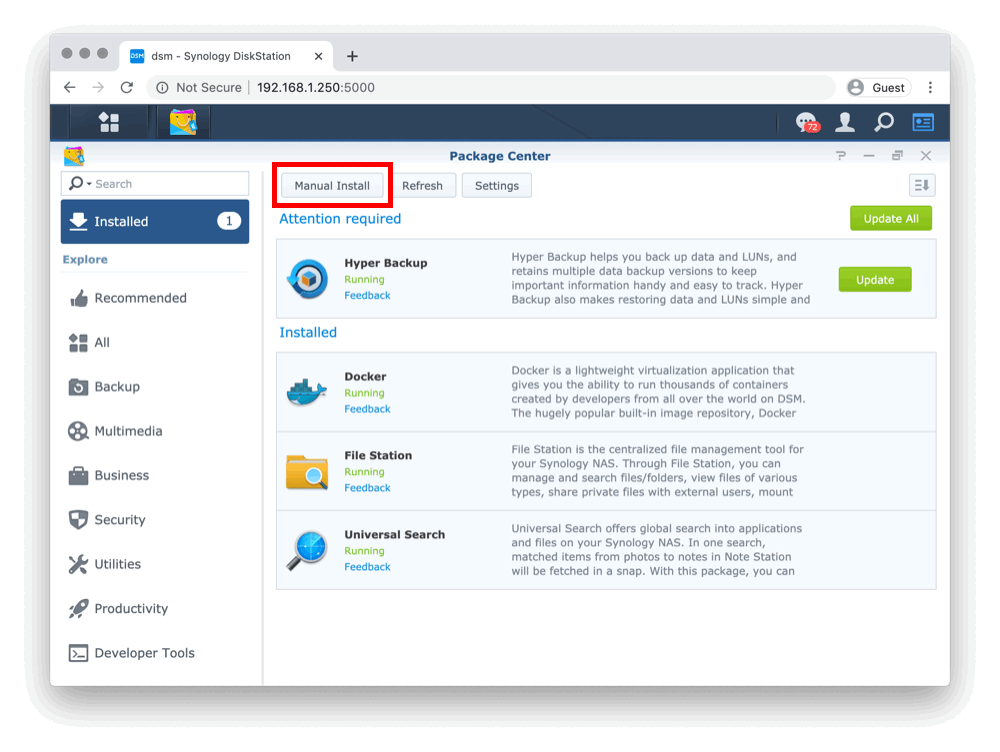Synology Package for Homebridge Docker
This third-party Synology Package simplifies the process of running Homebridge on devices that support Docker and are running DSM 6.x.x.
DSM 7.x.x is not supported
This package will deploy the oznu/homebridge image using the recommended settings:
--net=hostis set automatically.-e TZvariable is set based on your current timezone of your Synology NAS.-e PUIDvariable is set to the same UID as the user who installs the package in DSM.-e PGIDvariable is set to the same GID as the user who installs the package in DSM.-v /homebridgeis setup automatically using the directory chosen by you during installation.
How to install
Step 1: Download the latest .spk from here: https://github.com/oznu/homebridge-syno-spk/releases/latest
Step 2: Open Package Center in DSM and select the Manual Install option.
Step 3: Click Yes when warned about using a package from an unknown publisher.
Step 4: Enter the path where you want Homebridge to store it's config.
Step 5: Complete the wizard. The first time you install may take some time as the latest oznu/homebridge image is downloaded from Docker Hub.
Step 6: Use the Homebridge app icon in the main menu to access the Homebridge UI where you can manage your setup.
The Homebridge Config UI app starts on port 8581. The default username is admin with password admin.
Updating Homebridge
Homebridge can be updated from inside the Config UI. From time to time you may need to upgrade the oznu/homebridge Docker container image which can be done by stopping and starting the package in the Synology DSM Package Center.
Adding Additional Packages
Some plugins may require additional packages to be installed which can be done by editing the startup.sh script.
The startup.sh file will be created in the volume you choose during the setup wizard. You can edit this file from the UI by going to the Docker menu -> Startup Script.
Example startup.sh file to install ffmpeg:
#!/bin/sh
apk add --no-cache ffmpeg ffmpeg-libs
Example startup.sh file to install libpcap-dev:
#!/bin/sh
apk add --no-cache libpcap-dev
To apply the changes made to the startup.sh file you need to restart the entire container using the Docker app in DSM.
Issues
If you have an issue with the installation of Homebridge using this package please raise an issue on this project's GitHub page. For everything else:
- Docker/Platform Issues: oznu/docker-homebridge
- Homebridge Conifg UI Issues: oznu/homebridge-config-ui-x
- General Homebridge Issues: nfarina/homebridge
- For problems with individual plugins please raise issues on the relevant GitHub project page.
Some users have reported not being able to get Homebridge to work at all on their Synology NAS while Bonjour is activated, see this issue for more details.
Contributing
Pull requests are welcome.
Setting up for development
See the Synology DSM 6.0 Developer Guide.
License
Copyright (C) 2017-2020 oznu
This program is free software: you can redistribute it and/or modify it under the terms of the GNU General Public License as published by the Free Software Foundation, either version 3 of the License, or (at your option) any later version.
This program is distributed in the hope that it will be useful, but WITHOUT ANY WARRANTY; without even the implied warranty of MERCHANTABILITY or FITNESS FOR A PARTICULAR PURPOSE. See the GNU General Public License for more details.
-
Homebridge 是一个轻量级 NodeJS 服务器,它模拟 iOS HomeKit API,提供从 HomeKit 到“智能家居”设备制造商提供的各种第三方 API 的基本桥接。通过 Homebridge 的桥接,可以让 Siri 控制完全不支持 HomeKit 的设备。 此外 Homebridge 支持插件。
-
homebridge-vsx homebridge-vsx is a plugin made for homebridge,which allows switching on and off your Pioneer AV receiver. All AV receivers (VSX and SC),which work with the iControl AV5 App are support
-
homebridge-sesame Control and monitor your Sesame smart lock with HomeKit integration. Prerequisites Installation of Homebridge iOS 11 or later Sesame lock with enabled cloud integration Sesame Wifi A
-
homebridge-panasonictv A homebridge plugin for turning on and off your Panasonic Viera TV. The plugin also has experimental support for changing the volume and channel. These characteristics are not r
-
Quick Start | Contribute A Wake on Lan plugin for Homebridge Turn your PCs, laptops, servers and more on and off through Siri Quick Start To install the plugin, head over to the machine with Homebridg
-
Docker Homebridge This Alpine/Ubuntu Linux based Docker image allows you to run Nfarina's Homebridge on your home network which emulates the iOS HomeKit API. This is a multi-arch image and will also r