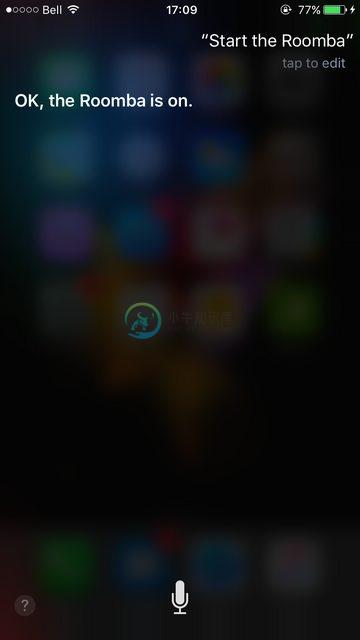This project is not being actively updated. Please feel free to create a fork and develop extra functionality!
homebridge-roomba690
This Homebridge plugin adds support for the Roomba 690.
It also adds a BatteryService, allowing you to check on the charging status of the 690.
Credits
This code was built upon the work in the following projects:
Features
- Start / stop Roomba Hey Siri, turn on the Roomba
- Check on/off status Hey Siri, is the Roomba on?
- Check charging status Hey Siri, is the Roomba charging?
- Check battery status Hey Siri, is the Roomba charged?
Installation
npm install -g homebridge-roomba690
Homebridge configuration
Add to your config.json's accessory section:
{
"bridge": {
"name": "Homebridge",
"username": "CD:22:3D:E3:CE:30",
"port": 51826,
"pin": "123-45-678"
},
"description": "My Homebridge",
"platforms": [],
"accessories": [
{
"accessory": "Roomba690",
"model":"690",
"name": "Roomba",
"hostname": "ip-address-of-your-roomba",
"blid":"blid-of-your-roomba",
"password":"password-for-your-roomba"
}
]
}
To obtain your BLID and Password for your Roomba, refer to dorita980
The Model and Name options can be set to whatever you'd like.
Advice
As pointed out in the Readme for dorita980, it is wise to disable over-the-air firmware updates for your Roomba.
Why another Roomba plugin?
Unfortunately, the homebridge-roomba980 or homebridge-roomba plugins don't work with the Roomba 690.
The 690 has a limited feature set in comparison to the higher-end models, a consequence being that it doesn't support some of the methods that these two plugins use from the dorita980 kit.
This plugin uses methods that the 690 does support in order to bring Homebridge support to your Roomba.
Logging and Troubleshooting
Logging is fairly verbose and should assist you in troubleshooting any issues. Look in your usual Homebridge logs.
Make sure that the plugin is actually being loaded:
Loaded plugin: homebridge-roomba690
Registering accessory 'homebridge-roomba690.Roomba690'
Verify that your configuration is correct:
[Roomba] Initializing Roomba690 accessory...
[Roomba] Initialised Roomba with Name: [Roomba] Hostname: [192.168.0.239] BLID: [XXXXXXXXXXXX] Model: [690]
[Roomba] Services requested
[Roomba] Reporting that we support AccessoryInformation, SwitchService and BatteryService
Whenever you request information, you should see activity in the logs
Hey Siri, is the Roomba on?
[Roomba] Power state requested for Roomba
[Roomba] Connected to Roomba
[Roomba] Status is [charge]
[Roomba] Roomba is not running
Hey Siri, is the Roomba battery charged?
[Roomba] Battery level requested for Roomba
[Roomba] Connected
[Roomba] Roomba battery level [100]
-
Homebridge 是一个轻量级 NodeJS 服务器,它模拟 iOS HomeKit API,提供从 HomeKit 到“智能家居”设备制造商提供的各种第三方 API 的基本桥接。通过 Homebridge 的桥接,可以让 Siri 控制完全不支持 HomeKit 的设备。 此外 Homebridge 支持插件。
-
homebridge-vsx homebridge-vsx is a plugin made for homebridge,which allows switching on and off your Pioneer AV receiver. All AV receivers (VSX and SC),which work with the iControl AV5 App are support
-
homebridge-sesame Control and monitor your Sesame smart lock with HomeKit integration. Prerequisites Installation of Homebridge iOS 11 or later Sesame lock with enabled cloud integration Sesame Wifi A
-
homebridge-panasonictv A homebridge plugin for turning on and off your Panasonic Viera TV. The plugin also has experimental support for changing the volume and channel. These characteristics are not r
-
Quick Start | Contribute A Wake on Lan plugin for Homebridge Turn your PCs, laptops, servers and more on and off through Siri Quick Start To install the plugin, head over to the machine with Homebridg
-
Docker Homebridge This Alpine/Ubuntu Linux based Docker image allows you to run Nfarina's Homebridge on your home network which emulates the iOS HomeKit API. This is a multi-arch image and will also r
-
This Plugin is no longer being maintained. The ST platform removed all of the greatness that made it fun to develop for and I will not rewrite my years of code to adapt. I have moved to Hubitat and al
-
Homebridge myQ myQ garage door and other myQ-enabled device support for Homebridge. homebridge-myq is a Homebridge plugin that makes myQ-enabled devices available to Apple's HomeKit smart home platfor