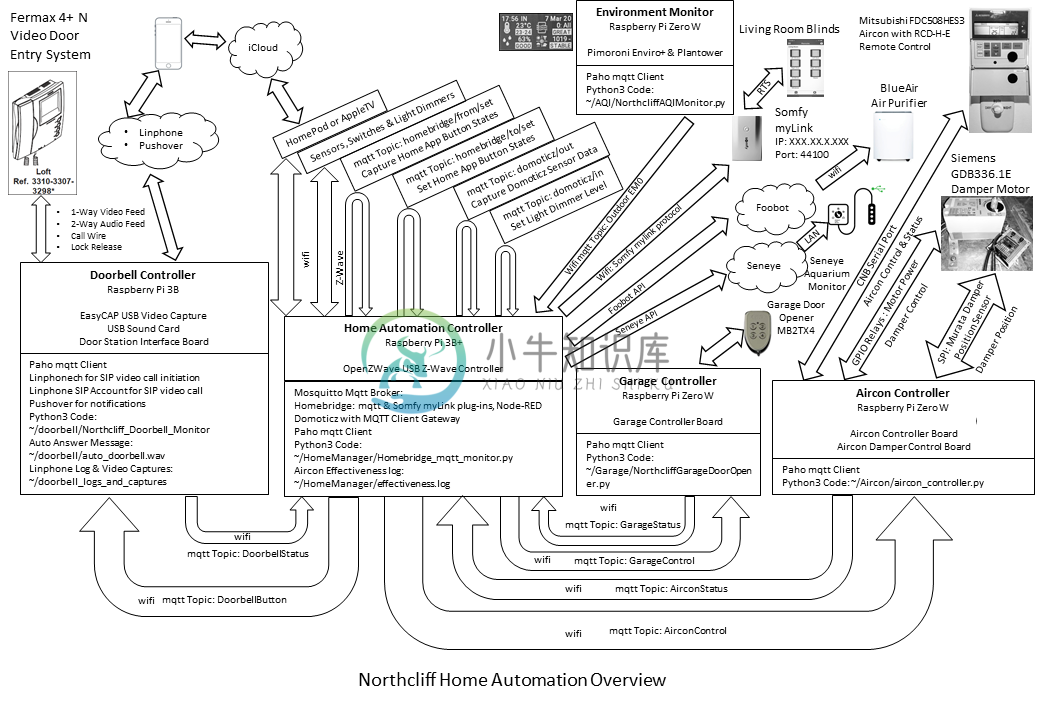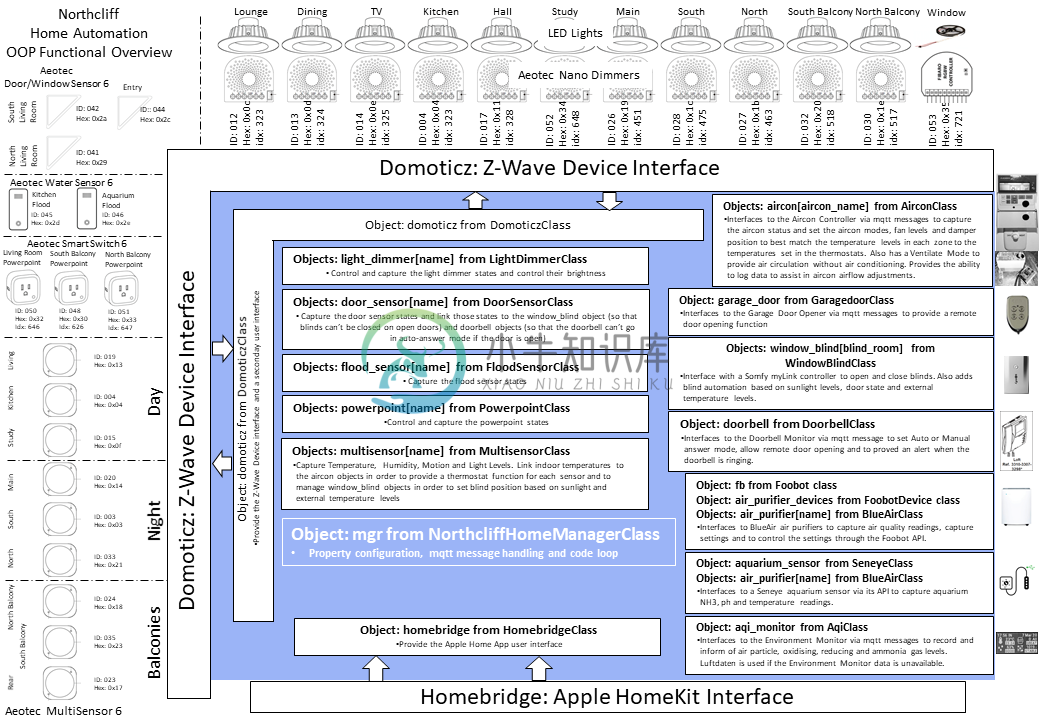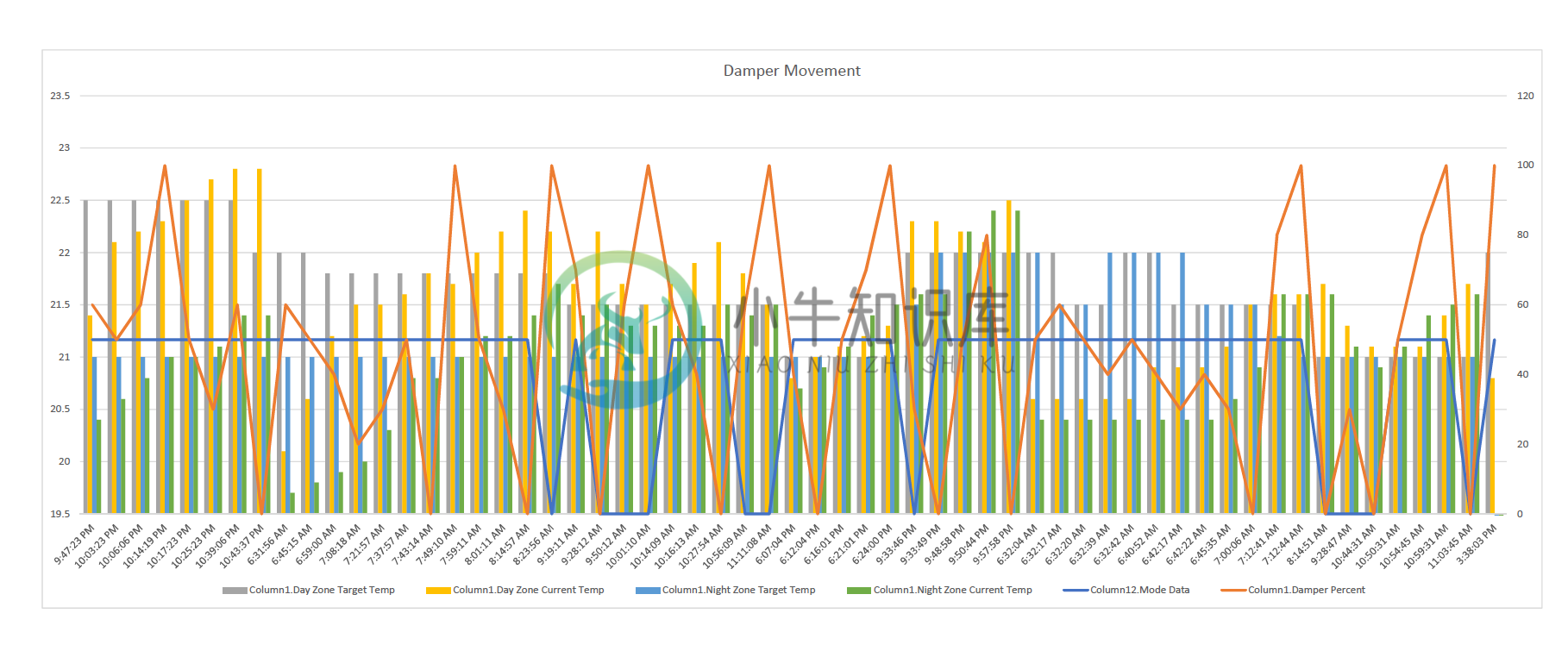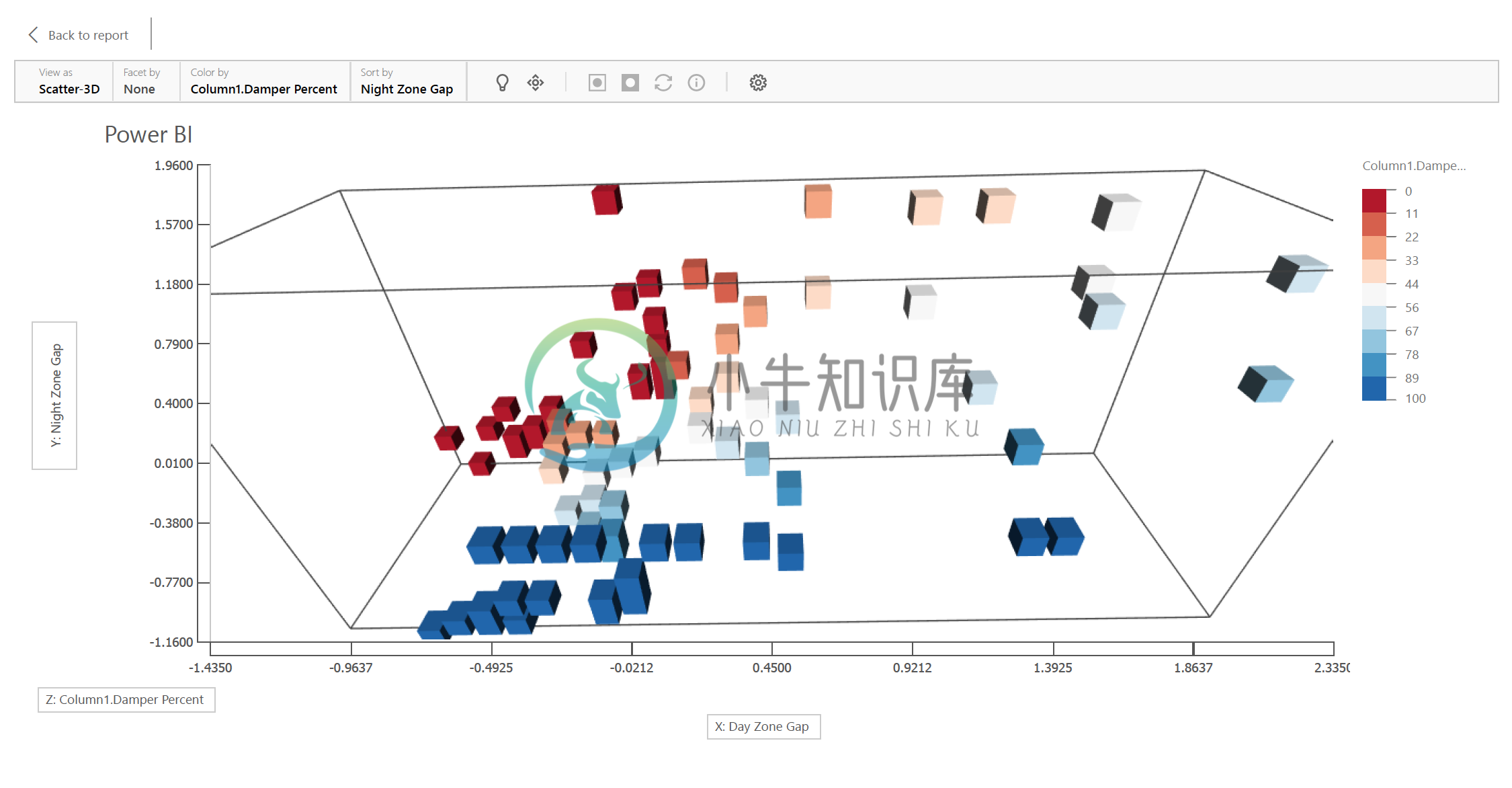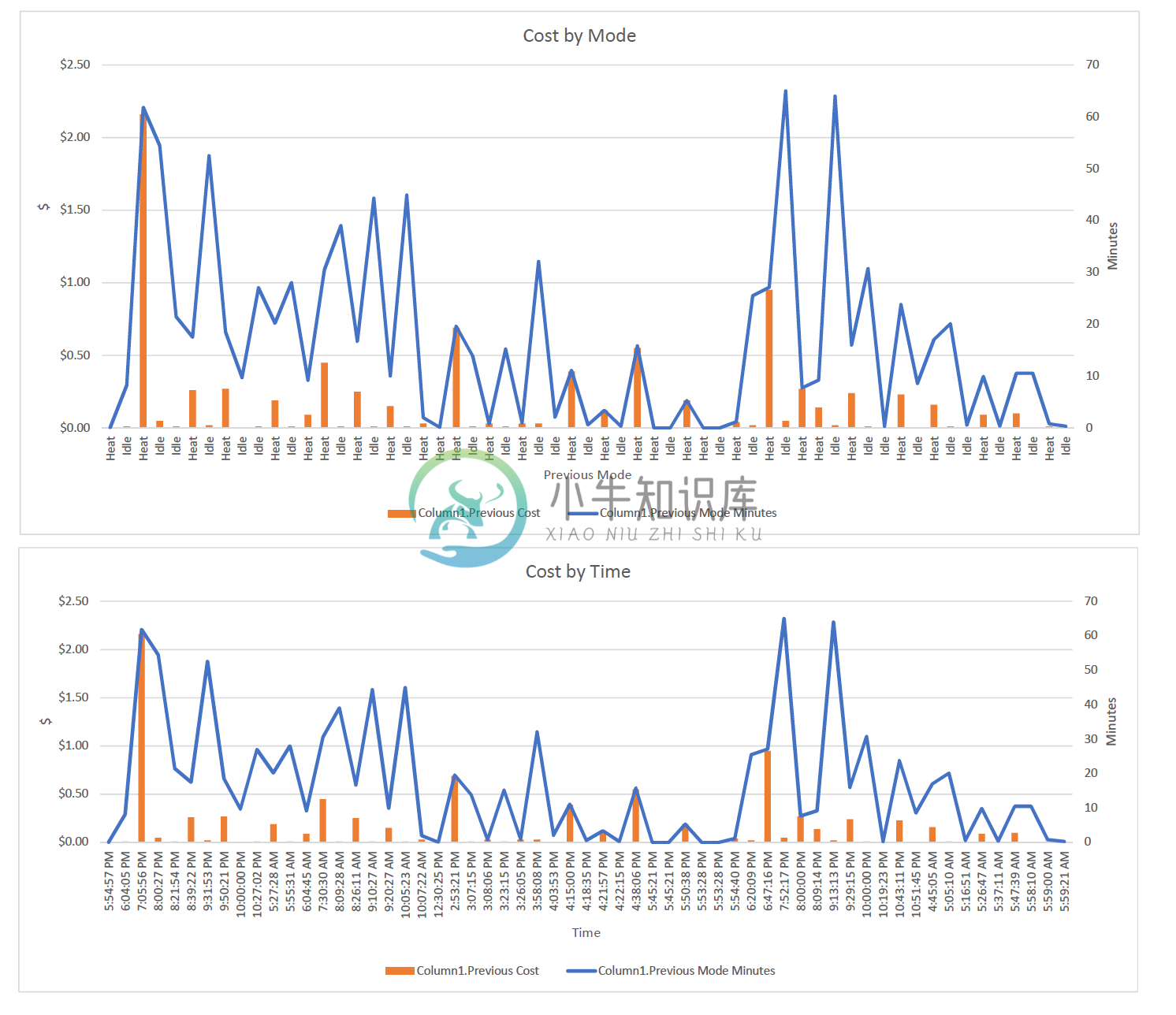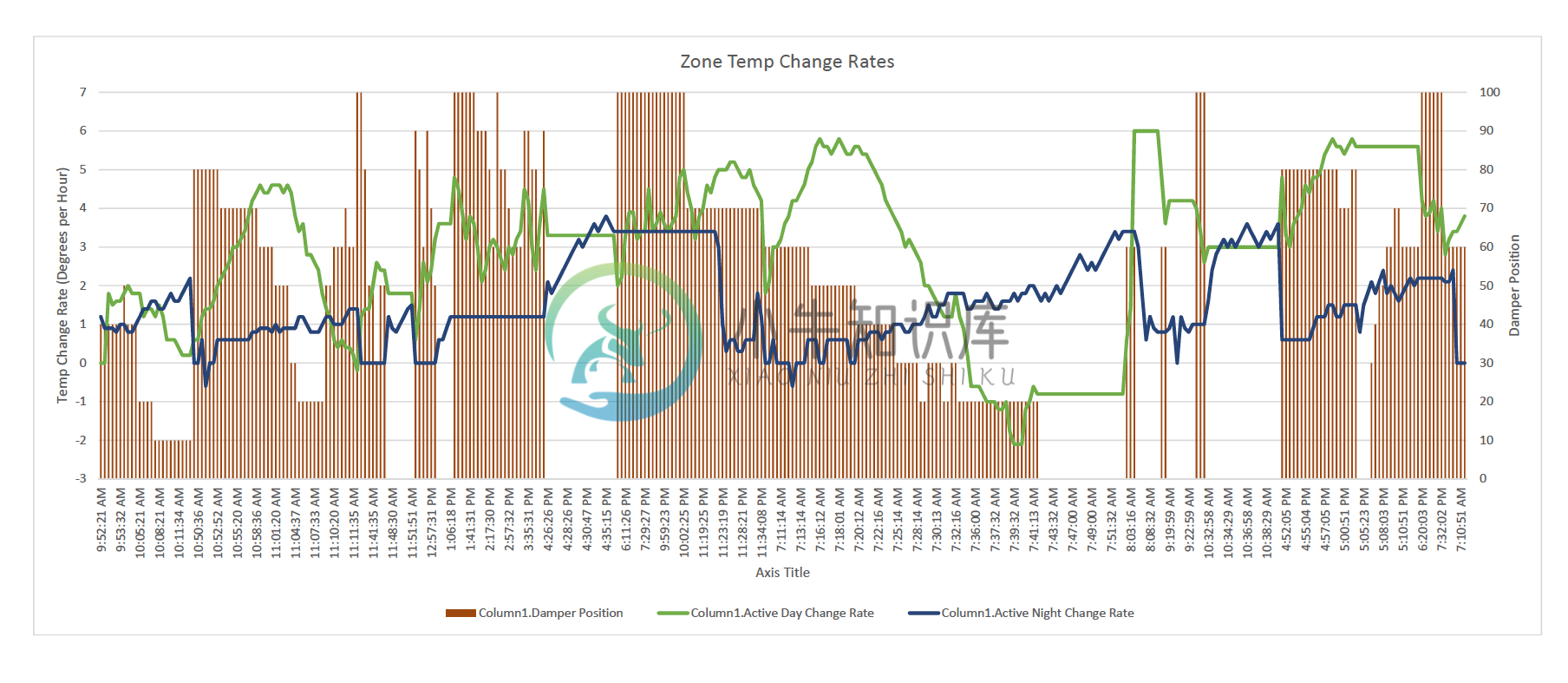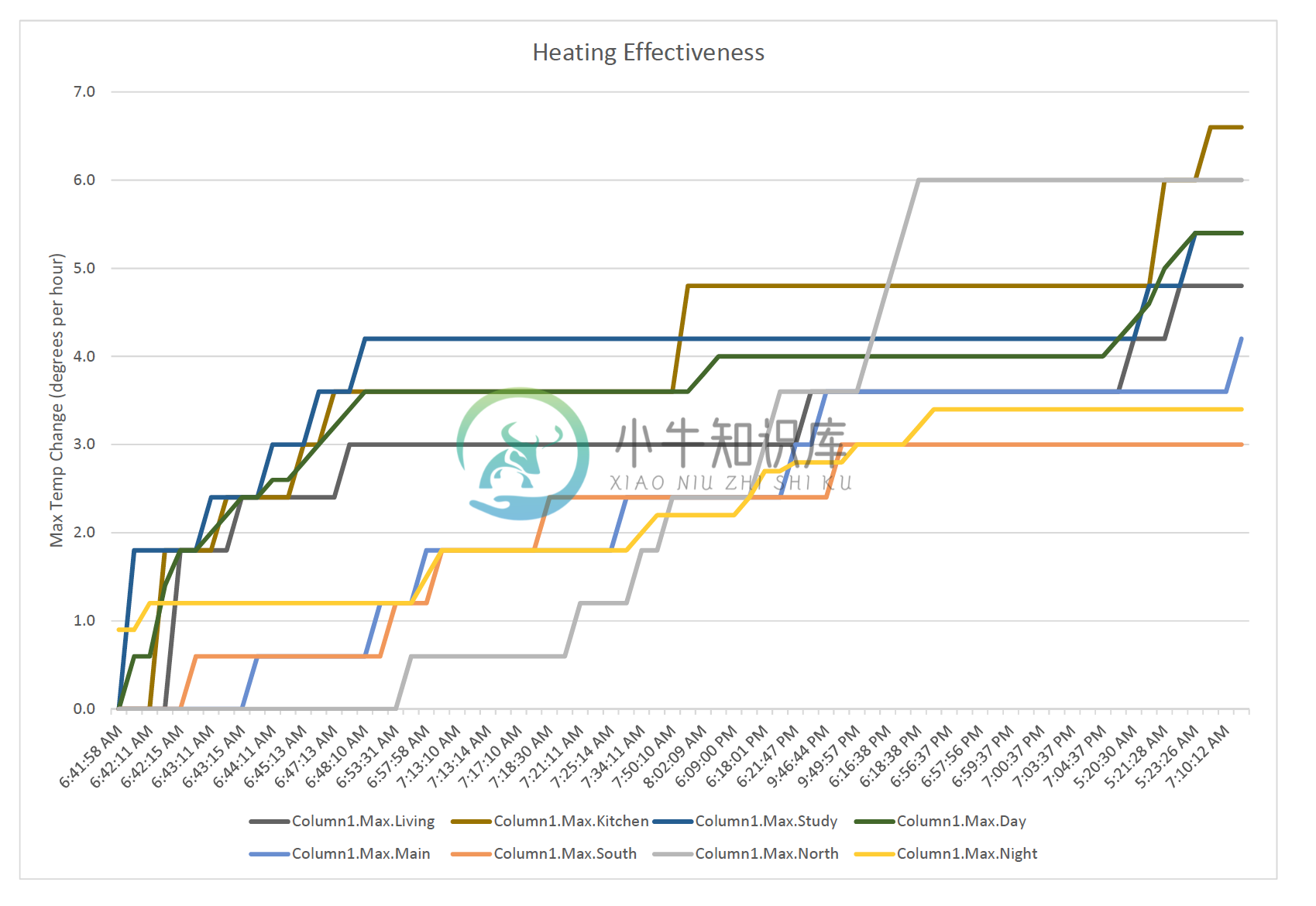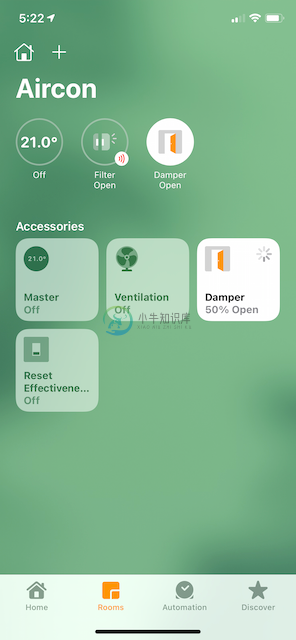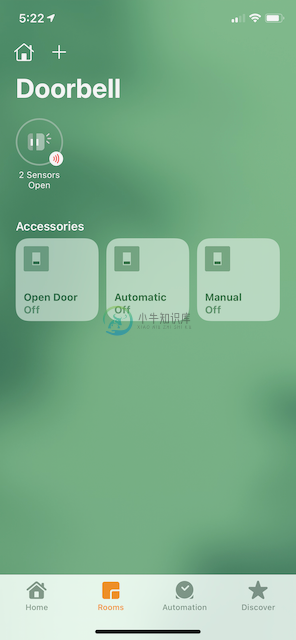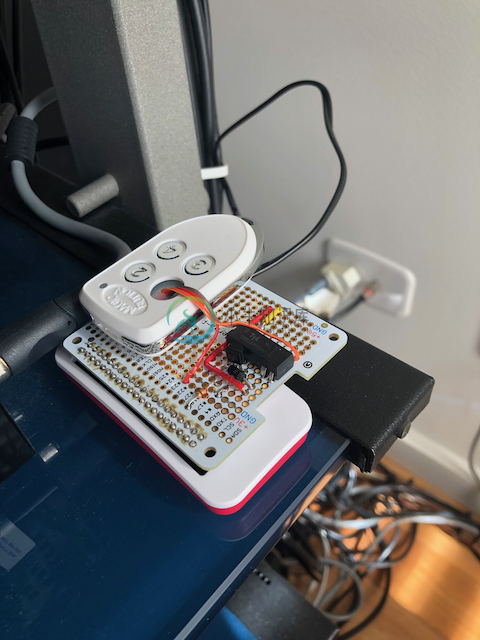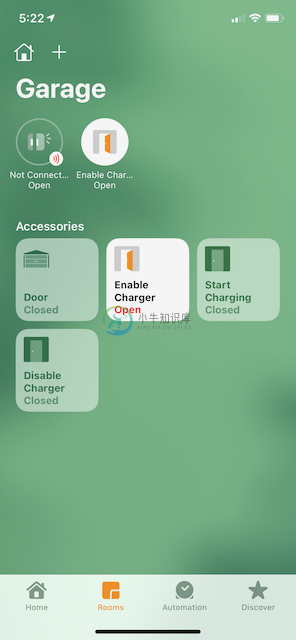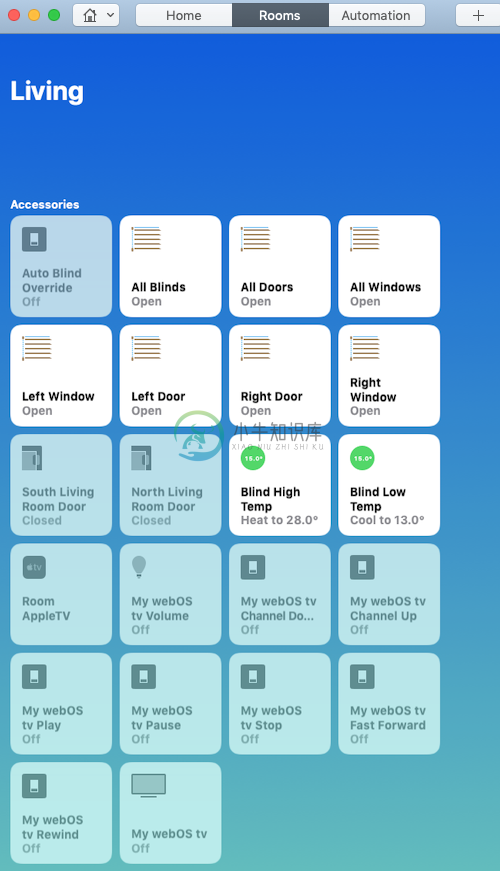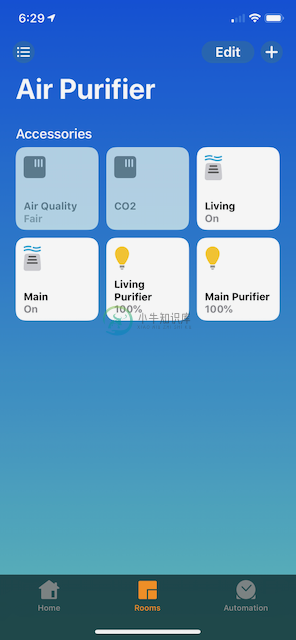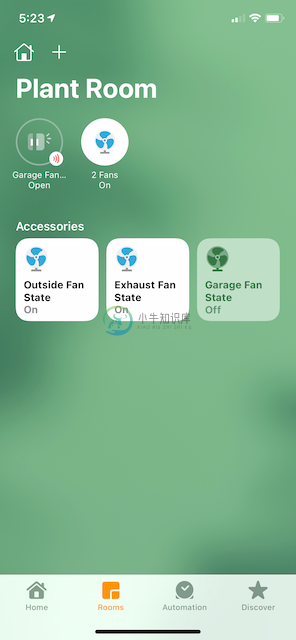Home Manager
This is a Raspberry Pi based Home Automation Manager. It utilises mosquitto, Homebridge, Homebridge-mqtt, Domoticz, the Apple HomeKit app and the projects contained in my other GitHub repositories to automate a Mitsubishi ducted air conditioner, a Fermax Door Intercom, z-wave lighting/power outlets/flood sensors/door sensors, Somfy window blinds, a garage door opener, BlueAir air purifiers, a Seneye aquarium sensor, environment monitors and an EV charger.
System Overview
The System Overview shows the four Raspberry Pi based controllers that comprise the system, the mqtt messages that allow them to communicate with each other and the end devices that they manage. This system overview does not include the EV charger functionality. That can be found here. It also does not include the Fan Monitor functionality. That can be found here.
Home Manager Functional Overview
The Functional Overview outlines the Python objects of the Home Manager controller and how they interact with Domoticz, Homebridge and the three other controllers that comprise the overall system. This functional overview does not yet include the EV charger or Fan Monitor functionality.
Aircon Controller
This is a controller for a Mitsubishi air conditioner (Model FDC508HES3) to provide mqtt control of the airconditioner using the serial communications link that runs between Mitsubishi's RCD-H-E remote control unit and the CNB port on the air conditioner's control board. Also provides the ability to control a damper so that airflow can be directed to the correct air conditioning zone. An inclinometer is provided for the damper in order to detect its position and control the air flow between zones with greater precision. This Home Manager code captures the actual temperatures of each room, compares those temperatures to desired temperature levels and controls the air conditioner and damper to align the desired and actual temperatures. Room temperatures can be set and monitored by the Apple Home App on an iOS device or via Domoticz. Logs are captured allow the aircon's performance to be monitored, analysed and adjusted. Examples of such analysis is shown below.
Aircon Damper Movement Log Chart Example
Aircon Damper Analytics Example
Aircon Cost Log Chart Example
Aircon Zone Temp Changes Log Chart Example
Aircon Heating Effectiveness Log Chart Example
Aircon Controller Apple Home App Screenshot
Doorbell-Monitor
This monitor provides doorbell automation for a Fermax 4 + N Electronic Door Entry SystemThis project uses a Raspberry Pi to:
- Auto Mode: Play a recoded message when the doorbell is rung and open the door so that deliveries can be left in a secure location
- Manual Mode: Places a Video SIP call to your mobile phone when the doorbell is rung so that you can see the person at the door and converse with them
- Idle Mode: Normal door station functions take place.In all modes, a photo of the caller is taken and stored for later reference and a pushover message is sent that contains the photo. There is also the option to only allow Auto mode during certain hours of the day and days of the week and to disable auto mode if the apartment's door is open.
In addition to the mode setting buttons and indicators, an mqtt interface is provided in the doorbell monitor to allow the Home Manager to remotely set modes and to open the door manually.
Doorbell Monitor Packaging
Doorbell Monitor Apple Home App Screenshot
Garage Door Opener
This Garage Door Opener is a simple Raspberry Pi project to open a garage door remotely using mqtt commands generated by this Home Manager when requested by the Apple Home App button. It uses an existing garage door remote.
Garage Door Opener Packaging
Garage Door Opener Apple Home App Screenshot (with EV Charger Controls)
Window Blind Control
Control of window blinds is enabled via a Somfy myLink Interface. Each blind can be manually adjusted via the Apple Home App to one of three positions (closed, open or venetian). Home Manager also provides the capability to:
- Link the blind control to an external light sensor and temperature sensor so that the blinds will automatically adjust to external light and temperature levels. That automatic mode can be manually over-ridden from the Apple HomeKit App.
- Link the blind control to door states so that any blinds covering doors cannot be closed if the door is open.
Window Blind Control Apple Home App Screenshot
Z-Wave Sensor Readings and Device Control
The Home Manager interacts with Z-Wave sensors and devices via Domoticz and uses Homebridge to allow users to view and control those sensors and devices using the Apple Home App. The following screenshots provide some examples: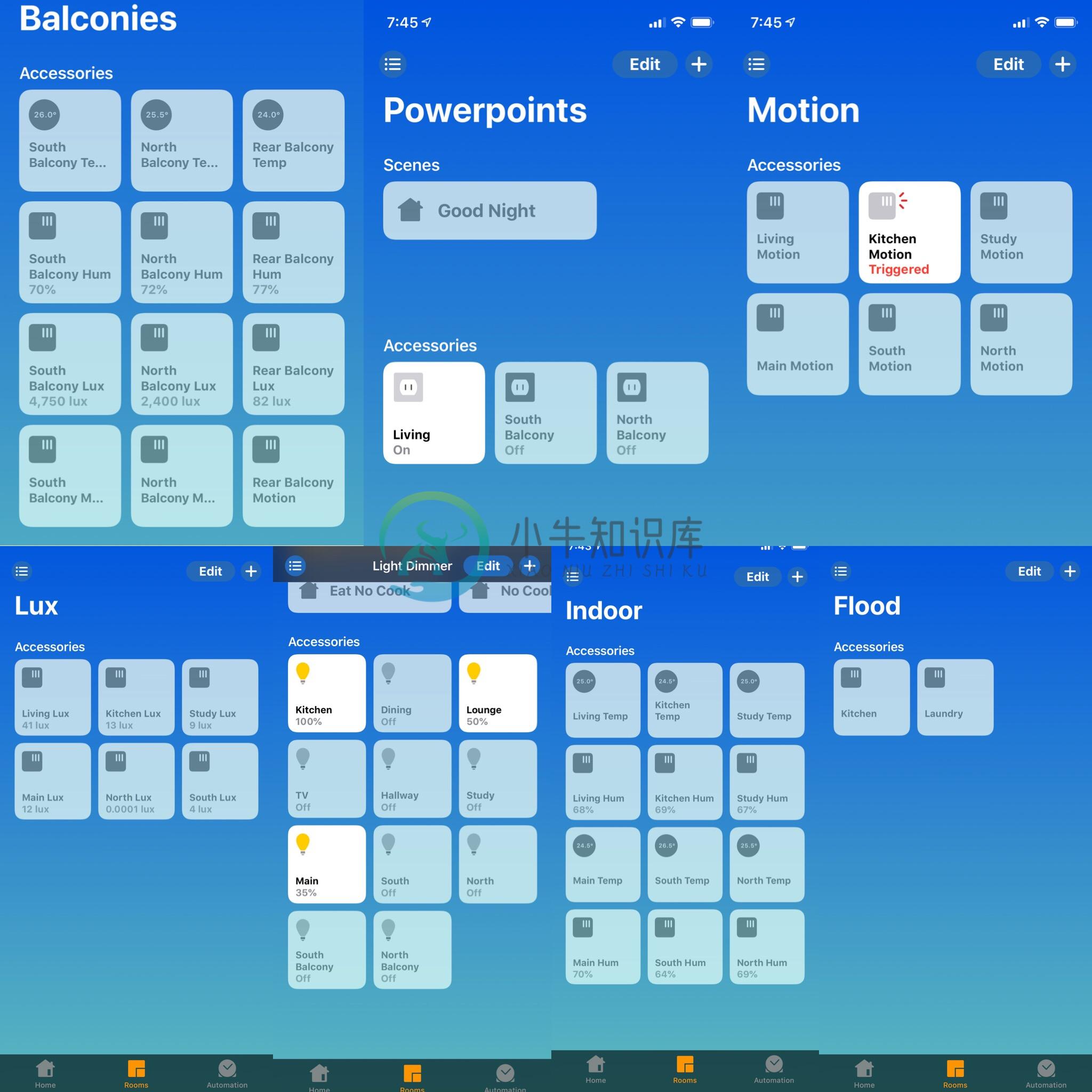
BlueAir Air Purifier Readings and Device Control
The Home Manager monitors and controls BlueAir air purifiers to capture air quality readings, capture settings and to control the air purifier settings through the Foobot API.
BlueAir Air Purifier Apple Home App Screenshot
Seneye Aquarium Sensor Readings
The Home Manager monitors a Seneye Aquarium Sensor to monitor ph, NH3 and Temperature Levels via the Seneye API. The readings are then sent via mqtt messages to be recorded and displayed in Domoticz.
Environment Monitor Readings
The Environment Monitor captures, displays and reports on air particles and gases. Its readings are received via mqtt messages and are recorded/displayed in Domoticz and sent to Homebridge.
EV Charger Monitor
The Home Manager can remotely monitor and control an EV charger by interworking with an EV Charger Monitor. Requires the mqtt broker to be bridged with topic prefix of TTN.
Fan Monitor
The Home Manager can remotely monitor a building's ventilation fan status with a Fan Monitor. Requires the mqtt broker to be bridged with topic prefix of TTN1.
Fan Monitor Apple Home App Screenshot
License
This project is licensed under the MIT License - see the LICENSE.md file for details
Acknowledgements
I'd like to acknowledge the work done by https://github.com/philipbl with https://github.com/philipbl/pyfoobot to provide the Foobot interface, which I modified slightly to access BlueAir's Foobot home host and https://github.com/mylesagray with https://github.com/mylesagray/homebridge-blueair and his work on creating a Postman Collection and Environment for BlueAir.
-
如果不理解该命令,可以先去了解:yum 仓库管理 yum-config-manager 在使用该命令的时候碰到以下问题: [root@iZbp115r5t4hzamv0snvm1Z cim]# yum-config-manager --add-repo https://download.opensuse.org/repositories/home:/Alexander_Pozdnyakov/Cen
-
欢迎走进 PWA 世界!! 简介 本书围绕着 PWA 以及周边技术,从概念入手,以实战的方式给读者讲述如何编写 PWA,以及如何编写体验最好、速度最快、安全的 PWA 站点。 本书主要从以下几个部分讲述 PWA。 设计与体验 基础技术 Service Worker 离线与缓存 用户留存 安全 性能 为什么写这本书 我们团队从成立到现在,已有 2 年,推出 LAVAS 和 MIP 也是我们的尝试之一
-
FECS (FrontEnd Code Style Suite) FECS 是基于 Node.js 的前端代码风格工具套件,包含对 JavaScript、CSS 与 HTML 的检查及格式化。 安装 $ [sudo] npm install fecs -g 代码检查 fecs-check 命令 各语言对应的工具 语言 使用的工具 备注 JavaScript eslint -- CSS csshin
-
Welcome to the Jerrydremaker.github.io wiki!
-
家庭数据类型定义 Fieldsid (ID!) 家庭IDname (String!) 家庭名称userId (String!) 用户IDcreatedAt (String) 时间戳updatedAt (String) 时间戳
-
Project Glimpse: Node Edition Glimpse is an experimental npm package that gives you in-depth insights about the client and server sides of your Node.js apps. More efficient debugging means faster deve
-
Home Assistant 是一款在 Python 3 上运行的家庭自动化平台。能够跟踪和控制家庭中的所有设备,并提供自动化控制平台。 Home Assistant 有一个简单的、适合移动设备的界面来控制你的所有设备,且不会将任何数据存储在云端,以保护个人隐私。 快速启动 python3 -m pip install homeassistanthass --open-ui Demo 地址: ht