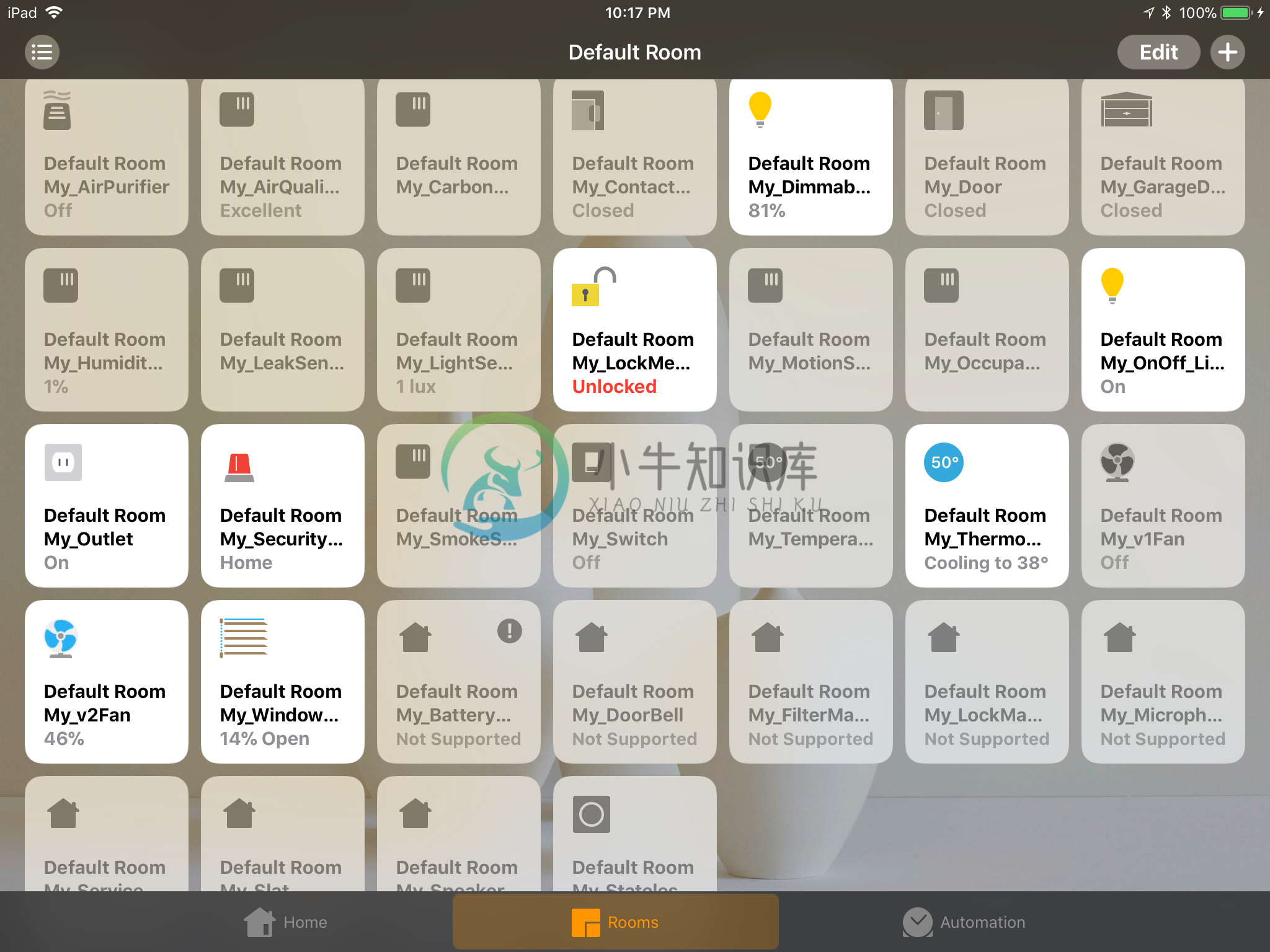Homebridges-cmd4 - CMD4 Plugin for Homebridge - Supports ~All Accessory Types and now all Characteristics, Custom Characteristics and Priority Queued Polling too!!
Cmd4 is a plugin for Homebridge that lets you see what Homebridge and Homekit are all about, without actually owning a single accessory! For the more advanced user, Cmd4 brings CLI support for all device types (Accessories) and characteristics.
Homebridge UI User. Do not click on any inline links. Homebridge UI does not supprt them. Bug#1098
Table of Contents
- About the Cmd4 Plugin
- How the Cmd4 Plugin Works
- Features
- ChangeLog
- Screenshots
- Installation Details
- Demo Mode
- Basic Troubleshooting
- Advanced Troubleshooting For Developers
- Developers Guide
- Rationale
- Todo
- Contributing
- Inspiration and special thanks
- License
About the Cmd4 Plugin
This plugin allows you to see what Homebridge is all about, without having any home control accessories. If you can run Homebridge and install this plugin, all the possible accessories are now available to you within HomeKit or Eve. (Except Camera Streaming).
Similar to other command plugins, you can use Cmd4 to execute command line interface (CLI) scripts, but with Cmd4 the devices don't just appear in HomeKit as a Switch or a Light, but now they can appear as a Garage Door opener, Air Purifier ... and you can control all of their characteristics too.
How the Cmd4 Plugin Works
Cmd4 comes with a fully populated and documented config.json file that is set to using just the cached entry's in the config file itself. This makes HomeKit behave as if you actually have all these Accessories!If you choose to add in your own scripts, the Cmd4 Github pages at http://ztalbot2000.github.io/homebridge-cmd4 have example script templates and further development instructions.
Features
Cmd4 supports, Lights, Garage Door Openers, Outlets, Switches, Lock Maintenance Systems, Lock Management Systems, Humidity Sensors, Doors, Light Sensors, Temperature Sensors, Contact Sensors, Motion Sensors, Thermostats, Security Systems, Battery Services, Filter Maintenance Systems, Air Purifiers, Television, Television Speaker, Input Sources, Irrigation Systems, ... everything but Camera Streaming since it is not pliable to a command line Interface.
Cmd4 Polling is a way to in the background update the state of devices via the 'polling' dirctive.
- "polling": "on" - Implements polling of the default characteristics of the defined "timeout" and "stateChangeResponseTime".
- "polling": [{ "characteristic": "", [ "timeout": , "stateChangeResponseTime": ] }] - implements per characteristic polling.
Cmd4 supports Fakegato History and retaining previous state over restarts.
Cmd4 Version 2.0 supported linked Accessories and the latest 3.0 Version supports both Platform plugin and Accessory plugin configurations as documented on developers.homebridge.io.
Cmd4 Version 3.5 adds in support for Custom Characteristics.
Cmd4 Version 3.6 allows you to configure Priority Queued Polling so that the accessory only receives one request at a time; with priority to all IOS requests first and polling second.
Screenshots
Installation Details
Step 1. Install Homebridge
See homebridge for complete details.
Step 2. Install Cmd4 Plugin
*SHELL*> sudo npm install -g --unsafe-perm homebridge-cmd4
Step 3. Install/Update your config.json file
Use the provided config.json file or add it to your own.
*SHELL*> cp /usr/local/lib/node_modules/homebridge-cmd4/Extras/config.json $HOME/.homebridge/
Step 4. Restart homebridge
See homebridge for complete details.
Step 5. Try Homekit
If you are not already familiar with Homekit, you may wish to look at the documentation for Homebridge and how to configure it with Homekit. The gist of it is that you enter the manual code defined in the config.json file. I chose 5555555 for simplicity.
That's it! Enjoy all your new Virtual Accessories!.
✅
Demo Mode
The config.json provided has no polling defined. Demo mode is achieved when no polling of any kind for that accessory is defined. In this way all values are retrieved and set from cache.
Basic Troubleshooting
Error: Command failed
This error is indicative to many situations. The most common is that the command took to long to run.
Error: Command failed: /homebridge/Server.sh Get 'Server' 'On'
at ChildProcess.exithandler (child_process.js:297:12)
at ChildProcess.emit (events.js:193:13)
at maybeClose (internal/child_process.js:1001:16)
at Process.ChildProcess._handle.onexit (internal/child_process.js:266:5)
killed: true
code: null
signal: SIGTERM,
cmd: "/homebridge/Server.sh Get Server On"
Check that the command exists, but also that the timeout value in your config.json for that accessory is not too low.
Debug Steps
New in Cmd4 v4.0.0 is how to enable Debug mode. The logs are 100% the same, except that now that Cmd4 has its own logging system ( Copied from Homebridge for compatability ); Enabling Debug logs will not enable Debug logs in other plugins.
There are two ways to enable Cmd4 Debug logs.
Method 1. Modifying the Cmd4 Platform section
The Cmd4 Platform section can contain the enable Debug directive.
{
"platform": "Cmd4",
"name": "Cmd4",
"debug": true
}
Method 2. Add DEBUG environental variable
*SHELL*> DEBUG=Cmd4
Note: For Homebridge-config-ui-x, you only need to write Cmd4 in the Environmental variable section.
Rationale
After playing with homebridge-cmd and then homebridge-cmdswitch2, I really wanted to control as much as I could. I did not have all the devices, but I did have a light and a Sony Android TV. I wanted to control these and see what else I could do.
If you were wondering what happened to version 3, well I learned a lot, hence the working cmd4.
Todo
- Linked characteristics, i.e. a smoke detectors battery is not yet linked.
- Support for custom characteristics for an accessory. Warning, May Not possible to be displayed by any GUI
- Support multi word device names. (Technically done, but scripting is hard for newbies).
- Scripting language to avoid creating new Homebridge modules.
- HTTP commands. Might be just to many options
- Become Homebridge Certified. ( The schema file would be very difficult )
Contributing
Best ways to contribute
- Star it on GitHub - if you use it and like it please at least star it :)
- Promote
- Open issues/tickets
- Submit fixes and/or improvements with Pull Requests
Promotion
Like the project? Please support to ensure continued development going forward:
- Star this repo on [GitHub][homebridge-cmd4-repo]
- Follow the repo on [GitHub][homebridge-cmd4-repo]
- Follow me
Inspiration and special thanks
Based on the best of:
- [homebridge-cmd]https://github.com/senyoltw/homebridge-cmd.git
- [homebridge-cmdswitch2]https://github.com/luisiam/homebridge-cmdswitch2.git
- [homebridge-real-fake-garage-doors]https://github.com/plasticrake/homebridge-real-fake-garage-doors.git
- [homebridge-homeseer]https://github.com/jrhubott/homebridge-homeseer.git
- Thanks to TimofeyK for all his help with fakegato and for suggesting it.
- Thanks to Mitch Williams for his endless encouragement.
- Thanks especially to those who continue to work on Homebridge and those who make it better.
- And most importantly my Wife.
License
See LICENSE
-
sudo nano /etc/init.d/homebridge 然后复制并粘贴以下代码到里面 #!/bin/sh ### BEGIN INIT INFO # Provides: # Required-Start: $remote_fs $syslog # Required-Stop: $remote_fs $syslog # Default-Start: 2 3 4 5 # Default-St
-
Homebridge 是一个轻量级 NodeJS 服务器,它模拟 iOS HomeKit API,提供从 HomeKit 到“智能家居”设备制造商提供的各种第三方 API 的基本桥接。通过 Homebridge 的桥接,可以让 Siri 控制完全不支持 HomeKit 的设备。 此外 Homebridge 支持插件。
-
homebridge-vsx homebridge-vsx is a plugin made for homebridge,which allows switching on and off your Pioneer AV receiver. All AV receivers (VSX and SC),which work with the iControl AV5 App are support
-
homebridge-sesame Control and monitor your Sesame smart lock with HomeKit integration. Prerequisites Installation of Homebridge iOS 11 or later Sesame lock with enabled cloud integration Sesame Wifi A
-
homebridge-panasonictv A homebridge plugin for turning on and off your Panasonic Viera TV. The plugin also has experimental support for changing the volume and channel. These characteristics are not r
-
Quick Start | Contribute A Wake on Lan plugin for Homebridge Turn your PCs, laptops, servers and more on and off through Siri Quick Start To install the plugin, head over to the machine with Homebridg
-
Docker Homebridge This Alpine/Ubuntu Linux based Docker image allows you to run Nfarina's Homebridge on your home network which emulates the iOS HomeKit API. This is a multi-arch image and will also r