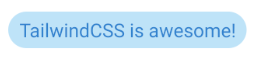@nativescript/tailwind
Makes using Tailwind in NativeScript a whole lot easier!
<label
text="TailwindCSS is awesome!"
class="px-2 py-1 text-center text-blue-600 bg-blue-200 rounded-full"
/>
Usage (with @nativescript/webpack version 5.x)
Install @nativescript/tailwind and tailwindcss
npm install --save @nativescript/tailwind tailwindcss
Change your app.css or app.scss to include the tailwind utilities
@tailwind components;
@tailwind utilities;
Start using tailwind.
Using TailwindCSS JIT (just in time)
Tailwind's new jit mode is supported, it just has to be enabled in the config. See https://tailwindcss.com/docs/just-in-time-mode#enabling-jit-mode for details.
To generate a blank config, you can run
npx tailwindcss init
Example config with jit enabled:
// tailwind.config.js
module.exports = {
mode: 'jit',
purge: [
'./app/**/*.{css,xml,html,vue,svelte,ts,tsx}'
],
darkMode: false, // or 'media' or 'class'
theme: {
extend: {},
},
variants: {
extend: {},
},
plugins: [],
}
Using a PostCSS config
In case you need to customize the postcss configuration, you can create a postcss.config.js (other formats are supported, see https://github.com/webpack-contrib/postcss-loader#config-files) file and add any customizations, for example:
// postcss.config.js
module.exports = {
plugins: [
tailwindcss: { config: "./tailwind.config.custom.js" },
"@nativescript/tailwind",
],
};
Note: if you want to apply customizations to
tailwindcssor@nativescript/tailwind, you will need to disable autoloading:ns config set tailwind.autoload falseThis is required only if you make changes to either of the 2 plugins - because by default
postcss-loaderprocesses the config file first, and then thepostcssOptionspassed to it. With autoloading enabled, any customizations will be overwritten due to the loading order. Settingtailwind.autoloadtofalsejust disables the internal loading of these plugins, and requires you to manually add them to your postcss config in the above order.
Usage (with @nativescript/webpack version <5.x)
This usage is considered legacy and will not be supported - however we are documenting it here in case your project is still using older @nativescript/webpack.
See instructions
npm install --save-dev @nativescript/tailwind tailwindcss postcss postcss-loader
Create postcss.config.js with the following:
module.exports = {
plugins: [
require('tailwindcss'),
require('nativescript-tailwind')
]
}
Change your app.css or app.scss to include the tailwind utilities
@tailwind components;
@tailwind utilities;
Update webpack.config.js to use PostCSS
Find the section of the config that defines the rules/loaders for different file types.To quickly find this block - search for rules: [.
For every css/scss block, append the postcss-loader to the list of loaders, for example:
{
test: /[\/|\\]app\.css$/,
use: [
'nativescript-dev-webpack/style-hot-loader',
{
loader: "nativescript-dev-webpack/css2json-loader",
options: { useForImports: true }
},
+ 'postcss-loader',
],
}
Make sure you append postcss-loader to all css/scss rules in the config.
Usage with the pre-built css
@nativescript/tailwind ships with a pre-built dist/tailwind.css file that's built using the default tailwind config.
Using the pre-built css is not recommended, since you lose the ability to configure tailwind, jit, purging etc.
See instructions
Import the pre-built css file in your app.css (or scss):
@import "@nativescript/tailwind/dist/tailwind.css"
Alternatively, import it in your main.js (or main.ts, app.js, app.ts etc.)
import '@nativescript/tailwind/dist/tailwind.css'
In .vue files you can also do
<style src="@nativescript/tailwind/dist/tailwind.css" />
Note: make sure you only include this once (for example in
App.vue) - otherwise your bundle will contain the whole tailwind.css file multiple times.
-
Tailwind 宣称无需离开您的 HTML ,即可快速建立现代网站。 本人并没有结合 angular + tailwind 实际开发过,但是结合 react + tailwind 有实际的项目经验。 嗯~ OK,这就是个样式框架,加在哪个前端框架上都一样~ 下面我们进入主题 支持响应式 不支持响应式的框架不是一个好的样式框架,tailwind 根据常用的设备分辨率方案,设定不同的类名。 这些类名
-
CSS 的缺点 没有本地作用域 CSS 没有本地作用域,所有声明的样式都是全局的。SPA 应用流行之后这个问题更加突出了,会增加样式冲突的概率。 由于 CSS 没有本地作用域,所以很难为选择器起名字,如果你起了一个名为 .title 的样式名,这是一个很常见的类名,所以很容易跟页面上其它选择器发生冲突,所以你不得不手动为这个类名添加一些前缀,例如.home-page-title来避免这个问题。 无
-
tailwindcss 官网(五)核心概念:添加新的功能类、函数与指令(@tailwind、@apply、!important、@layer、@variants、 theme())、px、em、rem
tailwindcss 官网(五)核心概念:添加新的功能类、函数与指令(@tailwind、@apply、!important、@layer、@variants、@responsive、 theme()、 @screen)、px、em、rem 官网:安装 - Tailwind CSS 中文文档 !important 这个属性可以让浏览器优选执行这个语句,加上!importanrt可以覆盖父级的样式
-
2021年的最后一段时间,还剩最后一周差不多就要放假了。 今年一直在做的一个项目已经在元旦前后结项,无所事事几天之后,部门老大突发奇想:我们用最后一周的时间来更新一下公司的官网吧。 就这样,周一上午,老大兴致勃勃的给介绍了一下tailwindcss,并扬言让我等边学边做,用一周的时间完成公司官网的所有页面的更新。 今天一整天都在使用tailwind CSS编码,对于第一次接触到这种开发方式的我来说
-
以下设置按预期在上运行: 但是,它没有将自定义主题varaiable添加到生成的CSS文件中: 项目\src\assets\tailwind。css 项目\tailwind.config.js 项目\dist\css\index。cae56bc4。css 问:作为构建过程的一部分,有没有办法在生成的CSS文件中获取特定于主题的CSS变量?
-
开始安装插件到我的Laravel项目。 拉维尔新公共图书馆 完成上述所有监控操作后,我执行命令npm install
-
我正在使用Vue3,并试图从下面的教程中向其中添加ailwindcss。https://tailwindcss.com/docs/guides/vue-3-vite#install-tailwind-via-npm 我已使用以下命令安装了依赖项, 但是当我尝试使用以下命令创建配置文件时 它给了我以下的错误。 npx:5.2s中安装的83找不到模块“autoprefixer”需要堆栈: /~/。np
-
我有一个Vue 3 vite应用程序项目安装了Tailwindcss 1.9。我想将TailwindCss升级到2.0版,但出现以下错误。 这是我的邮政编码。配置。js文件:
-
我已经成功地建立了TailwindCSS上Gridsome以下说明:https://gridsome.org/docs/assets-css/#tailwind 但是,这些说明并没有提到如何设置autoprefixer。因此,我自己尝试了一下,如下所示: npm安装自动刷新器 修改了文件(请参见下面的修改代码,其中包含我所更改内容的注释) 运行 将类添加到以查看是否添加了任何供应商前缀 结果。。。
-
尝试使用包含TailwindCSS的webpack设置Vuejs项目。我一直在遵循Jerrie的博客文章(https://www.jerriepelser.com/blog/using-tailwindcss-with-vuejs/)以及Adam在github(https://github.com/adamwathan/vue-cli-tailwind-example)上的例子的说明。但是在构建我
-
默认情况下,链接颜色为蓝色。我如何在Tailwindcss中全局覆盖它,从而不必在整个应用程序的每个链接上设置?
-
我正在尝试在我全新的项目中使用TailWind,每个应用程序都很好,但是@应用程序甚至不能编译。 以下是错误消息: 我的顺风。css文件: 我已经安装了POSTSS cli并使用POSTSS。配置。就像这样: 但这些都不管用。