实现appstore上“购买”(“buy now”)按钮的效果。即用户点击按钮之后,按钮的形状和文字都会发生变化。 [Code4App.com]
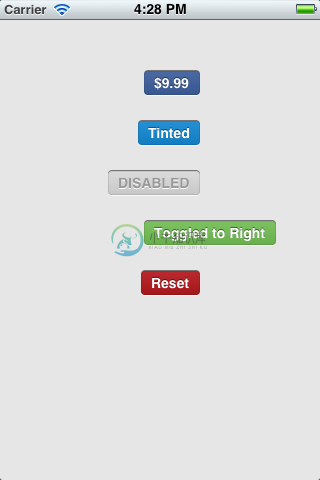
-
this.$confirm('这是我的个人提示', '提示', { confirmButtonText: '前往认证', //确认按钮的文字显示 cancelButtonText: ‘取消’, //取消按钮的文本内容 type: 'warning', center: true, //文字居中显示 showCancelButton: false, //不显示取消按钮 showConfirmButto
-
let self = this this.$Modal.confirm({ title: '发货', render: () => { return ( <i-form model={this.form} label-width={80} rules={this.rules} ref="form"> <form-item label="
-
this.$confirm("此操作将永久删除该地域, 是否继续?", "删除地域", { confirmButtonText: "确定", cancelButtonText: "取消", cancelButtonClass: "btn-custom-cancel", type: "warning", }) /
-
官方示例el-popconfirm @confirm 失效,无法触发 <el-popconfirm title="确定删除吗?" @confirm="handleDel(scope.row)"> <el-button slot="reference" type="text" :disabled="is

