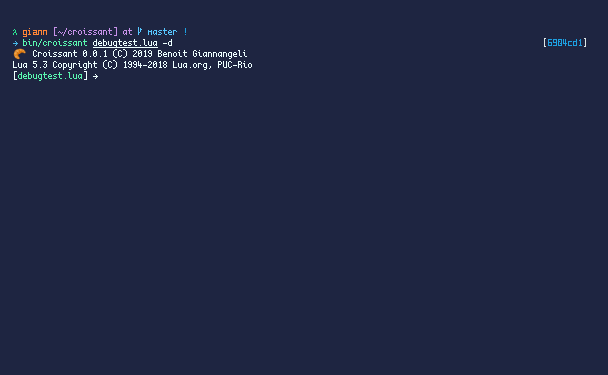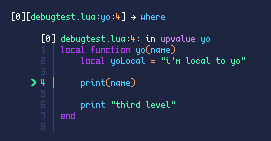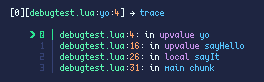Croissant
Note: Croissant is in active development.
Croissant is based on sirocco.
Features
- Syntax highlighting
- Code parsed as you type
- Persistent history
- Multiline
- Formatted returned values
- Basic auto-completion
- Contextual help (
C-horM-hon an identifier) - Debugger
Planned
- Customization: keybinding, theme, etc.
Installation
Requirements:
- Lua 5.1/JIT/5.2/5.3 (needs more testing for < 5.3 though)
- luarocks >= 3.0 (Note:
hererocks -rlatestwill install 2.4, you need to specify it with-r3.0)
luarocks install croissant
Usage
# Make sure lua/luarocks binaries are in your $PATH (~/.luarocks/bin)
croissant [-h] [<input>] [<arguments>] [-d [<debugger>] ...]
<input>: a lua file to run or debug. If not provided, croissant will run the REPL.<arguments>: arguments to pass to the<input>script--debugger -d --break -b [file.lua:line] ...: runs croissant in debugger mode and optionally sets breakpoints--help -h: shows help message
Debugger
Using the cli
croissant filetodebug.lua -d
This will start croissant in debugger mode. You can then add some breakpoints with the breakpoint command and start your script with the run command.
In your code
Alternatively, you can require the debugger in your script where you want to break:
require "croissant.debugger"()
Commands
Croissant looks at the first word of your entry and runs any command it matches. It'll otherwise runs the entry as Lua code in the current frame context. If empty, croissant executes the previous repeatable command.
help [<command>]: prints general help or help about specified commandrun: starts your scriptargs <argument> ...: set arguments to pass to your scriptwatch <expression>: breaks when evaluated Luaexpressionchanges valuebreakpoint <where> [<when>]: add a new breakpoint at<where>(can be line number in current file,file.lua:lineor a function name) if<when>(lua code evaluated in the breakpoint context) is true or absentcondition <#id> <when>: change breaking condition of breakpoint#iddelete <#id>: delete breakpoint or watchpoint#idenable <#id>: enable breakpoint or watchpoint#iddisable <#id>: disable breakpoint or watchpoint#iddisplay <expression>: display evalued Luaexpressioneach time the program stopsundisplay <#id>: dlete display#idclear: deletes all breakpoints, watchpoints and displaysinfo <what>:breakpoints: list breakpoints and watchpointslocals: list locals of the current framedisplays: list displays
step(repeatable): step in the codenext(repeatable): step in the code going over any function callfinish(repeatable): will break after leaving the current functionup(repeatable): go up one framedown(repeatable): go down one framecontinue(repeatable): continue until hitting a breakpoint. If no breakpoint are specified, clears debug hookseval <code>: runscode(useful to disambiguate from debugger commands)depth <depthLimit> <itemsLimit>: set depth limit and number of items when pretty printing valuesexit: quitwhere [<rows>]: prints<rows>orconf.whereRowsrows around the current line. Is ran for you each time you step in the code or change frame context
trace: prints current stack trace and highlights current frame.
Caveats
- Pretty printing values can be expensive in CPU and memory: avoid dumping either large of deeply nested tables. You can play with the
dump.depthLimitanddump.itemsLimitvalue in your~/.croissantrcor thedepthcommand to avoid exploring to far down in complex tables. - The debugger will slow your program down. Croissant will try and clear hooks whenever possible but if you know you won't hit anymore breakpoints, do a
clearbefore doingcontinue. - A breakpoint on a function name will not work if the function is not called by its name in your code. Example:
local function stopMe()
-- ...
end
local function call(fn)
fn()
end
call(stopMe)
Configuration
You can customize some aspect of croissant by writing a ~/.croissantrc lua file. Here are the default values than you can overwrite:
return {
-- Default prompt
prompt = "→ ",
-- Prompt used when editing multiple lines of code
continuationPrompt = ".... ",
-- Maximum amount of remembered lines
-- Croissant manages two history file: one for the repl (~/.croissant_history),
-- one for the debugger (~/.croissant_debugger_history)
historyLimit = 1000,
-- How many rows `where` should print around the current line
whereRows = 4,
-- Syntax highlighting colors
-- Available colors are: black, red, green, yellow, blue, magenta, cyan, white.
-- They can also be combined with modifiers: bright, dim, underscore, blink, reverse, hidden
syntaxColors = {
constant = { "bright", "yellow" },
string = { "green" },
comment = { "dim", "cyan" },
number = { "yellow" },
operator = { "yellow" },
keywords = { "bright", "magenta" },
identifier = { "blue" },
},
dump = {
-- Nesting limit at which croissant will stop when pretty printing a table
depthLimit = 5,
-- If a table has more items than itemsLimit, will stop there and print ellipsis
itemsLimit = 30
}
}
Löve 2D
Read and understand the Caveats section.
luarocks install croissant --tree mygame/lua_modules
Tell Löve to search in lua_modules:
love.filesystem.setRequirePath(
love.filesystem.getRequirePath()
.. ";lua_modules/share/lua/5.1/?/init.lua"
.. ";lua_modules/share/lua/5.1/?.lua"
)
love.filesystem.setCRequirePath(
love.filesystem.getCRequirePath()
.. ";lua_modules/lib/lua/5.1/?.so"
)
Require croissant.debugger where you want to break:
require "croissant.debugger"()